一、概述
实现账号用户名+微信网页授权登录集成在Spring Security的思路,最重要的一点是要实现微信登录通过Spring Security安全框架时,不需要验证账号、密码。
二、准备工作
要实现该功能,首先需要掌握Spring Security框架和微信扫码登录接口相关技术,如果对这两块还不太熟悉,可以参考:
1、Springboot + Spring Security实现前后端分离登录认证及权限控制
https://blog.csdn.net/xue317378914/article/details/115318318
2、微信开放平台开发第三方授权登陆:微信扫码登录
https://blog.csdn.net/xue317378914/article/details/115318810
三、项目代码结构
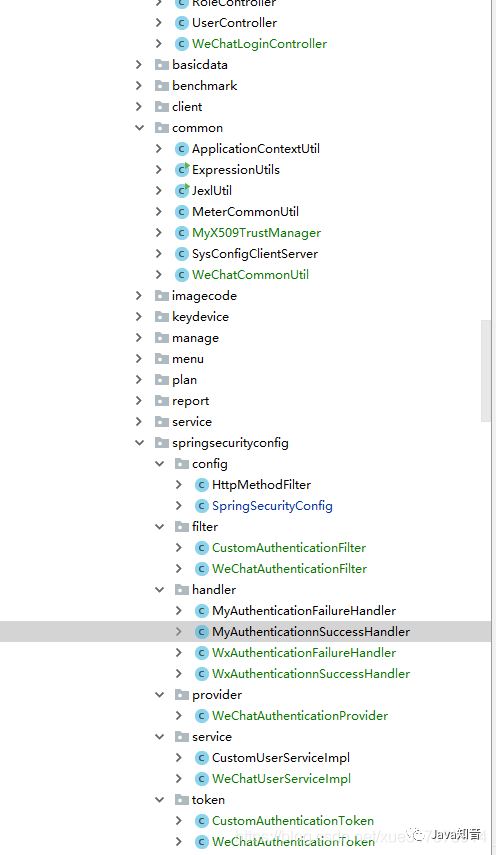
四、Spring Security核心配置:WebSecurityConfig
在WebSecurityConfig中配置了用户名密码登陆的验证以及token授权登陆两种方式,并分别通过不同的拦截器和不同的验证方式来实现该功能。
@Configuration
@EnableWebSecurity
public class SpringSecurityConfig extends WebSecurityConfigurerAdapter {
@Autowired MyAuthenticationnSuccessHandler myAuthenticationSuccessHandler;
@Autowired MyAuthenticationFailureHandler myAuthenticationFailureHandler;
@Autowired
WxAuthenticationnSuccessHandler wxAuthenticationnSuccessHandler;
@Autowired
WxAuthenticationFailureHandler wxAuthenticationFailureHandler;
@Autowired private DataSource dataSource;
@Autowired
RedisOneNetUtil redisOneNetUtil;
@Value("${companyLog.loginPage}")
private String loginPage;
@Bean
public JdbcTokenRepositoryImpl tokenRepository() {
JdbcTokenRepositoryImpl tokenRepository = new JdbcTokenRepositoryImpl();
tokenRepository.setDataSource(dataSource);
// tokenRepository.setCreateTableOnStartup(true); // 启动创建表,创建成功后注释掉
return tokenRepository;
}
@Bean
UserDetailsService customUserService() { // 注册UserDetailsService 的bean
return new CustomUserServiceImpl();
}
@Bean
UserDetailsService weChatUserService() { // 注册UserDetailsService 的bean
return new WeChatUserServiceImpl();
}
/**
* 此处给AuthenticationManager添加登陆验证的逻辑。
* 这里添加了两个AuthenticationProvider分别用于用户名密码登陆的验证以及token授权登陆两种方式。
* 在处理登陆信息的过滤器执行的时候会调用这两个provider进行登陆验证。
*/
@Override
public void configure(AuthenticationManagerBuilder auth) throws Exception {
//用户名和密码登陆
auth.userDetailsService(customUserService()).passwordEncoder(new BCryptPasswordEncoder());
//微信openid登陆
auth.authenticationProvider(weChatAuthenticationProvider());
}
//用户名和密码登陆处理
/*@Bean
public CustomAuthenticationProvider customAuthenticationProvider() {
return new CustomAuthenticationProvider();
}
*/
//微信openid登陆处理
@Bean
public WeChatAuthenticationProvider weChatAuthenticationProvider() {
return new WeChatAuthenticationProvider();
}
/**
* 添加微信openid登陆验证的过滤器
*/
@Bean
public WeChatAuthenticationFilter weChatAuthenticationFilter() throws Exception {
WeChatAuthenticationFilter filter = new WeChatAuthenticationFilter();
filter.setAuthenticationManager(authenticationManagerBean());
filter.setAuthenticationSuccessHandler(wxAuthenticationnSuccessHandler);
filter.setAuthenticationFailureHandler(wxAuthenticationFailureHandler);
return filter;
}
/**
* 添加用户名和密码登陆验证的过滤器
*/
@Bean
public CustomAuthenticationFilter customAuthenticationFilter() throws Exception {
CustomAuthenticationFilter filter = new CustomAuthenticationFilter();
filter.setAuthenticationManager(authenticationManagerBean());
filter.setAuthenticationSuccessHandler(myAuthenticationSuccessHandler);
filter.setAuthenticationFailureHandler(myAuthenticationFailureHandler);
return filter;
}
/** 配置请求拦截 */
@Override
protected void configure(HttpSecurity http) throws Exception {
// http: // 192.168.1.225:8080/users/restPwdView?userid=6&taskcode=8grf3B
HttpMethodFilter filter = new HttpMethodFilter();
WeChatAuthenticationFilter wechatFilter = weChatAuthenticationFilter();
CustomAuthenticationFilter customFilter = customAuthenticationFilter();
ValidateCodeFilter validateCodeFilter = new ValidateCodeFilter();
validateCodeFilter.setAuthenticationFailureHandler(myAuthenticationFailureHandler);
// http.httpBasic() //httpBasic登录 BasicAuthenticationFilter
// 必须在注册之后的过滤器之间才能安插过滤器
http.addFilterBefore(filter, UsernamePasswordAuthenticationFilter.class)
.addFilterBefore(wechatFilter, UsernamePasswordAuthenticationFilter.class)
.addFilterBefore(customFilter, UsernamePasswordAuthenticationFilter.class)
.addFilterAfter(validateCodeFilter, HttpMethodFilter.class)
//表单登录,loginPage为登录请求的url,loginProcessingUrl为表单登录处理的URL
.formLogin()
.loginPage(loginPage)
// 登录需要经过的url请求
.loginProcessingUrl("/user/login")
.loginProcessingUrl("/wechat/weChatLogin")
//.successHandler(myAuthenticationSuccessHandler)
//.failureHandler(myAuthenticationFailureHandler)
.and()
.authorizeRequests()
.antMatchers(
loginPage,
"/comMonAssessScreens",
"/comMonAssessScreen",
"/alarmConfiguration/ifCheck",
"/logOut",
"/code/image",
"/meterData/insertElecMeterDataList",
"/meterDataCreate/*",
"/common/**",
"/common/js/**",
"/wechat/login",
"/wechat/weChatLogin_epf",
"/wechat/userLogin",
"/wechat/userBindLogin",
"/wechat/userBindGo",
"/wechat/userBind",
"/wechat/userUnBind",
"/weChatLogin",
"/weChatLogin.html",
"/indexV2")
.permitAll()
.antMatchers("/static/**")
.permitAll() // 不拦截静态资源
.antMatchers("/views/**")
.permitAll() // 不拦截静态资源
.antMatchers("/script/**")
.hasAuthority("ROLE_SuperPermission")
.antMatchers("/**")
.fullyAuthenticated()
// 需要身份认证
.and()
// 登出后根据用户读取登出页面
.logout()
.logoutUrl("/logOut") // 配置登出请求路径
.invalidateHttpSession(true)
.and()
.headers()
.frameOptions()
.sameOrigin()
.and()
.rememberMe()
.tokenRepository(tokenRepository())
.tokenValiditySeconds(3600) // Token过期时间为一个小时
.and()
.csrf()
.disable() // 注销行为任意访问
.headers()
// 增加csp防xss攻击 frame-ancestors 针对frame的加载策略 default-src 针对默认加载策略 object-src 针对插件的加载策略
.contentSecurityPolicy(
"frame-ancestors 'self'; default-src 'self' 'unsafe-inline' 'unsafe-eval' *.aliyuncs.com *.baidu.com *.bdimg.com ;object-src 'self'");
}
}1、configure分别配置两种登录验证方式,用户名和密码登陆使用userDetailsService方法返回的是带有用户名和密码的token,而authenticationProvider方法返回的是含有微信openid的自定义token,分别根据自己的验证逻辑来实现登录验证。
public void configure(AuthenticationManagerBuilder auth) throws Exception {
//用户名和密码登陆
auth.userDetailsService(customUserService()).passwordEncoder(new BCryptPasswordEncoder());
//微信openid登陆
auth.authenticationProvider(weChatAuthenticationProvider());
}2、分别定义两个拦截器,各自定义好需要拦截的登录url,并分别处理登录验证逻辑:
CustomAuthenticationFilter 拦截url: "
/user/login"WeChatAuthenticationFilter 拦截url:"
/wechat/weChatLogin"
这两个url都在两个拦截器中有定义。
WeChatAuthenticationFilter wechatFilter = weChatAuthenticationFilter();
CustomAuthenticationFilter customFilter = customAuthenticationFilter();
ValidateCodeFilter validateCodeFilter = new ValidateCodeFilter();
validateCodeFilter.setAuthenticationFailureHandler(myAuthenticationFailureHandler);
// http.httpBasic() //httpBasic登录 BasicAuthenticationFilter
// 必须在注册之后的过滤器之间才能安插过滤器
http.addFilterBefore(filter, UsernamePasswordAuthenticationFilter.class)
.addFilterBefore(wechatFilter, UsernamePasswordAuthenticationFilter.class)
.addFilterBefore(customFilter, UsernamePasswordAuthenticationFilter.class)
.addFilterAfter(validateCodeFilter, HttpMethodFilter.class)
//表单登录,loginPage为登录请求的url,loginProcessingUrl为表单登录处理的URL
.formLogin()
.loginPage(loginPage)
// 登录需要经过的url请求
.loginProcessingUrl("/user/login")
.loginProcessingUrl("/wechat/weChatLogin")3、两个拦截器分别实现了自己的登陆成功和失败的处理逻辑
/**
* 添加微信openid登陆验证的过滤器
*/
@Bean
public WeChatAuthenticationFilter weChatAuthenticationFilter() throws Exception {
WeChatAuthenticationFilter filter = new WeChatAuthenticationFilter();
filter.setAuthenticationManager(authenticationManagerBean());
filter.setAuthenticationSuccessHandler(wxAuthenticationnSuccessHandler);
filter.setAuthenticationFailureHandler(wxAuthenticationFailureHandler);
return filter;
}
/**
* 添加用户名和密码登陆验证的过滤器
*/
@Bean
public CustomAuthenticationFilter customAuthenticationFilter() throws Exception {
CustomAuthenticationFilter filter = new CustomAuthenticationFilter();
filter.setAuthenticationManager(authenticationManagerBean());
filter.setAuthenticationSuccessHandler(myAuthenticationSuccessHandler);
filter.setAuthenticationFailureHandler(myAuthenticationFailureHandler);
return filter;
}五、自定义token
1、用户名和密码验证的token,需要账号密码作为验证
/**
* @author: xxm
* @description:用户名和密码验证的token
*/
public class CustomAuthenticationToken extends UsernamePasswordAuthenticationToken {
/**
*
*/
private static final long serialVersionUID = -1076492615339314113L;
public CustomAuthenticationToken(Object principal, Object credentials) {
super(principal, credentials);
}
public CustomAuthenticationToken(Object principal, Object credentials,
Collection<? extends GrantedAuthority> authorities) {
super(principal, credentials, authorities);
}
}2、微信验证的token,只需要一个openid作为验证即可
/**
* @author: xxm
* @description:微信验证的token`
*/
public class WeChatAuthenticationToken extends UsernamePasswordAuthenticationToken {
private static final long serialVersionUID = -6231962326068951783L;
public WeChatAuthenticationToken(Object principal) {
super(principal, "");
}
public WeChatAuthenticationToken(Object principal, Collection<? extends GrantedAuthority> authorities) {
super(principal, "", authorities);
}
}六、自定义拦截器
1、用户名和密码登陆验证的过滤器,重写了拦截的请求URL,并定义好用户名、密码的参数名称,从请求中获取到用户名、密码,生成CustomAuthenticationToken。
拦截器中生成的CustomAuthenticationToken,账号和密码是从前台传过来,它将会和UserDetailsService中返回的CustomAuthenticationToken的账号密码进行对比验证,账号密码是否正确。(UserDetailsService中返回的CustomAuthenticationToken的账号密码是从数据库查出来的)
/**
* @author: xxm
* @description:用户名和密码登陆验证的过滤器
*/
public class CustomAuthenticationFilter extends AbstractAuthenticationProcessingFilter {
public static final String SPRING_SECURITY_FORM_USERNAME_KEY = "username";
public static final String SPRING_SECURITY_FORM_PASSWORD_KEY = "password";
private String usernameParameter = SPRING_SECURITY_FORM_USERNAME_KEY;
private String passwordParameter = SPRING_SECURITY_FORM_PASSWORD_KEY;
private boolean postOnly = true;
public CustomAuthenticationFilter() {
//父类中定义了拦截的请求URL,/login的post请求,直接使用这个配置,也可以自己重写
super("/user/login");
}
@Override
public Authentication attemptAuthentication(HttpServletRequest request,
HttpServletResponse response) throws AuthenticationException {
if (postOnly && !request.getMethod().equals("POST")) {
throw new AuthenticationServiceException(
"Authentication method not supported: " + request.getMethod());
}
String username = obtainUsername(request);
String password = obtainPassword(request);
if (username == null) {
username = "";
}
if (password == null) {
password = "";
}
username = username.trim();
CustomAuthenticationToken authRequest = new CustomAuthenticationToken(username, password);
// Allow subclasses to set the "details" property
setDetails(request,authRequest);
return this.getAuthenticationManager().authenticate(authRequest);
}
protected String obtainPassword(HttpServletRequest request) {
String password =request.getParameter(passwordParameter);
return password == null ? "" : password;
}
/**
* Enables subclasses to override the composition of the username, such as by
* including additional values and a separator.
*
* @param request so that request attributes can be retrieved
*
* @return the username that will be presented in the <code>Authentication</code>
* request token to the <code>AuthenticationManager</code>
*/
protected String obtainUsername(HttpServletRequest request) {
String username =request.getParameter(usernameParameter);
return username == null ? "" : username;
}
protected void setDetails(HttpServletRequest request,
UsernamePasswordAuthenticationToken authRequest) {
authRequest.setDetails(authenticationDetailsSource.buildDetails(request));
}
}2、微信openid登陆验证的过滤器,重写了拦截的请求URL,并定义好openid的参数名称,从请求中获取到openid,生成WeChatAuthenticationToken。
拦截器中生成的WeChatAuthenticationToken,openid是从前台传过来,它将会传递给WeChatAuthenticationProvider,并在该类中验证微信授权openid是否有效(根据openid查询数据库中是否关联用户即可)。
/**
* @author: xxm
* @description:微信openid登陆验证的过滤器
*/
public class WeChatAuthenticationFilter extends AbstractAuthenticationProcessingFilter {
private String openidParameter = "openid";
public WeChatAuthenticationFilter() {
super("/wechat/weChatLogin");
//super.setAuthenticationFailureHandler(new MyAuthenticationFailureHandler());
}
/**
* {@inheritDoc}
*/
@Override
public Authentication attemptAuthentication(HttpServletRequest request, HttpServletResponse response)
throws AuthenticationException {
if (!request.getMethod().equals(HttpMethod.GET.name())) {
throw new AuthenticationServiceException("Authentication method not supported: " + request.getMethod());
}
String openid = obtainOpenid(request);
if (openid == null || openid.length() == 0) {
throw new BadCredentialsException("uid or openid is null.");
}
WeChatAuthenticationToken authRequest = new WeChatAuthenticationToken(openid);
authRequest.setDetails(authenticationDetailsSource.buildDetails(request));
return this.getAuthenticationManager().authenticate(authRequest);
}
protected String obtainOpenid(HttpServletRequest request) {
String openid = request.getParameter(this.openidParameter);
return openid == null ? "" : openid.trim();
}
}七、自定义UserDetailsService
用户、密码登录采用了该种方式,从数据库查询出用户信息,并且查询出权限,返回带有权限的用户信息
/**
* @author xxm
* 定义UserDetailsService 接口
*/
@Service
public class CustomUserServiceImpl implements UserDetailsService {
@Autowired
UserControllerClient userControllerClient;
// 授权过程
@Override
/** 根据数据库获得用户信息,并且查询出权限,返回带有权限的用户信息。 */
public UserDetails loadUserByUsername(String username) {
SysUser user = userControllerClient.getUserInfoByLoginName(username);
if (user != null) {
HttpServletRequest request =
((ServletRequestAttributes) RequestContextHolder.getRequestAttributes()).getRequest();
HttpSession session = request.getSession();
session.setAttribute("username", username);
List<String> permissionCodess = userControllerClient.findPermissionByAdminUserName(username);
List<GrantedAuthority> grantedAuthorities = new ArrayList<>();
for (String permissionCode : permissionCodess) {
if (permissionCode != null && permissionCode != "") {
GrantedAuthority grantedAuthority =
new SimpleGrantedAuthority(permissionCode);
grantedAuthorities.add(grantedAuthority);
}
}
// 返回带有权限的user
return new User(user.getUsername(), user.getPassword(), grantedAuthorities);
} else {
throw new UsernameNotFoundException("admin: " + username + " do not exist!");
}
}
}八、自定义Provider
微信登录采用了该种方式,根据WeChatAuthenticationFilter 传过来的token信息获取到openid,并根据openid查询微信关联账户,完成验证。
/**
* @author: xxm
* @description:
* @date: 2021/3/11 16:07
*/
public class WeChatAuthenticationProvider implements AuthenticationProvider {
@Autowired
UserWeChatClient userWeChatClient;
@Autowired
UserControllerClient userControllerClient;
@Override
public Authentication authenticate(Authentication authentication) throws AuthenticationException {
if (authentication.isAuthenticated()) {
return authentication;
}
//获取过滤器封装的token信息
WeChatAuthenticationToken authenticationToken = (WeChatAuthenticationToken) authentication;
String openid = (String)authenticationToken.getPrincipal();
SysUser user = null;
UserWeChatDto uwcDto = new UserWeChatDto();
uwcDto.setOpenId(openid);
List<UserWeChatDto> uwcList = userWeChatClient.getListByParam(uwcDto);
if (null != uwcList && uwcList.size()==1) {
UserWeChatDto userWeChatDto = uwcList.get(0);
//微信账号已经与网站账号关联
//根据用户id查询用户
user = userControllerClient.getUserById(userWeChatDto.getUserId());
//存放session
HttpServletRequest request =
((ServletRequestAttributes) RequestContextHolder.getRequestAttributes()).getRequest();
HttpSession session = request.getSession();
session.setAttribute("username", user.getUsername());
} else {
//微信账号没有关联网站账号
throw new BadCredentialsException("微信授权openid无效,请重新登陆");
}
// 不通过
if (user == null) {
throw new BadCredentialsException("微信授权openid无效,请重新登陆");
}
// 根用户拥有全部的权限
List<String> permissionCodess = userControllerClient.findPermissionByAdminUserName(user.getUsername());
List<GrantedAuthority> authorities = new ArrayList<>();
for (String permissionCode : permissionCodess) {
if (permissionCode != null && permissionCode != "") {
GrantedAuthority grantedAuthority =
new SimpleGrantedAuthority(permissionCode);
authorities.add(grantedAuthority);
}
}
WeChatAuthenticationToken authenticationResult = new WeChatAuthenticationToken(openid, authorities);
return authenticationResult;
}
@Override
public boolean supports(Class<?> authentication) {
return WeChatAuthenticationToken.class.isAssignableFrom(authentication);
}
}九、自定义Handler
根据验证成功与失败返回相应数据和操作
/**
*
* @author: xxm
* 功能描述: 微信登陆成功后操作
* @param:
* @return:
*/
@Service
public class WxAuthenticationnSuccessHandler implements AuthenticationSuccessHandler {
@Override
public void onAuthenticationSuccess(
HttpServletRequest request, HttpServletResponse response, Authentication authentication)
throws IOException, ServletException {
response.sendRedirect("/index.html");
}
}/**
*
* @author: xxm
* 功能描述: 微信登录验证失败操作
* @param:
* @return:
*/
@Service
public class WxAuthenticationFailureHandler implements AuthenticationFailureHandler {
private ObjectMapper objectMapper = new ObjectMapper();
@Override
public void onAuthenticationFailure(HttpServletRequest request, HttpServletResponse response, AuthenticationException exception) throws IOException, ServletException {
// 返回json数据
Map result = new HashMap();
result.put("wx_success", false);
result.put("codeRtn", false);
// 错误信息
result.put("errorMsg", exception.getMessage());
String json = objectMapper.writeValueAsString(result);
response.setContentType("text/json;charset=utf-8");
response.getWriter().write(json);
}
}结束
从准备工作的资料,加上本文的相关代码,就可以实现账号用户名+微信网页授权登录集成在Spring Security。
作者:小苹果1357
来源:blog.csdn.net/xue317378914/article/
details/115250414
推荐

PS:因为公众号平台更改了推送规则,如果不想错过内容,记得读完点一下“在看”,加个“星标”,这样每次新文章推送才会第一时间出现在你的订阅列表里。点“在看”支持我们吧!




















 980
980











 被折叠的 条评论
为什么被折叠?
被折叠的 条评论
为什么被折叠?








