简介:SpringBoot是由Pivotal团队开发的简化Spring应用搭建与开发的框架,通过起步依赖、自动配置和嵌入式容器等特性,显著提升Java应用的开发效率。本项目涵盖SpringBoot核心功能,包括Web开发、数据访问、Actuator监控、测试策略及打包部署流程,并集成主流技术如JPA、MyBatis、消息队列与微服务组件。经过完整实践,帮助开发者快速掌握SpringBoot项目结构与开发规范,适用于构建生产级Java应用程序。
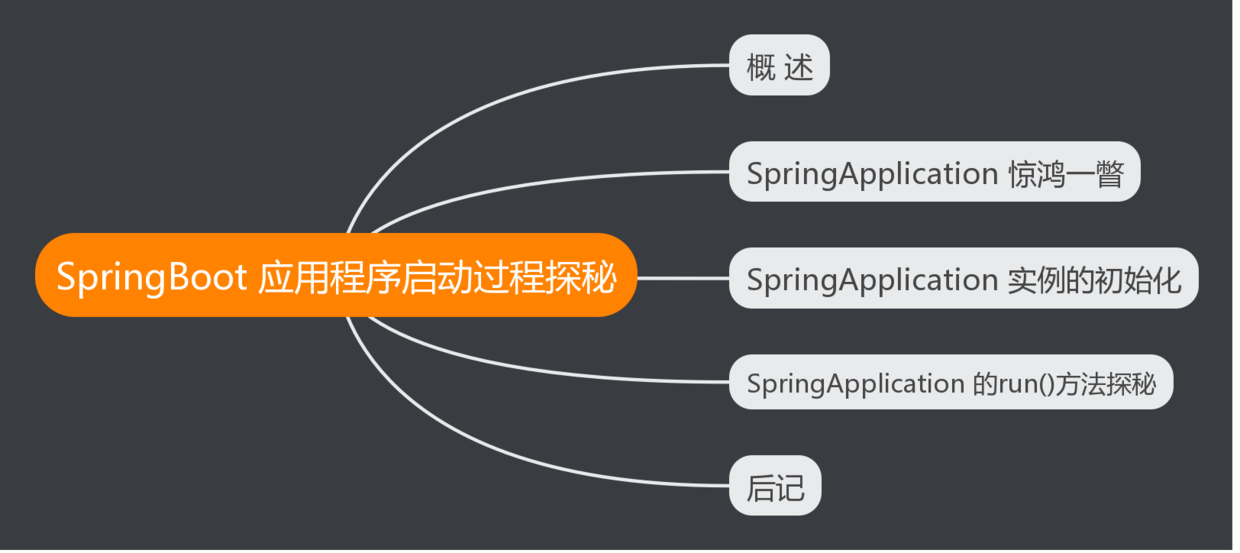
1. SpringBoot核心特性详解
SpringBoot作为当前Java企业级开发的主流框架,以其“约定优于配置”的设计理念极大简化了Spring应用的初始搭建与开发过程。其核心特性之一是 自动装配 (Auto-Configuration),通过 @EnableAutoConfiguration 和 spring.factories 机制,根据类路径中的依赖自动配置Bean,避免了繁琐的XML或JavaConfig配置。
其次,SpringBoot内置了 嵌入式Web服务器 (如Tomcat、Jetty),无需部署到外部容器,执行 mvn spring-boot:run 或 java -jar 即可启动完整Web应用,显著提升开发效率。
此外, 起步依赖 (Starter Dependencies)通过定义标准化的依赖集,统一管理版本兼容性,减少依赖冲突。例如引入 spring-boot-starter-web 即自动包含Spring MVC、Jackson、Tomcat等必要组件,极大简化了项目构建复杂度。
2. 起步依赖与项目构建机制
SpringBoot 的设计理念之一是“开箱即用”,其核心支撑机制之一便是 起步依赖(Starter Dependencies) 与现代化的项目构建系统。这一整套机制极大简化了 Java 应用程序的初始化流程,使开发者能够快速搭建具备完整功能的应用骨架,而无需手动处理复杂的依赖版本兼容、插件配置和打包方式等问题。本章将深入剖析 SpringBoot 起步依赖的设计哲学、Maven 与 Gradle 构建工具在 SpringBoot 项目中的实际应用,并解析可执行 JAR 文件背后的运行原理,帮助开发者从底层理解现代 Java 工程化实践的本质。
2.1 起步依赖(Starter Dependencies)的设计理念与作用
起步依赖是 SpringBoot 框架中最显著的创新之一,它通过预定义的一组依赖集合,封装了特定技术栈所需的所有必要库及其最佳实践版本组合。这种设计不仅解决了传统 Maven/Gradle 项目中常见的“依赖地狱”问题,还大幅提升了开发效率和项目的可维护性。本质上,起步依赖是一种 约定优于配置 思想在依赖管理层面的具体体现。
2.1.1 起步依赖的定义与标准化规范
起步依赖是一组命名遵循特定规则的 Maven 坐标(groupId:artifactId),它们本身通常是空的 jar 包,不包含任何业务代码,但通过 <dependencyManagement> 或直接 <dependencies> 引入一组经过测试和验证的依赖项。例如, spring-boot-starter-web 并不是一个功能实现模块,而是引入了 Tomcat、Spring MVC、Jackson 等 Web 开发所需的全套组件。
SpringBoot 官方对起步依赖有一套严格的命名规范:
- 所有官方 Starter 都以
spring-boot-starter-*为前缀; - 第三方或自定义 Starter 推荐使用
*-spring-boot-starter格式,避免与官方冲突; - 每个 Starter 必须明确其所支持的技术场景,如数据访问、安全、消息队列等。
下面是一个典型的起步依赖结构示意图,展示其如何作为“依赖聚合器”发挥作用:
graph TD
A[spring-boot-starter-web] --> B(spring-boot-starter)
A --> C(sspring-webmvc)
A --> D(spring-boot-starter-tomcat)
A --> E(jackson-databind)
A --> F(validation-api)
B --> G(spring-boot-starter-logging)
B --> H(spring-core)
B --> I(spring-context)
style A fill:#4CAF50,stroke:#388E3C,color:white
style B fill:#2196F3,stroke:#1976D2,color:white
该图清晰地展示了 spring-boot-starter-web 如何作为一个中枢节点,整合基础启动器( spring-boot-starter )、Web 框架( spring-webmvc )、嵌入式容器(Tomcat)、JSON 处理(Jackson)以及校验 API 等关键依赖。开发者只需声明一个依赖即可获得完整的 Web 开发能力。
此外,SpringBoot 还提供了“技术无关型”基础 Starter —— spring-boot-starter ,它是所有其他 Starter 的父依赖,包含了自动配置支持、日志框架、Spring 核心容器等基础设施。这意味着每一个 SpringBoot 应用都隐式继承了这套标准环境。
| 属性 | 描述 |
|---|---|
| Group ID | org.springframework.boot |
| Artifact ID | spring-boot-starter-* |
| Scope | compile(默认) |
| 是否含代码 | 否(仅pom.xml定义依赖) |
| 版本一致性 | 统一由SpringBoot BOM控制 |
从工程角度看,这种设计实现了两个重要目标:一是 降低认知负担 ,开发者不再需要逐个查找并确认每个库的版本;二是 提升稳定性 ,Spring 团队会对每版 Boot 中的依赖进行集成测试,确保无冲突。
2.1.2 常见Starter模块解析:spring-boot-starter-web、spring-boot-starter-data-jpa等
为了更具体地说明起步依赖的实际价值,我们分析几个最常用的 Starter 模块。
spring-boot-starter-web
这是构建 RESTful 微服务或传统 Web 应用的核心依赖。添加该依赖后,项目将自动具备以下能力:
- 嵌入式 Tomcat 启动
- Spring MVC 支持(控制器、拦截器、视图解析)
- JSON 序列化/反序列化(通过 Jackson)
- 自动注册 DispatcherServlet
- 默认错误处理机制(BasicErrorController)
<dependency>
<groupId>org.springframework.boot</groupId>
<artifactId>spring-boot-starter-web</artifactId>
</dependency>
上述配置背后的实际效果可通过查看其 POM 结构得知。执行命令:
mvn dependency:tree -Dincludes=org.springframework.boot:*
可以发现它引入了约十几个关键模块,且所有版本均由 SpringBoot 父 POM 控制。
spring-boot-starter-data-jpa
该 Starter 封装了基于 Hibernate 的 JPA 实现,适用于关系型数据库操作。它不仅引入了 spring-data-jpa 和 hibernate-core ,还包括连接池(HikariCP)、事务管理器、以及自动配置类用于扫描 @Entity 类。
<dependency>
<groupId>org.springframework.boot</groupId>
<artifactId>spring-boot-starter-data-jpa</artifactId>
</dependency>
逻辑上,此依赖触发了如下行为链:
- 自动检测 classpath 上是否存在
javax.persistence.EntityManagerFactory - 若存在且未被用户显式定义,则创建默认的
LocalContainerEntityManagerFactoryBean - 扫描主类所在包及其子包下的实体类
- 配置 DataSource 若已定义
- 注册 JpaTransactionManager
这一系列自动化过程使得开发者只需编写 @Entity 和 JpaRepository 接口即可完成 CRUD 操作,极大提升了数据层开发速度。
其他常用 Starter 示例对比表
| Starter 名称 | 功能描述 | 关键依赖组件 |
|---|---|---|
spring-boot-starter-security | 安全认证与授权 | Spring Security, JWT 支持 |
spring-boot-starter-thymeleaf | HTML 模板渲染 | Thymeleaf, Spring MVC 集成 |
spring-boot-starter-test | 测试支持 | JUnit, Mockito, AssertJ, Spring Test |
spring-boot-starter-aop | 面向切面编程 | Spring AOP, AspectJ Weaver |
spring-boot-starter-cache | 缓存抽象支持 | CacheManager, Caffeine/Ehcache |
这些 Starter 的共同特点是: 极简接入、高度集成、自动适配 。开发者无需关心底层细节,只要了解所用 Starter 的用途即可迅速推进开发。
2.1.3 如何避免版本冲突与依赖冗余
尽管起步依赖极大减少了手动管理依赖的工作量,但在大型项目或多模块架构中仍可能出现版本冲突或重复依赖的问题。SpringBoot 提供了几种机制来应对这些问题。
首先,推荐使用 spring-boot-starter-parent 作为项目的父 POM。它通过 <dependencyManagement> 对数百个常用库进行了版本锁定:
<parent>
<groupId>org.springframework.boot</groupId>
<artifactId>spring-boot-starter-parent</artifactId>
<version>3.2.0</version>
<relativePath/>
</parent>
这确保了即使你在项目中直接引用某个库(如 com.fasterxml.jackson.core:jackson-databind ),也会自动采用 SpringBoot 推荐的稳定版本,而非最新不稳定版。
其次,在非继承模式下(如公司统一 parent),可使用 spring-boot-dependencies BOM(Bill of Materials) 导入版本管理:
<dependencyManagement>
<dependencies>
<dependency>
<groupId>org.springframework.boot</groupId>
<artifactId>spring-boot-dependencies</artifactId>
<version>3.2.0</version>
<type>pom</type>
<scope>import</scope>
</dependency>
</dependencies>
</dependencyManagement>
这种方式同样能实现全局版本协调,灵活性更高。
最后,对于潜在的依赖冗余,可通过以下命令分析依赖树:
mvn dependency:analyze-duplicate
或使用 IDE 插件(如 IntelliJ IDEA 的 Maven Helper)可视化依赖冲突。若发现多个路径引入同一 artifact 不同版本,应优先排除低版本依赖:
<exclusion>
<groupId>org.slf4j</groupId>
<artifactId>slf4j-simple</artifactId>
</exclusion>
综上所述,起步依赖不仅是便利工具,更是现代 Java 工程化治理的重要组成部分。合理利用这些机制,可在保证系统稳定性的同时显著提升团队协作效率。
2.2 使用Maven构建SpringBoot项目
Maven 作为 Java 生态中最主流的构建工具之一,在 SpringBoot 项目中扮演着至关重要的角色。虽然 Gradle 正逐渐流行,但 Maven 凭借其成熟稳定的生命周期管理和广泛的插件生态,仍然是企业级项目的首选。本节将系统讲解如何使用 Maven 构建 SpringBoot 项目,涵盖标准项目结构、核心配置文件、父级继承优势及依赖管理实战技巧。
2.2.1 Maven项目结构标准与pom.xml核心配置
一个标准的 SpringBoot Maven 项目遵循经典的 Maven 目录布局:
src/
├── main/
│ ├── java/ → Java 源码
│ └── resources/ → 配置文件(application.yml、static、templates)
├── test/
│ ├── java/ → 单元测试代码
│ └── resources/ → 测试资源配置
pom.xml → 项目构建描述文件
其中 pom.xml 是整个项目的核心元数据文件,决定了依赖、插件、构建行为等关键信息。
一个典型的 SpringBoot 项目 pom.xml 示例:
<?xml version="1.0" encoding="UTF-8"?>
<project xmlns="http://maven.apache.org/POM/4.0.0"
xmlns:xsi="http://www.w3.org/2001/XMLSchema-instance"
xsi:schemaLocation="http://maven.apache.org/POM/4.0.0
http://maven.apache.org/xsd/maven-4.0.0.xsd">
<modelVersion>4.0.0</modelVersion>
<parent>
<groupId>org.springframework.boot</groupId>
<artifactId>spring-boot-starter-parent</artifactId>
<version>3.2.0</version>
<relativePath/>
</parent>
<groupId>com.example</groupId>
<artifactId>demo-app</artifactId>
<version>0.0.1-SNAPSHOT</version>
<name>demo-app</name>
<description>Demo project for Spring Boot</description>
<properties>
<java.version>17</java.version>
</properties>
<dependencies>
<dependency>
<groupId>org.springframework.boot</groupId>
<artifactId>spring-boot-starter-web</artifactId>
</dependency>
<dependency>
<groupId>org.springframework.boot</groupId>
<artifactId>spring-boot-starter-test</artifactId>
<scope>test</scope>
</dependency>
</dependencies>
<build>
<plugins>
<plugin>
<groupId>org.springframework.boot</groupId>
<artifactId>spring-boot-maven-plugin</artifactId>
</plugin>
</plugins>
</build>
</project>
参数说明与逻辑分析:
-
<parent>:继承spring-boot-starter-parent,获取默认配置(编译级别、资源过滤、插件绑定等)。 -
<properties><java.version>:指定 JDK 版本,影响编译插件的目标版本。 -
<dependencies>:声明项目依赖,starter-web提供 Web 功能,starter-test提供测试支持。 -
<scope>test</scope>:限定依赖仅在测试阶段有效,不打入最终 jar。 -
<build><plugins>:配置spring-boot-maven-plugin,用于生成可执行 JAR。
该配置完成后,执行 mvn clean package 即可生成一个包含所有依赖的 fat jar,可通过 java -jar target/demo-app.jar 直接运行。
2.2.2 继承spring-boot-starter-parent的优势分析
选择 spring-boot-starter-parent 作为父 POM 具有多项优势,远超简单的依赖管理。
| 优势类别 | 具体表现 |
|---|---|
| 默认属性设置 | 自动设定 java.version=17 , encoding=UTF-8 , maven.compiler.release=17 |
| 资源过滤启用 | src/main/resources 中的 ${} 占位符会被自动替换 |
| 插件预配置 | compiler , resources , surefire , jar , spring-boot-maven-plugin 已配置好 |
| 依赖版本锁定 | 所有 SpringBoot managed dependencies 版本一致 |
| Profile激活策略 | 支持 profiles.active 自动映射到 application-{profile}.yml |
更重要的是,它实现了 构建行为的标准化 。例如,默认情况下,Maven 的 package 生命周期会自动触发 SpringBoot 插件打包可执行 jar,无需额外脚本。
然而,当项目已有组织级 parent POM 时,无法多继承。此时可采用“import scope”方式引入 spring-boot-dependencies ,保留原有 parent 同时享受版本管理红利。
2.2.3 dependencyManagement与插件配置实战
<dependencyManagement> 是 Maven 中高级依赖控制的关键机制,允许集中声明版本而不立即引入依赖。SpringBoot 利用这一点实现跨模块版本统一。
示例:在多模块项目中共享依赖版本
<!-- parent-pom.xml -->
<dependencyManagement>
<dependencies>
<dependency>
<groupId>org.springframework.boot</groupId>
<artifactId>spring-boot-dependencies</artifactId>
<version>3.2.0</version>
<type>pom</type>
<scope>import</scope>
</dependency>
<dependency>
<groupId>com.alibaba</groupId>
<artifactId>druid-spring-boot-starter</artifactId>
<version>1.2.16</version>
</dependency>
</dependencies>
</dependencyManagement>
子模块只需引入依赖,无需指定版本:
<!-- module-user/pom.xml -->
<dependencies>
<dependency>
<groupId>com.alibaba</groupId>
<artifactId>druid-spring-boot-starter</artifactId>
</dependency>
</dependencies>
此外,插件配置也常置于父 POM 中统一管理:
<build>
<pluginManagement>
<plugins>
<plugin>
<groupId>org.springframework.boot</groupId>
<artifactId>spring-boot-maven-plugin</artifactId>
<configuration>
<excludes>
<exclude>
<groupId>org.springframework.boot</groupId>
<artifactId>spring-boot-configuration-processor</artifactId>
</exclude>
</excludes>
</configuration>
</plugin>
</plugins>
</pluginManagement>
</build>
这样既保证了一致性,又允许子模块按需覆盖。
2.3 使用Gradle构建SpringBoot项目
相较于 Maven 的 XML 驱动模式,Gradle 以其灵活的 Groovy/Kotlin DSL 和高性能增量构建特性,成为越来越多新项目的首选。SpringBoot 对 Gradle 提供了原生支持,通过专用插件简化了配置流程。
2.3.1 Gradle DSL语法简介与build.gradle文件编写
Gradle 使用领域特定语言(DSL)描述构建逻辑。以下是典型的 build.gradle 配置:
plugins {
id 'org.springframework.boot' version '3.2.0'
id 'io.spring.dependency-management' version '1.1.4'
id 'java'
}
group = 'com.example'
version = '0.0.1-SNAPSHOT'
sourceCompatibility = '17'
repositories {
mavenCentral()
}
dependencies {
implementation 'org.springframework.boot:spring-boot-starter-web'
testImplementation 'org.springframework.boot:spring-boot-starter-test'
}
test {
useJUnitPlatform()
}
代码逐行解读:
-
plugins { ... }:应用 SpringBoot 插件和依赖管理插件,替代 parent pom 的功能; -
id 'java':启用 Java 插件,提供 compileJava、test 等任务; -
repositories { mavenCentral() }:声明依赖仓库; -
dependencies:implementation表示编译和运行时依赖,testImplementation仅用于测试; -
test.useJUnitPlatform():启用 JUnit 5 执行引擎。
相比 Maven,Gradle 配置更为简洁,且支持条件判断、函数封装等编程式逻辑。
2.3.2 应用Spring Boot插件实现可执行JAR打包
org.springframework.boot 插件会自动配置 bootJar 任务,用于生成可执行 jar:
./gradlew bootJar
生成的 jar 位于 build/libs/*.jar ,内部结构与 Maven 生成的一致,包含:
-
BOOT-INF/classes/:项目类文件 -
BOOT-INF/lib/:第三方依赖 jar -
META-INF/MANIFEST.MF:指定Main-Class: org.springframework.boot.loader.JarLauncher
该插件还支持自定义:
bootJar {
archiveFileName = 'app.jar'
manifest {
attributes 'Build-Timestamp': new Date().format('yyyy-MM-dd HH:mm:ss'),
'Implementation-Version': version
}
}
增强可追溯性和运维友好性。
2.3.3 多模块项目中的依赖管理策略
在 Gradle 多模块项目中,可通过 settings.gradle 注册子项目:
include 'user-service', 'order-service', 'common-lib'
并在根项目中统一管理依赖版本:
// build.gradle (root)
ext {
springBootVersion = '3.2.0'
junitVersion = '5.10.0'
}
subprojects {
apply plugin: 'java'
apply plugin: 'io.spring.dependency-management'
repositories {
mavenCentral()
}
dependencies {
testImplementation "org.junit.jupiter:junit-jupiter:${junitVersion}"
}
}
各子模块复用配置,保持一致性。
2.4 可执行JAR文件的生成与运行机制
SpringBoot 最具标志性的特性之一就是生成单一可执行 jar 文件,摆脱传统 WAR 部署模式。
2.4.1 SpringBoot Maven Plugin的工作原理
该插件扩展了标准 jar 打包流程,在 package 阶段执行以下操作:
- 将项目类文件放入
BOOT-INF/classes/ - 将所有依赖复制到
BOOT-INF/lib/ - 设置
MANIFEST.MF中的Start-Class(主类)和Main-Class: org.springframework.boot.loader.JarLauncher
<plugin>
<groupId>org.springframework.boot</groupId>
<artifactId>spring-boot-maven-plugin</artifactId>
</plugin>
生成的 jar 实际上是一个“fat jar”或“uber jar”。
2.4.2 java -jar命令背后的类加载机制
执行 java -jar app.jar 时,JVM 读取 Main-Class 指定的启动器类( JarLauncher ),后者负责:
- 创建
LaunchedURLClassLoader,加载BOOT-INF/lib/*.jar和BOOT-INF/classes - 查找
Start-Class并反射调用其main()方法
这一机制绕过了双亲委派模型的部分限制,实现了隔离加载。
2.4.3 内嵌Tomcat的启动流程追踪
当主类运行时, SpringApplication.run() 初始化上下文,随后自动配置类检测到 EmbeddedWebServerFactoryCustomizerAutoConfiguration ,进而启动 Tomcat 实例,绑定端口,默认监听 8080。
整个流程体现了“自动装配 + 条件化配置”的强大威力,真正做到了“一行命令,服务就绪”。
3. 自动配置机制与主程序设计
SpringBoot之所以能够极大提升Java开发效率,核心在于其“开箱即用”的设计理念。这一理念的实现依赖于 自动配置机制(Auto Configuration) 和合理的 主程序结构设计 。通过自动化处理大量传统Spring框架中需要手动配置的Bean、组件扫描路径、条件加载逻辑等内容,SpringBoot显著降低了项目初始化复杂度。本章将深入剖析自动配置的工作原理、 @SpringBootApplication 注解的内部构成、SpringBoot应用启动流程以及多环境配置管理策略。这些内容不仅是理解SpringBoot运行机制的关键,也是在实际项目中进行高级定制与问题排查的基础。
3.1 自动配置(Auto Configuration)的工作原理
SpringBoot的自动配置是其最核心的技术亮点之一。它能够在无需开发者显式编写大量XML或Java配置类的前提下,根据项目中的依赖自动注册合适的Bean实例,并完成相关组件的初始化工作。这种能力的背后是一套高度模块化、基于条件判断的配置加载机制。理解该机制有助于我们在不破坏约定的前提下灵活扩展功能,甚至自定义Starter模块。
3.1.1 @EnableAutoConfiguration注解的触发机制
@EnableAutoConfiguration 是开启自动配置的入口注解。虽然在大多数SpringBoot项目中我们并不直接使用它,而是通过 @SpringBootApplication 间接启用,但它的作用至关重要。
@Target(ElementType.TYPE)
@Retention(RetentionPolicy.RUNTIME)
@Documented
@Inherited
@AutoConfigurationPackage
@Import(AutoConfigurationImportSelector.class)
public @interface EnableAutoConfiguration {
String ENABLED_OVERRIDE_PROPERTY = "spring.boot.enableautoconfiguration";
Class<?>[] exclude() default {};
String[] excludeName() default {};
}
上述源码展示了 @EnableAutoConfiguration 的定义。关键点在于:
-
@Import(AutoConfigurationImportSelector.class):这是Spring提供的一种机制,允许在配置类被处理时动态导入其他配置类。AutoConfigurationImportSelector负责查找所有符合条件的自动配置类并将其注入到Spring容器中。 -
exclude和excludeName:支持排除某些自动配置类,防止不必要的Bean被加载,常用于性能优化或避免冲突。
当Spring容器启动时,会解析主类上的 @EnableAutoConfiguration 注解,并调用 AutoConfigurationImportSelector#getCandidateConfigurations() 方法来获取候选配置列表。
执行流程说明:
- Spring上下文启动;
- 解析主类上的注解元数据;
- 遇到
@EnableAutoConfiguration,触发@Import逻辑; -
AutoConfigurationImportSelector加载META-INF/spring.factories文件中声明的所有自动配置类; - 根据条件注解筛选出最终应加载的配置类;
- 将这些配置类作为Configuration Bean注册进IoC容器。
这个过程实现了“按需加载”,避免了全量加载带来的资源浪费。
3.1.2 spring.factories文件的作用与加载流程
spring.factories 是SpringBoot实现自动配置扩展的核心机制。该文件位于每个Starter模块的 META-INF/ 目录下,采用键值对形式组织内容,其中最重要的键是:
org.springframework.boot.autoconfigure.EnableAutoConfiguration=\
com.example.starter.ExampleAutoConfiguration,\
org.springframework.boot.autoconfigure.web.servlet.WebMvcAutoConfiguration,\
org.springframework.boot.autoconfigure.jdbc.DataSourceAutoConfiguration
每一个值对应一个自动配置类(通常以 *AutoConfiguration 结尾),它们会被 AutoConfigurationImportSelector 读取并纳入候选集。
加载流程图(Mermaid)
graph TD
A[SpringApplication.run()] --> B{解析主类注解}
B --> C[发现@EnableAutoConfiguration]
C --> D[调用AutoConfigurationImportSelector]
D --> E[从classpath扫描META-INF/spring.factories]
E --> F[读取EnableAutoConfiguration对应的类名列表]
F --> G[应用@Conditional条件过滤]
G --> H[生成最终要导入的AutoConfiguration类]
H --> I[注册为Configuration类进入Spring容器]
参数说明表
| 文件路径 | 作用 |
|---|---|
META-INF/spring.factories | 声明自动配置类列表 |
META-INF/spring/org.springframework.boot.autoconfigure.AutoConfiguration.imports | Spring Boot 2.7+ 新增格式(文本文件每行一个类名) |
EnableAutoConfiguration 键 | 指定哪些类参与自动配置候选 |
⚠️ 注意:自Spring Boot 2.7起,推荐使用新的
.imports文件替代spring.factories中的长列表写法,提升性能和可维护性。
例如,在新版本中可以创建:
# META-INF/spring/org.springframework.boot.autoconfigure.AutoConfiguration.imports
com.mycompany.autoconfig.MyServiceAutoConfiguration
com.mycompany.autoconfig.DatabaseAutoConfiguration
这种方式更清晰且易于工具解析。
3.1.3 条件化配置:@ConditionalOnClass、@ConditionalOnMissingBean等注解解析
自动配置的强大之处不仅在于能自动加载,更在于它具备“智能感知”能力——只有当特定条件满足时才会生效。这正是由一系列 @ConditionalOnXXX 注解实现的。
常见条件注解及其用途
| 注解 | 功能描述 | 示例场景 |
|---|---|---|
@ConditionalOnClass | 当类路径存在指定类时才生效 | 存在 DataSource.class 才配置数据源 |
@ConditionalOnMissingBean | 容器中不存在该类型Bean时才创建 | 用户未自定义 DataSource 时使用默认Hikari连接池 |
@ConditionalOnProperty | 某个配置属性启用时才激活 | spring.jpa.show-sql=true 时打印SQL |
@ConditionalOnWebApplication | 只有在Web环境中才加载 | 排除非Web项目的Web配置干扰 |
@ConditionalOnExpression | SpEL表达式结果为true时生效 | 复杂逻辑控制配置开关 |
实际代码示例
以下是一个典型的自动配置类片段:
@Configuration(proxyBeanMethods = false)
@ConditionalOnClass(DataSource.class)
@ConditionalOnMissingBean(DataSource.class)
@ConditionalOnProperty(name = "myapp.datasource.enabled", havingValue = "true", matchIfMissing = true)
public class MyDataSourceAutoConfiguration {
@Bean
@ConditionalOnMissingBean
public DataSource dataSource() {
return new HikariDataSource();
}
}
逐行逻辑分析
- 第1行 :标准配置类,
proxyBeanMethods = false表示禁用CGLIB代理,提高启动速度; - 第2行 :仅当类路径中有
DataSource类(如来自spring-jdbc)时才加载此配置; - 第3行 :若用户没有自己定义
DataSourceBean,则自动创建; - 第4行 :通过配置项控制是否启用,默认开启(
matchIfMissing = true); - 第6–9行 :定义
dataSource()Bean,同样受@ConditionalOnMissingBean保护,避免重复注册。
运行时决策流程(表格表示)
| 判断条件 | 是否满足 | 是否加载配置 |
|---|---|---|
DataSource.class 在classpath? | 是 | ✅ 继续 |
容器已有 DataSource 实例? | 否 | ✅ 继续 |
myapp.datasource.enabled=true ? | 是或缺省 | ✅ 加载 |
| 全部条件满足? | 是 | ✅ 注册 dataSource() Bean |
如果任意条件失败,整个配置类将被跳过,不会对应用造成影响。
3.2 @SpringBootApplication注解深度解析
@SpringBootApplication 是SpringBoot项目的标志性注解,几乎出现在每一个主类上。然而,它并非一个原生注解,而是一个 组合注解(Composite Annotation) ,封装了多个关键功能。
3.2.1 组合注解的本质:@Configuration、@ComponentScan与@EnableAutoConfiguration
查看 @SpringBootApplication 的源码:
@Target(ElementType.TYPE)
@Retention(RetentionPolicy.RUNTIME)
@Documented
@Inherited
@SpringBootConfiguration
@EnableAutoConfiguration
@ComponentScan(excludeFilters = { @Filter(type = FilterType.CUSTOM, classes = TypeExcludeFilter.class),
@Filter(type = FilterType.CUSTOM, classes = AutoConfigurationExcludeFilter.class) })
public @interface SpringBootApplication {
@AliasFor(annotation = EnableAutoConfiguration.class)
Class<?>[] exclude() default {};
@AliasFor(annotation = EnableAutoConfiguration.class)
String[] excludeName() default {};
@AliasFor(annotation = ComponentScan.class, attribute = "basePackages")
String[] scanBasePackages() default {};
@AliasFor(annotation = ComponentScan.class, attribute = "value")
String[] value() default {};
}
可以看出,它本质上是三个注解的聚合:
| 注解 | 作用 |
|---|---|
@SpringBootConfiguration | 继承自 @Configuration ,标识为主配置类 |
@EnableAutoConfiguration | 启用自动配置机制 |
@ComponentScan | 扫描组件(@Component、@Service、@Repository等) |
这意味着,只要加上 @SpringBootApplication ,就等于同时启用了配置类识别、组件扫描和自动配置三大核心能力。
示例对比
// 等价写法一:使用组合注解
@SpringBootApplication
public class MyApp {
public static void main(String[] args) {
SpringApplication.run(MyApp.class, args);
}
}
// 等价写法二:拆解为原始注解
@SpringBootConfiguration
@EnableAutoConfiguration
@ComponentScan
public class MyAppManual {
public static void main(String[] args) {
SpringApplication.run(MyAppManual.class, args);
}
}
两种方式行为完全一致,但前者更加简洁。
3.2.2 扫描路径控制与组件注册机制
默认情况下, @ComponentScan 会以主类所在包为根路径进行递归扫描。例如:
com.example.demo.DemoApplication
则会自动扫描 com.example.demo 及其子包下的所有带注解的组件。
自定义扫描路径的方法
可通过 scanBasePackages 属性指定多个包:
@SpringBootApplication(scanBasePackages = {"com.example.service", "com.example.repository"})
public class MyApp {}
或者使用 scanBasePackageClasses 指定代表性类:
@SpringBootApplication(scanBasePackageClasses = {UserService.class, OrderRepository.class})
public class MyApp {}
这种方式更具语义性和稳定性,避免因包名变更导致扫描失效。
扫描机制流程图(Mermaid)
graph LR
A[@SpringBootApplication] --> B[触发@ComponentScan]
B --> C{是否有scanBasePackages?}
C -- 是 --> D[按指定包扫描]
C -- 否 --> E[以主类所在包为根目录]
D & E --> F[递归查找@Component/@Service等注解类]
F --> G[注册为Spring Bean]
特殊情况处理
- 若主类放置在
com.example包下,而业务代码分散在com.example.user、com.example.order,仍可正常扫描; - 若主类放在
com.example.config,而服务类在com.other.service,则不会被发现,必须显式配置扫描路径。
3.2.3 主类位置对自动配置的影响分析
尽管SpringBoot允许一定程度的灵活性,但主类的位置仍然会影响自动配置的行为,尤其是在涉及 @EntityScan 、 @EnableJpaRepositories 或第三方Starter依赖时。
常见影响场景
| 场景 | 问题表现 | 解决方案 |
|---|---|---|
主类位于高层包(如 com.example ) | 扫描范围过大,可能引入无关组件 | 使用 @ComponentScan 明确限制范围 |
主类位于低层包(如 com.example.infra.config ) | 无法扫描到同级以外的服务类 | 提升主类位置或设置 scanBasePackages |
| 多模块项目中主类不在根模块 | 可能遗漏某些自动配置类 | 检查 spring.factories 是否正确打包 |
最佳实践建议
- 主类置于顶级包 :推荐放在
com.yourcompany.project层级; - 避免嵌套太深 :不要将主类藏在
config或bootstrap子包内; - 明确扫描路径 :大型项目建议显式声明
scanBasePackages; - 测试验证扫描结果 :可通过
ApplicationContext#getBeanDefinitionNames()查看已注册Bean。
3.3 SpringBoot应用的启动流程剖析
SpringBoot应用看似只需一行 SpringApplication.run() 即可启动,但实际上背后经历了一系列复杂的初始化步骤。掌握这一流程对于调试启动异常、优化启动时间、定制启动行为具有重要意义。
3.3.1 SpringApplication.run()方法的执行步骤
SpringApplication.run() 是应用启动的统一入口。其内部执行可分为以下几个阶段:
public static ConfigurableApplicationContext run(Class<?> primarySource, String... args) {
return new SpringApplication(primarySource).run(args);
}
分步执行逻辑
-
构造 SpringApplication 实例 :
- 设置主配置类(primarySource)
- 推断Web应用类型(SERVLET / REACTIVE / NONE)
- 初始化应用上下文初始器(ApplicationContextInitializer)
- 初始化监听器(ApplicationListener) -
调用 run(args) 方法 :
- 发布ApplicationStartingEvent
- 准备环境(Environment)并绑定配置
- 创建并刷新应用上下文(ApplicationContext)
- 执行 CommandLineRunner 和 ApplicationRunner
启动流程总览(Mermaid)
sequenceDiagram
participant User
participant SpringApplication
participant ApplicationContext
participant Listeners
User->>SpringApplication: run(MainClass.class, args)
SpringApplication->>SpringApplication: 构造实例(推断类型、加载initializer/listener)
SpringApplication->>Listeners: 发布 ApplicationStartingEvent
SpringApplication->>SpringApplication: 加载 environment(properties/yml)
SpringApplication->>ApplicationContext: 创建上下文(AnnotationConfigServletWebServerApplicationContext)
ApplicationContext->>ApplicationContext: 执行 refresh()
ApplicationContext->>AutoConfiguration: 处理 @Import、@Conditional
ApplicationContext->>ApplicationContext: 注册所有 Bean
SpringApplication->>Listeners: 发布 ApplicationReadyEvent
SpringApplication-->>User: 返回 ConfigurableApplicationContext
3.3.2 应用上下文初始化过程跟踪
在 refresh() 方法中,Spring Framework 执行了一系列标准生命周期操作,包括:
-
invokeBeanFactoryPostProcessors():处理@Configuration类,解析@Bean方法; -
registerBeanPostProcessors():注册AOP、事务等后处理器; -
finishBeanFactoryInitialization():实例化所有非懒加载的单例Bean; -
onRefresh():启动内嵌Web服务器(Tomcat/Jetty);
关键钩子方法示例
public class CustomApplicationContextInitializer
implements ApplicationContextInitializer<ConfigurableApplicationContext> {
@Override
public void initialize(ConfigurableApplicationContext ctx) {
System.out.println("上下文即将初始化:" + ctx.getId());
// 可添加自定义属性源、修改环境变量等
}
}
通过 spring.factories 注册:
org.springframework.context.ApplicationContextInitializer=\
com.example.CustomApplicationContextInitializer
3.3.3 监听器与事件发布机制的应用场景
SpringBoot内置了丰富的事件驱动模型,可用于监控启动各阶段状态。
常见事件类型
| 事件 | 触发时机 | 典型用途 |
|---|---|---|
ApplicationStartingEvent | 启动初期 | 日志埋点、性能监控 |
ApplicationEnvironmentPreparedEvent | 环境准备完毕 | 修改配置源 |
ApplicationContextInitializedEvent | 上下文初始化后 | 注入测试数据 |
ApplicationReadyEvent | 应用就绪 | 开放健康检查接口 |
ApplicationFailedEvent | 启动失败 | 记录错误日志、发送告警 |
自定义监听器示例
@Component
public class StartupEventListener implements ApplicationListener<ApplicationReadyEvent> {
@Override
public void onApplicationEvent(ApplicationReadyEvent event) {
System.out.println("✅ 应用已启动,监听器收到通知");
// 可触发调度任务、连接外部系统等
}
}
也可通过 spring.factories 注册非Spring管理的监听器:
org.springframework.context.ApplicationListener=\
com.example.StartupEventListener
3.4 配置文件管理与多环境支持
随着应用部署环境多样化(开发、测试、生产),如何有效管理不同环境下的配置成为关键挑战。SpringBoot提供了强大而灵活的外部化配置机制。
3.4.1 application.properties与application.yml语法对比
两者均可用于配置属性,但风格迥异。
| 特性 | .properties | .yml |
|---|---|---|
| 语法 | key=value 形式 | 缩进式层级结构 |
| 可读性 | 差(重复前缀) | 好(树形结构) |
| 数组支持 | 不友好 | 原生支持 - item |
| 占位符 | ${} 支持 | 支持 |
| 文件大小 | 小 | 稍大(空格敏感) |
示例对比
application.properties
server.port=8080
spring.datasource.url=jdbc:mysql://localhost:3306/test
spring.datasource.username=root
spring.datasource.password=secret
logging.level.com.example=DEBUG
application.yml
server:
port: 8080
spring:
datasource:
url: jdbc:mysql://localhost:3306/test
username: root
password: secret
logging:
level:
com.example: DEBUG
YAML 更适合复杂嵌套结构,如Cloud配置、微服务网关路由等。
3.4.2 Profile多环境配置:dev、test、prod切换策略
SpringBoot支持通过 spring.profiles.active 激活不同环境配置。
文件命名规则
-
application-dev.yml→ dev环境 -
application-test.yml→ test环境 -
application-prod.yml→ prod环境
激活方式优先级(由低到高)
| 方式 | 示例 | 说明 |
|---|---|---|
| properties文件 | spring.profiles.active=dev | 最低优先级 |
| 命令行参数 | --spring.profiles.active=test | 推荐用于部署 |
| 环境变量 | SPRING_PROFILES_ACTIVE=prod | Docker/K8s常用 |
| 编程设置 | new SpringApplicationBuilder().profiles("ci") | 测试专用 |
profile分组功能(Spring Boot 2.4+)
# application.yml
spring:
profiles:
group:
"prod": ["monitoring", "security", "database"]
可一次性激活多个关联profile。
3.4.3 占位符使用与外部化配置优先级规则
SpringBoot支持强大的占位符替换机制:
app:
name: MyApp
description: "${app.name} is running on port ${server.port}"
外部化配置加载顺序(优先级从高到低)
| 来源 | 示例 |
|---|---|
| 命令行参数 | --server.port=9090 |
| SPRING_APPLICATION_JSON | '{"server.port": 8080}' |
| ServletConfig 初始化参数 | Java EE容器传参 |
| JVM 系统属性 | -Dserver.port=8081 |
| 操作系统环境变量 | SERVER_PORT=8082 |
| 配置文件(随机数除外) | application.yml |
jar包外的 application-{profile}.yml | 外部覆盖 |
jar包内的 application-{profile}.yml | 内置默认值 |
@PropertySource 注解 | 显式加载 |
💡 提示:可通过
ConfigDataLocation自定义配置源路径,如从Consul、Vault动态拉取。
综上所述,SpringBoot的自动配置与主程序设计机制构建了一个高度自动化、可扩展、易维护的应用架构体系。深入理解其底层原理,不仅能帮助开发者写出更规范的代码,也为应对复杂场景提供了坚实基础。
4. Web层开发与视图集成
SpringBoot在构建现代企业级应用时,其对Web层的支持尤为强大。无论是构建前后端分离的RESTful服务架构,还是需要服务端渲染的传统MVC应用,SpringBoot都能通过高度集成的模块和灵活的配置机制提供完整的解决方案。本章将系统性地探讨SpringBoot中Web层开发的核心技术体系,涵盖从控制器设计、嵌入式容器优化、模板引擎集成到实时通信协议WebSocket的应用实践,帮助开发者全面掌握在生产环境中高效开发Web接口与动态页面的能力。
随着前端框架(如Vue、React)的普及,后端更多承担API服务角色,但仍有大量业务场景依赖于服务端渲染或混合模式开发。因此,理解SpringBoot如何协调REST API与视图模板之间的关系,对于全栈开发人员而言至关重要。同时,嵌入式Servlet容器的灵活性也为微服务部署提供了轻量化的运行环境支持,而WebSocket的引入则使得实时消息推送成为可能。这些技术共同构成了SpringBoot Web生态的重要组成部分。
4.1 RESTful API开发实战
在当前主流的前后端分离架构中,RESTful风格的API已成为标准通信范式。SpringBoot凭借其强大的注解驱动模型和自动配置能力,极大地简化了REST接口的开发流程。开发者只需关注业务逻辑实现,而无需关心底层HTTP请求处理细节。
4.1.1 @RestController与@Controller的区别与选择
@RestController 是 Spring MVC 提供的一个组合注解,等价于 @Controller + @ResponseBody 。使用该注解标记的类中所有处理器方法默认返回数据内容(如JSON或XML),而非视图名称。
@RestController
public class UserController {
@GetMapping("/users/{id}")
public User getUser(@PathVariable Long id) {
return new User(id, "张三", 28);
}
}
相比之下, @Controller 注解用于传统MVC模式下的控制器,通常配合 ModelAndView 或字符串视图名使用:
@Controller
public class PageController {
@GetMapping("/profile")
public String showProfile(Model model) {
model.addAttribute("user", new User(1L, "李四", 30));
return "profile"; // 返回视图模板名
}
}
| 特性 | @RestController | @Controller |
|---|---|---|
| 默认返回类型 | 数据(JSON/XML) | 视图名称 |
| 是否需加@ResponseBody | 否 | 是(若返回数据) |
| 典型应用场景 | 前后端分离API | 服务端渲染页面 |
| 可否混用视图与数据 | 不推荐 | 支持 |
逻辑分析:
- 第一个示例中, getUser() 方法直接返回 User 对象,Spring会通过 HttpMessageConverter 自动将其序列化为JSON响应体。
- 第二个示例中, showProfile() 将用户对象添加至Model,并返回字符串 "profile" ,DispatcherServlet会查找对应的Thymeleaf模板进行渲染。
参数说明:
-@PathVariable: 绑定URL路径变量;
-Model: 用于向视图传递数据;
-@GetMapping: 简化GET请求映射。
4.1.2 @RequestMapping及其衍生注解使用技巧
@RequestMapping 是最基础的请求映射注解,可作用于类或方法级别。SpringBoot推荐使用更具体的派生注解以提高代码可读性。
@RestController
@RequestMapping("/api/v1/users")
public class AdvancedUserController {
@GetMapping
public List<User> getAllUsers(
@RequestParam(defaultValue = "0") int page,
@RequestParam(defaultValue = "10") int size) {
// 模拟分页查询
return UserService.getUsers(page, size);
}
@PostMapping(consumes = MediaType.APPLICATION_JSON_VALUE)
public ResponseEntity<User> createUser(@Valid @RequestBody User user) {
User saved = UserService.save(user);
URI location = ServletUriComponentsBuilder
.fromCurrentRequest()
.path("/{id}")
.buildAndExpand(saved.getId())
.toUri();
return ResponseEntity.created(location).body(saved);
}
@PutMapping("/{id}")
public ResponseEntity<User> updateUser(@PathVariable Long id, @RequestBody User user) {
if (!UserService.exists(id)) {
return ResponseEntity.notFound().build();
}
user.setId(id);
return ResponseEntity.ok(UserService.update(user));
}
@DeleteMapping("/{id}")
public ResponseEntity<Void> deleteUser(@PathVariable Long id) {
UserService.delete(id);
return ResponseEntity.noContent().build();
}
}
代码逐行解读:
-
@RequestMapping("/api/v1/users"):统一设置该控制器下所有方法的基础路径; -
@GetMapping:等价于@RequestMapping(method = RequestMethod.GET); -
@RequestParam:接收查询参数,默认值防止空指针; -
@RequestBody:反序列化请求体为Java对象; -
@Valid:触发JSR-303校验; -
ResponseEntity:封装状态码、头部和响应体,提升控制粒度; -
ServletUriComponentsBuilder:生成新资源的Location头,符合REST规范。
最佳实践建议:
- 使用精确的HTTP方法语义;
- 为创建操作返回201 Created和Location头;
- 更新成功返回200 OK,删除返回204 No Content;
- 统一异常处理应结合@ControllerAdvice实现。
4.1.3 请求参数绑定与数据校验机制实现
SpringBoot整合Hibernate Validator实现声明式校验,极大提升了API健壮性。
public class UserForm {
@NotBlank(message = "姓名不能为空")
private String name;
@Min(value = 18, message = "年龄不能小于18岁")
@Max(value = 120, message = "年龄不能超过120岁")
private Integer age;
@Email(message = "邮箱格式不正确")
private String email;
// getter/setter 省略
}
@PostMapping("/register")
public ResponseEntity<?> registerUser(@Valid @RequestBody UserForm form, BindingResult result) {
if (result.hasErrors()) {
Map<String, String> errors = new HashMap<>();
result.getFieldErrors().forEach(err ->
errors.put(err.getField(), err.getDefaultMessage()));
return ResponseEntity.badRequest().body(errors);
}
// 处理注册逻辑
return ResponseEntity.ok().build();
}
校验流程流程图(Mermaid):
graph TD
A[客户端发送POST请求] --> B{Spring拦截请求}
B --> C[执行@Valid注解校验]
C --> D{校验是否通过?}
D -- 是 --> E[执行业务逻辑]
D -- 否 --> F[收集BindingResult错误信息]
F --> G[返回400 Bad Request及错误详情]
E --> H[返回200 OK]
| 校验注解 | 用途 | 示例 |
|---|---|---|
@NotNull | 非null | private String name; |
@NotBlank | 字符串非空且非空白 | @NotBlank String username |
@Size(min=6,max=20) | 长度限制 | 密码字段 |
@Pattern(regexp="...") | 正则匹配 | 手机号验证 |
@Future / @Past | 时间约束 | 生日字段 |
扩展说明:
- 可自定义校验注解,如 @Phone ;
- 结合 @ControllerAdvice 全局捕获 MethodArgumentNotValidException ,避免重复写错误处理逻辑;
- 国际化提示信息可通过 ValidationMessages.properties 文件配置。
4.2 嵌入式Servlet容器集成
SpringBoot默认集成了Tomcat作为内嵌Servlet容器,使应用可独立运行,无需外部部署环境。这种“零部署”特性显著降低了运维复杂度,尤其适用于微服务架构。
4.2.1 默认集成Tomcat的配置优化
SpringBoot通过 spring-boot-starter-web 引入 spring-boot-starter-tomcat ,自动装配Tomcat实例。
常见优化配置项如下:
server:
port: 8080
tomcat:
max-threads: 200
min-spare-threads: 10
accept-count: 100
connection-timeout: 5000ms
uri-encoding: UTF-8
max-swallow-size: 2MB
参数说明:
- max-threads : 最大工作线程数,影响并发处理能力;
- min-spare-threads : 初始化保留的最小空闲线程;
- accept-count : 当所有线程忙时,等待队列的最大长度;
- connection-timeout : 连接超时时间,防止资源长时间占用;
- max-swallow-size : 控制POST请求未读完时的最大跳过字节数,防DoS攻击。
性能调优建议:
- 高并发场景下适当增加max-threads;
- 设置合理的超时时间避免连接堆积;
- 启用压缩减少网络传输开销(见下节);
4.2.2 替换为Jetty或Undertow的场景与配置方式
虽然Tomcat是默认选项,但在特定场景下,替换为其他容器更具优势:
| 容器 | 优势 | 适用场景 |
|---|---|---|
| Jetty | 内存占用低,启动快 | 嵌入式设备、CI/CD环境 |
| Undertow | 性能高,基于NIO | 高吞吐API网关 |
切换为Undertow步骤:
- 排除Tomcat依赖:
<dependency>
<groupId>org.springframework.boot</groupId>
<artifactId>spring-boot-starter-web</artifactId>
<exclusions>
<exclusion>
<groupId>org.springframework.boot</groupId>
<artifactId>spring-boot-starter-tomcat</artifactId>
</exclusion>
</exclusions>
</dependency>
- 添加Undertow依赖:
<dependency>
<groupId>org.springframework.boot</groupId>
<artifactId>spring-boot-starter-undertow</artifactId>
</dependency>
- 配置文件调整:
server:
undertow:
io-threads: 4
worker-threads: 100
direct-buffers: true
buffer-size: 16KB
原理分析:
Undertow采用直接缓冲区(Direct Buffer)和多路复用I/O模型,减少了JVM堆内存拷贝次数,在高并发短连接场景下表现优异。
4.2.3 端口配置、连接数调优与SSL启用
除了基本配置外,还需考虑安全与稳定性。
SSL配置示例:
server:
ssl:
key-store: classpath:keystore.p12
key-store-password: changeit
key-store-type: PKCS12
key-alias: tomcat
enabled: true
生成测试证书命令:
keytool -genkeypair -alias tomcat -storetype PKCS12 \
-keyalg RSA -keysize 2048 -keystore keystore.p12 \
-validity 365 -storepass changeit
GZIP压缩配置:
server:
compression:
enabled: true
mime-types: text/html,text/css,application/javascript,application/json
min-response-size: 1024
安全性建议:
- 生产环境必须启用HTTPS;
- 关闭不必要的HTTP方法(如PUT、DELETE);
- 设置CORS策略限制跨域访问;
- 使用WAF或反向代理增强防护。
4.3 视图模板引擎集成
尽管前后端分离趋势明显,但部分管理系统、报表平台仍需服务端渲染。SpringBoot支持多种模板引擎无缝集成。
4.3.1 Thymeleaf模板引擎的引入与基本语法
Thymeleaf是Spring官方推荐的现代服务器端模板引擎,支持HTML原型预览。
引入依赖:
<dependency>
<groupId>org.springframework.boot</groupId>
<artifactId>spring-boot-starter-thymeleaf</artifactId>
</dependency>
控制器示例:
@Controller
public class ViewDemoController {
@GetMapping("/welcome")
public String welcome(Model model) {
model.addAttribute("name", "王五");
model.addAttribute("items", Arrays.asList("苹果", "香蕉", "橙子"));
return "welcome";
}
}
Thymeleaf模板 ( welcome.html ):
<!DOCTYPE html>
<html xmlns:th="http://www.thymeleaf.org">
<head><title>欢迎页面</title></head>
<body>
<h1 th:text="'你好,' + ${name}">占位文本</h1>
<ul>
<li th:each="item : ${items}" th:text="${item}">水果</li>
</ul>
</body>
</html>
| 表达式 | 用途 | 示例 |
|---|---|---|
${...} | 变量表达式 | th:text="${user.name}" |
*{...} | 选择表达式 | th:text="*{address.city}" |
#{...} | 消息表达式(i18n) | th:text="#{greeting}" |
@{...} | URL表达式 | th:href="@{/user/{id}(id=${uid})}" |
~{...} | 片段表达式 | th:insert="~{fragments/header}" |
优点:
- HTML静态打开即可预览;
- 安全默认开启XSS防护;
- 支持模板片段复用。
4.3.2 Freemarker动态页面渲染实践
Freemarker是一款老牌模板引擎,语法类似Velocity,适合复杂逻辑渲染。
依赖引入:
<dependency>
<groupId>org.springframework.boot</groupId>
<artifactId>spring-boot-starter-freemarker</artifactId>
</dependency>
控制器:
@GetMapping("/report")
public String report(Model model) {
model.addAttribute("data", ReportService.generateData());
return "report.ftl";
}
模板 ( report.ftl ):
<#list data as item>
<p>编号:${item.id}, 名称:${item.name}</p>
</#list>
配置示例:
spring:
freemarker:
suffix: .ftl
content-type: text/html
cache: false # 开发环境关闭缓存
charset: UTF-8
4.3.3 Mustache轻量级模板的适用场景分析
Mustache是一种逻辑无关的模板语言,“无逻辑”意味着不允许在模板中编写条件判断或循环控制,强制将逻辑前置到控制器。
特点对比表:
| 特性 | Thymeleaf | Freemarker | Mustache |
|---|---|---|---|
| 学习曲线 | 中等 | 较陡 | 平缓 |
| 动态逻辑支持 | 是 | 是 | 否(仅迭代) |
| 静态预览 | 支持 | 不支持 | 支持 |
| 性能 | 高 | 极高 | 高 |
| 适用场景 | 普通MVC项目 | 复杂报表 | SPA降级页、邮件模板 |
典型用途:
- 自动生成文档;
- 邮件内容模板;
- PWA离线页面渲染。
4.4 WebSocket消息推送实现
实时通信已成为现代Web应用标配功能,如在线聊天、通知提醒、股票行情更新等。SpringBoot通过STOMP over WebSocket提供完整的消息推送方案。
4.4.1 WebSocket协议原理与SpringBoot集成方案
WebSocket是基于TCP的全双工通信协议,一次握手后建立持久连接,克服了HTTP轮询的延迟与开销问题。
集成依赖:
<dependency>
<groupId>org.springframework.boot</groupId>
<artifactId>spring-boot-starter-websocket</artifactId>
</dependency>
4.4.2 配置WebSocketHandler与STOMP协议支持
STOMP(Simple Text Oriented Messaging Protocol)是对WebSocket的高层抽象,提供订阅/发布模型。
@Configuration
@EnableWebSocketMessageBroker
public class WebSocketConfig implements WebSocketMessageBrokerConfigurer {
@Override
public void registerStompEndpoints(StompEndpointRegistry registry) {
registry.addEndpoint("/ws").withSockJS(); // 兼容低版本浏览器
}
@Override
public void configureMessageBroker(MessageBrokerRegistry registry) {
registry.enableSimpleBroker("/topic"); // 订阅目的地前缀
registry.setApplicationDestinationPrefixes("/app"); // 应用请求前缀
}
}
4.4.3 实时聊天功能开发案例演示
后端处理器:
@Controller
public class ChatController {
@MessageMapping("/chat.send")
@SendTo("/topic/messages")
public ChatMessage sendMessage(ChatMessage message) {
message.setTimestamp(LocalDateTime.now());
return message;
}
}
实体类:
public class ChatMessage {
private String sender;
private String content;
private LocalDateTime timestamp;
// getter/setter
}
前端JavaScript(使用SockJS + STOMP):
var socket = new SockJS('/ws');
var stompClient = Stomp.over(socket);
stompClient.connect({}, function () {
stompClient.subscribe('/topic/messages', function (response) {
var msg = JSON.parse(response.body);
console.log(msg.sender + ": " + msg.content);
});
});
function sendMsg() {
stompClient.send("/app/chat.send", {}, JSON.stringify({
sender: "Alice",
content: "Hello!"
}));
}
通信流程图(Mermaid):
sequenceDiagram
participant Client
participant Server
Client->>Server: CONNECT /ws (WebSocket握手)
Server-->>Client: 连接建立
Client->>Server: SEND /app/chat.send {msg}
Server->>Server: @MessageMapping处理
Server->>Client: PUBLISH /topic/messages {msg}
Client->>Client: 接收并展示消息
应用场景延伸:
- 在线客服系统;
- 股票价格实时刷新;
- 多人协作白板;
- 游戏状态同步。
综上所述,SpringBoot在Web层提供了从API设计、容器优化、视图渲染到实时通信的全方位支持,开发者可根据具体需求灵活选用合适的技术组合,快速构建高性能、可维护的企业级Web应用。
5. 数据持久化与ORM框架整合
在现代企业级Java应用开发中,数据的可靠存储与高效访问是系统稳定运行的核心支撑。SpringBoot通过集成多种ORM(对象关系映射)框架和数据访问技术,显著简化了数据库操作的复杂度,使得开发者可以专注于业务逻辑而非底层SQL细节。本章将深入探讨SpringBoot在数据持久化方面的核心能力,涵盖主流的JPA、MyBatis等框架的整合方式,并重点分析多数据源配置机制,以应对复杂场景下的分布式数据管理需求。
随着微服务架构的普及,单一服务往往需要对接多个异构数据库——例如主库用于写入、从库用于读取,或同时连接订单系统与用户系统的独立数据库。因此,掌握如何在SpringBoot中实现灵活的数据源切换和事务控制,已成为高级开发人员必备的技术素养。此外,异常处理、事务传播行为以及性能优化策略也直接影响系统的健壮性和响应效率。
5.1 Spring Data JPA快速上手
Spring Data JPA 是 Spring 生态中最成熟且广泛应用的 ORM 框架之一,它基于 Java Persistence API (JPA) 规范,结合 Hibernate 作为默认实现,提供了极简的 Repository 编程模型。其核心优势在于“约定优于配置”的设计思想,使开发者无需编写大量样板代码即可完成常见的 CRUD 操作。
5.1.1 @Entity实体类映射规则与主键策略
在使用 Spring Data JPA 进行数据持久化时,首要任务是定义领域模型(Domain Model),即通过 @Entity 注解标识一个 POJO 类为持久化实体。该类将自动映射到数据库中的某张表,默认表名为类名的小写形式,也可通过 @Table(name = "custom_table") 显式指定。
@Entity
@Table(name = "users")
public class User {
@Id
@GeneratedValue(strategy = GenerationType.IDENTITY)
private Long id;
@Column(name = "username", nullable = false, length = 50)
private String username;
@Column(name = "email", unique = true)
private String email;
@Temporal(TemporalType.TIMESTAMP)
@Column(name = "created_at")
private Date createdAt;
// Getters and Setters
}
上述代码展示了典型的 JPA 实体结构。 @Id 表示主键字段; @GeneratedValue 定义了主键生成策略,其中 IDENTITY 表示依赖数据库自增机制(如 MySQL 的 AUTO_INCREMENT)。其他常用策略包括:
-
GenerationType.AUTO:由 JPA 提供商自动选择合适的方式; -
GenerationType.SEQUENCE:适用于支持序列的对象关系数据库(如 PostgreSQL); -
GenerationType.TABLE:使用专用表模拟序列,兼容性好但性能较低。
@Column 注解用于细化列属性,如名称、是否允许为空、长度限制等。 @Temporal 则用于处理 java.util.Date 类型的时间精度问题。
| 主键策略 | 适用数据库 | 特点 |
|---|---|---|
| IDENTITY | MySQL, SQL Server | 简单直接,不支持批量插入优化 |
| SEQUENCE | Oracle, PostgreSQL | 高并发下性能更优 |
| TABLE | 所有数据库 | 兼容性强,但存在锁竞争风险 |
| AUTO | 多数数据库 | 自动适配,推荐初学者使用 |
classDiagram
class User {
+Long id
+String username
+String email
+Date createdAt
+getId() Long
+setId(Long id) void
}
User : @Entity
User : @Table(name="users")
代码逻辑逐行解读 :
- 第1行:
@Entity告诉 JPA 这是一个可持久化的实体类。- 第2行:
@Table(name = "users")明确指定对应的数据库表名为users。- 第4~6行:定义主键字段
id,采用数据库自增方式生成。- 第8~9行:
username字段映射为非空、最大长度为50的字符串列。- 第11~12行:
- 第14~15行:
createdAt记录创建时间,@Temporal(TIMESTAMP)表示包含日期和时间部分。
5.1.2 JpaRepository接口继承与默认方法使用
Spring Data JPA 最具革命性的特性之一是 Repository 接口自动实现 。开发者只需定义一个接口并继承 JpaRepository<T, ID> ,Spring 就会在运行时为其生成实现类,提供丰富的内置方法。
public interface UserRepository extends JpaRepository<User, Long> {
List<User> findByUsernameContaining(String keyword);
Optional<User> findByEmail(String email);
@Query("SELECT u FROM User u WHERE u.createdAt > :date")
List<User> findRecentUsers(@Param("date") Date date);
}
该接口无需任何实现类即可直接注入使用。 JpaRepository 继承自 PagingAndSortingRepository 和 CrudRepository ,自带以下常用方法:
-
save(S entity):保存或更新实体 -
findById(ID id):按主键查找 -
findAll():查询所有记录 -
deleteById(ID id):删除指定ID的记录 -
count():统计总数
更重要的是,Spring Data 支持根据方法名自动推导查询语义。例如 findByUsernameContaining 会被解析为 SQL 中的 LIKE %?% 查询; findByEmail 则对应精确匹配。
| 方法命名关键词 | 对应SQL操作 | 示例 |
|---|---|---|
findByXxx | WHERE xxx = ? | findByStatus("ACTIVE") |
findByXxxContaining | LIKE '%?%' | findByNameContaining("John") |
findByXxxGreaterThan | > ? | findByAgeGreaterThan(18) |
findByXxxBetween | BETWEEN ? AND ? | findByCreatedAtBetween(d1, d2) |
findByXxxIn | IN (?,?) | findByRoleIn(Arrays.asList("ADMIN","USER")) |
这种“方法名即DSL”的设计极大提升了开发效率,减少了手写 HQL 或 SQL 的出错概率。
@Service
public class UserService {
@Autowired
private UserRepository userRepository;
public List<User> searchUsers(String keyword) {
return userRepository.findByUsernameContaining(keyword);
}
public User registerUser(String username, String email) {
User user = new User();
user.setUsername(username);
user.setEmail(email);
user.setCreatedAt(new Date());
return userRepository.save(user);
}
}
参数说明与执行流程分析 :
- 在
searchUsers方法中,调用userRepository.findByUsernameContaining(keyword),Spring Data JPA 会自动生成类似SELECT * FROM users WHERE username LIKE '%' || ? || '%'的查询语句。registerUser调用save()方法时,若实体无 ID 或 ID 不存在,则执行 INSERT;否则执行 UPDATE。- 所有方法均在事务上下文中执行,确保数据一致性。
5.1.3 自定义查询:@Query注解与命名查询实现
尽管方法名推导功能强大,但在面对复杂查询(如多表关联、聚合函数、子查询)时仍显不足。此时可通过 @Query 注解编写原生 JPQL 或 SQL 查询语句。
public interface UserRepository extends JpaRepository<User, Long> {
@Query("SELECT u FROM User u WHERE u.email = :email AND u.status = 'ACTIVE'")
Optional<User> findActiveUserByEmail(@Param("email") String email);
@Query(value = "SELECT COUNT(*) FROM users WHERE created_at > ?", nativeQuery = true)
int countNewUsersSince(Date date);
@Modifying
@Transactional
@Query("UPDATE User u SET u.username = :newName WHERE u.id = :id")
int updateUsernameById(@Param("id") Long id, @Param("newName") String newName);
}
- 第1个方法使用 JPQL(Java Persistence Query Language),面向对象语法,避免直接暴露表结构。
- 第2个方法设置
nativeQuery = true,表示使用原生 SQL,适合性能敏感或数据库特有函数的场景。 - 第3个方法带有
@Modifying注解,表明这是一个修改操作(INSERT/UPDATE/DELETE),必须配合@Transactional使用才能生效。
flowchart TD
A[客户端请求] --> B{Repository方法调用}
B --> C[Spring代理拦截]
C --> D[解析方法名或@Query注解]
D --> E[生成JPQL/SQL语句]
E --> F[EntityManager执行查询]
F --> G[返回结果集映射为实体]
G --> H[响应客户端]
扩展性说明 :
- 使用 JPQL 可提升代码可移植性,避免绑定特定数据库方言。
- 原生 SQL 性能更高,可用于窗口函数、CTE 等高级特性。
- 修改类查询必须显式标注
@Modifying和@Transactional,否则抛出InvalidDataAccessApiUsageException。- 参数绑定建议使用
@Param("name")注解明确命名,增强可读性与维护性。
5.2 @Repository注解的作用与异常转换机制
@Repository 是 Spring 提供的用于标记数据访问层组件的特殊注解,不仅具有 @Component 的 Bean 注册功能,还启用了 持久化异常翻译机制 ,将底层 JDBC 或 JPA 抛出的原始异常(如 SQLException )统一转换为 Spring 的 DataAccessException 层次结构,从而实现平台无关的异常处理。
5.2.1 数据访问层异常统一处理
传统的 JDBC 编程中,开发者需手动捕获 SQLException 并进行繁琐的错误码判断。而 Spring 的异常抽象体系屏蔽了这些差异,提供了一套语义清晰的运行时异常类,如:
-
EmptyResultDataAccessException:查询结果为空 -
DuplicateKeyException:唯一键冲突 -
CannotAcquireLockException:无法获取数据库锁 -
IncorrectResultSizeDataAccessException:期望单条结果却返回多条
@Repository
public class CustomUserDao {
@PersistenceContext
private EntityManager entityManager;
public User findById(Long id) {
try {
return entityManager.find(User.class, id);
} catch (NoResultException e) {
throw new EmptyResultDataAccessException("User not found with id: " + id, 1);
}
}
public void createUser(User user) {
try {
entityManager.persist(user);
} catch (PersistenceException e) {
if (e.getCause() instanceof ConstraintViolationException) {
throw new DuplicateKeyException("Email already exists", e);
}
throw e;
}
}
}
逻辑分析 :
@Repository注解使该类被组件扫描识别,并自动加入异常翻译后处理器(PersistenceExceptionTranslationPostProcessor)。- 当
entityManager.find()返回 null 时,Hibernate 抛出NoResultException,Spring 捕获并封装为EmptyResultDataAccessException。- 插入操作中检测到外键或唯一索引冲突时,转换为
DuplicateKeyException,便于上层统一处理注册失败场景。
| 原始异常 | Spring 转换后异常 | 含义 |
|---|---|---|
| SQLException (constraint violation) | DuplicateKeyException | 主键/唯一键冲突 |
| SQLException (connection timeout) | DataAccessResourceFailureException | 资源不可达 |
| NoResultException | EmptyResultDataAccessException | 查询无结果 |
| NonUniqueResultException | IncorrectResultSizeDataAccessException | 结果数量不符预期 |
该机制极大增强了代码的健壮性与可测试性,使业务层无需关心具体持久化技术栈。
5.2.2 事务管理:@Transactional注解的传播行为与隔离级别
在数据操作过程中,保证一系列操作的原子性至关重要。Spring 提供了声明式事务管理机制,通过 @Transactional 注解即可轻松控制事务边界。
@Service
public class UserService {
@Autowired
private UserRepository userRepository;
@Autowired
private AuditLogService auditLogService;
@Transactional
public void transferUserData(Long sourceId, Long targetId) {
User source = userRepository.findById(sourceId)
.orElseThrow(() -> new IllegalArgumentException("Source user not found"));
User target = userRepository.findById(targetId)
.orElseThrow(() -> new IllegalArgumentException("Target user not found"));
// 修改用户名合并账户
target.setUsername(source.getUsername());
userRepository.delete(source);
userRepository.save(target);
auditLogService.logMergeEvent(sourceId, targetId); // 记录审计日志
}
}
参数说明与传播行为详解 :
- 默认情况下,
@Transactional使用PROPAGATION_REQUIRED:若当前存在事务则加入,否则新建事务。- 若
auditLogService方法也加了@Transactional,则整个操作处于同一事务中,任一环节失败都会回滚。- 可通过
propagation属性调整行为,常见选项如下:
| 传播行为 | 描述 | 使用场景 |
|---|---|---|
| REQUIRED | 必须有事务,共用或新建 | 默认值,通用CRUD |
| REQUIRES_NEW | 总是启动新事务 | 日志记录、补偿操作 |
| SUPPORTS | 支持当前事务,无则非事务执行 | 查询类操作 |
| MANDATORY | 必须已有事务,否则报错 | 强制嵌套调用 |
| NEVER | 禁止事务环境 | 批量导入等高性能操作 |
此外,还可通过 isolation 设置隔离级别,防范脏读、不可重复读等问题:
@Transactional(isolation = Isolation.READ_COMMITTED, timeout = 30)
public List<Order> getRecentOrders() {
return orderRepository.findByCreatedAtAfter(
Date.from(Instant.now().minus(Duration.ofDays(7)))
);
}
-
READ_COMMITTED:仅读取已提交数据,防止脏读(MySQL 默认) -
REPEATABLE_READ:确保同一事务内多次读取结果一致(InnoDB MVCC 实现) -
SERIALIZABLE:最高级别,强制串行执行,牺牲性能换取绝对一致性
sequenceDiagram
participant Client
participant Service
participant Repository
participant DB
Client->>Service: transferUserData()
Service->>DB: BEGIN TRANSACTION
Service->>Repository: findById(sourceId)
Repository-->>Service: User object
Service->>Repository: findById(targetId)
Repository-->>Service: User object
Service->>Repository: delete(source)
Service->>Repository: save(target)
Service->>AuditLogService: logMergeEvent()
AuditLogService->>DB: INSERT audit_log
Service->>DB: COMMIT
执行逻辑总结 :
- 整个方法在一个数据库事务中执行,遵循 ACID 特性。
- 若
logMergeEvent抛出异常,此前的所有 DML 操作都将回滚。- 超时时间设为30秒,超过则自动终止事务,防止长时间锁定资源。
5.3 MyBatis持久层框架集成
尽管 JPA 提供了高度抽象的数据访问能力,但在需要精细控制 SQL 执行计划、复杂联表查询或遗留系统迁移的场景下,MyBatis 凭借其“SQL 与代码分离”的设计理念成为更优选择。SpringBoot 通过 mybatis-spring-boot-starter 实现了对 MyBatis 的无缝集成。
5.3.1 引入mybatis-spring-boot-starter配置要点
首先在 pom.xml 中添加依赖:
<dependency>
<groupId>org.mybatis.spring.boot</groupId>
<artifactId>mybatis-spring-boot-starter</artifactId>
<version>3.0.3</version>
</dependency>
随后在 application.yml 中配置基本属性:
mybatis:
type-aliases-package: com.example.demo.entity
mapper-locations: classpath:mapper/*.xml
configuration:
mapUnderscoreToCamelCase: true
lazyLoadingEnabled: true
aggressiveLazyLoading: false
-
type-aliases-package:指定实体类包路径,简化 XML 中的类型引用。 -
mapper-locations:定义 XML 映射文件位置。 -
mapUnderscoreToCamelCase:开启下划线转驼峰命名自动映射(如user_name → userName)。
还需在主类上标注 @MapperScan 以启用接口扫描:
@SpringBootApplication
@MapperScan("com.example.demo.mapper")
public class Application {
public static void main(String[] args) {
SpringApplication.run(Application.class, args);
}
}
5.3.2 XML映射文件与注解方式的CRUD操作
MyBatis 支持两种方式定义 SQL:XML 文件与注解。对于简单查询,注解更为简洁:
@Mapper
public interface UserMapper {
@Select("SELECT * FROM users WHERE id = #{id}")
User findById(@Param("id") Long id);
@Insert("INSERT INTO users(username, email, created_at) VALUES(#{username}, #{email}, #{createdAt})")
@Options(useGeneratedKeys = true, keyProperty = "id")
int insert(User user);
@Update("UPDATE users SET username=#{username} WHERE id=#{id}")
int update(User user);
@Delete("DELETE FROM users WHERE id=#{id}")
int deleteById(@Param("id") Long id);
}
而对于复杂查询,推荐使用 XML 方式保持可读性:
<!-- src/main/resources/mapper/UserMapper.xml -->
<mapper namespace="com.example.demo.mapper.UserMapper">
<resultMap id="UserResult" type="User">
<id property="id" column="id"/>
<result property="username" column="username"/>
<result property="email" column="email"/>
<result property="createdAt" column="created_at"/>
</resultMap>
<select id="findActiveUsersByRole" resultMap="UserResult">
SELECT *
FROM users
WHERE role = #{role}
AND status = 'ACTIVE'
AND created_at >= #{since}
</select>
</mapper>
参数说明与逻辑分析 :
#{}是预编译占位符,防止 SQL 注入;${}为字符串拼接,慎用。@Options(useGeneratedKeys = true)启用主键回填功能,适用于自增主键。<resultMap>可自定义字段映射规则,支持一对一、一对多嵌套映射。
5.3.3 分页插件PageHelper集成与性能优化
MyBatis 本身不提供分页功能,但可通过 PageHelper 插件实现物理分页。
添加依赖:
<dependency>
<groupId>com.github.pagehelper</groupId>
<artifactId>pagehelper-spring-boot-starter</artifactId>
<version>1.4.7</version>
</dependency>
启用分页:
@Service
public class UserService {
@Autowired
private UserMapper userMapper;
public PageInfo<User> getUsers(int pageNum, int pageSize) {
PageHelper.startPage(pageNum, pageSize);
List<User> users = userMapper.findAll();
return new PageInfo<>(users);
}
}
PageHelper 会自动改写 SQL 添加 LIMIT 子句,并统计总行数用于前端分页控件展示。
| 数据库 | 生成SQL示例 |
|---|---|
| MySQL | SELECT * FROM users LIMIT 10 OFFSET 20 |
| PostgreSQL | SELECT * FROM users LIMIT 10 OFFSET 20 |
| Oracle | ROWNUM 包装子查询 |
性能建议 :
- 避免
ORDER BY RAND()类全表扫描操作。- 对分页字段建立索引(如
created_at)。- 深分页(如第1000页)建议使用游标分页(Cursor-based Pagination)替代
OFFSET。
5.4 多数据源配置与动态切换策略
5.4.1 基于@Primary注解的主数据源指定
当项目需连接多个数据库时,Spring 允许配置多个 DataSource Bean,但必须明确指定一个为主数据源。
@Configuration
public class DataSourceConfig {
@Bean
@Primary
@ConfigurationProperties("spring.datasource.primary")
public DataSource primaryDataSource() {
return DataSourceBuilder.create().build();
}
@Bean
@ConfigurationProperties("spring.datasource.secondary")
public DataSource secondaryDataSource() {
return DataSourceBuilder.create().build();
}
}
spring:
datasource:
primary:
url: jdbc:mysql://localhost:3306/db1
username: root
password: pwd
driver-class-name: com.mysql.cj.jdbc.Driver
secondary:
url: jdbc:postgresql://localhost:5432/db2
username: admin
password: secret
driver-class-name: org.postgresql.Driver
@Primary 确保在自动装配 DataSource 时优先选择主数据源。
5.4.2 使用AbstractRoutingDataSource实现运行时数据源路由
更高级的方案是使用 AbstractRoutingDataSource 动态决定使用哪个数据源。
public class DynamicDataSource extends AbstractRoutingDataSource {
@Override
protected Object determineCurrentLookupKey() {
return DataSourceContextHolder.getDataSourceType();
}
}
@Component
public class DataSourceContextHolder {
private static final ThreadLocal<String> context = new ThreadLocal<>();
public static void setDataSourceType(String type) {
context.set(type);
}
public static String getDataSourceType() {
return context.get();
}
public static void clear() {
context.remove();
}
}
结合 AOP 实现自动切换:
@Around("@annotation(targetDataSource)")
public Object routeDataSource(ProceedingJoinPoint point, TargetDataSource targetDataSource)
throws Throwable {
DataSourceContextHolder.setDataSourceType(targetDataSource.value());
try {
return point.proceed();
} finally {
DataSourceContextHolder.clear();
}
}
@Target({ElementType.METHOD})
@Retention(RetentionPolicy.RUNTIME)
public @interface TargetDataSource {
String value();
}
使用示例:
@Service
public class UserService {
@TargetDataSource("secondary")
public List<User> getUsersFromSecondary() {
return userMapper.selectAll();
}
}
执行流程图 :
flowchart LR
A[调用带@TargetDataSource的方法] --> B[AOP拦截器捕获注解]
B --> C[设置ThreadLocal数据源类型]
C --> D[DynamicDataSource.determineCurrentLookupKey()]
D --> E[路由到对应DataSource]
E --> F[执行SQL]
F --> G[方法结束后清理ThreadLocal]
此机制广泛应用于读写分离、多租户架构及灰度发布场景。
6. 异步处理与系统监控
现代企业级应用不仅要求功能完整、响应迅速,更需要具备高可用性、可观测性和良好的扩展能力。在SpringBoot生态系统中, 异步处理机制 和 系统监控能力 是保障系统稳定运行的核心组成部分。随着微服务架构的普及,传统的同步阻塞调用方式已难以满足高并发场景下的性能需求,而消息中间件的引入为解耦服务、削峰填谷提供了有效手段。与此同时,系统的复杂度提升也带来了运维难度的增加,如何实时掌握应用的健康状态、资源消耗情况以及内部组件行为,成为保障生产环境稳定的关键。
本章将深入探讨SpringBoot在异步通信与系统监控两个关键维度的技术实现路径。首先从消息队列集成入手,分析RabbitMQ与Kafka在不同业务场景中的适配策略,并结合Spring AMQP和Spring Kafka模块演示实际编码实践;其次聚焦于Actuator监控端点的配置与定制化开发,展示如何通过标准REST接口获取运行时指标信息,并实现安全可控的暴露策略;最后围绕测试体系展开,介绍单元测试与集成测试的最佳实践模式,确保代码质量在持续迭代过程中始终保持高水平。
整个章节内容设计遵循“理论—实现—优化”的递进逻辑,既涵盖基础概念的深度解析,又提供可落地的操作步骤与代码示例。尤其针对消息确认机制、自定义健康指示器、上下文缓存等高级特性进行细致剖析,帮助开发者构建具备生产级健壮性的SpringBoot应用。
6.1 消息队列整合:RabbitMQ与Kafka
在分布式系统中,服务之间的直接调用容易导致强耦合、雪崩效应和性能瓶颈。通过引入消息队列(Message Queue),可以实现异步通信、流量削峰、日志收集、事件驱动架构等多种设计模式。SpringBoot对主流消息中间件提供了良好的支持,其中RabbitMQ适用于中小型项目中对可靠性要求较高的场景,而Kafka则广泛应用于大数据流处理、日志聚合等高吞吐量场景。
6.1.1 RabbitMQ基础概念与Spring AMQP集成
RabbitMQ是一个基于AMQP协议(Advanced Message Queuing Protocol)的开源消息代理,具有高可靠性、灵活路由、持久化支持等特点。其核心模型包括 Exchange(交换机) 、 Queue(队列) 和 Binding(绑定) ,并通过不同的Exchange类型(如Direct、Fanout、Topic、Headers)实现多样化的消息分发策略。
Spring Boot通过 spring-boot-starter-amqp 模块简化了RabbitMQ的集成过程,自动配置ConnectionFactory、RabbitTemplate和SimpleMessageListenerContainer等核心组件,极大降低了开发门槛。
以下是一个典型的RabbitMQ集成配置示例:
# application.yml
spring:
rabbitmq:
host: localhost
port: 5672
username: guest
password: guest
virtual-host: /
listener:
simple:
concurrency: 3
max-concurrency: 10
acknowledge-mode: auto
该配置指定了RabbitMQ服务器地址、认证信息及消费者线程池参数。 acknowledge-mode: auto 表示启用自动确认模式,适合非关键任务场景。
接下来定义一个消息发送服务:
@Service
public class RabbitMQSender {
@Autowired
private RabbitTemplate rabbitTemplate;
public void send(String exchange, String routingKey, Object message) {
rabbitTemplate.convertAndSend(exchange, routingKey, message);
System.out.println("Sent message: " + message);
}
}
-
RabbitTemplate是Spring提供的高层API,用于发送消息。 -
convertAndSend()方法会自动将Java对象序列化为字节流并发布到指定的Exchange和RoutingKey上。
对应的消费者代码如下:
@Component
@RabbitListener(queues = "user.created.queue")
public class UserCreatedConsumer {
@RabbitHandler
public void handleUserCreation(UserCreatedEvent event) {
System.out.println("Received user creation event: " + event.getUsername());
// 执行后续业务逻辑,如发送邮件、更新索引等
}
}
-
@RabbitListener注解声明监听某个队列,框架会自动创建消费者并注册监听器。 -
@RabbitHandler支持方法重载,根据消息类型选择合适的处理方法。
参数说明与执行流程分析
| 参数 | 说明 |
|---|---|
host/port | RabbitMQ服务地址与端口,默认5672 |
username/password | 认证凭据 |
virtual-host | 虚拟主机,实现租户隔离 |
concurrency | 初始消费者线程数 |
max-concurrency | 最大并发消费者数量 |
acknowledge-mode | 确认模式:auto/manual |
当消息被消费后,若使用manual模式,则需显式调用 channel.basicAck() 完成确认,否则消息会被重新入队。
下面使用Mermaid绘制RabbitMQ的消息流转流程图:
graph TD
A[Producer Application] -->|send message| B((Exchange))
B --> C{Routing Key Match?}
C -->|Yes| D[Queue]
C -->|No| E[Discard]
D --> F[Consumer]
F --> G{Process Success?}
G -->|Yes| H[ACK to Broker]
G -->|No| I[NACK/Requeue]
此流程图清晰展示了从生产者发送消息到消费者处理完毕的全过程,强调了ACK/NACK机制在保证消息可靠传递中的作用。
6.1.2 Kafka高吞吐场景下的异步日志处理实例
Apache Kafka是一种分布式的流处理平台,以其高吞吐、低延迟、持久化存储和水平扩展能力著称,特别适用于日志聚合、事件溯源、数据管道等场景。Spring Boot通过 spring-kafka 模块提供了一套简洁高效的编程模型。
首先添加依赖:
<dependency>
<groupId>org.springframework.kafka</groupId>
<artifactId>spring-kafka</artifactId>
</dependency>
配置文件设置:
spring:
kafka:
bootstrap-servers: localhost:9092
consumer:
group-id: log-processing-group
auto-offset-reset: earliest
key-deserializer: org.apache.kafka.common.serialization.StringDeserializer
value-deserializer: org.springframework.kafka.support.serializer.JsonDeserializer
producer:
key-serializer: org.apache.kafka.common.serialization.StringSerializer
value-serializer: org.springframework.kafka.support.serializer.JsonSerializer
-
bootstrap-servers:Kafka集群入口节点列表。 -
group-id:消费者组标识,同一组内多个实例共享分区。 -
auto-offset-reset:偏移量重置策略,earliest表示从头开始读取。
编写生产者服务:
@Service
public class LogEventProducer {
@Autowired
private KafkaTemplate<String, LogEvent> kafkaTemplate;
public void publish(LogEvent event) {
kafkaTemplate.send("application-logs", event.getLevel(), event);
System.out.println("Published log event: " + event.getMessage());
}
}
定义日志事件类:
public class LogEvent {
private String level;
private String message;
private LocalDateTime timestamp;
// getters and setters
}
消费者端监听主题:
@Component
public class LogEventConsumer {
@KafkaListener(topics = "application-logs", groupId = "log-processing-group")
public void listen(@Payload LogEvent event,
@Header(KafkaHeaders.RECEIVED_PARTITION_ID) int partition) {
System.out.printf("Received log from partition %d: %s%n", partition, event.getMessage());
// 可进一步写入Elasticsearch或触发告警
}
}
核心参数与性能调优建议
| 参数 | 推荐值 | 说明 |
|---|---|---|
acks | all | 确保所有副本都收到消息 |
retries | Integer.MAX_VALUE | 自动重试失败发送 |
batch.size | 16KB~1MB | 批量发送大小,影响吞吐 |
linger.ms | 5~100 | 延迟等待更多消息合并发送 |
enable.idempotence | true | 启用幂等生产者防止重复 |
通过合理调整这些参数,可在一致性与性能之间取得平衡。
6.1.3 消息确认机制与可靠性投递保障
无论是RabbitMQ还是Kafka,消息丢失都是不可接受的风险。因此必须建立完整的 可靠性投递机制 ,涵盖生产者确认、Broker持久化、消费者手动确认三个层面。
对于RabbitMQ:
-
生产者开启confirm模式:
java @Bean public ConnectionFactory connectionFactory() { CachingConnectionFactory factory = new CachingConnectionFactory("localhost"); factory.setPublisherConfirmType(CachingConnectionFactory.ConfirmType.CORRELATED); return factory; } -
注册回调监听:
java rabbitTemplate.setConfirmCallback((correlationData, ack, cause) -> { if (ack) { System.out.println("Message confirmed"); } else { System.err.println("Message lost: " + cause); } });
对于Kafka:
- 设置
acks=all确保ISR(In-Sync Replicas)全部写入; - 使用事务性生产者避免重复:
```java
@Bean
public ProducerFactory
producerFactory() {
Map
props = new HashMap<>();
props.put(ProducerConfig.TRANSACTIONAL_ID_CONFIG, “tx-log-producer-1”);
return new DefaultKafkaProducerFactory<>(props);
}
@Bean
public KafkaTemplate
kafkaTemplate(ProducerFactory
pf) {
KafkaTemplate
template = new KafkaTemplate<>(pf);
template.setProducerListener(new LoggingProducerListener<>());
return template;
}
```
然后在服务中启用事务:
kafkaTemplate.executeInTransaction(t -> {
t.send("topic-a", "key1", "value1");
t.send("topic-b", "key2", "value2");
return null;
});
只有所有操作成功才会提交事务,否则回滚。
消息可靠性保障方案对比表
| 特性 | RabbitMQ | Kafka |
|---|---|---|
| 持久化支持 | ✔️(队列持久化+消息持久化) | ✔️(日志段落磁盘存储) |
| 消费者确认 | 手动ACK/NACK | 提交Offset |
| 生产者确认 | Publisher Confirms | ACKS + Idempotent Producer |
| 顺序性保证 | 单队列有序 | 分区内有序 |
| 回溯能力 | 不支持 | 支持任意Offset读取 |
综上所述,在金融交易、订单处理等对一致性要求极高的场景下,应优先选择RabbitMQ并启用全链路确认机制;而在日志分析、用户行为追踪等允许短暂延迟但要求高吞吐的场景中,Kafka更具优势。
6.2 Actuator监控端点配置
Spring Boot Actuator是内置的生产级监控工具集,它暴露一系列HTTP或JMX端点,用于查看应用的运行状态、性能指标、配置详情等信息,是实现“可观测性”(Observability)的重要手段。
6.2.1 启用health、metrics、beans等关键端点
要启用Actuator,只需引入依赖:
<dependency>
<groupId>org.springframework.boot</groupId>
<artifactId>spring-boot-starter-actuator</artifactId>
</dependency>
默认情况下,只有 /health 和 /info 端点是启用且公开的。其他敏感端点如 /beans 、 /env 、 /metrics 需显式开启:
management:
endpoints:
web:
exposure:
include: health,info,metrics,beans,env
endpoint:
health:
show-details: always
访问 http://localhost:8080/actuator/health 将返回类似结果:
{
"status": "UP",
"components": {
"db": { "status": "UP", "details": { "database": "H2", "hello": 1 } },
"diskSpace": { "status": "UP" }
}
}
-
show-details: always表示始终显示详细信息,适用于开发环境。 - 生产环境中建议设为
when-authorized以增强安全性。
/metrics 端点可用于获取JVM内存、GC次数、HTTP请求计数等:
GET /actuator/metrics/jvm.memory.used
返回:
{
"name": "jvm.memory.used",
"measurements": [
{ "statistic": "VALUE", "value": 283456789 }
],
"availableTags": [
{ "tag": "area", "values": ["heap", "nonheap"] },
{ "tag": "id", "values": ["PS Old Gen", "..."] }
]
}
这为接入Prometheus等外部监控系统奠定了基础。
6.2.2 敏感端点的安全暴露策略与权限控制
由于部分端点包含敏感信息(如环境变量、Bean定义),必须严格限制访问权限。推荐做法是结合Spring Security进行保护。
添加安全依赖:
<dependency>
<groupId>org.springframework.boot</groupId>
<artifactId>spring-boot-starter-security</artifactId>
</dependency>
配置安全规则:
@Configuration
@EnableWebSecurity
public class ActuatorSecurityConfig {
@Bean
public SecurityFilterChain filterChain(HttpSecurity http) throws Exception {
http
.authorizeHttpRequests(authz -> authz
.requestMatchers("/actuator/health", "/actuator/info").permitAll()
.requestMatchers("/actuator/**").hasRole("ADMIN")
.anyRequest().authenticated()
)
.httpBasic(); // 使用HTTP Basic认证
return http.build();
}
}
同时配置用户:
spring:
security:
user:
name: admin
password: ${ACTUATOR_PASSWORD:secret}
roles: ADMIN
此外,还可通过网络层限制仅允许内部IP访问 /actuator 路径,进一步提升安全性。
6.2.3 自定义健康指示器HealthIndicator实现
除了内置的健康检查项,常需监控第三方服务(如Redis、数据库连接池、外部API)。此时可通过实现 HealthIndicator 接口完成扩展。
例如监控Redis连接状态:
@Component
public class RedisHealthIndicator implements HealthIndicator {
@Autowired
private StringRedisTemplate redisTemplate;
@Override
public Health health() {
try {
Boolean isConnected = redisTemplate.hasKey("ping");
if (Boolean.TRUE.equals(isConnected)) {
return Health.up()
.withDetail("version", "6.2.6")
.withDetail("connected_clients", 10)
.build();
} else {
return Health.outOfService().withDetail("error", "No response").build();
}
} catch (Exception e) {
return Health.down(e).build();
}
}
}
注册后, /actuator/health 的输出将自动包含redis条目:
"redis": {
"status": "UP",
"details": {
"version": "6.2.6",
"connected_clients": 10
}
}
自定义指标与Micrometer集成示意图
graph LR
A[Application Code] --> B[Micrometer Registry]
B --> C{Push or Pull?}
C -->|Pull| D[Prometheus Scrapes /metrics]
C -->|Push| E[Pushgateway]
D --> F[Grafana Dashboard]
E --> F
Spring Boot Actuator底层基于Micrometer实现,支持对接多种监控系统(Prometheus、Datadog、New Relic等),便于构建统一的可视化监控平台。
6.3 单元测试与集成测试实践
高质量的软件离不开完善的测试体系。Spring Boot提供了强大的测试支持,使得开发者可以在接近真实环境的情况下验证各层逻辑。
6.3.1 @SpringBootTest注解的使用场景与上下文缓存机制
@SpringBootTest 是最常用的集成测试注解,它会加载完整的应用上下文,适合跨层测试(如Controller → Service → Repository)。
@SpringBootTest
@TestPropertySource(locations = "classpath:application-test.properties")
class UserServiceIntegrationTest {
@Autowired
private UserService userService;
@MockBean
private EmailService emailService; // 模拟外部依赖
@Test
void shouldCreateUserSuccessfully() {
User user = userService.create("john@example.com");
assertThat(user.getStatus()).isEqualTo("ACTIVE");
verify(emailService).sendWelcomeEmail("john@example.com");
}
}
-
@TestPropertySource指定测试专用配置; -
@MockBean替换容器中的实际Bean,避免副作用; - Spring TestContext Framework会缓存已加载的应用上下文,多个测试类共享同一上下文可显著提升执行速度。
6.3.2 @WebMvcTest进行Web层隔离测试
若仅需测试Controller层,无需启动整个应用上下文,可使用 @WebMvcTest :
@WebMvcTest(UserController.class)
class UserControllerTest {
@Autowired
private MockMvc mockMvc;
@MockBean
private UserService userService;
@Test
void shouldReturnUserWhenFound() throws Exception {
when(userService.findById(1L)).thenReturn(new User(1L, "Alice"));
mockMvc.perform(get("/users/1"))
.andExpect(status().isOk())
.andExpect(jsonPath("$.name").value("Alice"));
}
}
-
MockMvc提供对MVC层的模拟请求能力; - 仅加载Web相关组件,启动更快;
- 非常适合TDD开发流程。
6.3.3 @DataJpaTest验证数据库交互逻辑
用于测试JPA Repository层:
@DataJpaTest
@Transactional
class UserRepositoryTest {
@Autowired
private TestEntityManager entityManager;
@Autowired
private UserRepository userRepository;
@Test
void shouldFindUserByEmail() {
User saved = entityManager.persistFlushFind(new User("bob@test.com"));
Optional<User> found = userRepository.findByEmail("bob@test.com");
assertThat(found).isPresent().hasValue(saved);
}
}
- 自动配置内存数据库(如H2);
- 默认启用事务并在测试后回滚;
-
TestEntityManager提供比EntityManager更易用的API。
测试注解适用场景对比表
| 注解 | 加载上下文范围 | 适用场景 |
|---|---|---|
@SpringBootTest | 全量 | 端到端集成测试 |
@WebMvcTest | Web层 | Controller测试 |
@DataJpaTest | 数据访问层 | Repository测试 |
@JsonTest | JSON序列化 | DTO序列化验证 |
@RestClientTest | REST客户端 | Feign/WebClient测试 |
通过组合使用这些测试切片(test slices),可以在不同粒度上高效验证系统行为,确保代码变更不会破坏现有功能。
7. 部署运维与微服务演进路径
7.1 CI/CD持续集成部署实践
在现代软件开发中,持续集成(Continuous Integration, CI)与持续交付/部署(Continuous Delivery/Deployment, CD)已成为提升研发效率、保障代码质量的核心手段。SpringBoot项目因其内嵌容器和可执行JAR的特性,天然适合CI/CD流水线的自动化构建与发布。
7.1.1 Jenkins Pipeline自动化构建SpringBoot应用
Jenkins作为最流行的开源CI/CD工具,支持通过 Jenkinsfile 定义声明式或脚本式Pipeline,实现从代码拉取到部署的全流程自动化。
以下是一个典型的Jenkins Pipeline示例,用于构建并部署一个基于Maven的SpringBoot项目:
pipeline {
agent any
environment {
APP_NAME = 'demo-app'
JAR_FILE = "${APP_NAME}-${env.BUILD_ID}.jar"
DOCKER_IMAGE = "registry.example.com/${APP_NAME}:${env.BUILD_ID}"
}
stages {
stage('Checkout') {
steps {
git branch: 'main', url: 'https://github.com/example/springboot-demo.git'
}
}
stage('Build with Maven') {
steps {
sh 'mvn clean package -DskipTests'
archiveArtifacts artifacts: 'target/*.jar', fingerprint: true
}
}
stage('Unit Test') {
steps {
sh 'mvn test'
}
}
stage('Deploy to Staging') {
steps {
sh '''
cp target/*.jar /opt/deploy/staging/
cd /opt/deploy/staging
nohup java -jar ${JAR_FILE} --spring.profiles.active=staging > app.log 2>&1 &
'''
}
}
stage('Promote to Production?') {
input {
message "Promote build ${env.BUILD_ID} to production?"
ok "Deploy"
}
steps {
sh '''
cp target/*.jar /opt/deploy/prod/
cd /opt/deploy/prod
systemctl restart springboot-demo.service
'''
}
}
}
post {
success {
emailext(
subject: "✅ Build ${env.BUILD_NUMBER} Succeeded",
body: "The deployment of ${env.JOB_NAME} has been completed.",
recipientProviders: [developers()]
)
}
failure {
emailext(
subject: "❌ Build ${env.BUILD_NUMBER} Failed",
body: "Check console output at ${env.BUILD_URL}",
recipientProviders: [developers()]
)
}
}
}
参数说明:
- agent any :表示任务可在任意可用节点执行。
- archiveArtifacts :归档生成的JAR包以便后续使用。
- input 步骤引入人工审批机制,控制生产环境发布节奏。
- post 阶段发送邮件通知构建结果。
该流程实现了从代码检出 → 编译打包 → 单元测试 → 准生产部署 → 手动确认上线的完整CI/CD闭环。
7.1.2 GitLab CI配合Docker镜像打包发布流程
GitLab CI通过 .gitlab-ci.yml 文件定义CI流程,结合Docker实现容器化构建与推送。适用于云原生部署场景。
stages:
- build
- test
- package
- deploy
variables:
IMAGE_TAG: $CI_REGISTRY_IMAGE:$CI_COMMIT_SHORT_SHA
MAVEN_OPTS: "-Dmaven.repo.local=.m2/repository"
cache:
paths:
- .m2/repository/
build:
image: maven:3.8-openjdk-17
stage: build
script:
- mvn compile
artifacts:
paths:
- target/
test:
image: maven:3.8-openjdk-17
stage: test
script:
- mvn test
package:
image: docker:20.10.16
stage: package
services:
- docker:dind
script:
- docker login -u $CI_REGISTRY_USER -p $CI_REGISTRY_PASSWORD $CI_REGISTRY
- docker build -t $IMAGE_TAG .
- docker push $IMAGE_TAG
only:
- main
deploy-prod:
image: alpine:latest
stage: deploy
script:
- apk add openssh-client
- ssh root@prod-server "docker pull $IMAGE_TAG && docker stop demo || true && docker rm demo || true && docker run -d --name demo -p 8080:8080 $IMAGE_TAG"
environment: production
only:
- main
上述配置展示了如何利用GitLab Runner完成:
- 使用Maven进行编译测试;
- 借助Docker in Docker(dind)服务构建镜像;
- 推送至私有镜像仓库;
- SSH远程部署至目标服务器。
| 阶段 | 工具 | 输出物 |
|---|---|---|
| build | maven:3.8 | 编译类文件 |
| test | maven:test | 测试报告 |
| package | docker:dind | 容器镜像 |
| deploy | ssh + remote shell | 运行中的容器实例 |
此方案将SpringBoot应用完全容器化,提升了环境一致性与部署效率。
7.2 容器化部署方案
7.2.1 Dockerfile编写与镜像构建最佳实践
为SpringBoot应用编写高效的Dockerfile是容器化部署的关键。推荐采用多阶段构建以减小镜像体积。
# 多阶段构建:第一阶段为构建环境
FROM maven:3.8-openjdk-17 AS builder
WORKDIR /app
COPY pom.xml .
COPY src ./src
RUN mvn clean package -DskipTests
# 第二阶段:运行时环境
FROM openjdk:17-jre-slim
WORKDIR /app
COPY --from=builder /app/target/demo-app.jar app.jar
# 创建非root用户提高安全性
RUN addgroup --system spring && adduser --system spring -G spring
USER spring:spring
EXPOSE 8080
ENTRYPOINT ["java", "-jar", "app.jar"]
优化点解析:
- 使用 openjdk:17-jre-slim 替代 jdk 镜像,减少约200MB体积;
- 多阶段构建避免将Maven依赖带入最终镜像;
- 以非root用户运行Java进程,符合最小权限原则;
- 分离 COPY 指令有利于Docker缓存复用。
执行命令:
docker build -t demo-app:latest .
docker run -d -p 8080:8080 demo-app:latest
7.2.2 Kubernetes部署SpringBoot应用的YAML配置详解
在Kubernetes环境中,需定义Deployment、Service、ConfigMap等资源对象。
apiVersion: apps/v1
kind: Deployment
metadata:
name: springboot-app-deployment
labels:
app: springboot-demo
spec:
replicas: 3
selector:
matchLabels:
app: springboot-demo
template:
metadata:
labels:
app: springboot-demo
spec:
containers:
- name: app
image: registry.example.com/demo-app:v1.2
ports:
- containerPort: 8080
envFrom:
- configMapRef:
name: app-config
resources:
requests:
memory: "512Mi"
cpu: "250m"
limits:
memory: "1Gi"
cpu: "500m"
livenessProbe:
httpGet:
path: /actuator/health
port: 8080
initialDelaySeconds: 60
periodSeconds: 10
readinessProbe:
httpGet:
path: /actuator/info
port: 8080
initialDelaySeconds: 30
periodSeconds: 5
apiVersion: v1
kind: Service
metadata:
name: springboot-service
spec:
selector:
app: springboot-demo
ports:
- protocol: TCP
port: 80
targetPort: 8080
type: LoadBalancer
7.2.3 Pod扩缩容与服务发现机制集成
Kubernetes可通过HPA(Horizontal Pod Autoscaler)实现自动扩缩容:
apiVersion: autoscaling/v2
kind: HorizontalPodAutoscaler
metadata:
name: springboot-hpa
spec:
scaleTargetRef:
apiVersion: apps/v1
kind: Deployment
name: springboot-app-deployment
minReplicas: 2
maxReplicas: 10
metrics:
- type: Resource
resource:
name: cpu
target:
type: Utilization
averageUtilization: 70
同时,SpringBoot应用可通过 spring-cloud-starter-kubernetes 自动注册到K8s服务发现体系,实现跨服务调用。
graph TD
A[开发者提交代码] --> B(GitLab CI触发Pipeline)
B --> C{是否为主干分支?}
C -->|是| D[构建Docker镜像]
D --> E[推送到镜像仓库]
E --> F[Kubernetes拉取新镜像]
F --> G[滚动更新Deployment]
G --> H[流量切换至新版本]
H --> I[旧Pod终止]
style C fill:#f9f,stroke:#333
style G fill:#bbf,stroke:#fff,color:#fff
简介:SpringBoot是由Pivotal团队开发的简化Spring应用搭建与开发的框架,通过起步依赖、自动配置和嵌入式容器等特性,显著提升Java应用的开发效率。本项目涵盖SpringBoot核心功能,包括Web开发、数据访问、Actuator监控、测试策略及打包部署流程,并集成主流技术如JPA、MyBatis、消息队列与微服务组件。经过完整实践,帮助开发者快速掌握SpringBoot项目结构与开发规范,适用于构建生产级Java应用程序。





















 3万+
3万+

 被折叠的 条评论
为什么被折叠?
被折叠的 条评论
为什么被折叠?








