iphone - iOS等效于Android View.GONE可见性模块
我正在为iOS开发一个应用程序,我正在使用带有AutoLayout ON的Storyboard。 我的一个视图控制器有一组4个按钮,在某些情况下我想让第一个按钮消失。
如果我使用View.GONE方法,UIButton变得不可见,但它仍然显然在视图中占用空间,结果是一个“洞”,我无法填补,使剩余的UIButton浮动到主视图的顶部。
在Android中我会简单地使用View.GONE而不是View.INVISIBLE,但在iOS中我坚持这种行为,我不想相信唯一的解决方案是手动(是的,我的意思是以编程方式)将剩余的元素移到顶部。
我以为我能够设置某种约束来使一切像Android一样自动,但我没有运气。
在我关闭Autolayout之前,有人能指出我正确的方向吗?
我正在使用IB,但我对程序化的东西也很满意。
更新:
将组件高度设置为0也没有用。
我试过这样的事情:
UIButton *b;
CGRect frameRect = b.frame;
frameRect.size.height = 0;
b.frame = frameRect;
13个解决方案
35 votes
添加一个约束(NSLayoutAttributeHeight),将视图的高度设置为0对我有用:
[self.view addConstraint:[NSLayoutConstraint constraintWithItem:self.captchaView attribute:NSLayoutAttributeHeight relatedBy:NSLayoutRelationEqual toItem:nil attribute:NSLayoutAttributeNotAnAttribute multiplier:1.0 constant:0]];
Deniz answered 2019-06-19T13:22:52Z
15 votes
在视图中添加高度约束,如下所示:

然后在viewController文件中为高度约束创建一个出口,如下所示:
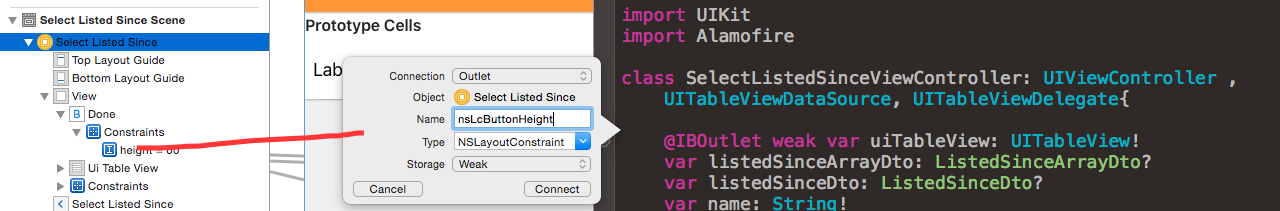
&安培; 然后在viewDidLoad方法中将约束高度更改为0,如下所示:
override func viewDidLoad() {
super.viewDidLoad()
nsLcButtonHeight.constant = 0
}
Ajinkya Patil answered 2019-06-19T13:23:31Z
14 votes
关于这个问题的所有答案都是低效的。平等的Android setVisibility的最佳方法:iOS上的Gone方法是StackView然后在编辑器中首先选择组件,嵌入,Stack View,
使用IBOutlet连接新的堆栈视图,然后:
隐:
UIView * firstView = self.svViewFontConfigure.arrangedSubviews[0];
firstView.hidden = YES;
能见度:
UIView * firstView = self.svViewFontConfigure.arrangedSubviews[0];
firstView.hidden = NO;
使用堆栈视图时,所有约束都会得到保留!
文献
Beyaz answered 2019-06-19T13:24:34Z
6 votes
您可以做的是在堆栈视图下对视图进行分组。 然后,当您隐藏特定视图时,其余视图将自动移动以填充空间。
您可能想要查看堆栈视图上的Apple文档:[https://developer.apple.com/reference/uikit/uistackview]
或在线教程,如:[https://www.appcoda.com/stack-views-intro/]
mechdon answered 2019-06-19T13:25:17Z
3 votes
要在iOS上实现Androids.GONE功能,就是使用UIStackView。 之后,按位置隐藏孩子。 (苹果文件)
SWIFT 4:
let firstView = cell.rootStackView.arrangedSubviews[0]
firstView.isHidden = true // first view gone
这是一个表格单元格的例子,只是将两个内部放入Stack view并获取GONE这个孩子的项目。
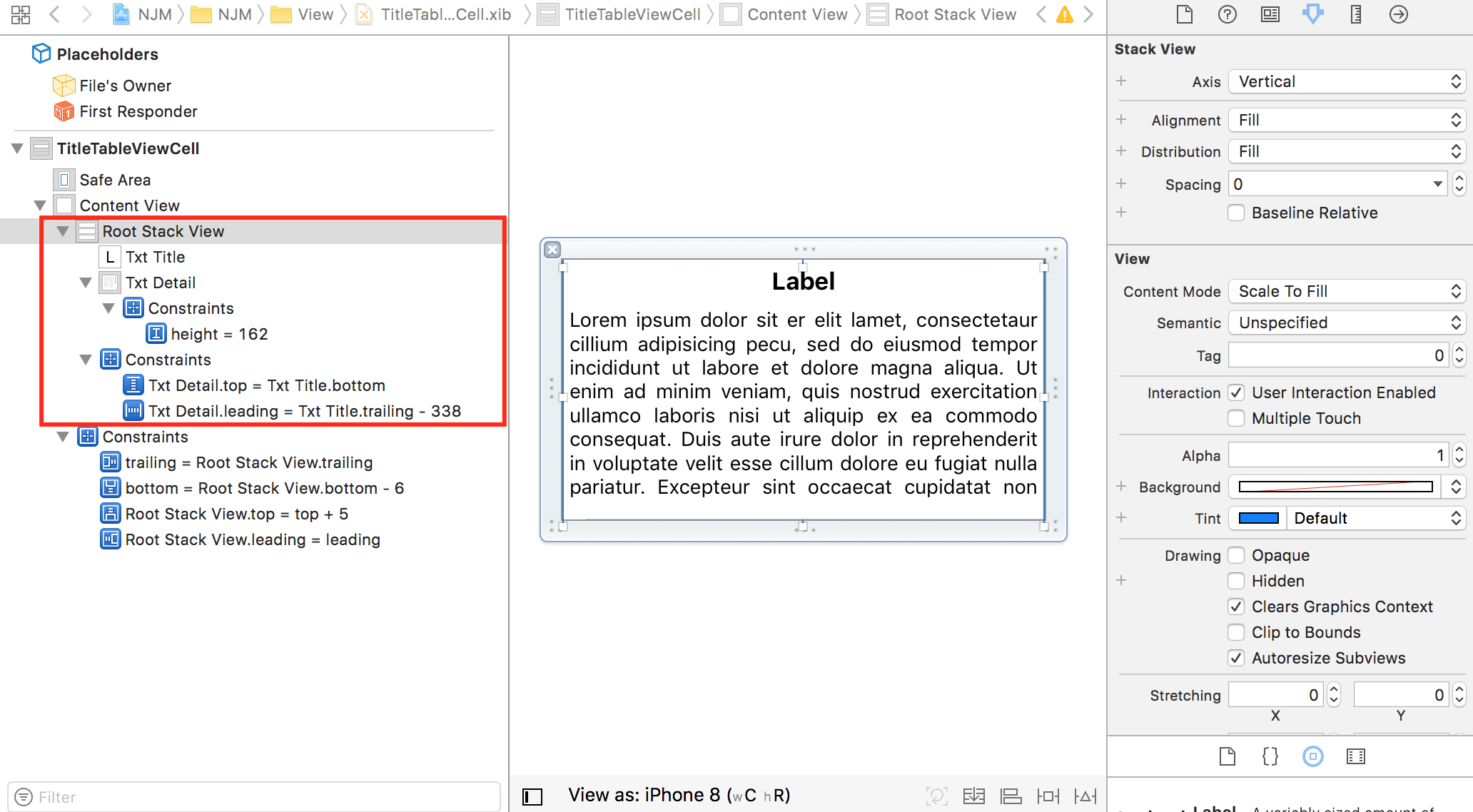
Md Imran Choudhury answered 2019-06-19T13:25:54Z
1 votes
1)如果按钮垂直放置,则必须将button2设置为0,如果是水平放置按钮,请尝试将button1设置为0,或者将两者都设置为0。
要么
2)你可以尝试这种方法,在button1之上设置button2:
- (void)viewDidLoad
{
[super viewDidLoad];
UIButton *button1 = [UIButton buttonWithType:UIButtonTypeRoundedRect];
[button1 setTitle:@"hello" forState:UIControlStateNormal];
UIButton *button2 = [UIButton buttonWithType:UIButtonTypeRoundedRect];
[button2 setTitle:@"world" forState:UIControlStateNormal];
[button1 sizeToFit]; [button2 sizeToFit];
[button2 setFrame:CGRectMake(button1.frame.origin.x, button1.frame.origin.y, button2.frame.size.width, button2.frame.size.height)];
[self.view addSubview:button1];
[self.view addSubview:button2];
}
iphondroid answered 2019-06-19T13:26:30Z
1 votes
[https://github.com/tazihosniomar/LayoutManager]
我希望它会对你有所帮助。
poyo fever. answered 2019-06-19T13:27:05Z
0 votes
正如我的研究表明,甚至AutoLayout都无法帮助您。 您必须手动替换受可选显示组件影响的视图(在我的情况下,所有视图都在可选视图的底部,但我相信您可以调整它以处理可选按钮右侧的所有按钮)):
- (IBAction)toggleOptionalView:(id)sender {
if (!_expanded) {
self.optionalView.frame = CGRectMake(self.optionalView.frame.origin.x, self.optionalView.frame.origin.y, self.optionalView.frame.size.width, _optionalHeight);
self.bottomView.frame = CGRectMake(self.bottomView.frame.origin.x, self.bottomView.frame.origin.y+_optionalHeight, self.bottomView.frame.size.width, self.bottomView.frame.size.height);
_expanded = YES;
} else {
self.optionalView.frame = CGRectMake(self.optionalView.frame.origin.x, self.optionalView.frame.origin.y, self.optionalView.frame.size.width, 0);
self.bottomView.frame = CGRectMake(self.bottomView.frame.origin.x, self.bottomView.frame.origin.y-_optionalHeight, self.bottomView.frame.size.width, self.bottomView.frame.size.height);
_expanded = NO;
}
}
建议不要对可选组件的高度/宽度进行硬编码,否则每次编辑XIB / Storyboard时代码都会中断。 我有一个字段浮点_optionalHeight我在viewDidLoad中设置,因此它始终是最新的。
Katlu answered 2019-06-19T13:27:40Z
0 votes
您还可以清除页面,或至少清除页面的某些单元格,然后重新定义整个页面。 它速度快,效果很好。 我没有编写代码,但是在我正在进行的这个已有的项目中找到了它。 创建ManagementTableSection和ManagementTableCell类来管理它。 对不起,我无法提供更好的定义代码。
craned answered 2019-06-19T13:28:12Z
0 votes
基于Deniz提供的答案,这里是使用Swift中的约束的解决方案
例如:如果您有3个视图,A_view B_view和C_view按顺序垂直对齐,并且您想要“隐藏”B并调整差异,请添加约束
B_view.removeFromSuperView()
var constr = NSLayoutConstraint(item: C_view,
attribute: NSLayoutAttribute.Top,
relatedBy: NSLayoutRelation.Equal,
toItem: A_view,
attribute: NSLayoutAttribute.Bottom,
multiplier: 1,
constant: 20)
view.addConstraint(constr)
常量是(在这种情况下)C_view和A_view之间的垂直空间量
The4thIceman answered 2019-06-19T13:28:56Z
0 votes
我向一个名为“visible”的自定义UIView实现添加了一个新属性,当设置为false时,添加一个约束来折叠视图(我只添加了一个宽度约束,因为我的列表是水平的,但最好的方法可能是添加一个 高度约束为0)。
var visible:Bool = true{
didSet{
if(visible){
clipsToBounds = false;
removeConstraint(hideConstraint!)
}else{
clipsToBounds = true
addConstraint(hideConstraint!)
}
}
}
您需要在视图上初始化零宽度约束并将其添加为字段:
private var hideConstraint:NSLayoutConstraint?
func someInitFunction(){
hideConstraint = NSLayoutConstraint(item: self, attribute: NSLayoutAttribute.Width, relatedBy: NSLayoutRelation.Equal, toItem: nil, attribute: NSLayoutAttribute.NotAnAttribute, multiplier: 1.0, constant: 0.0)
...
}
Anthony De Smet answered 2019-06-19T13:29:32Z
0 votes
这个问题已经很老了,但是我发现的壁橱里的东西是设置了额外的约束(所以围绕“消失”视图的视图知道一旦丢失就该做什么)
A which you want to be A
| after setting B to gone |
B C
|
C
设置从C到A的较低优先级(750)约束。
将B的顶部和底部约束(或左侧和右侧,如果您希望视图水平折叠)添加到NSLayoutConstraint数组B.hidden = false
NSLayoutConstraint.activateConstraints(bConstraints)。通过以下方式执行此操作:控制单击并从约束拖动到ViewController
将连接从插座更改为插座集合
名称为B.hidden = false
NSLayoutConstraint.activateConstraints(bConstraints)。
点击连接。 这将在ViewController中创建一个B.hidden = false
NSLayoutConstraint.activateConstraints(bConstraints)
要添加其他约束:从Storyboard中的约束拖动到@IBOutlet变量名称
然后隐藏B.
B.hidden = false
NSLayoutConstraint.activateConstraints(bConstraints)
取消隐藏
B.hidden = false
NSLayoutConstraint.activateConstraints(bConstraints)
显然,越多越多的视图越复杂,因为每个视图都需要额外的约束
wyu answered 2019-06-19T13:31:21Z
-2 votes
setHidden:TRUE / FALSE是与Android View.GONE / VISIBLE最接近的等价物。
如果看不到,视图不一定占用空间!
我已经创建了一个ComboBox-Alike,其中ListView位于其他视图之上。 我只在选择时可见:
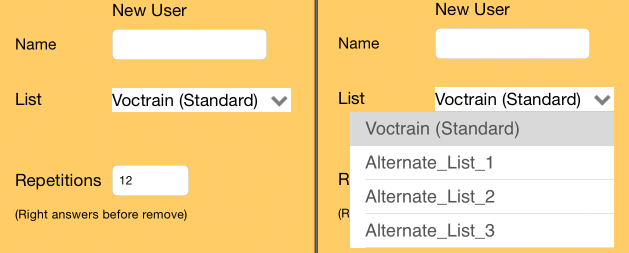
thpitsch answered 2019-06-19T13:32:06Z





















 1208
1208











 被折叠的 条评论
为什么被折叠?
被折叠的 条评论
为什么被折叠?








