三个文件扔进相关的目录即可
1. /usr/share/vim/vimfiles/doc/dockerfile.txt
*dockerfile.txt* Syntax highlighting for Dockerfiles
Author: Honza Pokorny <https://honza.ca>
License: BSD
INSTALLATION *installation*
Drop it on your Pathogen path and you're all set.
FEATURES *features*
The syntax highlighting includes:
* The directives (e.g. FROM)
* Strings
* Comments
vim:tw=78:et:ft=help:norl:
2. /usr/share/vim/vimfiles/ftdetect/dockerfile.vim
au BufNewFile,BufRead [Dd]ockerfile,Dockerfile.*,*.Dockerfile set filetype=dockerfile
3. /usr/share/vim/vimfiles/syntax/dockerfile.vim
" dockerfile.vim - Syntax highlighting for Dockerfiles
" Maintainer: Honza Pokorny <https://honza.ca>
" Version: 0.5
if exists("b:current_syntax")
finish
endif
let b:current_syntax = "dockerfile"
syntax case ignore
syntax match dockerfileKeyword /\v^\s*(ONBUILD\s+)?(ADD|ARG|CMD|COPY|ENTRYPOINT|ENV|EXPOSE|FROM|HEALTHCHECK|LABEL|MAINTAINER|RUN|SHELL|STOPSIGNAL|USER|VOLUME|WORKDIR)\s/
highlight link dockerfileKeyword Keyword
syntax region dockerfileString start=/\v"/ skip=/\v\\./ end=/\v"/
highlight link dockerfileString String
syntax match dockerfileComment "\v^\s*#.*$"
highlight link dockerfileComment Comment
set commentstring=#\ %s
" match "RUN", "CMD", and "ENTRYPOINT" lines, and parse them as shell
let s:current_syntax = b:current_syntax
unlet b:current_syntax
syntax include @SH syntax/sh.vim
let b:current_syntax = s:current_syntax
syntax region shLine matchgroup=dockerfileKeyword start=/\v^\s*(RUN|CMD|ENTRYPOINT)\s/ end=/\v$/ contains=@SH
" since @SH will handle "\" as part of the same line automatically, this "just works" for line continuation too, but with the caveat that it will highlight "RUN echo '" followed by a newline as if it were a block because the "'" is shell line continuation... not sure how to fix that just yet (TODO)
效果展示








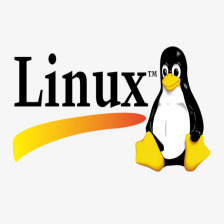


















 347
347

 被折叠的 条评论
为什么被折叠?
被折叠的 条评论
为什么被折叠?








