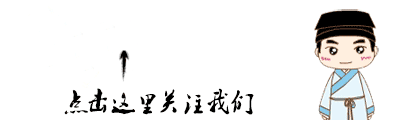
作者 | 小F
来源 | 法纳斯特
这应该是一篇拖得蛮久的文章。
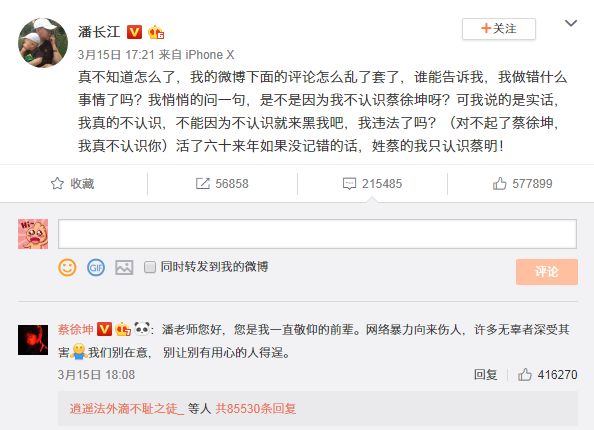
故事源于潘长江在某个综艺节目上没认出蔡徐坤,然后潘长江老师的微博评论区就炸锅了。
最后搞得两边都多多少少受到网络暴力的影响。
直至今日,这条微博的评论区还在更新着。
不得不说微博的黑粉,强行带节奏,真的很可怕。
还有比如自己一直关注的英雄联盟。
上周王校长也是被带了一波节奏,源于姿态退役后又复出的一条微博。
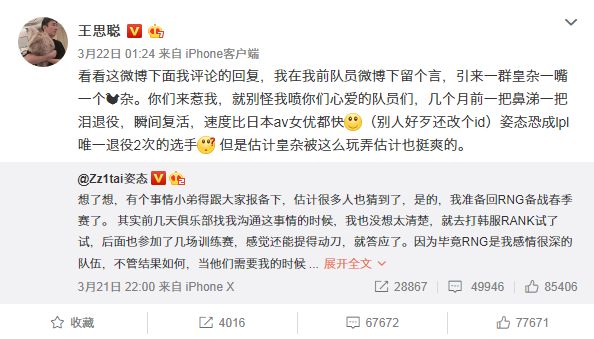
本来是一句很普通的调侃回复,「离辣个传奇adc的回归,还远吗?[二哈]」。
然后就有人开始带王校长的节奏,直接把王校长给惹毛了。
上面这些事情,对于我这个吃瓜群众,也没什么好说的。
只是希望以后能没有那么多无聊的人去带节奏,强行给他人带来压力。
本次通过获取潘长江老师那条微博的评论用户信息,来分析一波。
一共是获取了3天的评论,共14万条。
/ 01 / 前期工作
微博评论信息获取就不细说,之前也讲过了。
这里提一下用户信息获取,同样从移动端下手。
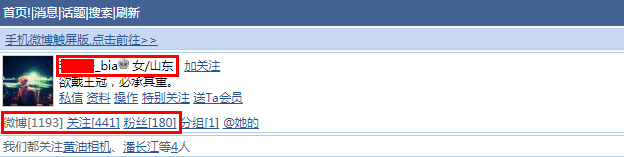
主要是获取用户的昵称、性别、地区、微博数、关注数、粉丝数。
另外本次的数据存储采用MySQL数据库。
创建数据库。
import pymysql
db = pymysql.connect(host='127.0.0.1', user='root', password='774110919', port=3306)
cursor = db.cursor()
cursor.execute("CREATE DATABASE weibo DEFAULT CHARACTER SET utf8mb4")
db.close()
创建表格以及设置字段信息。
import pymysql
db = pymysql.connect(host='127.0.0.1', user='root', password='774110919', port=3306, db='weibo')
cursor = db.cursor()
sql = 'CREATE TABLE IF NOT EXISTS comments (user_id VARCHAR(255) NOT NULL, user_message VARCHAR(255) NOT NULL, weibo_message VARCHAR(255) NOT NULL, comment VARCHAR(255) NOT NULL, praise VARCHAR(255) NOT NULL, date VARCHAR(255) NOT NULL, PRIMARY KEY (comment, date))'
cursor.execute(sql)
db.close()
/ 02 / 数据获取
具体代码如下。
from copyheaders import headers_raw_to_dict
from bs4 import BeautifulSoup
import requests
import pymysql
import re
headers = b"""
accept:text/html,application/xhtml+xml,application/xml;q=0.9,image/webp,image/apng,*/*;q=0.8
accept-encoding:gzip, deflate, br
accept-language:zh-CN,zh;q=0.9
cache-control:max-age=0
cookie:你的参数
upgrade-insecure-requests:1
user-agent:Mozilla/5.0 (Windows NT 6.1; WOW64) AppleWebKit/537.36 (KHTML, like Gecko) Chrome/63.0.3239.132 Safari/537.36
"""
# 将请求头字符串转化为字典
headers = headers_raw_to_dict(headers)
def to_mysql(data):
"""
信息写入mysql
"""
table = 'comments'
keys = ', '.join(data.keys())
values = ', '.join(['%s'] * len(data))
db = pymysql.connect(host='localhost', user='root', password='774110919', port=3306, db='weibo')
cursor = db.cursor()
sql = 'INSERT INTO {table}({keys}) VALUES ({values})'.format(table=table, keys=keys, values=values)
try:
if cursor.execute(sql, tuple(data.values())):
print("Successful")
db.commit()
except:
print('Failed')
db.rollback()
db.close()
def get_user(user_id):
"""
获取用户信息
"""
try:
url_user = 'https://weibo.cn' + str(user_id)
response_user = requests.get(url=url_user, headers=headers)
soup_user = BeautifulSoup(response_user.text, 'html.parser')
# 用户信息
re_1 = soup_user.find_all(class_='ut')
user_message = re_1[0].find(class_='ctt').get_text()
# 微博信息
re_2 = soup_user.find_all(class_='tip2')
weibo_message = re_2[0].get_text()
return (user_message, weibo_message)
except:
return ('未知', '未知')
def get_message():
# 第一页有热门评论,拿取信息较麻烦,这里偷个懒~
for i in range(2, 20000):
data = {}
print('第------------' + str(i) + '------------页')
# 请求网址
url = 'https://weibo.cn/comment/Hl2O21Xw1?uid=1732460543&rl=0&page=' + str(i)
response = requests.get(url=url, headers=headers)
html = response.text
soup = BeautifulSoup(html, 'html.parser')
# 评论信息
comments = soup.find_all(class_='ctt')
# 点赞数
praises = soup.find_all(class_='cc')
# 评论时间
date = soup.find_all(class_='ct')
# 获取用户名
name = re.findall('id="C_.*?href="/.*?">(.*?)</a>', html)
# 获取用户ID
user_ids = re.findall('id="C_.*?href="(.*?)">(.*?)</a>', html)
for j in range(len(name)):
# 用户ID
user_id = user_ids[j][0]
(user_message, weibo_message) = get_user(user_id)
data['user_id'] = " ".join(user_id.split())
data['user_message'] = " ".join(user_message.split())
data['weibo_message'] = " ".join(weibo_message.split())
data['comment'] = " ".join(comments[j].get_text().split())
data['praise'] = " ".join(praises[j * 2].get_text().split())
data['date'] = " ".join(date[j].get_text().split())
print(data)
# 写入数据库中
to_mysql(data)
if __name__ == '__main__':
get_message()
最后成功获取评论信息。
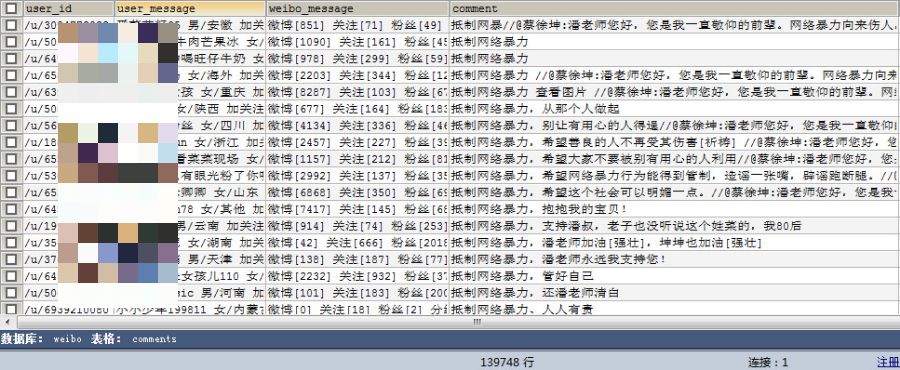
3天14万条评论,着实可怕。
有时我不禁在想,到底是谁天天会那么无聊去刷评论。
职业黑粉,职业水军吗?好像还真的有。
/ 03 / 数据清洗
清洗代码如下。
import pandas as pd
import pymysql
# 设置列名与数据对齐
pd.set_option('display.unicode.ambiguous_as_wide', True)
pd.set_option('display.unicode.east_asian_width', True)
# 显示10列
pd.set_option('display.max_columns', 10)
# 显示10行
pd.set_option('display.max_rows', 10)
# 设置显示宽度为500,这样就不会在IDE中换行了
pd.set_option('display.width', 2000)
# 读取数据
conn = pymysql.connect(host='localhost', user='root', password='774110919', port=3306, db='weibo', charset='utf8mb4')
cursor = conn.cursor()
sql = "select * from comments"
db = pd.read_sql(sql, conn)
# 清洗数据
df = db['user_message'].str.split(' ', expand=True)
# 用户名
df['name'] = df[0]
# 性别及地区
df1 = df[1].str.split('/', expand=True)
df['gender'] = df1[0]
df['province'] = df1[1]
# 用户ID
df['id'] = db['user_id']
# 评论信息
df['comment'] = db['comment']
# 点赞数
df['praise'] = db['praise'].str.extract('(\d+)').astype("int")
# 微博数,关注数,粉丝数
df2 = db['weibo_message'].str.split(' ', expand=True)
df2 = df2[df2[0] != '未知']
df['tweeting'] = df2[0].str.extract('(\d+)').astype("int")
df['follows'] = df2[1].str.extract('(\d+)').astype("int")
df['followers'] = df2[2].str.extract('(\d+)').astype("int")
# 评论时间
df['time'] = db['date'].str.split(':', expand=True)[0]
df['time'] = pd.Series([i+'时' for i in df['time']])
df['day'] = df['time'].str.split(' ', expand=True)[0]
# 去除无用信息
df = df.ix[:, 3:]
df = df[df['name'] != '未知']
df = df[df['time'].str.contains("日")]
# 随机输出10行数据
print(df.sample(10))
输出数据。
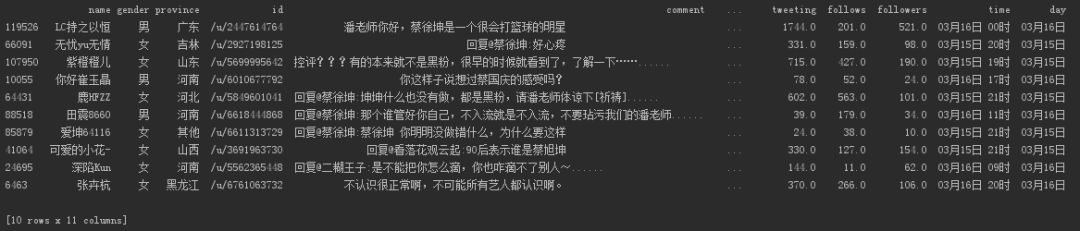
随机输出十条,就大致能看出评论区是什么画风了。
/ 04 / 数据可视化
01 评论用户性别情况
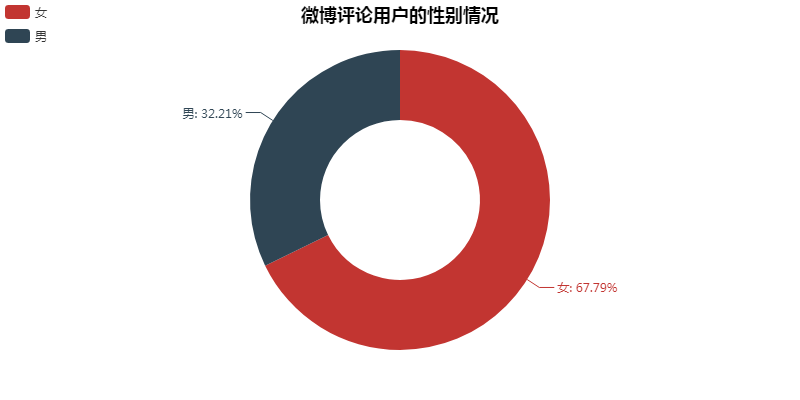
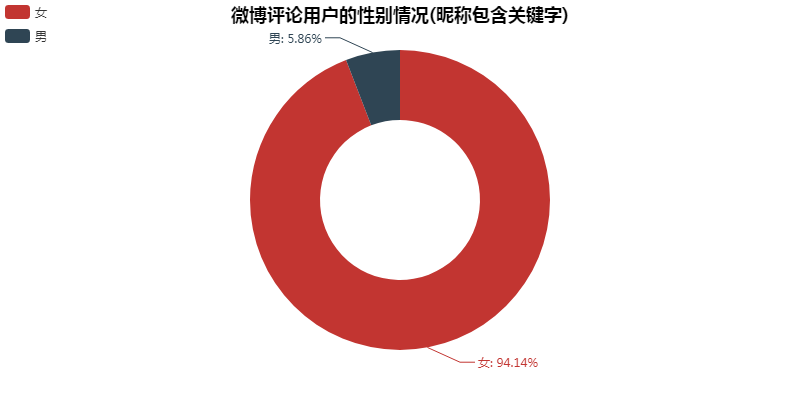
通过用户ID对数据去重后,剩下约10万+用户。
第一张图为所有用户的性别情况,其中男性3万+,女性7万+。
这确实也符合蔡徐坤的粉丝群体。
第二张图是因为之前看到「Alfred数据室」对于蔡徐坤粉丝群体的分析。
提到了很多蔡徐坤的粉丝喜欢用带有「坤、蔡、葵、kun」的昵称。
所以将昵称包含这些字的用户提取出来。
果不其然,女性1.2万+,男性900+,更加符合了蔡徐坤的粉丝群体。
可视化代码如下。
from pyecharts import Pie, Map, Line
def create_gender(df):
# 全部用户
# df = df.drop_duplicates('id')
# 包含关键字用户
df = df[df['name'].str.contains("坤|蔡|葵|kun")].drop_duplicates('id')
# 分组汇总
gender_message = df.groupby(['gender'])
gender_com = gender_message['gender'].agg(['count'])
gender_com.reset_index(inplace=True)
# 生成饼图
attr = gender_com['gender']
v1 = gender_com['count']
# pie = Pie("微博评论用户的性别情况", title_pos='center', title_top=0)
# pie.add("", attr, v1, radius=[40, 75], label_text_color=None, is_label_show=True, legend_orient="vertical", legend_pos="left", legend_top="%10")
# pie.render("微博评论用户的性别情况.html")
pie = Pie("微博评论用户的性别情况(昵称包含关键字)", title_pos='center', title_top=0)
pie.add("", attr, v1, radius=[40, 75], label_text_color=None, is_label_show=True, legend_orient="vertical", legend_pos="left", legend_top="%10")
pie.render("微博评论用户的性别情况(昵称包含关键字).html")
02 评论用户区域分布

广东以8000+的评论用户居于首位,随后则是北京、山东,江苏,浙江,四川。
这里也与之前网易云音乐评论用户的分布有点相似。
更加能说明这几个地方的网民不少。
可视化代码如下。
def create_map(df):
# 全部用户
df = df.drop_duplicates('id')
# 分组汇总
loc_message = df.groupby(['province'])
loc_com = loc_message['province'].agg(['count'])
loc_com.reset_index(inplace=True)
# 绘制地图
value = [i for i in loc_com['count']]
attr = [i for i in loc_com['province']]
map = Map("微博评论用户的地区分布图", title_pos='center', title_top=0)
map.add("", attr, value, maptype="china", is_visualmap=True, visual_text_color="#000", is_map_symbol_show=False, visual_range=[0, 7000])
map.render('微博评论用户的地区分布图.html')
03 评论用户关注数分布
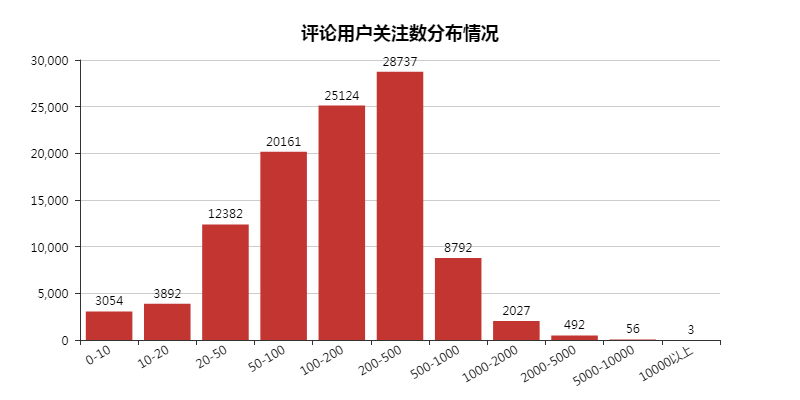
整体上符合常态,不过我也很好奇那些关注上千的用户,是什么样的一个存在。
可视化代码如下。
def create_follows(df):
"""
生成评论用户关注数情况
"""
df = df.drop_duplicates('id')
follows = df['follows']
bins = [0, 10, 20, 50, 100, 200, 500, 1000, 2000, 5000, 10000, 20000]
level = ['0-10', '10-20', '20-50', '50-100', '100-200', '200-500', '500-1000', '1000-2000', '2000-5000', '5000-10000', '10000以上']
len_stage = pd.cut(follows, bins=bins, labels=level).value_counts().sort_index()
# 生成柱状图
attr = len_stage.index
v1 = len_stage.values
bar = Bar("评论用户关注数分布情况", title_pos='center', title_top='18', width=800, height=400)
bar.add("", attr, v1, is_stack=True, is_label_show=True, xaxis_interval=0, xaxis_rotate=30)
bar.render("评论用户关注数分布情况.html")
04 评论用户粉丝数分布
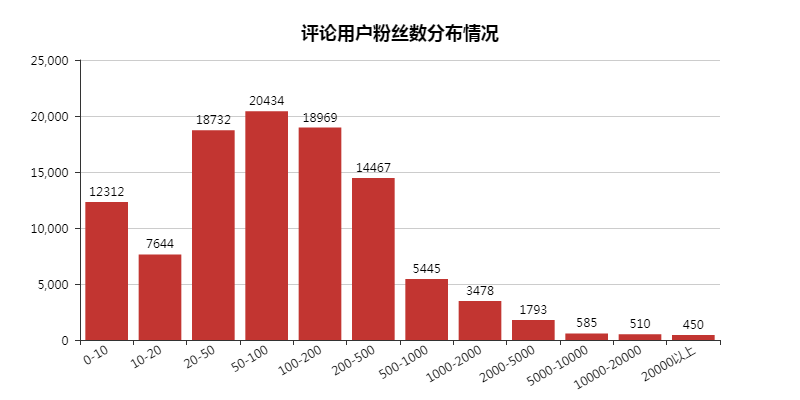
这里发现粉丝数为「0-10」的用户不少,估摸着应该是水军在作怪了。
粉丝数为「50-100」的用户最多。
可视化代码如下。
def create_follows(df):
"""
生成评论用户关注数情况
"""
df = df.drop_duplicates('id')
follows = df['follows']
bins = [0, 10, 20, 50, 100, 200, 500, 1000, 2000, 5000, 10000, 20000]
level = ['0-10', '10-20', '20-50', '50-100', '100-200', '200-500', '500-1000', '1000-2000', '2000-5000', '5000-10000', '10000以上']
len_stage = pd.cut(follows, bins=bins, labels=level).value_counts().sort_index()
# 生成柱状图
attr = len_stage.index
v1 = len_stage.values
bar = Bar("评论用户关注数分布情况", title_pos='center', title_top='18', width=800, height=400)
bar.add("", attr, v1, is_stack=True, is_label_show=True, xaxis_interval=0, xaxis_rotate=30)
bar.render("评论用户关注数分布情况.html")
05 评论时间分布
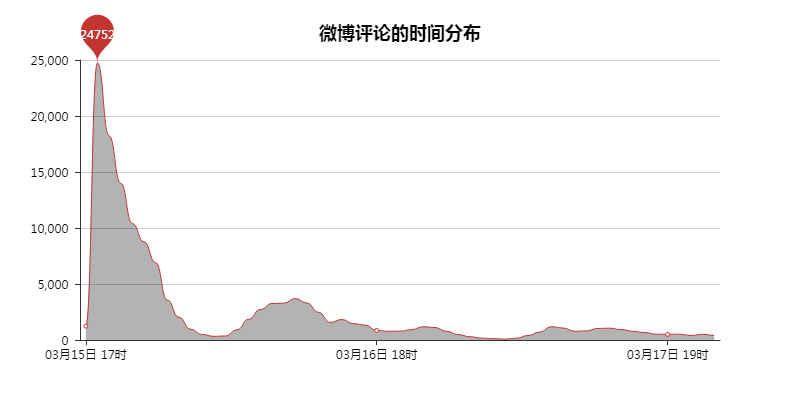
潘老师是在17时发出微博的,但是那时并没有大量的评论出现,那个小时一共有1237条评论。
直到蔡徐坤在18时评论后,微博的评论一下就上去了,24752条。
而且目前一半的评论都是在蔡徐坤的回复底下评论,点赞数多的也大多都在其中。
不得不说蔡徐坤的粉丝力量真大,可怕可怕~
可视化代码如下。
def creat_date(df):
# 分组汇总
date_message = df.groupby(['time'])
date_com = date_message['time'].agg(['count'])
date_com.reset_index(inplace=True)
# 绘制走势图
attr = date_com['time']
v1 = date_com['count']
line = Line("微博评论的时间分布", title_pos='center', title_top='18', width=800, height=400)
line.add("", attr, v1, is_smooth=True, is_fill=True, area_color="#000", xaxis_interval=24, is_xaxislabel_align=True, xaxis_min="dataMin", area_opacity=0.3, mark_point=["max"], mark_point_symbol="pin", mark_point_symbolsize=55)
line.render("微博评论的时间分布.html")
06 评论词云
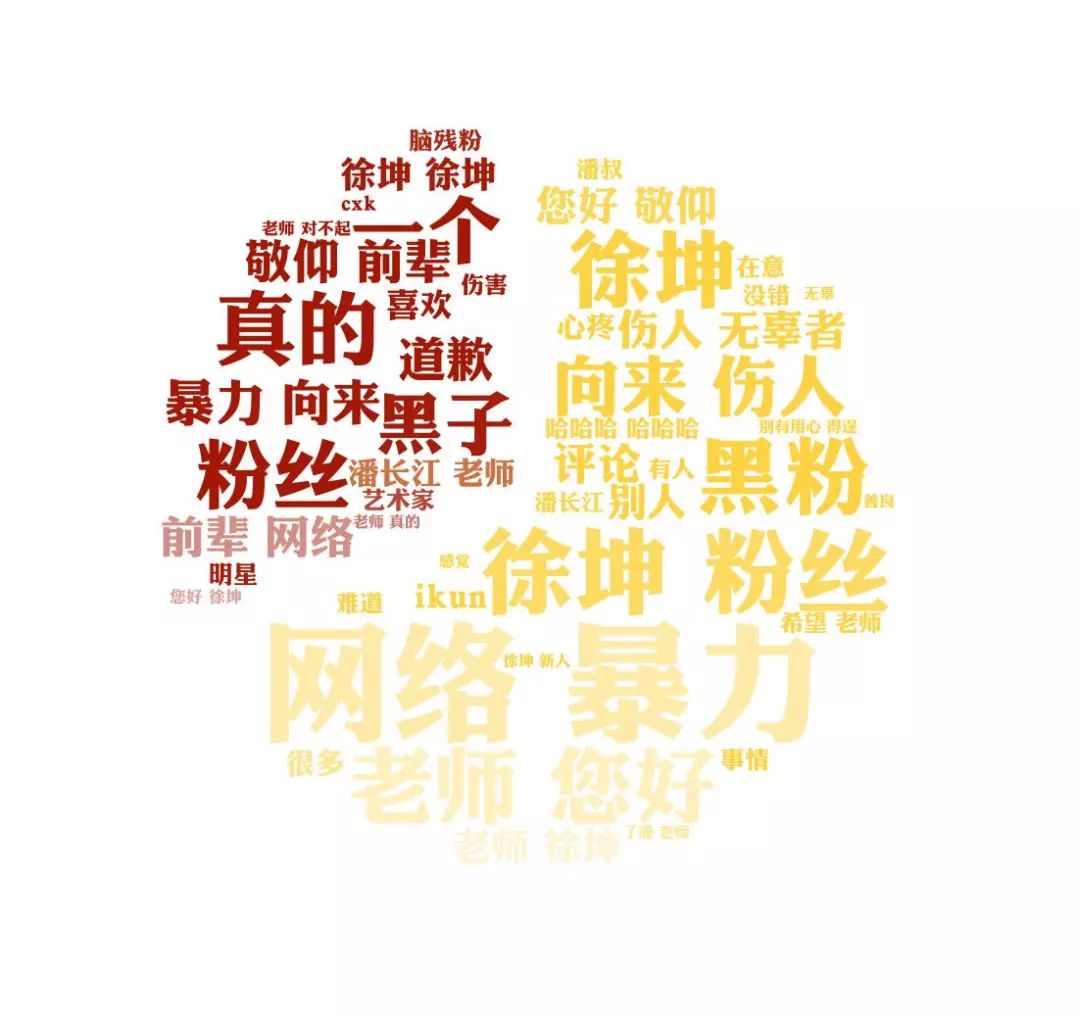
大体上言论还算好,没有很偏激。
可视化代码如下。
from wordcloud import WordCloud, ImageColorGenerator
import matplotlib.pyplot as plt
import jieba
def create_wordcloud(df):
"""
生成评论词云
"""
words = pd.read_csv('chineseStopWords.txt', encoding='gbk', sep='\t', names=['stopword'])
# 分词
text = ''
for line in df['comment']:
line = line.split(':')[-1]
text += ' '.join(jieba.cut(str(line), cut_all=False))
# 停用词
stopwords = set('')
stopwords.update(words['stopword'])
backgroud_Image = plt.imread('article.jpg')
wc = WordCloud(
background_color='white',
mask=backgroud_Image,
font_path='C:\Windows\Fonts\华康俪金黑W8.TTF',
max_words=2000,
max_font_size=150,
min_font_size=15,
prefer_horizontal=1,
random_state=50,
stopwords=stopwords
)
wc.generate_from_text(text)
img_colors = ImageColorGenerator(backgroud_Image)
wc.recolor(color_func=img_colors)
# 高词频词语
process_word = WordCloud.process_text(wc, text)
sort = sorted(process_word.items(), key=lambda e: e[1], reverse=True)
print(sort[:50])
plt.imshow(wc)
plt.axis('off')
wc.to_file("微博评论词云.jpg")
print('生成词云成功!')
/ 04 / 总结
最后,照例来扒一扒哪位用户评论最多。
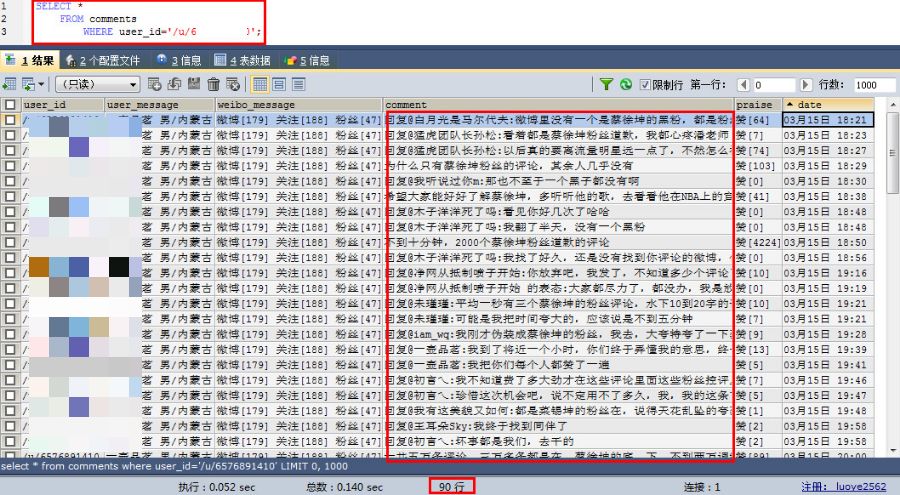
这位男性用户,一共评论了90条,居于首位。
评论画风有点迷,是来搅局的吗?
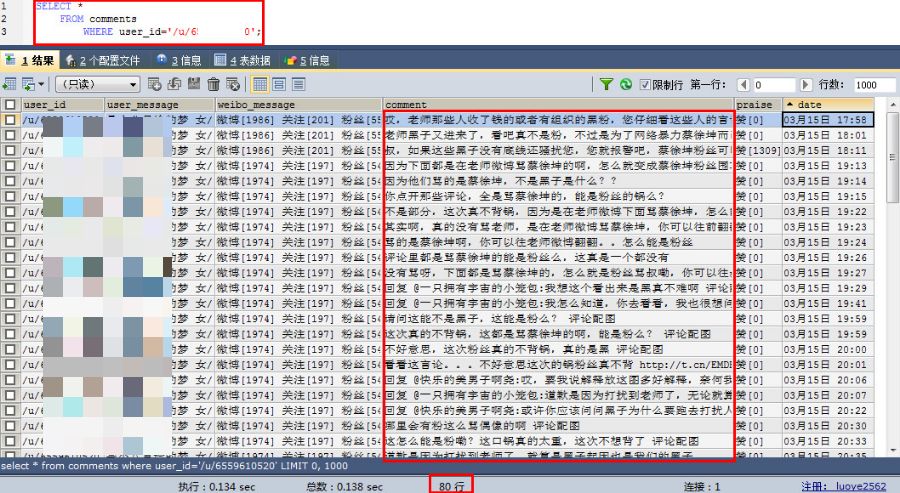
这位女性用户,一共评论了80条。
大部分内容都是围绕黑粉去说的。
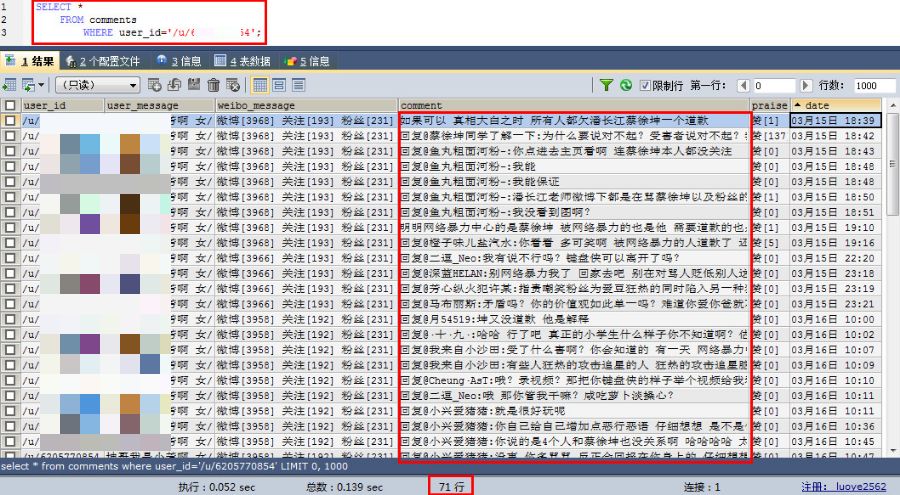
这位女性用户,一共评论了71条。
疯狂与评论区互动...
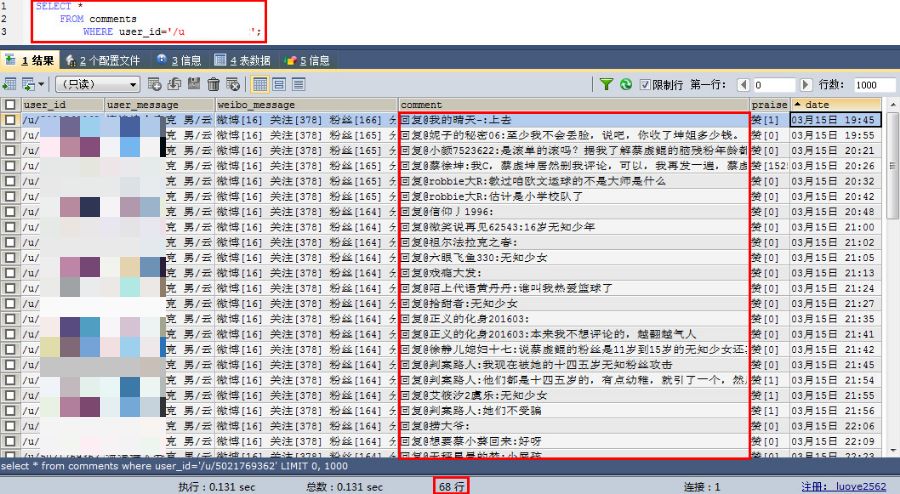
这位男性用户,一共评论了68条。
也在与评论区互动,不过大多数评论情感倾向都是偏消极的。
观察了评论数最多的10名用户,发现其中男性用户的评论都是偏负面的,女性评论都是正面的。
好了,作为一名吃瓜群众,我是看看就好,也就不发表什么言论了。
下面这段内容摘自公众号「老马小刀」,个人感觉有理。
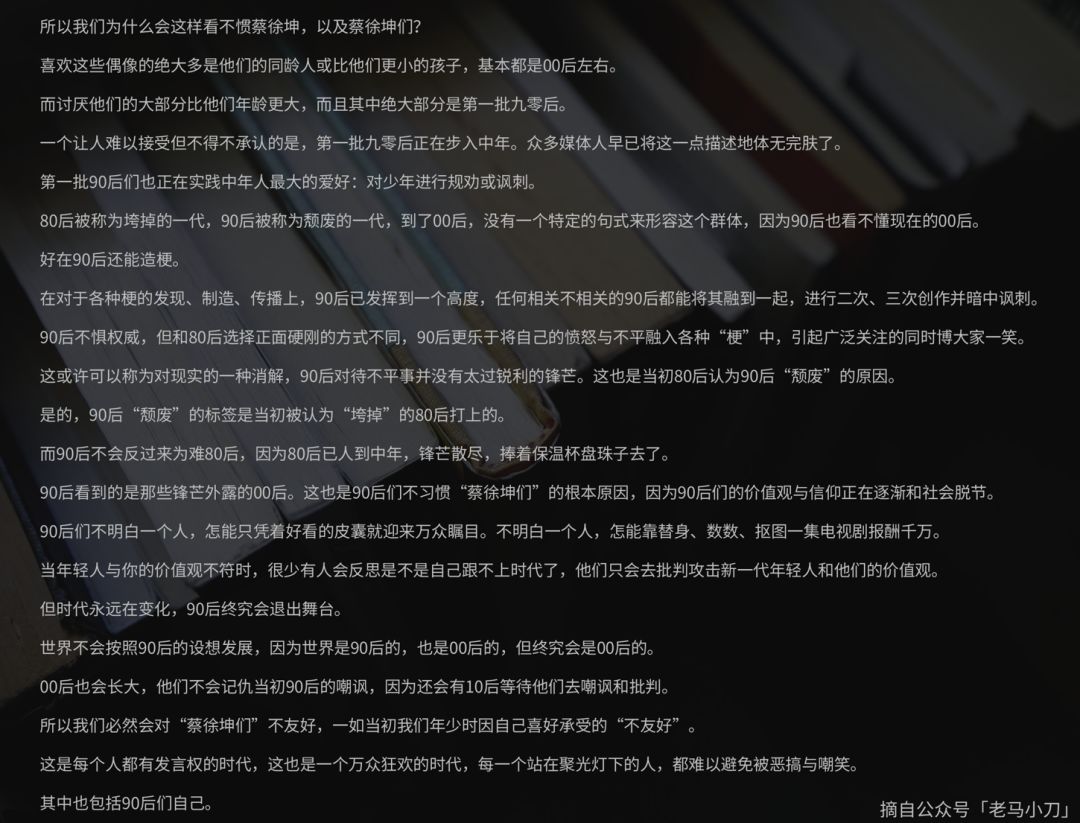
万水千山总是情,点个「在看」行不行。
留言打卡 DAY 13
今日的留言话题是你对网络评论的看法,关于留言打卡的规则可以参考
◆ ◆ ◆ ◆ ◆
长按二维码关注我们
数据森麟公众号的交流群已经建立,许多小伙伴已经加入其中,感谢大家的支持。大家可以在群里交流关于数据分析&数据挖掘的相关内容,还没有加入的小伙伴可以扫描下方管理员二维码,进群前一定要关注公众号奥,关注后让管理员帮忙拉进群,期待大家的加入。
管理员二维码:





















 86
86











 被折叠的 条评论
为什么被折叠?
被折叠的 条评论
为什么被折叠?








