1、概念简介
Django是Python的 Web框架;
web开发中前后端分离已经成为行业标准,前后端划分的界限:
前端:一般是值用Html+CSS+JS来实现的部分;
后端:在服务器端运行的使用 java、python、c等语音开发的部分;
CDN:全称是Content Delivery Network,即内容分发网络。
2、环境搭建
2.1、创建项目
官方教程:https://docs.djangoproject.com/en/4.1/intro/
(一)、模块安装
pip install django
(二)、项目创建
在路径:E:\PythonProject\webpro 下执行:
django-admin startproject mysite
当前目录结构:
├── mysite
│ ├── mysite
│ │ ├── __init__.py
│ │ ├── asgi.py
│ │ ├── settings.py
│ │ ├── urls.py
│ │ └── wsgi.py
│ └── manage.py
(三)、配置库初始化
PS E:\PythonProject\webpro\mysite> python manage.py migrate
Operations to perform:
Apply all migrations: admin, auth, contenttypes, sessions
Running migrations:
Applying contenttypes.0001_initial... OK
Applying auth.0001_initial... OK
Applying admin.0001_initial... OK
Applying admin.0002_logentry_remove_auto_add... OK
Applying admin.0003_logentry_add_action_flag_choices... OK
Applying contenttypes.0002_remove_content_type_name... OK
Applying auth.0002_alter_permission_name_max_length... OK
Applying auth.0003_alter_user_email_max_length... OK
Applying auth.0004_alter_user_username_opts... OK
Applying auth.0005_alter_user_last_login_null... OK
Applying auth.0006_require_contenttypes_0002... OK
Applying auth.0007_alter_validators_add_error_messages... OK
Applying auth.0008_alter_user_username_max_length... OK
Applying auth.0009_alter_user_last_name_max_length... OK
Applying auth.0010_alter_group_name_max_length... OK
Applying auth.0011_update_proxy_permissions... OK
Applying auth.0012_alter_user_first_name_max_length... OK
Applying sessions.0001_initial... OK
PS E:\PythonProject\webpro\mysite>
(四)、启动服务
python manage.py runserver localhost:8000
PS E:\PythonProject\webpro\mysite> python manage.py runserver localhost:8000
Watching for file changes with StatReloader
Performing system checks...
System check identified no issues (0 silenced).
August 16, 2022 - 16:06:31
Django version 4.1, using settings 'mysite.settings'
Starting development server at http://localhost:8000/
Quit the server with CTRL-BREAK.
说明:此处启动服务时,用户可以自定义服务端口;
(五)迁移配置库
修改 settings.py 里的 数据库信息,改为如下内容:
DATABASES = {
'default': {
'ENGINE': 'django.db.backends.mysql',
'NAME': 'django',
'USER': 'xxxxx',
'PASSWORD': 'xxxxx',
'HOST': '127.0.0.1',
}
}
-
安装 mysqlclient 模块
pip install mysqlclient -
执行配置迁移
PS E:\PythonProject\webpro\mysite> python manage.py migrate
完成后mysql 的库中会有如下表:
mysql>
mysql> use django;
Database changed
mysql> show tables;
+----------------------------+
| Tables_in_django |
+----------------------------+
| auth_group |
| auth_group_permissions |
| auth_permission |
| auth_user |
| auth_user_groups |
| auth_user_user_permissions |
| django_admin_log |
| django_content_type |
| django_migrations |
| django_session |
+----------------------------+
10 rows in set (0.00 sec)
mysql>
(六)、重启服务
执行步骤 (四),如果可以正常出现如下界面,则数据库配置迁移成功;
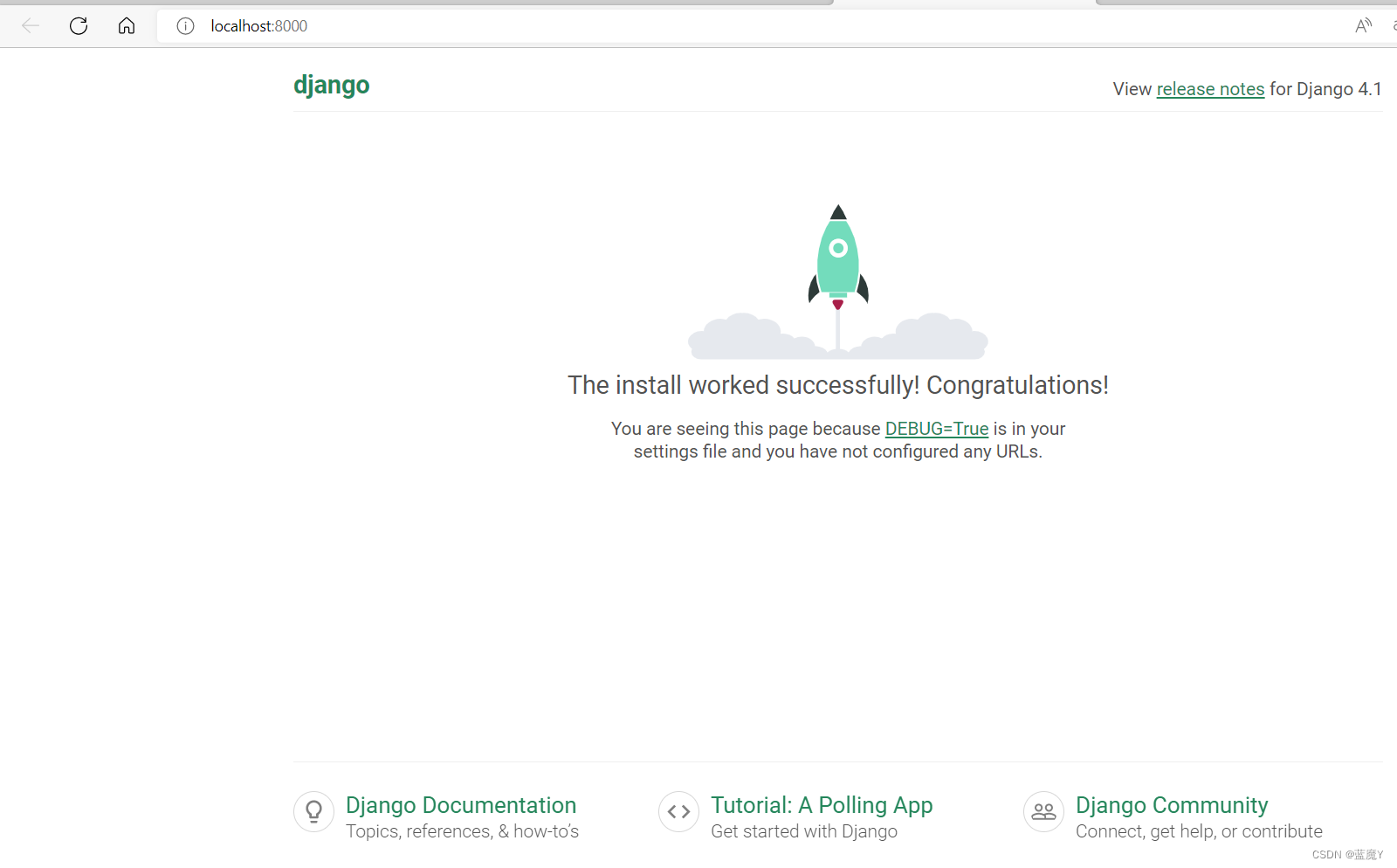
2.2、创建应用
项目和应用的区别:
应用程序是执行某些操作的Web应用程序;
项目是特定网站的配置和应用程序的集合。一个项目可以包含多个应用。一个应用可以位于多个项目中。
在路径:E:\PythonProject\webpro\mysite 下执行:
python manage.py startapp polls
后续步骤:
1)在 polls下新建 views 和 urls;
2)在 mysite 的 urls 里添加 polls 的 urls;
2.3、Admin简介
在项目根目录执行如下命令,创建管理员账号:
python manage.py createsuperuser
启动服务,访问地址:http://127.0.0.1:8000/admin/将出现如下界面:
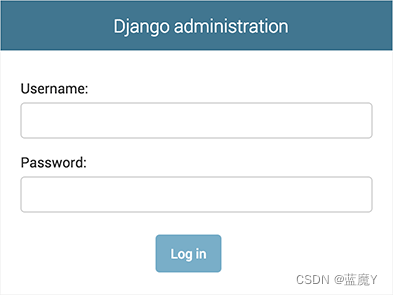
3、开发实践
3.1、创建模型
=========================================== end ============================================
























 6654
6654











 被折叠的 条评论
为什么被折叠?
被折叠的 条评论
为什么被折叠?








