首先,不得不感慨spring框架的强大,学习了很久还是发现很多东西都只是理解了皮毛,但是往往你所能想到的功能,都可以用编码来实现,只不过效率高低取决于采取什么方法。
今天在完善我的《教务信息管理系统》项目时,构想如下:
教师登录自己的教师系统,可以查看到自己所教授的课程,同时可以进行给学生打分、上传课件等操作;
学生登录自己的学生系统,在已选课程列表可以查看某课程的具体信息,并且下载某课程对应的课件。
为了实现这个功能,我开始上网找资料,了解到可以用SpringMVC来解决。
项目基于ssm+shiro,具体配置建上一篇介绍。实现步骤如下:
1、pom.xml配置commons-io和commons-fileload,maven会根据对应版本去下载依赖:
<!-- 文件上传 -->
<dependency>
<groupId>commons-io</groupId>
<artifactId>commons-io</artifactId>
<version>2.4</version>
</dependency>
<dependency>
<groupId>commons-fileupload</groupId>
<artifactId>commons-fileupload</artifactId>
<version>1.3.1</version>
<exclusions>
<exclusion>
<groupId>commons-io</groupId>
<artifactId>commons-io</artifactId>
</exclusion>
</exclusions>
</dependency>2、配置springmvc.xml文件:定义文件上传解析器:
文件不可能无限大的上传,所以一定要设置文件大小的限制。
<!-- 定义文件上传解析器 -->
<bean id="multipartResolver" class="org.springframework.web.multipart.commons.CommonsMultipartResolver">
<!-- 设定默认编码 -->
<property name="defaultEncoding" value="UTF-8" />
<!-- 设定文件上传的最大值5MB,5*1024*1024 -->
<property name="maxUploadSize" value="5242880" />
<property name="maxInMemorySize" value="4096" />
</bean>3、接下来是实现文件上传、文件下载及上传文件显示的后端代码:
controller层:
(1)文件上传:
/*
* 上传课件
*/
//文件上传:表单:POST请求,file类型,enctype="multipart/form-data"
@RequestMapping(value = "fileUpload", method = RequestMethod.POST)
public String testUpload(HttpServletRequest request, @RequestParam(value = "desc", required = false) String desc,
@RequestParam("photo") CommonsMultipartFile fileList[]) throws Exception {
ServletContext servletContext = request.getServletContext();
//获取服务器下的upload目录
String realPath = servletContext.getRealPath("/newuploads");
File filePath = new File(realPath);
//如果目录不存在,则创建该目录
if (!filePath.exists()) {
filePath.mkdir();
}
OutputStream out;
InputStream in;
for (CommonsMultipartFile file : fileList) {
if (file.getSize() == 0) {
continue;
}
// 防止重命名uuid_name.jpg
String prefix = UUID.randomUUID().toString();
prefix = prefix.replace("-", "");
String fileName = prefix + "_" + file.getOriginalFilename();
out = new FileOutputStream(new File(realPath + "\\" + fileName));
in = file.getInputStream();
byte[] b = new byte[1024];
int c = 0;
while ((c = in.read(b)) != -1) {
out.write(b, 0, c);
out.flush();
}
out.close();
in.close();
}
return "redirect:/teacher/showFile";
}
(2)已上传文件显示:
//文件列表的显示
@RequestMapping(value = "/showFile")
public String showFile(HttpServletRequest request,Model m){
ServletContext servletContext = request.getServletContext();
String path=servletContext.getRealPath("/newuploads");
File[] fileList = new File(path).listFiles();
m.addAttribute("fileList", fileList);
return "/teacher/showFile";
}(3)下载文件:
/*
* 下载课件
*/
//用ResponseEntity<byte[]> 返回值完成文件下载
@RequestMapping(value = "fileDownload")
public ResponseEntity<byte[]> fileDownload(HttpServletRequest request, @RequestParam(value = "path") String path)
throws Exception {
byte[] body = null;
// ServletContext servletContext = request.getServletContext();
String fileName = path.substring(path.lastIndexOf("_") + 1); //从uuid_name.jpg中截取文件名
// String path = servletContext.getRealPath("/WEB-INF/res/" + fileName);
File file = new File(path);
InputStream in = new FileInputStream(file);
body = new byte[in.available()];
in.read(body);
HttpHeaders headers = new HttpHeaders();
fileName = new String(fileName.getBytes("gbk"), "iso8859-1");
headers.add("Content-Disposition", "attachment;filename=" + fileName);
HttpStatus statusCode = HttpStatus.OK;
ResponseEntity<byte[]> response = new ResponseEntity<byte[]>(body, headers, statusCode);
in.close();
return response;
}4、前端代码实现:
(1)文件上传页面:fileUpload.jsp
(附主要代码)
<div class="panel-body">
<form action="${pageContext.request.contextPath}/teacher/fileUpload" method="post" enctype="multipart/form-data">
<input style="color: red" type="file" name="photo"><br>
<input style="color: red" type="file" name="photo"><br>
<input style="color: red" type="file" name="photo"><br>
<input type="text" name="desc"><br>
<input type="submit" value="上传">
</form>
<form action="${pageContext.request.contextPath}/teacher/showFile"method="post" enctype="multipart/form-data">
<input style="float:right" type="submit" value="查看课件">
</form>
</div>(2)已上传文件显示:showFile.jsp
<c:choose>
<c:when test="${not empty fileList }">
<!--索引-->
<c:set var="index" value='1'></c:set>
<c:forEach items="${fileList }" var="file">
<!-- filename:文件的名字,不带UUID -->
<c:set var="filename" value='${fn:substring(file.name,fn:indexOf(file.name,"_")+1,fn:length(file.name)) }'/>
<!-- filefullname:文件的名字,带UUID -->
<c:set var="filefullname" value='${fn:split(file.path,"\\\\")[fn:length(fn:split(file.path,"\\\\"))-1] }'></c:set>
<!-- rootdir:文件的目录 -->
<c:set var="rootdir" value='${pageContext.request.contextPath}/upload/'></c:set>
<div onclick="return check()">
<img alt='${filename }' src='${rootdir.concat(filefullname) }'><!-- 文件的全路径 -->
<a href="${pageContext.request.contextPath}/teacher/fileDownload?path=${file.path}">下载</a>
</div>
<!-- 每行显示5张图片 -->
<c:if test="${index%5==0 }">
<br>
</c:if>
<!--索引+1-->
<c:set var="index" value='${index+1 }'></c:set>
</c:forEach>
</c:when>
<c:otherwise>
暂无数据
</c:otherwise>
</c:choose><script>
function check(path) {
var mag="您确定要下载该课件吗?";
if(confirm(mag)){
return true;
}
return false;
}
</script>5、结果展示:
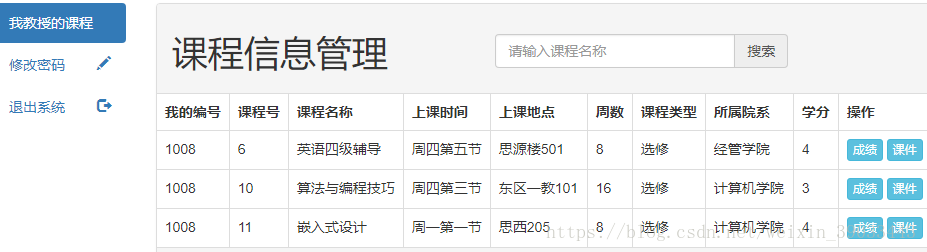
点击课件:
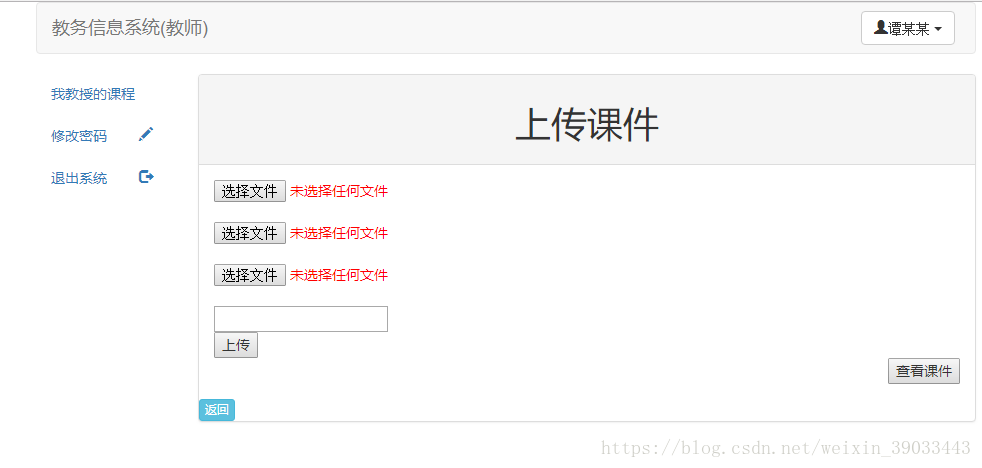
选择文件:

点击下载:
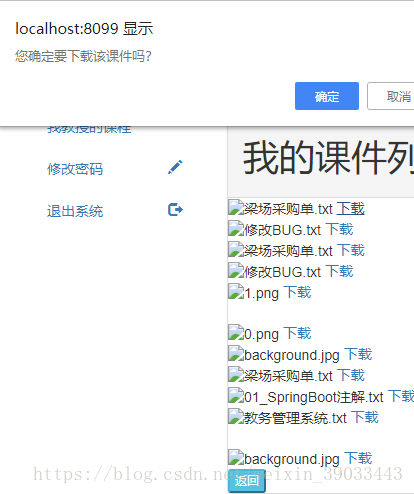
确认下载后:
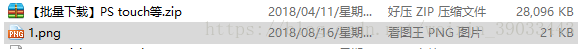
上传、下载及显示功能完成!
问题:虽然实现了文件的上传和下载,但是并没有做到某个教师将自己的课件上传到某课程对应的文件夹,学生下载的时候也不能保证只能看到该课程对应的课件!!!
开始考虑用数据库代替磁盘文件夹存放文件(课件),但是自己并没有用过数据保存文件,开始尝试吧!
不管尝试结果如何,都将在下一篇博客中记录我的实践过程。
2018.8.15 坚持梦想的方向!




















 8206
8206











 被折叠的 条评论
为什么被折叠?
被折叠的 条评论
为什么被折叠?








