1.安装
# 解压安装包
tar -zxvf MySQL-python-1.2.4b4.tar.gz
# 切换到解压后的文件夹并将distribute-0.6.28.tar.gz文件复制到此文件夹下
cd MySQL-python-1.2.4b4
# 编译
python setup.py build
# 安装
python setup.py install
2.问题记录
2.1 urllib2.HTTPError: HTTP Error 403: SSL is required
Downloading http://pypi.python.org/packages/source/d/distribute/distribute-0.6.28.tar.gz
Traceback (most recent call last):
File "setup.py", line 7, in <module>
use_setuptools()
File "/home/MySQL-python-1.2.4b4/distribute_setup.py", line 145, in use_setuptools
return _do_download(version, download_base, to_dir, download_delay)
File "/home/MySQL-python-1.2.4b4/distribute_setup.py", line 124, in _do_download
to_dir, download_delay)
File "/home/MySQL-python-1.2.4b4/distribute_setup.py", line 194, in download_setuptools
src = urlopen(url)
File "/usr/lib64/python2.7/urllib2.py", line 154, in urlopen
return opener.open(url, data, timeout)
File "/usr/lib64/python2.7/urllib2.py", line 437, in open
response = meth(req, response)
File "/usr/lib64/python2.7/urllib2.py", line 550, in http_response
'http', request, response, code, msg, hdrs)
File "/usr/lib64/python2.7/urllib2.py", line 475, in error
return self._call_chain(*args)
File "/usr/lib64/python2.7/urllib2.py", line 409, in _call_chain
result = func(*args)
File "/usr/lib64/python2.7/urllib2.py", line 558, in http_error_default
raise HTTPError(req.get_full_url(), code, msg, hdrs, fp)
urllib2.HTTPError: HTTP Error 403: SSL is required
下载 distribute-0.6.28.tar.gz,放到/MySQL-python-1.2.4b4/文件夹下。
2.2 mysql_config not found
Extracting in /tmp/tmpHSdWW8
Now working in /tmp/tmpHSdWW8/distribute-0.6.28
Building a Distribute egg in /home/MySQL-python-1.2.4b4
/home/MySQL-python-1.2.4b4/distribute-0.6.28-py2.7.egg
sh: mysql_config: command not found
Traceback (most recent call last):
File "setup.py", line 18, in <module>
metadata, options = get_config()
File "/home/MySQL-python-1.2.4b4/setup_posix.py", line 43, in get_config
libs = mysql_config("libs_r")
File "/home/MySQL-python-1.2.4b4/setup_posix.py", line 25, in mysql_config
raise EnvironmentError("%s not found" % (mysql_config.path,))
EnvironmentError: mysql_config not found
解决
yum install mysql-devel
2.3 error: command ‘gcc’ failed with exit status 1
running build
running build_py
creating build
creating build/lib.linux-x86_64-2.7
copying _mysql_exceptions.py -> build/lib.linux-x86_64-2.7
creating build/lib.linux-x86_64-2.7/MySQLdb
copying MySQLdb/__init__.py -> build/lib.linux-x86_64-2.7/MySQLdb
copying MySQLdb/converters.py -> build/lib.linux-x86_64-2.7/MySQLdb
copying MySQLdb/connections.py -> build/lib.linux-x86_64-2.7/MySQLdb
copying MySQLdb/cursors.py -> build/lib.linux-x86_64-2.7/MySQLdb
copying MySQLdb/release.py -> build/lib.linux-x86_64-2.7/MySQLdb
copying MySQLdb/times.py -> build/lib.linux-x86_64-2.7/MySQLdb
creating build/lib.linux-x86_64-2.7/MySQLdb/constants
copying MySQLdb/constants/__init__.py -> build/lib.linux-x86_64-2.7/MySQLdb/constants
copying MySQLdb/constants/CR.py -> build/lib.linux-x86_64-2.7/MySQLdb/constants
copying MySQLdb/constants/FIELD_TYPE.py -> build/lib.linux-x86_64-2.7/MySQLdb/constants
copying MySQLdb/constants/ER.py -> build/lib.linux-x86_64-2.7/MySQLdb/constants
copying MySQLdb/constants/FLAG.py -> build/lib.linux-x86_64-2.7/MySQLdb/constants
copying MySQLdb/constants/REFRESH.py -> build/lib.linux-x86_64-2.7/MySQLdb/constants
copying MySQLdb/constants/CLIENT.py -> build/lib.linux-x86_64-2.7/MySQLdb/constants
running build_ext
building '_mysql' extension
creating build/temp.linux-x86_64-2.7
gcc -pthread -fno-strict-aliasing -O2 -g -pipe -Wall -Wp,-D_FORTIFY_SOURCE=2 -fexceptions -fstack-protector-strong --param=ssp-buffer-size=4 -grecord-gcc-switches -m64 -mtune=generic -D_GNU_SOURCE -fPIC -fwrapv -DNDEBUG -O2 -g -pipe -Wall -Wp,-D_FORTIFY_SOURCE=2 -fexceptions -fstack-protector-strong --param=ssp-buffer-size=4 -grecord-gcc-switches -m64 -mtune=generic -D_GNU_SOURCE -fPIC -fwrapv -fPIC -Dversion_info=(1,2,4,'beta',4) -D__version__=1.2.4b4 -I/usr/include/mysql -I/usr/include/python2.7 -c _mysql.c -o build/temp.linux-x86_64-2.7/_mysql.o
_mysql.c:29:20: fatal error: Python.h: No such file or directory
#include "Python.h"
^
compilation terminated.
error: command 'gcc' failed with exit status 1
解决
yum install python-devel







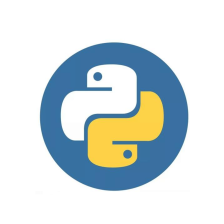















 7098
7098











 被折叠的 条评论
为什么被折叠?
被折叠的 条评论
为什么被折叠?










