本文实例讲述了JavaScript+html5 canvas绘制的小人效果。分享给大家供大家参考,具体如下:
运行效果截图如下:
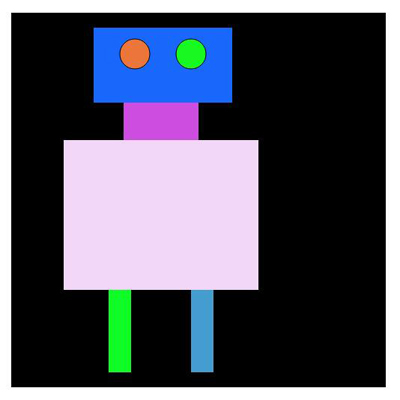
index.html代码如下:
canvas中的缩放#canvas {
background:black; margin-top:100px; margin-left:200px;
}
cache = {};
var offsetX = 50,
offsetY = 20;
cache.context = dyl.createContext('canvas');
dyl.rect(dyl.createColor(), 60 + offsetX, 0 + offsetY, 185, 100);
dyl.rect(dyl.createColor(), 100 + offsetX, 100 + offsetY, 100, 50);
dyl.rect(dyl.createColor(), 20 + offsetX, 150 + offsetY, 260, 200);
dyl.rect(dyl.createColor(), 80 + offsetX, 350 + offsetY, 30, 110);
dyl.rect(dyl.createColor(), 190 + offsetX, 350 + offsetY, 30, 110);
dyl.circle(dyl.createColor(), 115 + offsetX, 55, 20);
dyl.circle(dyl.createColor(), 190 + offsetX, 55, 20);
canvas.js代码如下:
(function() {
var dyl = {cache: {}};
dyl.setContext = function(context) {
dyl.cache._context = context;
return context;
}
dyl.getDom = function(id) {
return document.getElementById(id);
}
dyl._getContext = function() {
return dyl.cache._context;
}
dyl.save = function() {
var context = dyl._getContext();
context ? context.save() : void(0);
}
dyl.restore = function() {
var context = dyl._getContext();
context ? context.restore() : void(0);
}
dyl.createContext = function(canvasID) {
var canvas = this.getDom(canvasID);
if(!canvas) {
return null;
}
return dyl.setContext(canvas.getContext("2d"));
}
dyl.createColor = function() {
var color = "rgb(";
color += Math.round(Math.random()*255);
color += ",";
color += Math.round(Math.random()*255);
color += ",";
color += Math.round(Math.random()*255);
color += ")";
return color;
};
dyl.addImg = function(img, x, y) {
var context = dyl._getContext();
if(!img || !context) {
return;
}
if(typeof img === "string") {
var oImg = new Image();
oImg.src = img;
oImg.onload = function() {
context.drawImage(oImg, x, y);
}
return;
}
context.drawImage(img, x, y);
};
dyl.rect = function(color, x, y, width, height) {
var context = dyl._getContext();
if(!context) {
return;
}
context.fillStyle = color;
context.fillRect(x, y, width, height);
};
dyl.circle = function(color, x, y, r) {
var context = dyl._getContext();
context.save();
context.fillStyle = color;
context.beginPath();
context.arc(x, y, r, 0, 2*Math.PI);
context.fill();
context.stroke();
};
dyl.scale = function(x, y) {
var context = dyl._getContext();
if(!context) {
return;
}
x = x ? x : 1;
y = y ? y : 1;
context.scale(x, y);
};
if(!window.dyl) {
window.dyl = dyl;
}
})();
希望本文所述对大家JavaScript程序设计有所帮助。





















 1万+
1万+











 被折叠的 条评论
为什么被折叠?
被折叠的 条评论
为什么被折叠?








