 计算机网络实验一(交换机配置)
计算机网络实验一(交换机配置)
(11页)
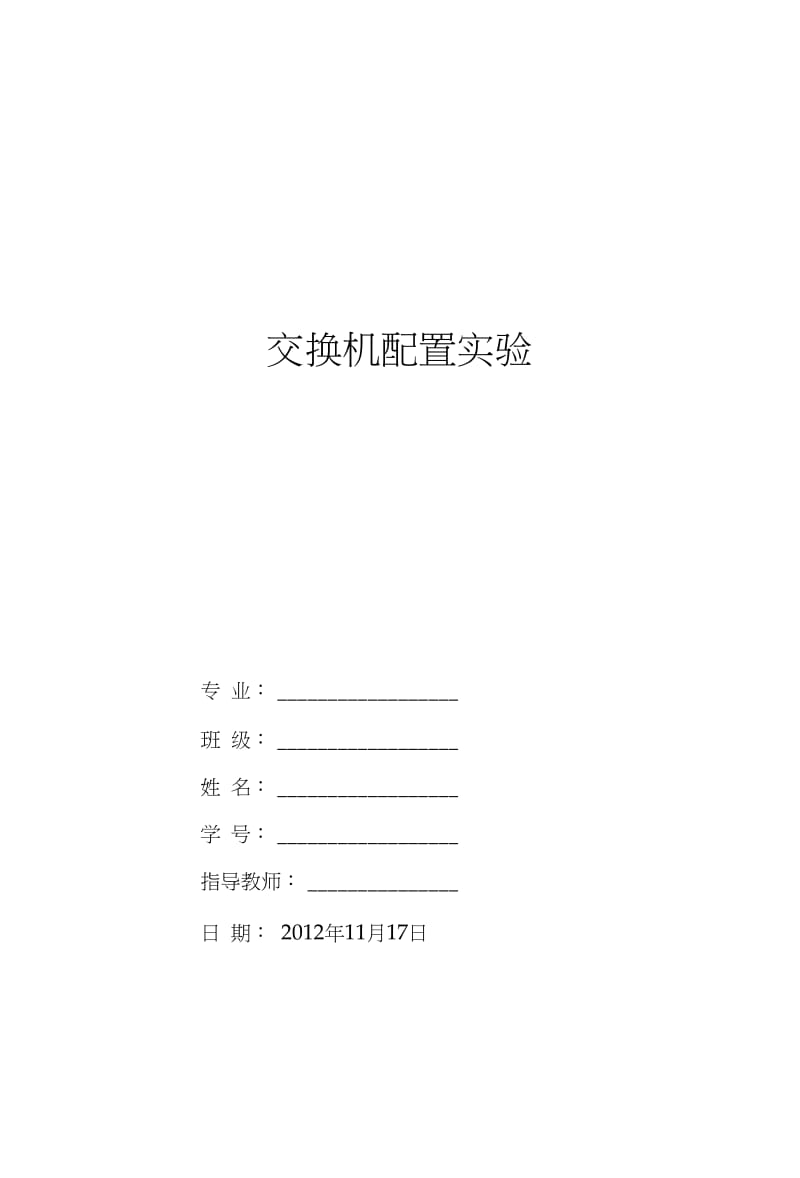
本资源提供全文预览,点击全文预览即可全文预览,如果喜欢文档就下载吧,查找使用更方便哦!
9.9 积分
交换机配置实验专 业: 班 级: 姓 名: 学 号: 指导教师: 日 期: 2012年11月17日 一、实验概述1.1实验目的1. 了解 VLAN2. 了解 Trunk3. 熟悉交换机(路由器)CLI的各种模式4. 掌握交换机(路由器)的IOS基本命令5. 熟悉CISCO交换机关于VLAN的基本操作1.2实验内容1.2.1熟悉环境及基本命令(1) .模拟器实验环境:使用GNS3模拟CISCO的交换机和路由器.(2) . 了解交换机1.2.2交换机(路由器)操作系统 123交换机(路由器)IOS基本命令1.2.4交换机VLAN配置(1) VLAN 概念:?虚拟网络建立在局域网交换机之上;?以软件方式实现对逻辑工作组的划分与管理;.逻辑工作组的结点组成不受物理位置的限制;.一个逻辑工作组的结点可以分布在不同的物理网段上,但它们之间的 通信就像在同一个物理网段上一样。(2) VLAN的实现方式:?用交换机端口号定义虚拟局域网;.用MAC地址定义虚拟局域网;⑶VLAN配置1.2.5交换机Trunk配宜1.3实验要求:在搭建好的拓扑图上,增加交换机SW3和PC4 o进行相应配置,使得PC3 和PC4能ping通。VLAN 2VLAN3f 1/12192.168.81.1192.16S.8L2SW2fl/1fl/11' PC3T0/0VLAN2192.168.81.3搭建好的拓扑图需要配置的部分二、实验环境使用GNS3模拟CISCO的交换机和路由器、Windows系统。三、实验步骤 搭建拓扑图:S 啊 SW2R6R7SVl SW2 209yinglanSf3添加 209yinglanSW3 和 209yinglanPC4oTopology Summary (5 X▲ Q 209yinglanPC4f0/0 is connected to 209yinglan... 厶 C 209yinglanSW3fl/11 is connected to 209yingla... fl/2 is connected to SW2 fl/2 厶 O PCIf0/0 is connected to SW1 fl/11> G PC2> o PC3厶 C SW1fl/1 is connected to SW2 fl/1fl/11 is connected to PCI fO/Ofl/12 is connected to PC2 fO/O> Q SW2为屯脑PCI、PC2、PC3、209yinglanPC4设置IP地址。IP地址分别为192.168.07.1、192.168.07.2、192.168.07.3、192.168.07.4。Router>enRouter>enableRouterlconf tEnter configuration commandsf one per line. End with CNTL/Z. Router(config)#hostname PCIRouter>enRouter>enableRoutertconf tEnter configuration commands9 one per line ? End with CNTL/Z.Roucer (config) fhosmame PCI1PC1(config)#line con 0IPC1(config-line)texec-timeout 0 0PCI(config-line)flogging synchronousPCI(config-line)fexitPCI(config)#exitPCI#*Mar 1 00:05:33.723: %SYS-5-CONFIG_I: Configured from console by consolePCl#conf tEnter configuration commandsone per line? End with CNTL/Z.PCI(config)#interface FPCI(config)tinterface FasrEtherner 0/0PCI(config-if)tip address 192.168.07.1 255.255 ?255.0PCI(config-if)#no shutdownPCI(config-if)#exi卜Mar 1 00:06:17.527: %LINK-3-UPDOWN: Interface FastEthernetO/0^ changed state to up (con£ig-i£)Router>enRoutertconf zEnter configuration commands, one per line. End with CNTL/Z.Router (condg) thostname PC2PC2 (config) time con 0PC2 (conf ig-lme) texec-t 0 0PC2 (config-lme) tlogg syncPC2 (configlexitPC2(config)#int fPC2(config)tint fastEthernet 0/0PC2(config-if)#xp address 192.168.07.2 2S5?255.255.0PC2(config-if)#no shutdownPC2(config-if)#exitPC2(config)*?Mar 1 00:07:56.335: %LINKUPDOWN: Interface FastEthernetO/O^ changed state to up?Mar 1 00:07:57.503: %LINEPROTO-5-UPDOWN: Line protocol on Interface FastEthernetO/Or changed state to up PC2(config)texitRouterfconf tEnter configuration coiumands, one per line. End with CNTL/Z. Router(config)#hostname PC3PC3(config)#line con 0PC3(config-line)#exec-t 0 0PC3(config-line)#logg syncPC3(config-line)#exitPC3(config)#int fa% Incon^>lete command.PC3(config)#interface FPC3(config)#interface FastEthe 关 键 词: 计算机网络 实验 交换机 配置
 天天文库所有资源均是用户自行上传分享,仅供网友学习交流,未经上传用户书面授权,请勿作他用。
天天文库所有资源均是用户自行上传分享,仅供网友学习交流,未经上传用户书面授权,请勿作他用。





















 3009
3009











 被折叠的 条评论
为什么被折叠?
被折叠的 条评论
为什么被折叠?








