-
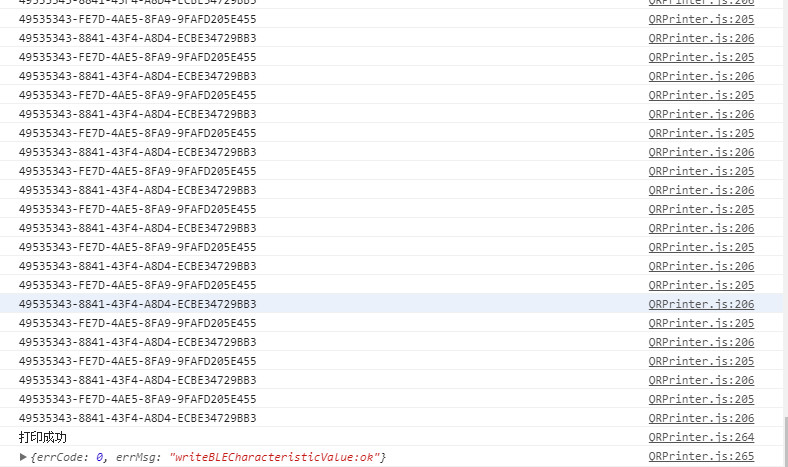
安卓微信小程序 发送打印指令 代码显示打印成功 打印机没有响应 苹果的可以正常使用

安卓小程序发送指令代码显示发送指令成功 打印机不响应
function writeBLEValue(arrayBuffer){
console.log(serviceId)
console.log(writeCharacteristic)
if(!serviceId || ! writeCharacteristic){
wx.hideLoading()
wx.showToast({
title: "传输数据失败",
image: "src/icon_fail.png"
})
return
}
let count = arrayBuffer.byteLength
if (count > maxBit)
{
let leftArrayBuffer = arrayBuffer.slice(maxBit)
try{
wx.writeBLECharacteristicValue
({
deviceId: connectedDeviceId,
serviceId: serviceId,
characteristicId: writeCharacteristic,
value: arrayBuffer.slice(0, maxBit),
success: function (res) {
// console.log("分部传输中")
writeBLEValue(leftArrayBuffer)
},
fail:function(e){
console.log(e)
wx.hideLoading()
wx.showToast({
title: "传输数据失败",
image: "src/icon_fail.png"
})
}
})
}
catch (err) {
wx.showToast({
title: "传输数据失败",
image: "src/icon_fail.png"
})
}
}else
{
try{
// console.log("最后一部分")
wx.writeBLECharacteristicValue
({
deviceId: connectedDeviceId,
serviceId: serviceId,
characteristicId: writeCharacteristic,
value: arrayBuffer,
success: function (res) {
console.log("打印成功")
console.log(res)
wx.hideLoading()
},
fail: function (e) {
console.log(e)
wx.hideLoading()
wx.showToast({
title: "传输数据失败",
image: "src/icon_fail.png"
})
}
})
}
catch(err){
wx.showToast({
title: "传输数据失败",
image: "src/icon_fail.png"
})
}
}
glbCmd = ""
_currentBold = -1
_currentFont = -1
}





















 3002
3002











 被折叠的 条评论
为什么被折叠?
被折叠的 条评论
为什么被折叠?








