通过plt.subplot能够在一张图中画出多个子图
#coding: utf-8
#!/usr/bin/env python
"""
Draw a graph with matplotlib.
You must have matplotlib for this to work.
"""
__author__ = """Aric Hagberg (hagberg@lanl.gov)"""
# Copyright (C) 2004-2008
# Aric Hagberg
# Dan Schult
# Pieter Swart
# All rights reserved.
# BSD license.
#raise的使用要求这一步必须运行
try:
import matplotlib.pyplot as plt
except:
raise
import networkx as nx
#用grid_2d_graph()生成一个16个节点的网格图
G=nx.grid_2d_graph(4,4) #4x4 grid
pos=nx.spring_layout(G,iterations=100)
#開始画各个小图
plt.subplot(221)
nx.draw(G,pos,font_size=8)
plt.subplot(222)
nx.draw(G,pos,node_color='k',node_size=0,with_labels=False)
plt.subplot(223)
nx.draw(G,pos,node_color='g',node_size=250,with_labels=False,width=6)
#最后一幅子图转为有向图
plt.subplot(224)
H=G.to_directed()
nx.draw(H,pos,node_color='b',node_size=20,with_labels=False)
plt.savefig("four_grids.png")
plt.show()






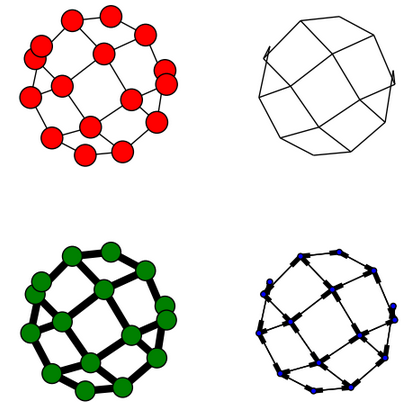














 1888
1888

 被折叠的 条评论
为什么被折叠?
被折叠的 条评论
为什么被折叠?








