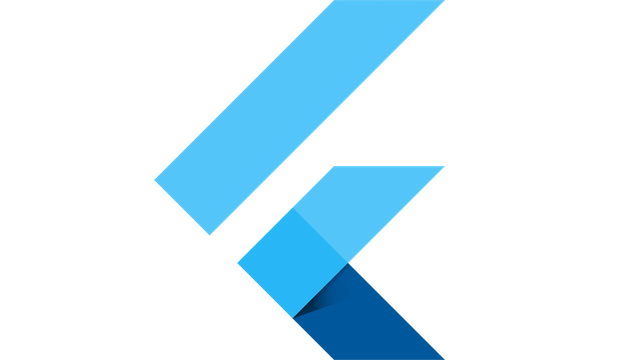
SimpleDialog
A simple material design dialog.
这是一种非常灵活的 Dialog 完全需要你根据自己的需求,来完成它的绘制。
import 'package:flutter/material.dart';
class AVDialog extends StatelessWidget {
@override
Widget build(BuildContext context) {
return new Scaffold(
appBar: new AppBar(
title: new Text('AVAlertDialog'),
),
body: new RaisedButton(
child: new Text('click me'),
color: Colors.green,
onPressed: (){
showDialog(
context: context,
child: new SimpleDialog(
title: new Text('Hello icepy'),
children: <Widget>[
new Text('dialog children')
],
)
);
},
),
);
}
}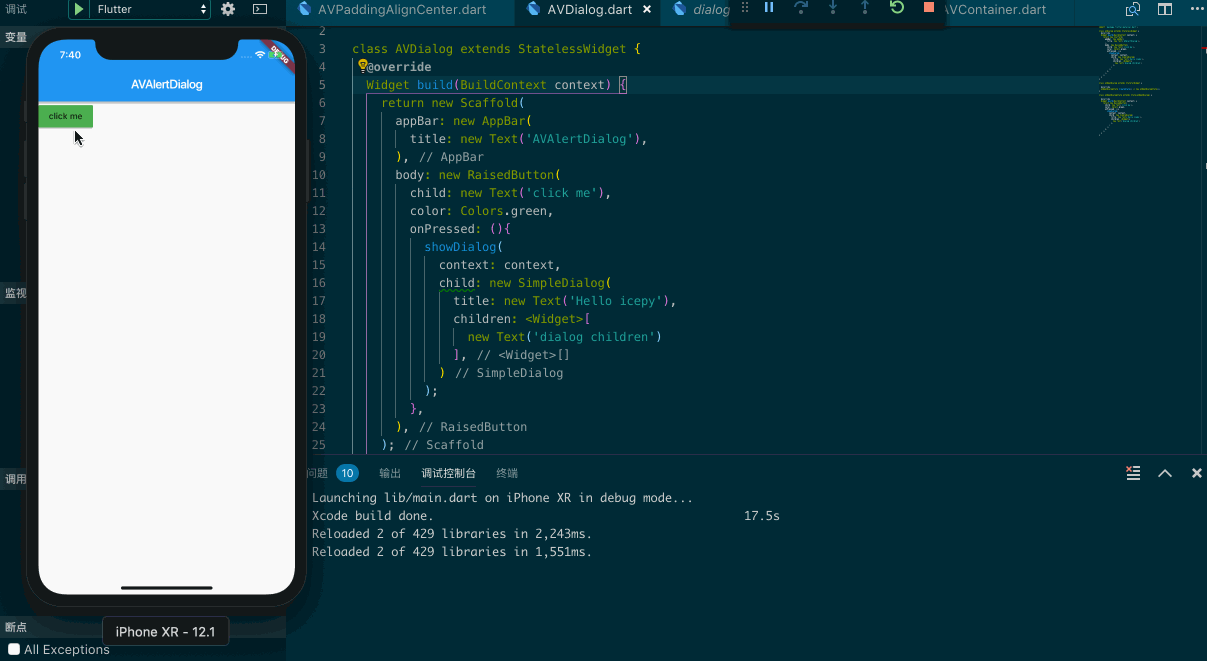
AlertDialog
A material design alert dialog.
顾名思义这是一种比 SimpleDialog 封装程度更高的 Dialog ,一般情况下如果你的用户需要完成确认这一项功能,那么使用它会比较迅速。
import 'package:flutter/material.dart';
class AVDialog extends StatelessWidget {
@override
Widget build(BuildContext context) {
return new Scaffold(
appBar: new AppBar(
title: new Text('AVDialog'),
),
body: new RaisedButton(
child: new Text('click me'),
color: Colors.green,
onPressed: (){
showDialog(
context: context,
child: new AlertDialog(
title: new Text('alert'),
actions: <Widget>[
new FlatButton(
child: new Text('确定'),
onPressed: (){
Navigator.pop(context);
},
)
],
)
);
},
),
);
}
}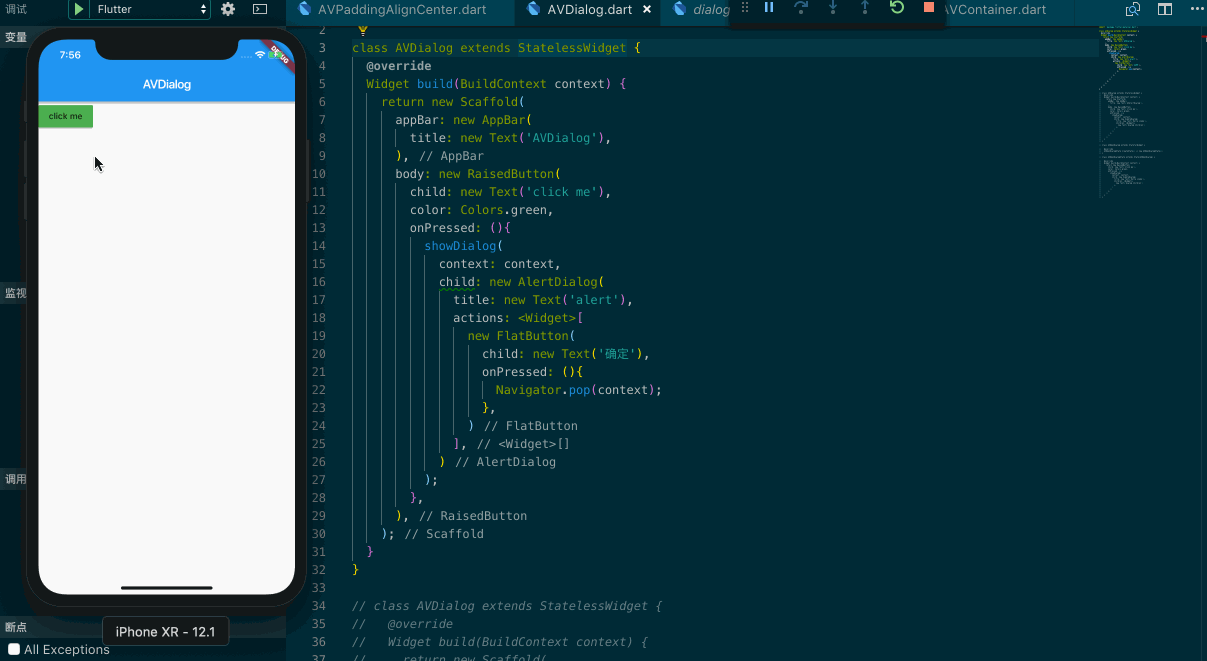
AboutDialog
An about box. This is a dialog box with the application's icon, name, version number, and copyright, plus a button to show licenses for software used by the application.
这个 Widget 一般来说不是很常用,只用于显示应用,如图:
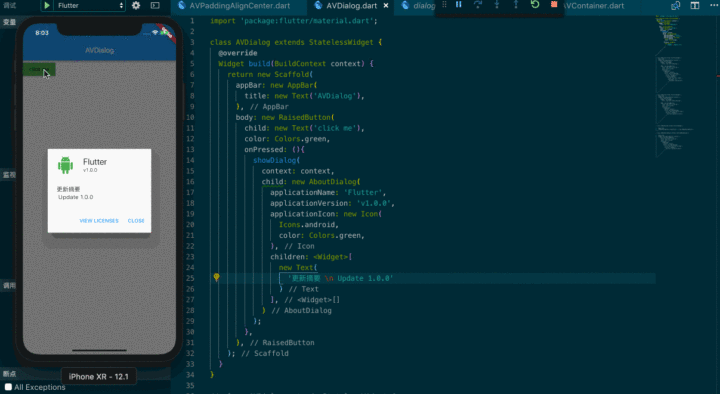
import 'package:flutter/material.dart';
class AVDialog extends StatelessWidget {
@override
Widget build(BuildContext context) {
return new Scaffold(
appBar: new AppBar(
title: new Text('AVDialog'),
),
body: new RaisedButton(
child: new Text('click me'),
color: Colors.green,
onPressed: (){
showDialog(
context: context,
child: new AboutDialog(
applicationName: 'Flutter',
applicationVersion: 'v1.0.0',
applicationIcon: new Icon(
Icons.android,
color: Colors.green,
),
children: <Widget>[
new Text(
'更新摘要 n Update 1.0.0'
)
],
)
);
},
),
);
}
}



















 2167
2167











 被折叠的 条评论
为什么被折叠?
被折叠的 条评论
为什么被折叠?








