摘要
Linux中有两种防火墙软件,ConterOS7.0以上使用的是firewall,ConterOS7.0以下使用的是iptables,本文将分别介绍两种防火墙软件的使用。
Firewall
开启防火墙:
systemctl start firewalld
复制代码关闭防火墙:
systemctl stop firewalld
复制代码查看防火墙状态:
systemctl status firewalld
复制代码设置开机启动:
systemctl enable firewalld
复制代码禁用开机启动:
systemctl disable firewalld
复制代码重启防火墙:
firewall-cmd --reload
复制代码开放端口(修改后需要重启防火墙方可生效):
firewall-cmd --zone=public --add-port=8080/tcp --permanent
复制代码

查看开放的端口:
firewall-cmd --list-ports
复制代码

关闭端口:
firewall-cmd --zone=public --remove-port=8080/tcp --permanent
复制代码

Iptables
安装
由于CenterOS7.0以上版本并没有预装Iptables,我们需要自行装。
安装前先关闭firewall防火墙

安装iptables:
yum install iptables
复制代码安装iptables-services:
yum install iptables-services
复制代码
使用
开启防火墙:
systemctl start iptables.service
复制代码
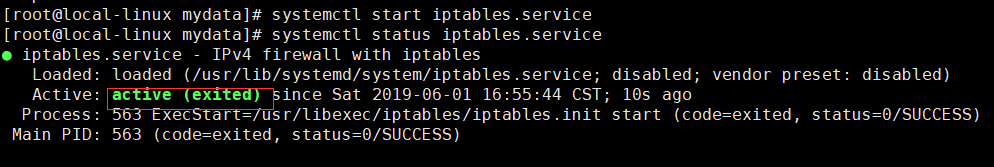
关闭防火墙:
systemctl stop iptables.service
复制代码查看防火墙状态:
systemctl status iptables.service
复制代码设置开机启动:
systemctl enable iptables.service
复制代码禁用开机启动:
systemctl disable iptables.service
复制代码查看filter表的几条链规则(INPUT链可以看出开放了哪些端口):
iptables -L -n
复制代码

查看NAT表的链规则:
iptables -t nat -L -n
复制代码
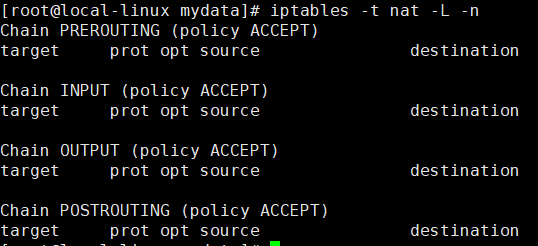
清除防火墙所有规则:
iptables -F
复制代码iptables -X
复制代码iptables -Z
复制代码给INPUT链添加规则(开放8080端口):
iptables -I INPUT -p tcp --dport 8080 -j ACCEPT
复制代码

查找规则所在行号:
iptables -L INPUT --line-numbers -n
复制代码
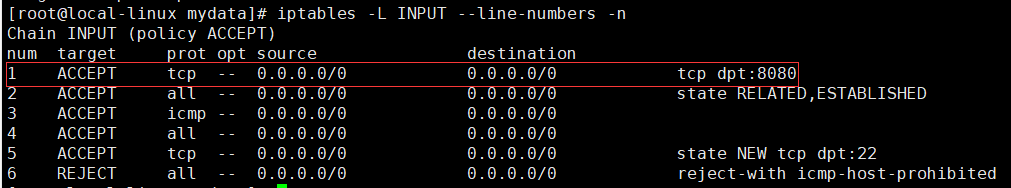
根据行号删除过滤规则(关闭8080端口):
iptables -D INPUT 1
复制代码

公众号
mall项目全套学习教程连载中,关注公众号第一时间获取。





















 1261
1261











 被折叠的 条评论
为什么被折叠?
被折叠的 条评论
为什么被折叠?








