 这篇文章将向您展示如何通过使用Java的Free Spire.PDF将 Microsoft Access数据库中的数据导出为表格的PDF 。此外,本文还将解决一些相关问题,如下所示。
这篇文章将向您展示如何通过使用Java的Free Spire.PDF将 Microsoft Access数据库中的数据导出为表格的PDF 。此外,本文还将解决一些相关问题,如下所示。
- 如果表格超过一页,如何分页?
- 如何格式化表格,例如,如何设置交替的行颜色,以及如何在单元格内对齐文本?
- 如何检测表格的底部,以便我们可以在下面添加其他内容?
使用代码
import com.spire.pdf.graphics.*;import com.spire.pdf.tables.*;import com.spire.pdf.tables.table.*;import com.spire.pdf.tables.table.common.JdbcAdapter;import java.awt.geom.*;import java.awt.*;import java.sql.*;public class ExportDataToPdf {public static void main(String[] args) {//create a PDF document
PdfDocument doc = new PdfDocument();//set page margins
doc.getPageSettings().setMargins(30f,30f,30f,30f);//add a page
PdfPageBase page = doc.getPages().add();//initialize y coordinatefloat y = 0;//create a brush
PdfBrush brush = PdfBrushes.getBlack();//create four types of fonts
PdfTrueTypeFont titleFont = new PdfTrueTypeFont(new Font("Arial", Font.BOLD, 16));
PdfTrueTypeFont tableFont= new PdfTrueTypeFont(new Font("Arial", 0, 10));
PdfTrueTypeFont headerFont= new PdfTrueTypeFont(new Font("Arial", Font.BOLD, 11));
PdfTrueTypeFont textFont= new PdfTrueTypeFont(new Font("Arial", 0, 12));//draw title on the center of the page
PdfStringFormat format = new PdfStringFormat(PdfTextAlignment.Center);
page.getCanvas().drawString("Employee Table", titleFont, brush, page.getCanvas().getClientSize().getWidth() / 2, y, format);//calculate y coordinate
y = y + (float) titleFont.measureString("Employee Table", format).getHeight();
y = y + 5;//create a PdfTable instance
PdfTable table = new PdfTable();//set the default cell style and row style
table.getStyle().setCellPadding(2);
table.getStyle().setBorderPen(new PdfPen(brush, 0.75f));
table.getStyle().getDefaultStyle().setBackgroundBrush(PdfBrushes.getWhite());
table.getStyle().getDefaultStyle().setFont(tableFont);
table.getStyle().getDefaultStyle().setStringFormat(new PdfStringFormat(PdfTextAlignment.Center));
table.getStyle().getAlternateStyle().setBackgroundBrush(PdfBrushes.getLightGray());
table.getStyle().getAlternateStyle().setFont(tableFont);
table.getStyle().getAlternateStyle().setStringFormat(new PdfStringFormat(PdfTextAlignment.Center));//set the header style
table.getStyle().setHeaderSource(PdfHeaderSource.Column_Captions);
table.getStyle().getHeaderStyle().setBackgroundBrush(PdfBrushes.getPurple());
table.getStyle().getHeaderStyle().setFont(headerFont);
table.getStyle().getHeaderStyle().setTextBrush(PdfBrushes.getWhite());
table.getStyle().getHeaderStyle().setStringFormat(new PdfStringFormat(PdfTextAlignment.Center));//show header at every page
table.getStyle().setShowHeader(true);//connect to database
String url = "jdbc:odbc:driver={Microsoft Access Driver (*.mdb)};DBQ=" + "C:\\Users\\Administrator\\Documents\\data.mdb";
DataTable dataTable = new DataTable();try {
Class.forName("sun.jdbc.odbc.JdbcOdbcDriver");try {
Connection conn = DriverManager.getConnection(url);
Statement sta = conn.createStatement();
ResultSet resultSet = sta.executeQuery("select * from employee ");
JdbcAdapter jdbcAdapter = new JdbcAdapter();//export data from database to datatable
jdbcAdapter.fillDataTable(dataTable, resultSet);
table.setDataSourceType(PdfTableDataSourceType.Table_Direct);//fill the table with datatable
table.setDataSource(dataTable);
} catch (SQLException e) {
e.printStackTrace();
} catch (Exception e) {
e.printStackTrace();
}
} catch (ClassNotFoundException e) {
e.printStackTrace();
}//paginate table
PdfTableLayoutFormat tableLayout = new PdfTableLayoutFormat();
tableLayout.setLayout(PdfLayoutType.Paginate);//draw table at the specified x, y coordinates
PdfLayoutResult result = table.draw(page, new Point2D.Float(0, y), tableLayout);//calculate y coordinate
y = (float) result.getBounds().getHeight() + 5;//draw text under the table
result.getPage().getCanvas().drawString(String.format("* %1$s employees in the list.", table.getRows().getCount()), textFont, brush, 5, y);//save pdf file.
doc.saveToFile("ExportDataToPdf.pdf");
}
}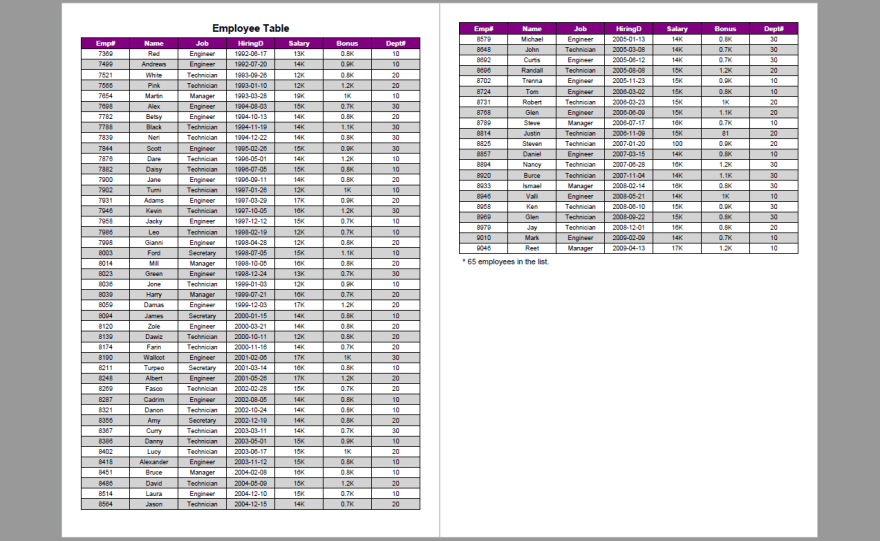 近景
近景
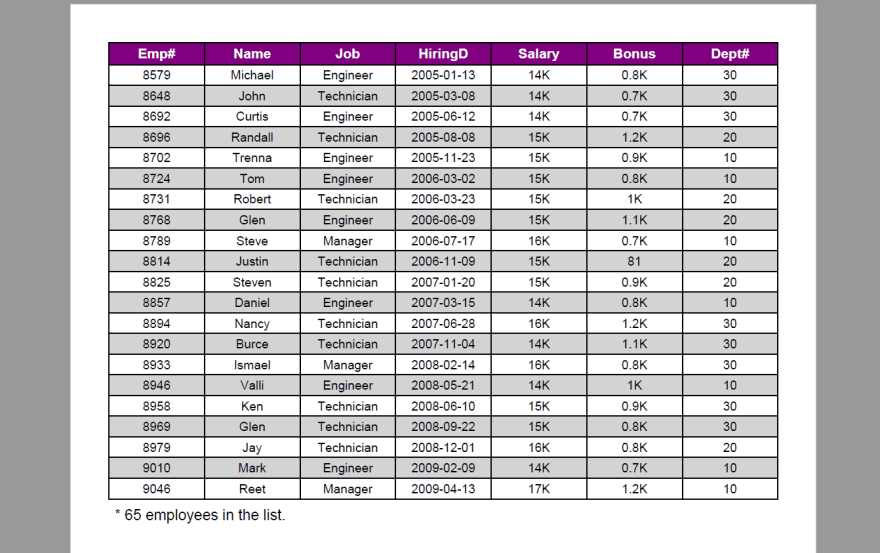 原文链接: https://dev.to//eiceblue/export-data-from-database-to-pdf-in-java-874
推荐阅读--
原文链接: https://dev.to//eiceblue/export-data-from-database-to-pdf-in-java-874
推荐阅读--
当一个程序员飞速敲键盘时,他在干嘛?
卧槽!最新编程语言排名,Java 沦为老二。。
为何程序员上班时间总戴个耳机,看完恍然大悟...
每日一课 | 如何将Java对象读取和写入文件
每日一课 | Java Final关键字示例
球分享
球点赞

球在看





















 被折叠的 条评论
为什么被折叠?
被折叠的 条评论
为什么被折叠?








