成都作为新一线城市,吸引了大量的外来人员,据统计,2019年末成都市常住人口为1658.1万人,比2018年末净增加25.1万人,大量的人员流入带动了成都租房市场的发展。
本文以租房网站上的成都市的租房数据作为参考,针对成都市各区域房源位置,房源数量、租金情况和房源户型等问题,分析成都市租房市场情况。
1. 获取租房数据
获取租房数据的方式有很多,这里我们采用网络爬虫的方式,对链家网上成都市租房数据进行采集。
首先打卡链家租房的网址:https://cd.lianjia.com/zufang/rt200600000001/,在页面打开开发者模式,切换到Network。
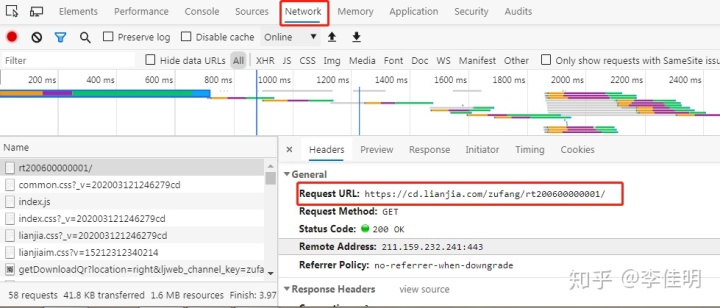
可以很容易的发现Network第一条中对于的URL地址,就是我们所需要爬取的起始地址。
再切换到Elements栏,使用左上角的鼠标选择工具,对网页中的元素进行观察。

可以发现,每条租房数据都是在一个div标签下。同时我们查看网页源码发现,此处和源码中的情况一致。
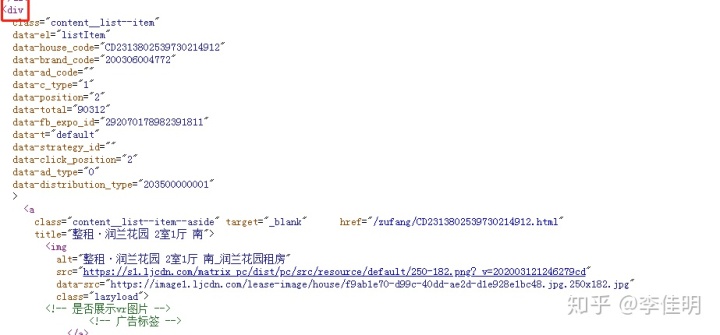
再观察网页的翻页情况,可以看到这里通过点击下一页的链接进行翻页。
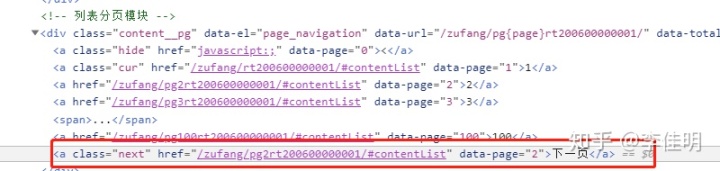
继续查看网页源代码发现,源码里面没有“下一页”相关的内容,取而代之是每页的url地址。
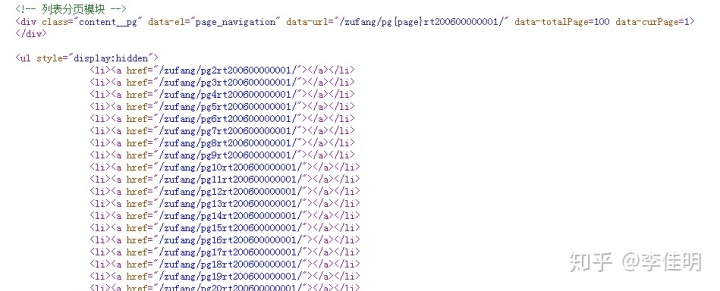
继续查看后面的页面,发现也是这种情况。
由此可见,链家租房每个页面的url地址都在源码中,而且url地址规律十分明显,在此我们可以采用scrapy crawlspider进行快速爬取。
对于规律明显的url地址,scrapy crawlspider可以在编写的规则下自动识别,大大简化了爬虫的编写。
部分代码如下:
import scrapy
from scrapy.linkextractors import LinkExtractor
from scrapy.spiders import CrawlSpider, Rule
class ChuzuSpider(CrawlSpider):
name = 'zhufang'
allowed_domains = ['lianjia.com']
start_urls = ['https://cd.lianjia.com/zufang/rt200600000001/']
# 此处设置查找规则
rules = (
Rule(LinkExtractor(allow=r'/zufang/pgd*rt200600000001/'), callback='parse_item', follow=True),
)
def parse_item(self, response):
div_list = response.xpath('//div[@class="content__list"]/div')
for div in div_list:
item = {}
item['区域:'] = div.xpath('.//p[@class="content__list--item--des"]/a[1]/text()').extract_first()
item['小区名称'] = div.xpath('.//p[@class="content__list--item--des"]/a[3]/text()').extract_first()
item['户型'] = div.xpath('.//p[@class="content__list--item--des"]/text()[7]').extract_first().strip()
item['面积'] = div.xpath('.//p[@class="content__list--item--des"]/text()[5]').extract_first().strip()
item['价格'] = div.xpath('.//span[@class="content__list--item-price"]/em/text()').extract_first()
yield item当然也可以通过其他方式来爬取,这里就不细说了。
最终我们获得了11220条数据。
2. 数据读取与预处理
import pandas as pd
import numpy as np
import matplotlib.pyplot as plt
import matplotlib
%matplotlib inline
# 读取数据
file_path = open(r'C:UsersAdministratorDesktopcodelianjialianjia.csv')
file_data = pd.read_csv(file_path)
file_data.info()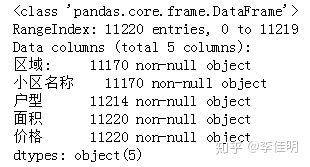
这里列举出了数据集拥有的各类字段,一共有11220个,其中区域、小区名称和户型都存在为空的情况,所有的值均为字符串。
# 查看前五行的数据
file_data.head()
# 处理重复值和空值
# 删除缺失数据,并对file_data重新赋值
file_data = file_data.drop_duplicates()
file_data = file_data.dropna()
file_data.info()
可以看到info中的字段减少了,说明部分重复值和缺失值已经被处理了。
另外,对于面积和价格一栏,我们需要对数据进行进一步的清洗,使其从字符型转换为浮点型,方便后续计算。
# 清洗数据
def clean_data(data):
position = data.find('㎡')
data = data[:position]
return data
data_new = file_data['面积'].apply(clean_data)
data_new.head()
# 转换面积栏数据类型
new_data['面积']= new_data['面积'].astype('float')
new_data.info()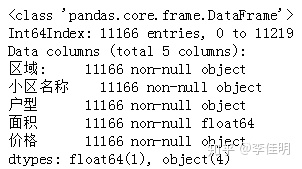
可以看到面积一栏的数据成功转换成了float型。
对于价格一栏,原数据中部分数据存在区间,需要进行处理。

# 处理价格栏的数据
# 定义一个函数处理
def clean_price(data,method):
position = data.find('-')
length = len(data)
if position != -1: # 判断是否存在区间价格
bottomPrice = data[:position]
topPrice = data[position+1:length]
else:
bottomPrice = data[:]
topPrice= bottomPrice
if method == 'top':
return topPrice
else:
return bottomPrice函数定义好之后,我们开始对数据进行处理。
new_data['top'] = new_data['价格'].apply(clean_price,method='top')
new_data['bottom'] = new_data['价格'].apply(clean_price,method='bottom')
new_data.top=new_data.top.astype('int')
new_data.bottom=new_data.bottom.astype('int')
#求区间价格平均值
new_data['价格']=new_data.apply(lambda x:(x.top+x.bottom)/2,axis=1)
new_data.drop(['top','bottom'])再次查看数据,发现区间价格已经被修改。

到此,数据预处理完成。
3.数据分析
3.1 房源位置分析
data_clean.rename(columns={'区域:':'region','小区名称':'community','户型':'houseType','面积':'area','价格':'price'},inplace=True)
data_clean.head()
# 统计每个区域房源数量
data_clean.region.value_counts()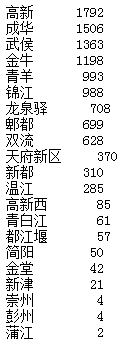
通过结果看出,房源数量前三的为高新区、成华区和武侯区。
接下来我们通过热力图的形式,来展示各区域房源数量的具体分布。获取热力图有多种方法,这里利用百度地图提供的api接口,生成此次所需的热力图。
首先我们需要补全各房源地址。
# 补全地址
data_clean['region'] = data_clean.region.replace('天府新区','天府新')
data_clean['position'] = '成都市'+data_clean.region+'区'+data_clean.community
data_clean.head()
接下来通过房源地址获取经纬度。
# 获取经纬度,生成txt文件
# 需要调用百度地图api
# coding=utf-8
import requests
import pandas as pd
import time
import json
class LngLat:
# 获取位置一列的数据
def get_data(self):
house_names = data_clean['position']
house_names = house_names.tolist()
return house_names
def get_url(self):
# 替换为自己的ak值
url_temp = "http://api.map.baidu.com/geocoding/v3/?address={}&output=json&ak=ak值=showLocation"
house_names = self.get_data()
return [url_temp.format(i) for i in house_names]
# 发送请求
def parse_url(self, url):
while 1:
try:
r = requests.get(url)
except requests.exceptions.ConnectionError:
time.sleep(2)
continue
return r.content.decode('UTF-8')
def run(self):
li = []
urls = self.get_url()
for url in urls:
data = self.parse_url(url)
str = data.split("{")[-1].split("}")[0]
try:
lng = float(str.split(",")[0].split(":")[1])
lat = float(str.split(",")[1].split(":")[1])
except ValueError:
continue
# 构建字典
dict_data = dict(lng=lng, lat=lat, count=1)
li.append(dict_data)
with open('经纬度信息.txt','w',encoding='UTF-8') as f:
f.write(json.dumps(li))
print('正在写入...')
print('写入成功')
if __name__ == '__main__':
execute = LngLat()
execute.run()然后根据百度官方的热力图demo进行修改,得到我们所需的热力图。
# 此处仅展示部分代码,详细可见百度地图开发者平台
# 下面为读取上步生成的txt文件
<body>
<div id="container"></div>
<div id="r-result">
上传文件 : <input type="file" name="file" multiple id="fileId" />
<button type="submit" name="btn" value="提交" id="btn1" onclick="check()">提交</button>
<input type="button" onclick="openHeatmap();" value="显示热力图" /><input type="button" onclick="closeHeatmap();"
value="关闭热力图" />
</div>
</body>
</html>
<script type="text/javascript">
var points = [];
function check() {
var objFile = document.getElementById("fileId");
if (objFile.value == "") {
alert("不能空")
}
var files = $('#fileId').prop('files'); //获取到文件列表
console.log(files.length);
if (files.length == 0) {
alert('请选择文件');
} else {
for (var i = 0; f = files[i]; i++) {
var reader = new FileReader(); //新建一个FileReader
reader.readAsText(files[i], "UTF-8"); //读取文件
reader.onload = function (evt) { //读取完文件之后会回来这里
points = jQuery.parseJSON(evt.target.result);
}
}
}
}

在热力图中,颜色越接近红色代表房源数量越多,颜色越接近蓝色代表房源数量越少。从上图看出,大量房源仍集中于传统的五城区之间,另外随着城市的发展,三圣乡、犀浦、高新等区域,也存在着大量的房源。
3.2 户型分析
接下来我们分析一下户型,统计租房市场哪种户型的房源数量偏多。
# 户型数量分析
# 定义函数,用于计算各户型的数量
def all_house(arr):
arr = np.array(arr)
key = np.unique(arr)
result = {}
for k in key:
mask = (arr == k)
arr_new = arr[mask]
v = arr_new.size
result[k] = v
return result
# 获取户型数据
house_array = data_clean['houseType']
house_info = all_house(house_array)
house_type = dict((key, value) for key, value
in house_info.items() if value > 50) #筛选数量大于50的户型
show_houses = pd.DataFrame({'houseType':[x for x in house_type.keys()],
'count':[x for x in house_type.values()]})
show_houses
为直观的展示结果,可采用条形图进行展示。
matplotlib.rcParams['font.sans-serif'] = ['SimHei']
matplotlib.rcParams['axes.unicode_minus'] = False
house_type = show_houses['houseType']
house_type_num = show_houses['count']
plt.barh(range(17), house_type_num, height=0.7,
color='steelblue', alpha=0.8)
plt.yticks(range(17), house_type)
plt.xlim(0,2500)
plt.xlabel("数量")
plt.ylabel("户型种类")
plt.title("成都各户型房屋数量")
for x, y in enumerate(house_type_num):
plt.text(y + 0.2, x - 0.1, '%s' % y)
plt.show()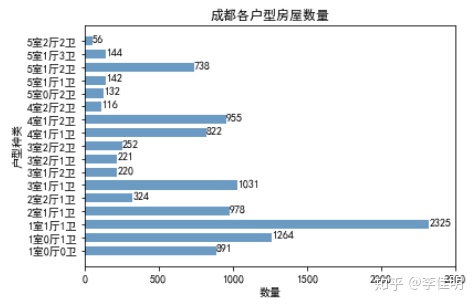
通过上图可以看出,整个租房市场户型数量较多的为小户型的房源,尤其是1室1厅1卫的户型,在整个租房市场数量最多。
3.2 租金分析
针对房租,先用describe函数查看下统计值。
data_clean.price.describe()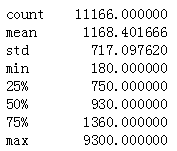
房租的均值为1168,中位数是930,最大房租在9300。标准差为717,有一定的波动性。
# 通过直方图查看房租分布
data_clean.price.hist(bins=20)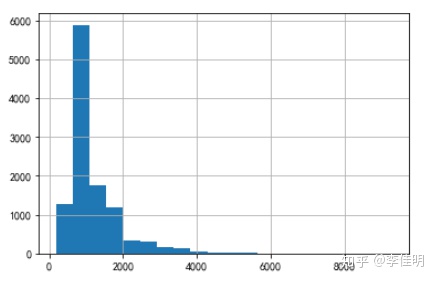
可以看出,绝大部分房租价格位于2000以下。
# 各区域房租价格情况
data_clean.boxplot(column ='price',by='region',figsize=(12,6))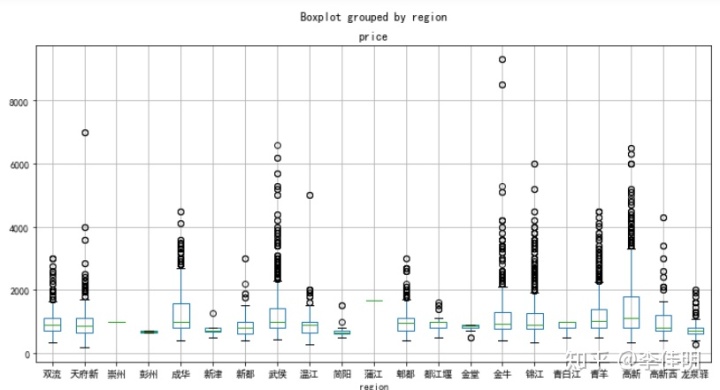
从图上看出,武侯区、成华区、锦江区、金牛区、青羊区、高新区、天府新区、双流区、郫都去等区域的中位数比较接近,而周边区域如简阳、龙泉驿、高新西等,中位数明显等于上述地方。崇州、彭州和蒲江由于样本较少,存在较大的偶然性,暂不考虑。
# 各区域平均租房价格
#求各区域总面积和总金额,及平均价格
avg_price = pd.DataFrame(columns=['sum_price','sum_area','avg_price'])
avg_price['sum_price'] = data_clean.price.groupby(data_clean.region).sum()
avg_price['sum_area'] = data_clean.area.groupby(data_clean.region).sum()
avg_price['avg_price'] = round(avg_price['sum_price']/avg_price['sum_area'],2)
# 合并数据
count = data_clean.groupby(by='region').count()
count.rename(columns={'community':'count'},inplace = True)
avg_price['count'] = count['count']
avg_price
这样,可以将上述数据通过图表来展示。
#图表展示
import matplotlib.ticker as mtick
from matplotlib.font_manager import FontProperties
num= avg_price['count'] # 数量
price=avg_price['avg_price'] # 价格
l=[i for i in range(21)]
plt.rcParams['font.sans-serif']=['SimHei'] # 设置中文显示
lx=avg_price.index
fig = plt.figure()
fig,ax1=plt.subplots(1,1,figsize=(14,6))
ax1.plot(l, price,'or-',label='价格')
for i,(_x,_y) in enumerate(zip(l,price)):
plt.text(_x,_y,price[i],color='black',fontsize=10)
ax1.set_ylim([0, 200])
ax1.set_ylabel('价格(元/平方米)')
plt.legend(prop={'family':'SimHei','size':8},loc='upper left')
ax2 = ax1.twinx()
plt.bar(l,num,alpha=0.3,color='green',label='数量')
ax2.set_ylabel('数量')
ax2.set_ylim([0, 2000])
plt.legend(prop={'family':'SimHei','size':8},loc="upper right")
plt.xticks(l,lx)
plt.show()
从上图可以看出,成华区、武侯区、金牛区、锦江区、青羊区和高新区的房源平均价格远大于其他区域的价格,并且高新区的平均价格最高;从房源数量来看,高新区、成华区、武侯区的房源数量为前三,且高新区的房源数量最多。
上述结果主要是因为高新区是成都市最具活力的区域之一,区域内人口众多,经济发达;成华区和武侯区作为传统的主城区,有大量人口居住,相应的房源和价格也会相对提高。
3.3 房源面积分析
针对面积,先用describe函数查看下统计值。
data_clean.price.describe()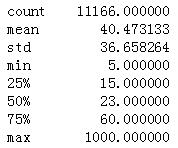
面积的均值为40.47,中位数是23,最大面积为1000,标准差为36。
下面将房源面积按照一定规则划分为多个区间,便于分析哪种面积的房屋更好出租。
首先我们将房屋面积划分为8个区间。
# 面积划分
area_divide = [1, 30, 50, 70, 90, 120, 1200]
area_cut = pd.cut(list(data_clean['area']), area_divide)
area_cut_data = area_cut.describe()
area_cut_data
接着我们通过饼图展示各区间的分布情况。
area_percentage = (area_cut_data['freqs'].values)*100
# 保留两位小数
np.set_printoptions(precision=2)
labels = ['30平米以下', '30-50平米', '50-70平米', '70-90平米',
'90-120平米','120平米以上']fig, axes = plt.subplots(figsize=(10,5),ncols=2) # 设置绘图区域大小
ax1, ax2 = axes.ravel()
patches, texts, autotexts = ax1.pie(x=area_percentage, labels=labels, autopct='%.2f%%',
shadow=False, startangle=90)
ax1.axis('equal')
ax1.set_title('面积分布', loc='center')
# ax2 只显示图例(legend)
ax2.axis('off')
ax2.legend(patches, labels, loc='center left')
plt.tight_layout()
plt.show()
接下来对主要区域进行分析。
data_clean.boxplot(column ='area',by='region',figsize=(12,6))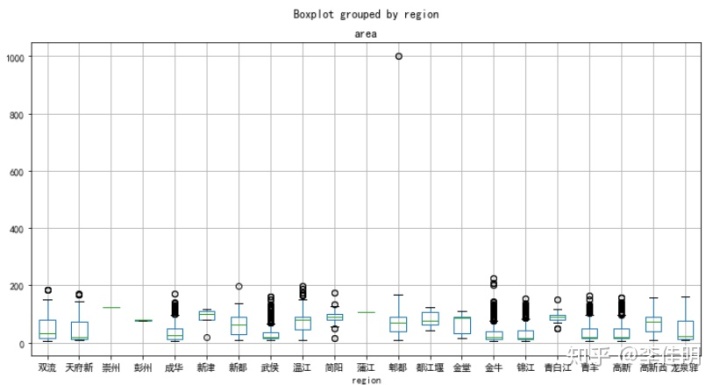
从图中可以看出,主城区面积的中位数普遍低于周边县区面积的中位数,这是由于主城区的用于居住的土地面积较小,人口较多,从而导致房屋面积较小。而对于周边县区,人口密度较小,用于居住的土地较多,从而使房屋的面积较大。
下面针对几个典型区域进行分析。
# 针对高新区进行分析
data_gaoxin = data_clean[data_clean.region=='高新']
area_divide = [1, 30, 50, 70, 90,1200]
area_cut = pd.cut(list(data_gaoxin['area']), area_divide)
area_cut_data = area_cut.describe()
area_cut_data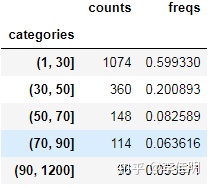
area_percentage = (area_cut_data['freqs'].values)*100
# 保留两位小数
np.set_printoptions(precision=2)
labels = ['30平米以下', '30-50平米', '50-70平米', '70-90平米',
'90平米以上']
fig, axes = plt.subplots(figsize=(10,5),ncols=2) # 设置绘图区域大小
ax1, ax2 = axes.ravel()
patches, texts, autotexts = ax1.pie(x=area_percentage, labels=labels, autopct='%.2f%%',
shadow=False, startangle=90)
ax1.axis('equal')
ax1.set_title('高新区房源面积分布', loc='center')
# ax2 只显示图例(legend)
ax2.axis('off')
ax2.legend(patches, labels, loc='center left')
plt.tight_layout()
plt.show()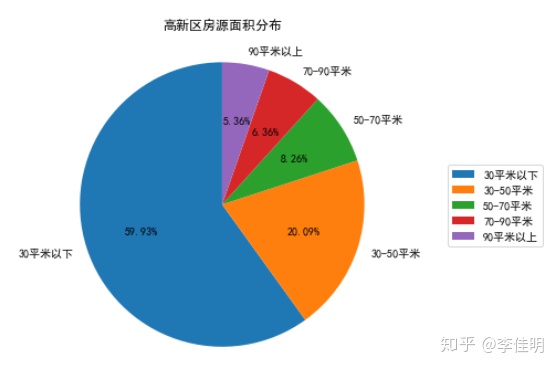
从图中看出,高新区的房源仍以30平米以下的小户型为主。
# 针对郫都区进行分析
data_pidu = data_clean[data_clean.region=='郫都']
area_divide = [1, 30, 50, 70, 90,1200]
area_cut = pd.cut(list(data_pidu['area']), area_divide)
area_cut_data = area_cut.describe()
area_cut_data
area_percentage = (area_cut_data['freqs'].values)*100
# 保留两位小数
np.set_printoptions(precision=2)
labels = ['30平米以下', '30-50平米', '50-70平米', '70-90平米',
'90平米以上']
fig, axes = plt.subplots(figsize=(10,5),ncols=2) # 设置绘图区域大小
ax1, ax2 = axes.ravel()
patches, texts, autotexts = ax1.pie(x=area_percentage, labels=labels, autopct='%.2f%%',
shadow=False, startangle=90)
ax1.axis('equal')
ax1.set_title('郫都区房源面积分布', loc='center')
# ax2 只显示图例(legend)
ax2.axis('off')
ax2.legend(patches, labels, loc='center left')
plt.tight_layout()
plt.show()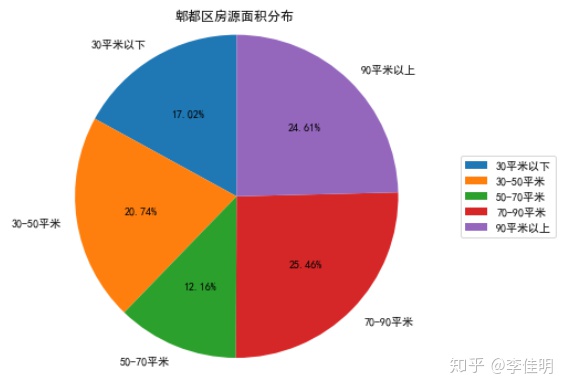
从图中可以看出,郫都区70平米以上的房源占到了50%,不再是小户型作为主要房源。
data_wj = data_clean[data_clean.region=='温江']
area_divide = [1, 30, 50, 70, 90,1200]
area_cut = pd.cut(list(data_wj['area']), area_divide)
area_cut_data = area_cut.describe()
area_cut_data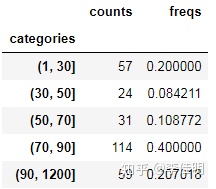
area_percentage = (area_cut_data['freqs'].values)*100
# 保留两位小数
np.set_printoptions(precision=2)
labels = ['30平米以下', '30-50平米', '50-70平米', '70-90平米',
'90平米以上']
fig, axes = plt.subplots(figsize=(10,5),ncols=2) # 设置绘图区域大小
ax1, ax2 = axes.ravel()
patches, texts, autotexts = ax1.pie(x=area_percentage, labels=labels, autopct='%.2f%%',
shadow=False, startangle=90)
ax1.axis('equal')
ax1.set_title('温江区房源面积分布', loc='center')
# ax2 只显示图例(legend)
ax2.axis('off')
ax2.legend(patches, labels, loc='center left')
plt.tight_layout()
plt.show()
从图中可以看出,温江区70平米以上的房源占比达到了60%以上,房源平均面积进一步提升。
4.总结
1、成都市的五大主城区和高新区有着大量的房源,并且高新区房源最多。此外郫都区、温江区和龙泉驿区等地区也有着大量房源,在租房时可在上述区域优先选择。
2、就价格而言,绝大部分房租价格位于2000以下,最贵房租为9300。所有区域中,成华区、武侯区、金牛区、锦江区、青羊区和高新区的房源平均价格远大于其他区域的价格,因为上述几区作为成都的主城区,租金相对其他区域自然偏高一些,而高新区的平均价格最高,可能是因为人口较多,经济发达导致的。
3、成都市的房源整体上以30平米以下的小户型为主,但不同区域也存在一定的差别。比如高新区30平米以下房源的比例接近60%,超过了整体上房源中的比例;郫都区和温江区等区域,主要以70平米以上的户型为主。房源面积分布按照地理位置呈现出了差异。
4、对于寻求较低租赁价格和较大房屋面积的租户,可考虑在周边县区进行寻找;对于出租人来说,在主城区推出小户型的房源,会更受市场青睐。



















 1762
1762











 被折叠的 条评论
为什么被折叠?
被折叠的 条评论
为什么被折叠?








