许多用户都会通过电脑来给手机安装软件或者管理手机,而首先就要先安装手机驱动才可以正常操作手机,但是许多win7系统用户并不知道要怎么安装手机驱动,其实方法很简单,现在给大家分享一下Win7系统安装手机驱动的方法吧。
1、这里以HTC手机为例,其他的手机也是一样。下载驱动后解压,然后用数据线连接电脑和手机,会弹出新硬件的提示,一般驱动都会自动安装失败,所以我们就要手动安装驱动;
2、右键点击我的电脑,选择“管理”;

3、然后点击左侧的“设备管理器”,会看到有“Android Phone”一项上有感叹号,这个就是我们的手机设备;

4、下面我们就要安装驱动了,右键点有感叹号的那项,选择“更新驱动程序软件”;

5、选择一下刚才我们下载的驱动程序路径,点击下一步就可以自动安装驱动程序了如果电脑系统是WIN7或者Vista,那么32位的,则选择Vista_x86,64位的则选择Vista_x64的);

6、然后点击下一步按钮;

7、安装完毕后,点击关闭;
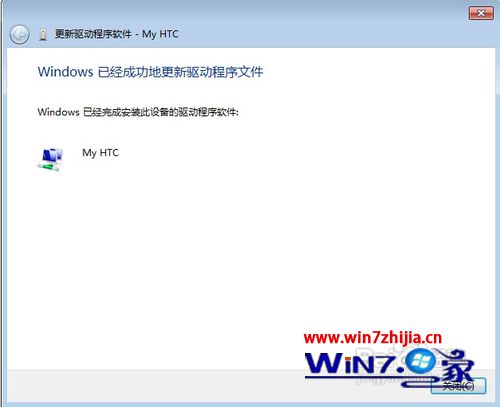
8、然后可以看到刚才的“Android Phone”项上的感叹号已经没了,说明驱动已经安装好了。

9、还有一种更为简单的方式,就是使用手机助手来自动安装驱动,比较常用的手机助手有魔乐手机助手、豌豆荚手机助手、91手机助手、腾讯手机助手和360手机助手,这些百度搜一下,下载安装后,连接手机,根据提示就可以自动安装驱动了。
以上就是关于Win7系统安装手机驱动的方法,有需要的用户们可以按照上面的方法步骤来进行操作吧,更多精彩内容内欢迎继续关注win7之家电脑系统下载站!
我要分享到:




















 1679
1679











 被折叠的 条评论
为什么被折叠?
被折叠的 条评论
为什么被折叠?








