效果:

项目结构:
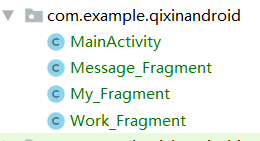


需要用到design依赖: 现在是:implementation ‘com.android.support:design:28.0.0’
代码:
activity_main.xml
my_fragment.xml(其他两个类似不在累述)
home_bottom_tab_color_selsctor.xml
home_bottom_tab_my_selector.xml
MainActivity
import android.support.annotation.NonNull;
import android.support.design.widget.BottomNavigationView;
import android.support.v4.app.Fragment;
import android.support.v4.app.FragmentTransaction;
import android.support.v7.app.AppCompatActivity;
import android.os.Bundle;
import android.view.KeyEvent;
import android.view.MenuItem;
import android.widget.FrameLayout;
import android.widget.Toast;
public class MainActivity extends AppCompatActivity {
private BottomNavigationView bottomNavigationView;
private Fragment work_fragment;
private Fragment message_fragment;
private Fragment my_fragment;
private Fragment[] fragments;
private int lastfragment;//用于记录上个选择的Fragment
@Override
protected void onCreate(Bundle savedInstanceState) {
super.onCreate(savedInstanceState);
setContentView(R.layout.activity_main);
initFragment();
}
private void initFragment() {
work_fragment = new Work_Fragment();
message_fragment = new Message_Fragment();
my_fragment = new My_Fragment();
fragments = new Fragment[]{message_fragment, work_fragment, my_fragment};
lastfragment = 0;
getSupportFragmentManager().beginTransaction().replace(R.id.frame_fragment, message_fragment).show(message_fragment).commit();
bottomNavigationView = (BottomNavigationView) findViewById(R.id.bottomNavigationView);
bottomNavigationView.setOnNavigationItemSelectedListener(changeFragment);
}
private BottomNavigationView.OnNavigationItemSelectedListener changeFragment = new BottomNavigationView.OnNavigationItemSelectedListener() {
@Override
public boolean onNavigationItemSelected(@NonNull MenuItem item) {
switch (item.getItemId()) {
case R.id.action_message: {
if (lastfragment != 0) {
switchFragment(lastfragment, 0);
lastfragment = 0;
}
return true;
}
case R.id.action_work: {
if (lastfragment != 1) {
switchFragment(lastfragment, 1);
lastfragment = 1;
}
return true;
}
case R.id.action_my: {
if (lastfragment != 2) {
switchFragment(lastfragment, 2);
lastfragment = 2;
}
return true;
}
}
return false;
}
};
//切换Fragment
private void switchFragment(int lastfragment, int index) {
FragmentTransaction transaction = getSupportFragmentManager().beginTransaction();
transaction.hide(fragments[lastfragment]);//隐藏上个Fragment
if (fragments[index].isAdded() == false) {
transaction.add(R.id.frame_fragment, fragments[index]);
}
transaction.show(fragments[index]).commitAllowingStateLoss();
}
/* public boolean onKeyUp(int keyCode, KeyEvent event) {
//在主界面,连击连两下退出程序
if(keyCode==KeyEvent.KEYCODE_BACK){
long secondTime=System.currentTimeMillis();
if(secondTime-firstTime>800){
Toast.makeText(Home_Activity.this,"再按一次返回键退出",Toast.LENGTH_SHORT).show();
firstTime=secondTime;
return true;
}else{
WelcomeActivity.activity.finish();
System.exit(0);
}
}
return super.onKeyUp(keyCode, event);
}*/
}
My_fragment(其他两个类似不在累述)
import android.os.Bundle;
import android.support.annotation.NonNull;
import android.support.annotation.Nullable;
import android.support.v4.app.Fragment;
import android.view.LayoutInflater;
import android.view.View;
import android.view.ViewGroup;
public class My_Fragment extends Fragment {
@Override
public View onCreateView(@NonNull LayoutInflater inflater, @Nullable ViewGroup container, @Nullable Bundle savedInstanceState) {
View view=inflater.inflate(R.layout.my_fragment,null);
return view;
}
}
全部代码:https://github.com/EternalMsc/BottomNavigationView





















 1176
1176











 被折叠的 条评论
为什么被折叠?
被折叠的 条评论
为什么被折叠?








