critical
Critical extracts & inlines critical-path (above-the-fold) CSS from HTML
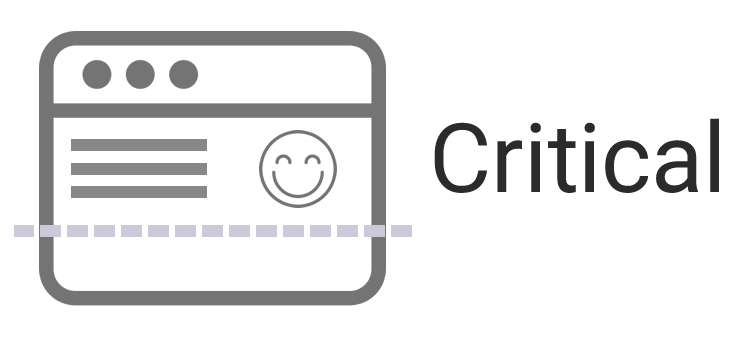
Install
npm i -D critical
Build plugins
Gulp users should use Critical directly
Demo projects
Usage
Include:
const critical = require('critical');
Full blown example with available options:
critical.generate({
// Inline the generated critical-path CSS
// - true generates HTML
// - false generates CSS
inline: true,
// Your base directory
base: 'dist/',
// HTML source
html: '...',
// HTML source file
src: 'index.html',
// Your CSS Files (optional)
css: ['dist/styles/main.css'],
// Viewport width
width: 1300,
// Viewport height
height: 900,
// Output results to file
target: {
css: 'critical.css',
html: 'index-critical.html',
uncritical: 'uncritical.css',
},
// Extract inlined styles from referenced stylesheets
extract: true,
// ignore CSS rules
ignore: {
atrule: ['@font-face'],
rule: [/some-regexp/],
decl: (node, value) => /big-image\.png/.test(value),
},
});
Generate and inline critical-path CSS
Basic usage:
critical.generate({
inline: true,
base: 'test/',
src: 'index.html',
target: 'index-critical.html',
width: 1300,
height: 900,
});
Generate critical-path CSS
Basic usage:
critical.generate({
base: 'test/',
src: 'index.html',
target: 'styles/main.css',
width: 1300,
height: 900,
});
Generate and minify critical-path CSS:
critical.generate({
base: 'test/',
src: 'index.html',
target: 'styles/styles.min.css',
width: 1300,
height: 900,
});
Generate, minify and inline critical-path CSS:
critical.generate({
inline: true,
base: 'test/',
src: 'index.html',
target: {
html: 'index-critical.html',
css: 'critical.css',
},
width: 1300,
height: 900,
});
Generate and return output via callback:
critical.generate({
base: 'test/',
src: 'index.html',
width: 1300,
height: 900,
inline: true
}, (err, ({css, html, uncritical})) => {
// You now have critical-path CSS as well as the modified HTML.
// Works with and without target specified.
...
});
Generate and return output via promise:
critical.generate({
base: 'test/',
src: 'index.html',
width: 1300,
height: 900
}).then((({css, html, uncritical})) => {
// You now have critical-path CSS as well as the modified HTML.
// Works with and without target specified.
...
}).error(err => {
...
});
Generate and return output via async function:
const {css, html, uncritical} = await critical.generate({
base: 'test/',
src: 'index.html',
width: 1300,
height: 900,
});
Generate critical-path CSS with multiple resolutions
When your site is adaptive and you want to deliver critical CSS for multiple screen resolutions this is a useful option.
note: (your final output will be minified as to eliminate duplicate rule inclusion)
critical.generate({
base: 'test/',
src: 'index.html',
target: {
css: 'styles/main.css',
},
dimensions: [
{
height: 200,
width: 500,
},
{
height: 900,
width: 1200,
},
],
});
Generate critical-path CSS and ignore specific selectors
This is a useful option when you e.g. want to defer loading of webfonts or background images.
critical.generate({
base: 'test/',
src: 'index.html',
target: {
css: 'styles/main.css',
},
ignore: {
atrule: ['@font-face'],
decl: (node, value) => /url\(/.test(value),
},
});
Generate critical-path CSS and specify asset rebase behaviour
critical.generate({
base: 'test/',
src: 'index.html',
target: {
css: 'styles/main.css',
},
rebase: {
from: '/styles/main.css',
to: '/folder/subfolder/index.html',
},
});
critical.generate({
base: 'test/',
src: 'index.html',
target: {
css: 'styles/main.css',
},
rebase: asset => `https://my-cdn.com${asset.absolutePath}`,
});
Options
Name
Type
Default
Description
inline
boolean|object
false
Inline critical-path CSS using filamentgroup's loadCSS. Pass an object to configure inline-critical
base
string
path.dirname(src) or process.cwd()
Base directory in which the source and destination are to be written
html
string
HTML source to be operated against. This option takes precedence over the src option.
css
array
[]
An array of paths to css files, file globs or Vinyl file objects.
src
string
Location of the HTML source to be operated against
target
string or object
Location of where to save the output of an operation. Use an object with 'html' and 'css' props if you want to store both
width
integer
1300
Width of the target viewport
height
integer
900
Height of the target viewport
dimensions
array
[]
An array of objects containing height and width. Takes precedence over width and height if set
extract
boolean
false
Remove the inlined styles from any stylesheets referenced in the HTML. It generates new references based on extracted content so it's safe to use for multiple HTML files referencing the same stylesheet. Use with caution. Removing the critical CSS per page results in a unique async loaded CSS file for every page. Meaning you can't rely on cache across multiple pages
inlineImages
boolean
false
Inline images
assetPaths
array
[]
List of directories/urls where the inliner should start looking for assets
maxImageFileSize
integer
10240
Sets a max file size (in bytes) for base64 inlined images
rebase
object or function
undefined
Critical tries it's best to rebase the asset paths relative to the document. If this doesn't work as expected you can always use this option to control the rebase paths. See postcss-url for details. (https://github.com/pocketjoso/penthouse#usage-1).
ignore
array
object
undefined
userAgent
string
''
User agent to use when fetching a remote src
penthouse
object
{}
Configuration options for penthouse.
request
object
{}
Configuration options for got.
user
string
undefined
RFC2617 basic authorization: user
pass
string
undefined
RFC2617 basic authorization: pass
strict
boolean
false
Throw an error if no css is found
CLI
npm install -g critical
critical works well with standard input.
cat test/fixture/index.html | critical --base test/fixture --inline > index.critical.html
Or on Windows:
type test\fixture\index.html | critical --base test/fixture --inline > index.critical.html
You can also pass in the critical CSS file as an option.
critical test/fixture/index.html --base test/fixture > critical.css
Gulp
const gulp = require('gulp');
const log = require('fancy-log');
const critical = require('critical').stream;
// Generate & Inline Critical-path CSS
gulp.task('critical', () => {
return gulp
.src('dist/*.html')
.pipe(
critical({
base: 'dist/',
inline: true,
css: ['dist/styles/components.css', 'dist/styles/main.css'],
})
)
.on('error', err => {
log.error(err.message);
})
.pipe(gulp.dest('dist'));
});
Why?
Why is critical-path CSS important?
CSS is required to construct the render tree for your pages and JavaScript
will often block on CSS during initial construction of the page.
You should ensure that any non-essential CSS is marked as non-critical
(e.g. print and other media queries), and that the amount of critical CSS
and the time to deliver it is as small as possible.
Why should critical-path CSS be inlined?
For best performance, you may want to consider inlining the critical CSS
directly into the HTML document. This eliminates additional roundtrips
in the critical path and if done correctly can be used to deliver a
“one roundtrip” critical path length where only the HTML is a blocking resource.
FAQ
Are there any sample projects available using Critical?
Why, yes!. Take a look at this Gulp project
which demonstrates using Critical to generate and inline critical-path CSS. It also includes a mini-tutorial
that walks through how to use it in a simple webapp.
When should I just use Penthouse directly?
The main differences between Critical and Penthouse, a module we
use, are:
Critical will automatically extract stylesheets from your HTML from which to generate critical-path CSS from,
whilst other modules generally require you to specify this upfront.
Critical provides methods for inlining critical-path CSS (a common logical next-step once your CSS is generated)
Since we tackle both generation and inlining, we're able to abstract away some of the ugly boilerplate otherwise
involved in tackling these problems separately.
That said, if your site or app has a large number of styles or styles which are being dynamically injected into
the DOM (sometimes common in Angular apps) I recommend using Penthouse directly. It will require you to supply
styles upfront, but this may provide a higher level of accuracy if you find Critical isn't serving your needs.
What other alternatives to Critical are available?
FilamentGroup maintain a criticalCSS node module, which
similar to Penthouse will find and output the critical-path CSS for
your pages. The PageSpeed Optimization modules for nginx, apache, IIS, ATS, and Open Lightspeed can do all the heavy
lifting automatically when you enable the prioritize_critical_css filter
Is Critical stable and suitable for production use?
Critical has been used on a number of production sites that have found it stable for everyday use.
That said, we welcome you to try it out on your project and report bugs if you find them.
Can I contribute?
Of course. We appreciate all of our contributors and
welcome contributions to improve the project further. If you're uncertain whether an addition should be made, feel
free to open up an issue and we can discuss it.
Maintainers
This module is brought to you and maintained by the following people:
Addy Osmani - Creator (Github / Twitter)
Ben Zörb - Primary maintainer (Github / Twitter)
License






















 被折叠的 条评论
为什么被折叠?
被折叠的 条评论
为什么被折叠?








