// Create a GmagickDraw object
$draw = new GmagickDraw();
// Set the color
$draw->setFillColor('Green');
// Set the width and height of image
$draw->setStrokeWidth(1170);
$draw->setFontSize(72);
// Function to draw line
$draw->line(20, 20, 280, 465);
$gmagick = new Gmagick();
$gmagick->newImage(500, 500, 'White');
$gmagick->setImageFormat("png");
// Use of drawimage function
$gmagick->drawImage($draw);
// Display the output image
header("Content-Type: image/png");
echo $gmagick->getImageBlob();
?>
输出:
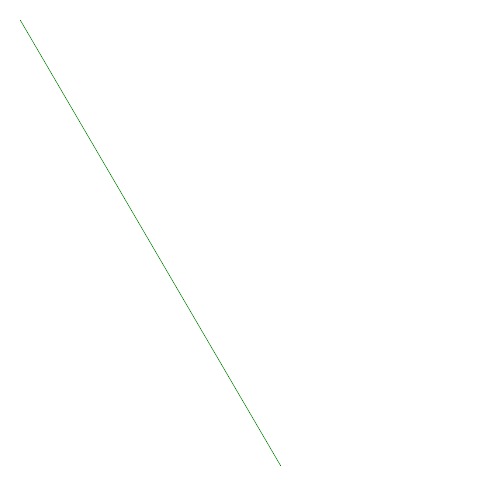
程序2:
// Create a GmagickDraw object
$draw = new GmagickDraw();
// Set the color
$draw->setFillColor('Green');
// Set the width and height of image
$draw->setStrokeWidth(1);
// Function to draw line
for($x = 0; $x < 40; $x++) {
$draw->line(rand(0, 100), rand(0, 60), rand(0, 500), rand(0, 500));
$draw->line(rand(0, 100), rand(0, 60), rand(0, 500), rand(0, 500));
$draw->line(rand(0, 100), rand(0, 60), rand(0, 500), rand(0, 500));
$draw->line(rand(0, 100), rand(0, 60), rand(0, 500), rand(0, 500));
}
$gmagick = new Gmagick();
$gmagick->newImage(500, 500, 'White');
$gmagick->setImageFormat("png");
// Set the color
$draw->setFillColor('Black');
$draw->setFontSize(25);
// Use of drawimage function
$gmagick->drawImage($draw);
$gmagick->annotateImage($draw, 5, 120, 0,
'GeeksforGeeks: A computer science portal');
// Display the output image
header("Content-Type: image/png");
echo $gmagick->getImageBlob();
?>
输出:
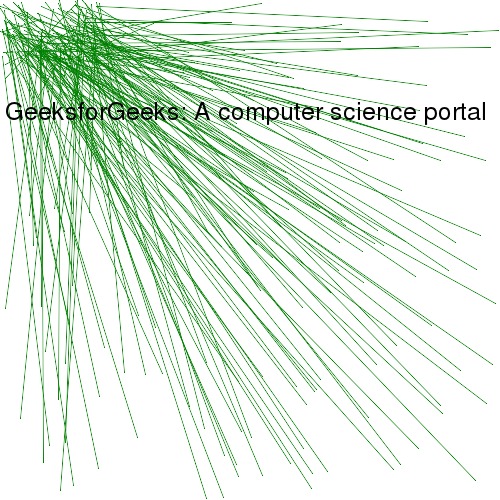
























 被折叠的 条评论
为什么被折叠?
被折叠的 条评论
为什么被折叠?








