背景是之前已经可以让Helloworld之类的东西在flask上面跑起来了:
然后,之前知道存在Python的微信SDK开发包:
找到好几个,目前决定先去试试:
需要把这个Python版的微信的SDK,继承到Flask中
且确保能正常了连接微信的公众号
去安装:
继续参考:
参考:
同时再去参考:
另外一个微信的Python的SDK:
中的实例代码:
wechatpy/app.py at master · jxtech/wechatpy
去登录微信公众号,开启开发模式:
此处微信号的设置参数是:
AppID(应用ID): wx9xxxxxxxxxxxxxxd
AppSecret(应用密钥): 8xxxxxxxxxxxxxxxxxxxxxxxxxxxxxxd
Token: sipevents
EncodingAESKey: bxxxxxxxxxxxxxxxxxxxxxxxxxxxxxxxxxxxxxxxxxt
搜:
python 微信开发 flask
参考:
然后想办法,去Flask中,使用上这个库
参考:
gunicorn -w 4 -b 127.0.0.1:8080 wechat_auth:app
结果:-rw-r–r– 1 root root 1.6K Aug 18 2016 wechat_auth.py
(SIPEvents) ➜ SIPEvents gunicorn -w 4 -b 127.0.0.1:8080 wechat_auth:app
[2016-08-18 20:50:36 +0000] [22309] [INFO] Starting gunicorn 19.6.0
[2016-08-18 20:50:36 +0000] [22309] [INFO] Listening at: http://127.0.0.1:8080 (22309)
[2016-08-18 20:50:36 +0000] [22309] [INFO] Using worker: sync
[2016-08-18 20:50:36 +0000] [22314] [INFO] Booting worker with pid: 22314
[2016-08-18 20:50:36 +0000] [22316] [INFO] Booting worker with pid: 22316
[2016-08-18 20:50:36 +0000] [22318] [INFO] Booting worker with pid: 22318
[2016-08-18 20:50:36 +0000] [22321] [INFO] Booting worker with pid: 22321
去启用开发模式:
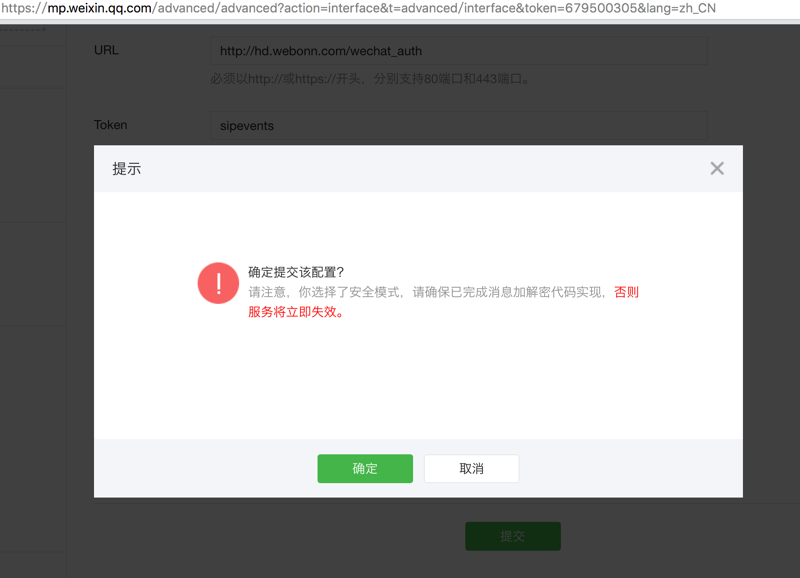

log输出:[2016-08-18 20:52:27 +0000] [22316] [ERROR] Error handling request /wechat_auth?signature=f0e35ccbc812f28997a3bc093e6f8c53371c87fc&echostr=4275307926626758575×tamp=1471524747&nonce=973760365
Traceback (most recent call last):
File “/root/Envs/SIPEvents/lib/python2.7/site-packages/gunicorn/workers/sync.py”, line 135, in handle
self.handle_request(listener, req, client, addr)
File “/root/Envs/SIPEvents/lib/python2.7/site-packages/gunicorn/workers/sync.py”, line 176, in handle_request
respiter = self.wsgi(environ, resp.start_response)
File “/root/Envs/SIPEvents/lib/python2.7/site-packages/flask/app.py”, line 2000, in __call__
return self.wsgi_app(environ, start_response)
File “/root/Envs/SIPEvents/lib/python2.7/site-packages/flask/app.py”, line 1991, in wsgi_app
response = self.make_response(self.handle_exception(e))
File “/root/Envs/SIPEvents/lib/python2.7/site-packages/flask/app.py”, line 1567, in handle_exception
reraise(exc_type, exc_value, tb)
File “/root/Envs/SIPEvents/lib/python2.7/site-packages/flask/app.py”, line 1988, in wsgi_app
response = self.full_dispatch_request()
File “/root/Envs/SIPEvents/lib/python2.7/site-packages/flask/app.py”, line 1641, in full_dispatch_request
rv = self.handle_user_exception(e)
File “/root/Envs/SIPEvents/lib/python2.7/site-packages/flask/app.py”, line 1544, in handle_user_exception
reraise(exc_type, exc_value, tb)
File “/root/Envs/SIPEvents/lib/python2.7/site-packages/flask/app.py”, line 1639, in full_dispatch_request
rv = self.dispatch_request()
File “/root/Envs/SIPEvents/lib/python2.7/site-packages/flask/app.py”, line 1625, in dispatch_request
return self.view_functions[rule.endpoint](**req.view_args)
File “/usr/share/nginx/html/SIPEvents/wechat_auth.py”, line 27, in wechat
signature = request.args.get(‘signature’, ”)
NameError: global name ‘request’ is not defined
参考:
把:from flask import Flask
换成:from flask import Flask, g, request, make_response
即可。
然后后来出现:
然后就可以正常的通过微信公众号的开发模式的验证了:
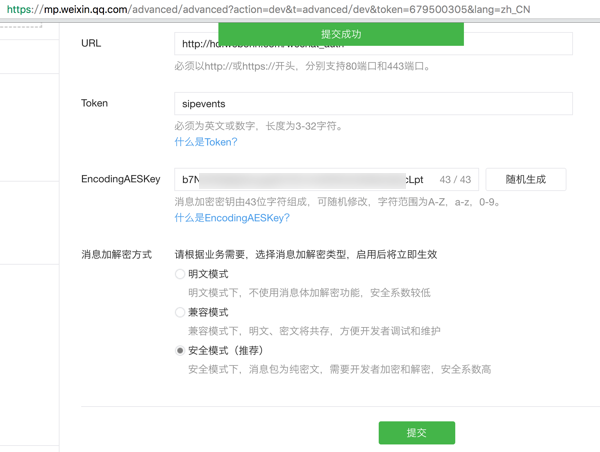

对应的Flask的gunicorn的输出是:(SIPEvents) ➜ SIPEvents gunicorn -w 4 -b 127.0.0.1:8080 wechat_auth:app
[2016-08-18 21:24:10 +0000] [22671] [INFO] Starting gunicorn 19.6.0
[2016-08-18 21:24:10 +0000] [22671] [INFO] Listening at: http://127.0.0.1:8080 (22671)
[2016-08-18 21:24:10 +0000] [22671] [INFO] Using worker: sync
[2016-08-18 21:24:10 +0000] [22676] [INFO] Booting worker with pid: 22676
[2016-08-18 21:24:10 +0000] [22677] [INFO] Booting worker with pid: 22677
[2016-08-18 21:24:10 +0000] [22682] [INFO] Booting worker with pid: 22682
[2016-08-18 21:24:10 +0000] [22683] [INFO] Booting worker with pid: 22683
DEBUG in wechat_auth [/usr/share/nginx/html/SIPEvents/wechat_auth.py:35]:
signature=5e9f96b9e3b741dbefea915db6072d4cf990c66d, timestamp=1471526655, nonce=2012936672, echostr=5043377447722548991, encrypt_type=safe, msg_signature=
DEBUG in wechat_auth [/usr/share/nginx/html/SIPEvents/wechat_auth.py:38]:
wechat check_signature OK
-》此时,可以通过输出看出来:
在进行微信的开发模式的验证的时候,微信发给我们服务器的验证消息中,并没有包含对应的msg_signature
-》所以代码中,就应该去掉才对,变成:#!/usr/bin/python
# -*- coding: UTF-8 -*-
from flask import Flask, g, request, make_response
from wechat_sdk import WechatConf
from wechat_sdk import WechatBasic
app = Flask(__name__)
# app.debug=True
wechatConf = WechatConf(
token=’sipevents’,
appid=’wx9xxxxxxxxxxxxxxd’,
appsecret=’8xxxxxxxxxxxxxxxxxxxxxxxxxxxxxxd’,
# 可选项:normal/compatible/safe,分别对应于 明文/兼容/安全 模式
encrypt_mode=’safe’,
# 如果传入此值则必须保证同时传入 token, appid
encoding_aes_key=’bxxxxxxxxxxxxxxxxxxxxxxxxxxxxxxxxxxxxxxxxxt’
)
wechat = WechatBasic(conf=wechatConf)
@app.route(“/”)
def hello():
return “Hello SIPEvents!”
@app.route(‘/wechat_auth’, methods=[‘GET’, ‘POST’])
def wechat_auth():
signature = request.args.get(‘signature’, ”)
timestamp = request.args.get(‘timestamp’, ”)
nonce = request.args.get(‘nonce’, ”)
echostr = request.args.get(‘echostr’, ”)
encrypt_type = request.args.get(‘encrypt_type’, ”)
app.logger.debug(‘signature=%s, timestamp=%s, nonce=%s, echostr=%s, encrypt_type=%s, msg_signature=%s’, signature, timestamp, nonce, echostr, encrypt_type, msg_signature)
if wechat.check_signature(signature, timestamp, nonce):
app.logger.debug(“wechat check_signature OK”)
if request.method == ‘GET’ :
return make_response(echostr)
else :
return make_response(“current not support wechat auth POST”)
else :
app.logger.debug(“wechat check_signature wrong”)
return make_response(“wechat auth failed”)
if __name__ == ‘__main__’:
app.run(debug=True)




















 574
574











 被折叠的 条评论
为什么被折叠?
被折叠的 条评论
为什么被折叠?








