Linux_SS5 安装笔记
Linux_SS5 安装笔记
环境:Vmware Workstation 10,CentOS-7-x86_64-DVD-1511.iso,Xshell 4.0,ip:192.168.216.140.
[[email protected] ~]# yum install gcc openldap-devel pam-devel openssl-devel
[[email protected] ~]# wget https://jaist.dl.sourceforge.net/project/ss5/ss5/3.8.9-8/ss5-3.8.9-8.tar.gz
[[email protected] ~]# tar -zxvf ss5-3.8.9-8.tar.gz -C /usr/local/
[[email protected] ~]# mv /usr/local/ss5-3.8.9/ /usr/local/ss5
[[email protected] ~]# cd /usr/local/ss5/
[[email protected] ss5]# ./configure
[[email protected] ss5]# make
[[email protected] ss5]# make install
[[email protected] ss5]# vim /etc/opt/ss5/ss5.conf
auth 0.0.0.0/0 - -
permit - 0.0.0.0/0 - 0.0.0.0/0 - - - - -
[[email protected] ss5]# service ss5 start
env: /etc/init.d/ss5: 权限不够
[[email protected] ss5]# chmod a+x /etc/init.d/ss5
[[email protected] ss5]# service ss5 start
Reloading systemd: [ 确定 ]
Starting ss5 (via systemctl): [ 确定 ]
[[email protected] ss5]# firewall-cmd –zone=public –add-port=1080/tcp –permanent
Success
[[email protected] ss5]# firewall-cmd –reload
success
[[email protected] ss5]# firewall-cmd –query-port=1080/tcp
Yes
打开腾讯QQ

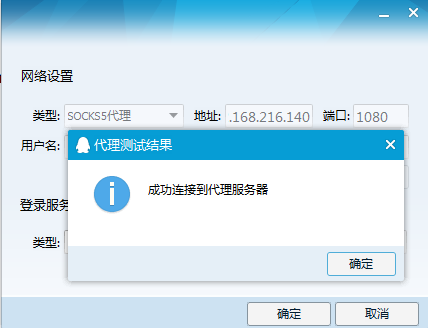
[[email protected] ss5]# service ss5 stop
Stopping ss5 (via systemctl): [ 确定 ]

Linux_SS5 安装笔记相关教程





















 1213
1213











 被折叠的 条评论
为什么被折叠?
被折叠的 条评论
为什么被折叠?








