前言
最近忙得冒烟,趁有时间赶紧补上Vue系列篇章。
介绍
Vue 可以使用 vue-resource 发起get、post、jsonp请求,还可以使用 axios的第三方包实现实现数据的请求。
本章节来介绍如何使用vue-resource,使用flask框架编写后端业务处理get、post、jsonp请求。
下载 vue-resource
vue-resource的Github:https://github.com/pagekit/vue-resource
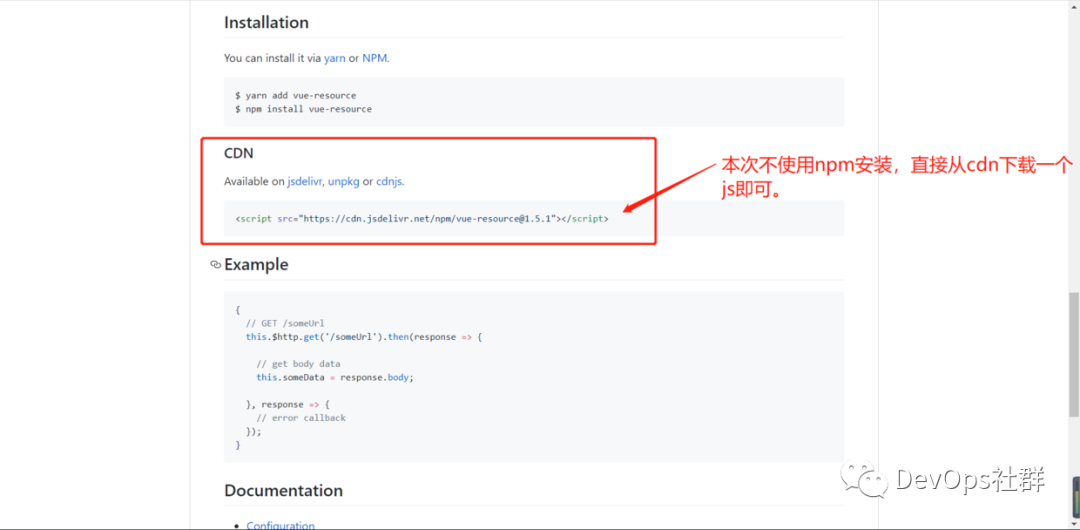
访问 https://cdn.jsdelivr.net/npm/vue-resource@1.5.1,然后右键保存该js文件即可。
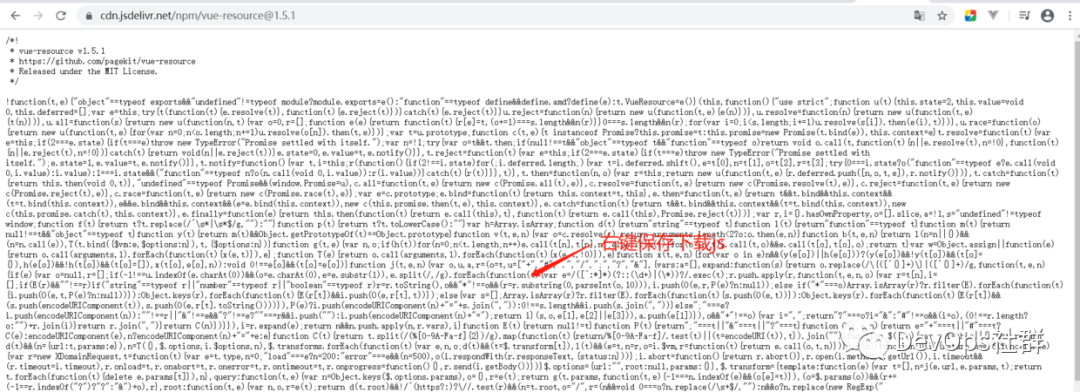
导入 vue-resource
<script src="lib/vue.js">script>
<script src="lib/vue-resource@1.5.1">script>
1.示例:实现最简单的get、post请求
1.1 使用flask框架,编写get、post处理业务
from flask import Flask, jsonify,request,render_template
# 实例化app
app = Flask(import_name=__name__)
@app.route('/vue_test', methods=["GET"])
def vue_test():
return render_template('vue_test.html')
@app.route('/login', methods=["GET","POST"])
def login():
method = request.method
return jsonify(token=123456, gender=0, method = method)
if __name__ == '__main__':
app.run(debug=True)
使用postman调试如下:
- 执行get请求

- 执行post请求
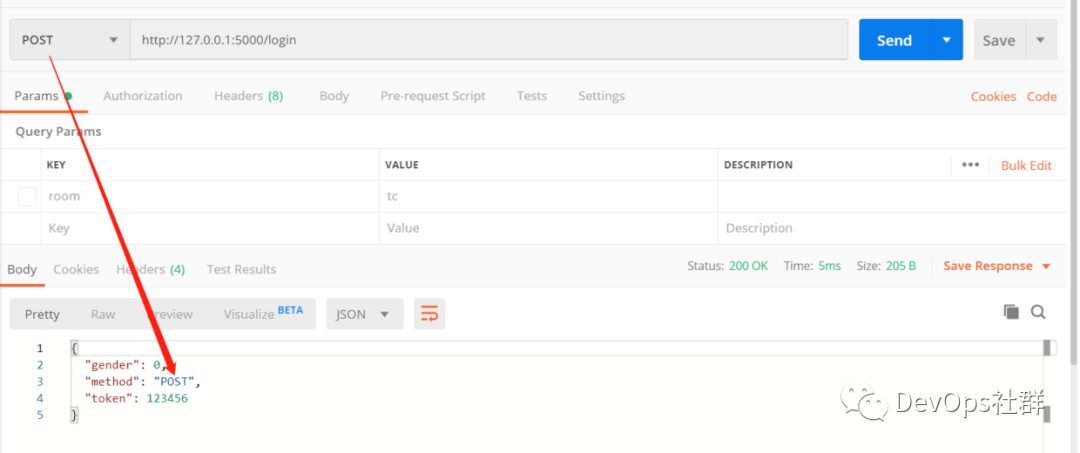
1.2 使用 vue-resource 发起 get、post请求
span style="line-height: 26px;">html>
<html lang="en">
<head>
<meta charset="UTF-8">
<title>Titletitle>
<script src="/static/vue.js">script>
<script src="/static/vue-resource-1.5.1.js">script>
head>
<body>
<div id="app">
<input type="button" value="get请求" @click="getInfo">
<input type="button" value="post请求" @click="postInfo">
<input type="button" value="jsonp请求" @click="jsonpInfo">
div>
<script>// 2. 创建一个Vue的实例var vm = new Vue({el: '#app',data: {},methods: {
getInfo() { // 发起get请求// 当发起get请求之后, 通过 .then 来设置成功的回调函数this.$http.get('/login').then(function (result) {// 通过 result.body 拿到服务器返回的成功的数据// console.log(result.body)
})
},
postInfo() { // 发起 post 请求 application/x-wwww-form-urlencoded// 手动发起的 Post 请求,默认没有表单格式,所以,有的服务器处理不了// 通过 post 方法的第三个参数, { emulateJSON: true } 设置 提交的内容类型 为 普通表单数据格式this.$http.post('/login', {}, { emulateJSON: true }).then(result => {console.log(result.body)
})
},
jsonpInfo() { // 发起JSONP 请求// this.$http.jsonp('http://vue.studyit.io/api/jsonp').then(result => {this.$http.jsonp('http://127.0.0.1:5000/login').then(result => {console.log(result.body)
})
}
},
});script>
body>
html>
启动Flask服务,测试三个请求如下:
- 执行GET请求
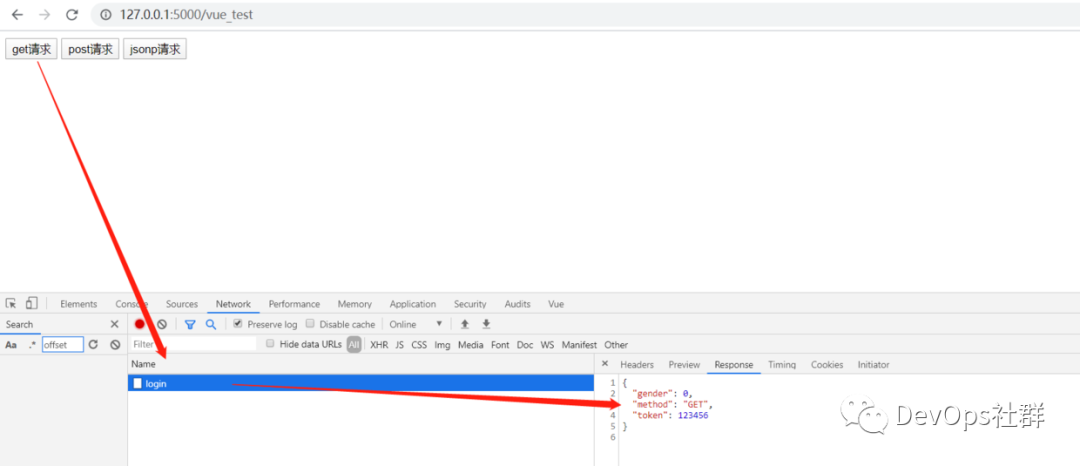
- 执行POST请求
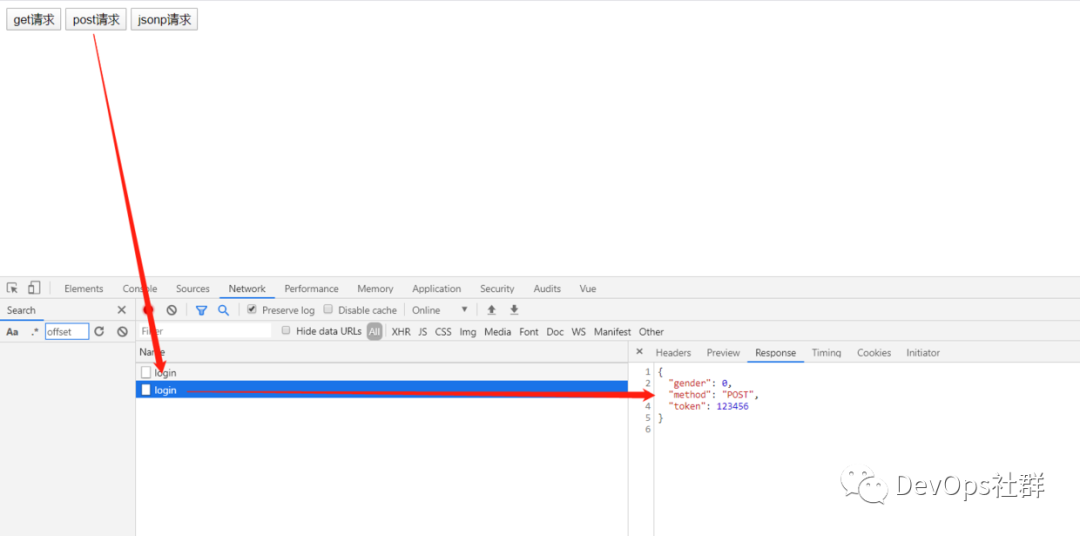
- 执行JSONP请求
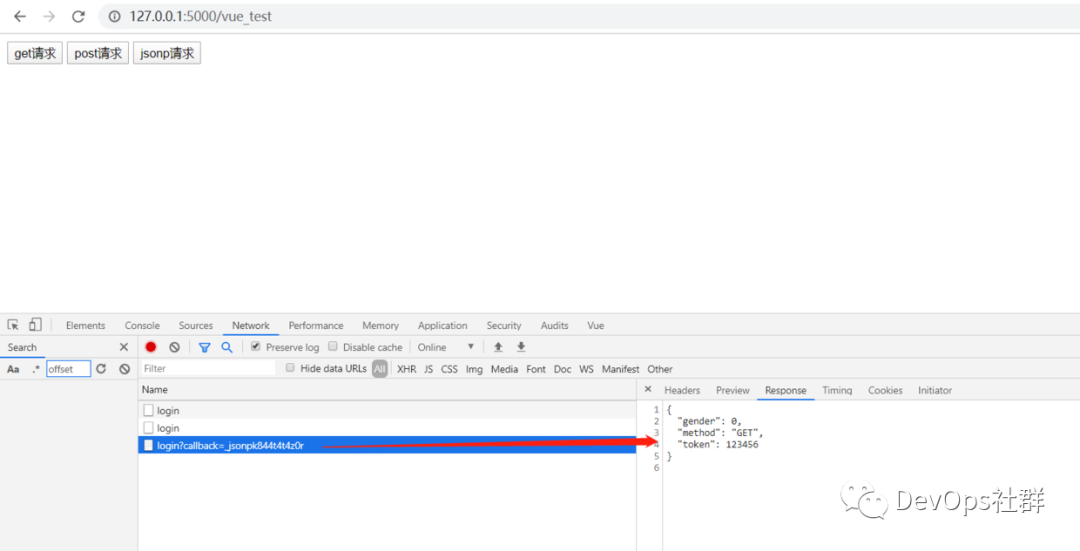
交流QQ群:

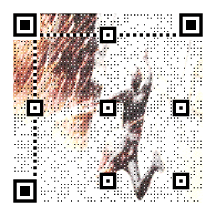
点击下面,查看更多Vue系列文章























 4643
4643











 被折叠的 条评论
为什么被折叠?
被折叠的 条评论
为什么被折叠?








