《Go语言实战》读书笔记,未完待续,第一时间看后续笔记。
在Go语言中,我们很多操作都是通过go命令进行的,比如我们要执行go文件的编译,就需要使用go build命令,除了build命令之外,还有很多常用的命令,这一次我们就统一进行介绍,对常用命令有一个了解,这样我们就可以更容易的开发我们的Go程序了。
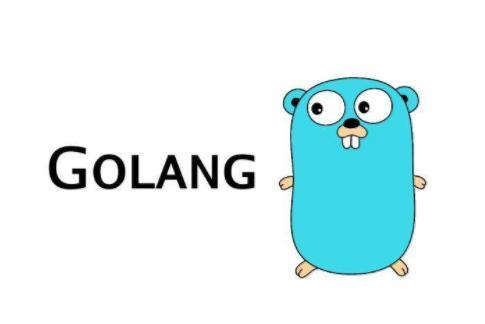
Go 开发工具概览
go这个工具,别看名字短小,其实非常强大,是一个强大的开发工具,让我们打开终端,看看这个工具有哪些能力。
➜ ~ goGo is a tool for managing Go source code.Usage:go command [arguments]The commands are:build compile packages and dependenciesclean remove object filesdoc show documentation for package or symbolenv print Go environment informationbug start a bug reportfix run go tool fix on packagesfmt run gofmt on package sourcesgenerate generate Go files by processing sourceget download and install packages and dependenciesinstall compile and install packages and dependencieslist list packagesrun compile and run Go programtest test packagestool run specified go toolversion print Go versionvet run go tool vet on packagesUse "go help [command]" for more information about a command.Additional help topics:c calling between Go and Cbuildmode description of build modesfiletype file typesgopath GOPATH environment variableenvironment environment variablesimportpath import path syntaxpackages description of package liststestflag description of testing flagstestfunc description of testing functionsUse "go help [topic]" for more information about that topic.可以发现,go支持的子命令很多,同时还支持查看一些【主题】。我们可以使用go help [command]或者go help [topic]查看一些命令的使用帮助,或者关于某个主题的信息。大部分go的命令,都是接受一个全路径的包名作为参数,比如我们经常用的go build。
go build
go build,是我们非常常用的命令,它可以启动编译,把我们的包和相关的依赖编译成一个可执行的文件。
usage: go build [-o output] [-i] [build flags] [packages]go build的使用比较简洁,所有的参数都可以忽略,直到只有go build,这个时候意味着使用当前目录进行编译,下面的几条命令是等价的:
go buildgo build .go build hello.go以上这三种写法,都是使用当前目录编







 最低0.47元/天 解锁文章
最低0.47元/天 解锁文章















 被折叠的 条评论
为什么被折叠?
被折叠的 条评论
为什么被折叠?








