下载地址在github,文末有使用方法
github地址:https://github.com/crabbly/Print.js/
官网:https://printjs.crabbly.com/(可能被墙)
无法访问可以加企鹅群看离线版:1006429377
或者访问:https://www.yuque.com/caiyongjie/snknlo/ga5ef9
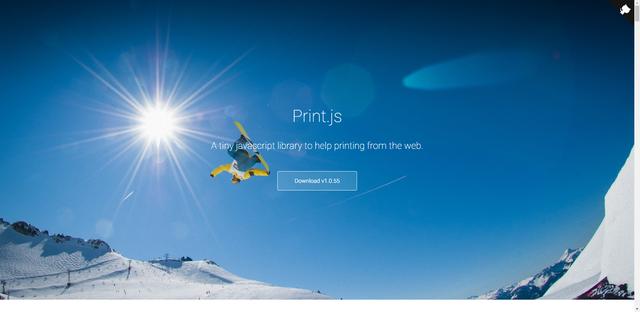
官网截图
简介
- 原文:
Print.js was primarily written to help us print PDF files directly within our apps, without leaving the interface, and no use of embeds. For unique situations where there is no need for users to open or download the PDF files, and instead, they just need to print them.
One scenario where this is useful, for example, is when users request to print reports that are generated on the server side. These reports are sent back as PDF files. There is no need to open these files before printing them. Print.js offers a quick way to print these files within our apps.
- 谷歌翻译:
Print.js主要是为了帮助我们直接在我们的应用程序中打印PDF文件,而无需离开界面,也不使用嵌入。 对于不需要用户打开或下载PDF文件的独特情况,相反,他们只需要打印它们。
例如,当用户请求打印在服务器端生成的报告时,这种情况很有用。 这些报告以PDF文件形式发回。 打印前无需打开这些文件。 Print.js提供了一种在我们的应用程序中打印这些文件的快捷方式。
- 注意的地方:
PDF files must be served from the same domain as your app is hosted under. Print.js uses iframe to load files before printing them, therefore, it is limited by the Same Origin Policy. This helps preventing Cross-site scripting (XSS) attacks.
必须在托管应用程序的同一域中提供PDF文件。 Print.js在打印文件之前使用iframe加载文件,因此它受同源策略的限制。 这有助于防止跨站点脚本(XSS)攻击。
初体验
首先在页面上添加一个按钮
- 打印PDF(注意:火狐不支持iframes,可以使用新标签页)
Print PDF - 打印大文件(可以弹出提示消息)
Print PDF with Message - html打印
- 打印带头部
Print Form with Header - 打印图片
printJS('images/print-01-highres.jpg', 'image') printJS({printable: 'images/print-01-highres.jpg', type: 'image', header: 'My cool image header'})- 带头
printJS({ printable: ['images/print-01-highres.jpg', 'images/print-02-highres.jpg', 'images/print-03-highres.jpg'], type: 'image', header: 'Multiple Images', imageStyle: 'width:50%;margin-bottom:20px;' })- 从JSON数据
someJSONdata = [ { name: 'John Doe', email: 'john@doe.com', phone: '111-111-1111' }, { name: 'Barry Allen', email: 'barry@flash.com', phone: '222-222-2222' }, { name: 'Cool Dude', email: 'cool@dude.com', phone: '333-333-3333' } ] Print JSON Data - 自定义CSS
Print JSON Data - 自定义头
Print with custom table header text My custom header',style: '.custom-h3 { color: red; }' })">Print header raw html安装使用
npm install print-js --save//或 yarn add print-jsimport print from 'print-js' //cdn,不知道能不能访问,我这可以访问 https://printjs-4de6.kxcdn.com/print.min.js https://printjs-4de6.kxcdn.com/print.min.cssye - 如果您将使用模态功能,还包括页面上的Print.css。
详细配置:
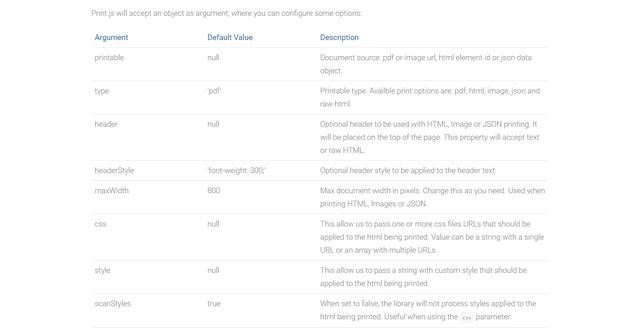
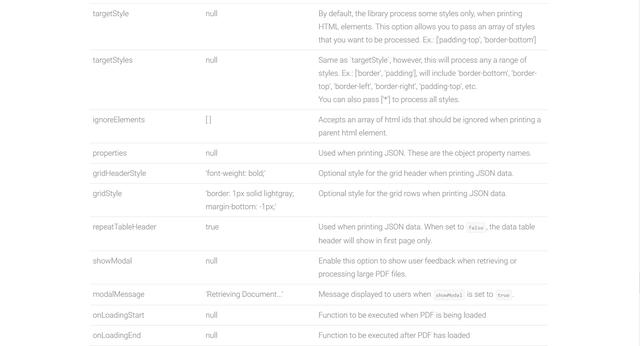
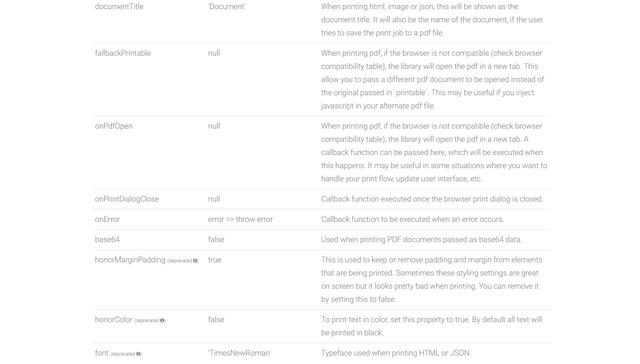
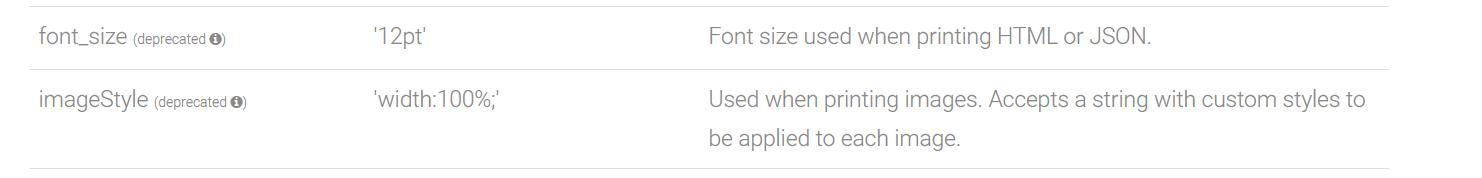
兼容性
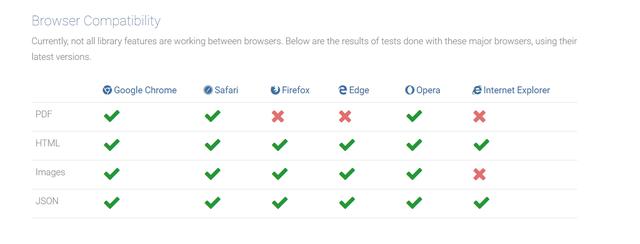





















 被折叠的 条评论
为什么被折叠?
被折叠的 条评论
为什么被折叠?








