原标题:Numpy 脑洞玩法之图片切割拼接
来源:诡途
视频资料:
视频的内容介绍:一张照片,横着切成若干条,并且没有打乱,随后隔条分成了两份,然后把这两份各自拼接在一起,出现了跟两张原图一模一样的图片,将两张图竖着切成若干条,并且没有打乱,随后隔条分成了四份,出现了四张跟原图一模一样的图片(等比例缩小)
目标:使用Python实现图片切割拼接。
效果:效果如下图所示,证实这个实验是真的,只不过处理后的像素降低。
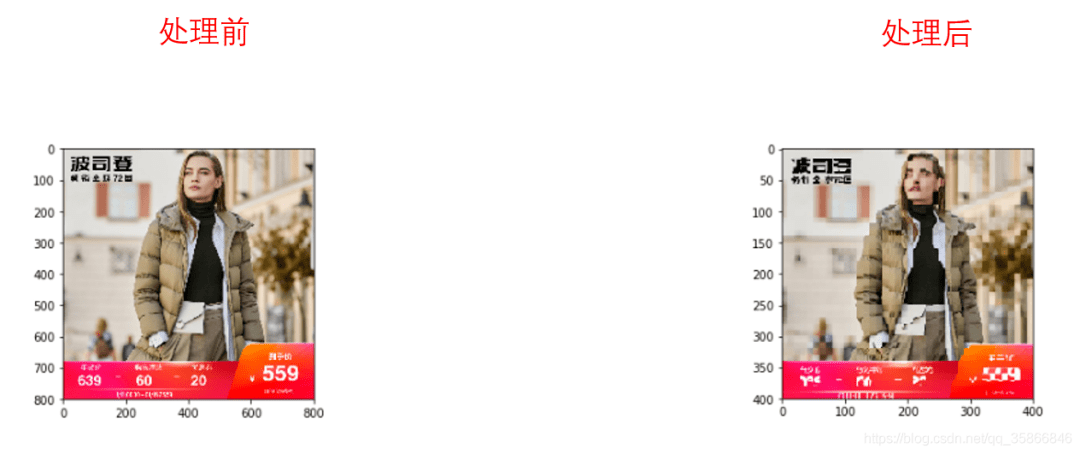
原理:
Numpy对图像的处理实际上就是对ndarray的处理。图像和ndarray又有什么关系呢?图像是可以用ndarray数组来表示。如图我们可以用读取一张图片的数据,返回的就是这张图片的ndarray数组。通过对ndarray的处理实现图片操作
步骤解析:
【1】图片读取
读取一、PIL库的image
import numpy as np# pip install numpy import PIL.Image as img# pip install PIL data=np.array((''))读取二、matplotlib库的pyplot
import numpy as np # pip install numpy import matplotlib.pyplot as plt # pip install matplotlib data=('')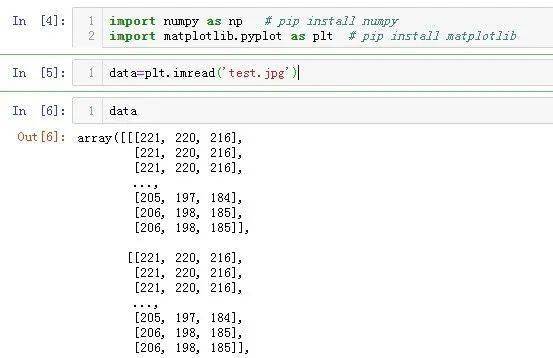
【2】图片切割 & 数组拼接
#图像切割——横轴切 width=[1] width0= (data,range(10,width,10),axis=1) width1=width0[::2] width2=width0[1::2] #数组的拼接——1轴|纵轴 test1 = (width1,axis=1) test2 = (width2,axis=1) print() (test1)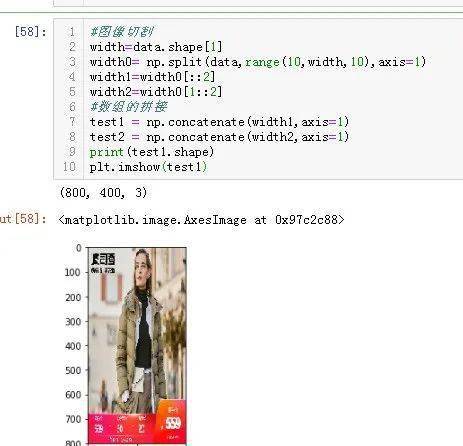

【3】图片保存
保存一、scipy.misc
importscipy.misc scipy.misc.imsave( '',test3)保存二、PIL库的image
#image img.fromarray( test3) .save(" test3.jpg")保存三、matplotlib库的pyplot
plt.imsave(" test3.jpg", test3)【4】完整代码:返回搜狐,查看更多
importnumpy as np # pip install numpy importmatplotlib.pyplot as plt # pip install matplotlib jpg_path= '' #n为切割的大小,n越大,像素越小 defcut_jpg(jpg_path,n): # 读取图片 data= (jpg_path) #图像切割_横轴切 width= [1] width0= (data,range(n,width+1,n),axis=1)#左闭右开所以+1 width1= width0[::2] width2= width0[1::2] #数组的拼接 test1= (width1,axis=1) test2= (width2,axis=1) #图像切割_纵轴切 length= [0] #test1 test2的length和原图等长,可以尝试同时切割 length0= (test1,range(n,length+1,n),axis=0)#左闭右开所以+1 length1= length0[::2] length2= length0[1::2] #数组的拼接 test3= (length1,axis=0) test4= (length2,axis=0) returntest3 #返回处理后的数组对象,test1,test2,test3,test4都是一样的,此处返回一组即可 test3= cut_jpg(jpg_path,5) #保存图片 ("",test3)责任编辑:




















 被折叠的 条评论
为什么被折叠?
被折叠的 条评论
为什么被折叠?








