#本文欢迎转载,转载请注明出处和作者。
1、理论解释
对于常用的IGP路由(内部网关路由)的动态路由协议,都已经说
过了。
以下是一条路由条目
O 24.1.1.0 [110/128] via 12.1.1.2, 00:00:04, Serial2/0在show ip route的时候,有没有留意到除了路由类型,目的地址,出站接口外,还有个[110/128]这样的一个中括号呢?
前面的叫AD值,(Administrative Distance,管理距离)
后面的叫Metric值(度量值)
前者,是用来优先选择路由协议的,例如你1台路由器,既收到OSPF协议发来的路由条目,又收到RIP发过来的路由条目,并且到的是同一个地方,那么到底优先选优哪条路由呢?
- 直连接口 0
- 静态路由 1
- EIGRP汇总路由 5
- EBGP 20
- EIGRP 90
- IGRP 100
- OSPF 110
- IS-IS 115
- RIP(v1&v2) 120
- EGP 140
- ODR 160
- ExEIGRP (外部EIGRP) 170
- IBGP 200
谁的管理距离小,优先选择谁。所以如果EIGRP与OSPF比较,90<110,优先选用EIGRP的路由条目。
Metric我们留下一节再讲。
2、实验配置
2.1拓扑如下:
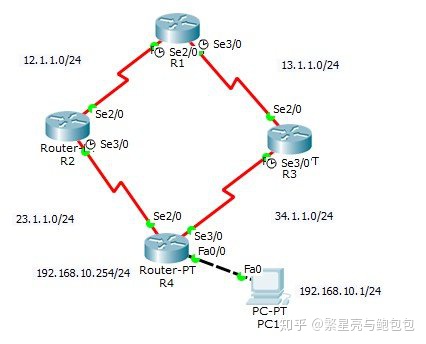
2.2预配置
注意这次除了lo 0 ,外接一台PC进行测试。
R1:
en
conf t
host R1
int lo 0
ip add 1.1.1.1 255.255.255.0
no shut
int se2/0
ip add 12.1.1.1 255.255.255.0
clock rate 64000
no shut
int se3/0
ip add 13.1.1.1 255.255.255.0
clo rate 64000
no shutR2:
en
conf t
host R2
int lo 0
ip add 2.2.2.2 255.255.255.0
no shut
int se2/0
ip add 12.1.1.2 255.255.255.0
no shut
int se3/0
ip add 24.1.1.2 255.255.255.0
clock rate 64000
no shutR3:
en
conf t
host R3
int lo 0
ip add 3.3.3.3 255.255.255.0
no shut
int se2/0
ip add 13.1.1.3 255.255.255.0
no shut
int se3/0
ip add 34.1.1.3 255.255.255.0
clock rate 64000
no shutR4:
en
conf t
host R4
int lo 0
ip add 4.4.4.4 255.255.255.0
no shut
int se2/0
ip add 24.1.1.4 255.255.255.0
no shut
int se3/0
ip add 34.1.1.4 255.255.255.0
no shut
int fa0/0
ip add 192.168.1.254 255.255.255.0
no shutPC1:
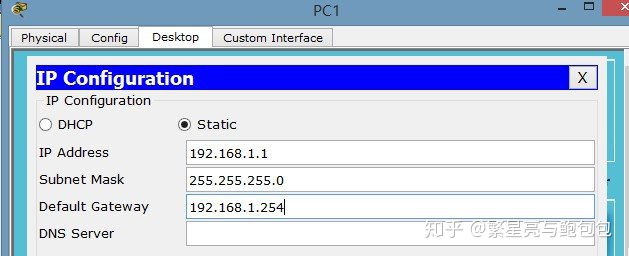
2.3配置单边的OSPF
先配置R1到R2到R4的OSPF
怎么做呢,就是启用OSPF进程,然后宣告的时候,注意只把这边的网段宣告进去就好
例如R1,只宣告1.1.1.0/24与12.1.1.0/24,不要宣告13.1.1.0/24进去OSPF进程即可。
R1:
router ospf 1
network 1.1.1.0 0.0.0.255 area 0
network 12.1.1.0 0.0.0.255 area 0R2:
router ospf 1
network 2.2.2.0 0.0.0.255 area 0
network 12.1.1.0 0.0.0.255 area 0
network 24.1.1.0 0.0.0.255 area 0R4:
router ospf 1
network 4.4.4.0 0.0.0.255 area 0
network 24.1.1.0 0.0.0.255 area 0
network 192.168.1.0 0.0.0.255 area 0在R1上面show ip route
Gateway of last resort is not set
1.0.0.0/24 is subnetted, 1 subnets
C 1.1.1.0 is directly connected, Loopback0
2.0.0.0/32 is subnetted, 1 subnets
O 2.2.2.2 [110/65] via 12.1.1.2, 00:00:36, Serial2/0
4.0.0.0/32 is subnetted, 1 subnets
O 4.4.4.4 [110/129] via 12.1.1.2, 00:00:10, Serial2/0
12.0.0.0/24 is subnetted, 1 subnets
C 12.1.1.0 is directly connected, Serial2/0
13.0.0.0/24 is subnetted, 1 subnets
C 13.1.1.0 is directly connected, Serial3/0
24.0.0.0/24 is subnetted, 1 subnets
O 24.1.1.0 [110/128] via 12.1.1.2, 00:00:36, Serial2/0
O 192.168.1.0/24 [110/129] via 12.1.1.2, 00:00:10, Serial2/0能够看到R1已经有192.168.1.0/24的OSPF路由条目,ping 192.168.1.1,测试可达。
**注意此时的管理距离110,metric值129,下一跳接口是se2/0,也就是说R1->R2->R4->PC1
2.4配置单边的EIGRP链路
再配置R1到R3到R4的EIGRP,原理同上,启用EIGRP进程,增加宣告需要的网段。
R1:
router eigrp 1
no auto-summary
network 1.1.1.0 0.0.0.255
network 13.1.1.0 0.0.0.255 R3:
router eigrp 1
no auto-summary
network 3.3.3.0 0.0.0.255
network 13.1.1.0 0.0.0.255
network 34.1.1.0 0.0.0.255 R4:
router eigrp 1
no auto-summary
network 4.4.4.0 0.0.0.255
network 34.1.1.0 0.0.0.255
network 192.168.1.0 0.0.0.255重新到R1 show ip route。
Gateway of last resort is not set
1.0.0.0/24 is subnetted, 1 subnets
C 1.1.1.0 is directly connected, Loopback0
2.0.0.0/32 is subnetted, 1 subnets
O 2.2.2.2 [110/65] via 12.1.1.2, 00:01:47, Serial2/0
3.0.0.0/24 is subnetted, 1 subnets
D 3.3.3.0 [90/20640000] via 13.1.1.3, 00:00:30, Serial3/0
4.0.0.0/8 is variably subnetted, 2 subnets, 2 masks
D 4.4.4.0/24 [90/21152000] via 13.1.1.3, 00:00:20, Serial3/0
O 4.4.4.4/32 [110/129] via 12.1.1.2, 00:01:21, Serial2/0
12.0.0.0/24 is subnetted, 1 subnets
C 12.1.1.0 is directly connected, Serial2/0
13.0.0.0/24 is subnetted, 1 subnets
C 13.1.1.0 is directly connected, Serial3/0
24.0.0.0/24 is subnetted, 1 subnets
O 24.1.1.0 [110/128] via 12.1.1.2, 00:01:47, Serial2/0
34.0.0.0/24 is subnetted, 1 subnets
D 34.1.1.0 [90/21024000] via 13.1.1.3, 00:00:30, Serial3/0
D 192.168.1.0/24 [90/21026560] via 13.1.1.3, 00:00:20, Serial3/0可以看到,到192.168.1.0/24.的路由,只剩下D类型的路由(EIGRP路由)。
管理距离90,下一跳地址是Se3/0,即R1->R3->R4->PC1
我们用traceroute命令跟踪一下,traceroute 192.168.1.1
traceroute 192.168.1.1
Type escape sequence to abort.
Tracing the route to 192.168.1.1
1 13.1.1.3 48 msec 1 msec 1 msec
2 34.1.1.4 2 msec 3 msec 2 msec
3 192.168.1.1 3 msec 2 msec 2 msec 为什之前的OSPF路由不见了呢,因为其实R1同时收到来自OSPF协议与来自EIGRP的关于到192.168.1.0/24目的地址的路由的,但是EIGRP的AD值(管理距离)是90,OSPF的AD值是110,所以优选小的,所以优选了EIGRP的路由条目放进了路由表。
下一节我们继续探讨中括号后面的Metric值。




















 173
173











 被折叠的 条评论
为什么被折叠?
被折叠的 条评论
为什么被折叠?








