## 前因
温馨提醒:阅读本文需要6分钟
上个月在开发半藏商城的时候,给个人中心中增加了我的账单页面,展示出用户确认收货后的消费记录,后来看了支付宝的我的账单功能,发现他们支持导出我的账单表格功能,对标支付宝的Execl导出格式开发了专属半藏商城的导出Execl的功能。接下来分享一下我的整个导出Execl的代码流程。
Maven引包
首先进行在pom.xml中进行引包,还在为引哪个版本的包而困扰的同学推荐这个Maven在线查找依赖的网站,想用什么输入搜索,复制过来就可以了。本次需要导入poi,poi-ooxml-schemas以及poi-ooxml。
<!-- poi实现excel导入导出-->
<dependency>
<groupId>org.apache.poi</groupId>
<artifactId>poi</artifactId>
<version>4.0.1</version>
</dependency>
<dependency>
<groupId>org.apache.poi</groupId>
<artifactId>poi-ooxml-schemas</artifactId>
<version>4.0.1</version>
</dependency>
<dependency>
<groupId>org.apache.poi</groupId>
<artifactId>poi-ooxml</artifactId>
<version>4.0.1</version>
</dependency>导出Execl关键代码
商城中是使用 SXSSFWorkbook 来导出xsls后缀的execl文档。(不过在google浏览器中一直只能导出xsl,其他浏览器都正常导出xsls后缀文档,不过多讲解,主要是分享整个流程是怎么实现的,走过的坑都有哪些)
//导出订单为Excel表格
@GetMapping("/bill/putExcel")
public void ordersExcel(HttpServletResponse response, HttpSession httpSession){
HanZoMallUserVO user = (HanZoMallUserVO) httpSession.getAttribute(Constants.MALL_USER_SESSION_KEY);
List<HanZoMallOrder> orderListVOS = hanZoMallOrderService.getHanZoMallFinishOrderByUserId(user.getUserId().toString());
//创建poi导出数据对象
SXSSFWorkbook sxssfWorkbook = new SXSSFWorkbook();
//创建sheet页
SXSSFSheet sheet = sxssfWorkbook.createSheet("我的账单");
//创建表头one
SXSSFRow headRowOne = sheet.createRow(0);
SXSSFRow headRowTwo = sheet.createRow(1);
SXSSFRow headRowThree = sheet.createRow(2);
//设置表头oneTwo信息
headRowOne.createCell(0).setCellValue("半藏商城账单记录明细查询");
headRowTwo.createCell(0).setCellValue("账号:["+user.getLoginName()+"]");
headRowThree.createCell(0).setCellValue("---------------------------------账单交易记录明细列表------------------------------------");
//创建表头
SXSSFRow headRow = sheet.createRow(3);
//设置表头信息
headRow.createCell(0).setCellValue("订单号");
headRow.createCell(1).setCellValue("交易号");
headRow.createCell(2).setCellValue("交易创建时间");//可能有多个商品
headRow.createCell(3).setCellValue("付款时间");
headRow.createCell(4).setCellValue("最近修改时间");
headRow.createCell(5).setCellValue("交易来源地");
headRow.createCell(6).setCellValue("类型");
headRow.createCell(7).setCellValue("商品名称");
headRow.createCell(8).setCellValue("金额(元)");
headRow.createCell(9).setCellValue("交易状态");
headRow.createCell(10).setCellValue("服务费(元)");
headRow.createCell(11).setCellValue("成功退款(元)");
headRow.createCell(12).setCellValue("备注");
int x= 0; //标识有交易有几行
int j = 0;//从订单详情表中读取商品名称的标识
int priceSum =0;//总共支出
SimpleDateFormat sdf = new SimpleDateFormat("yyyy-MM-dd HH:mm:ss");//不转换Excel时间是数字
// 遍历上面数据库查到的数据
for (HanZoMallOrder order : orderListVOS) {
//填充数据 从第二行开始
String orderNo = order.getOrderNo();
int TotalPrice = order.getTotalPrice();
priceSum +=TotalPrice;
String payStatus = PayStatusEnum.getPayStatusEnumByStatus(order.getPayStatus()).getName();
String PayType = PayTypeEnum.getPayTypeEnumByType(order.getPayType()).getName();
String orderStatus = HanZoMallOrderStatusEnum.getHanZoMallOrderStatusEnumByStatus(order.getOrderStatus()).getName();
String extraInfo = order.getExtraInfo();
String patTime = "";
String createTime = "";
String goodsNames = "";
String updateTime = "";
if (order.getPayTime()!=null && !"".equals(order.getPayTime())){
patTime = sdf.format(order.getPayTime());
}else {
patTime = "无";
}
if (order.getCreateTime()!=null && !"".equals(order.getCreateTime())){
createTime = sdf.format(order.getCreateTime());
}else {
createTime = "无";
}
if (order.getUpdateTime()!=null && !"".equals(order.getUpdateTime())){
updateTime = sdf.format(order.getUpdateTime());
}else {
updateTime = "无";
}
//还需要查tb_xxx_mall_order_item表读取订单所包含的商品名称 可能有多个
List<HanZoMallOrderItemVO> orderItems = hanZoMallOrderService.getOrderItems(orderListVOS.get(j).getOrderId());
if (orderItems!=null){
StringBuffer sb = new StringBuffer();
for (int k=0;k<orderItems.size();k++){
sb.append(orderItems.get(k).getGoodsName() + " x " +orderItems.get(k).getGoodsCount()+" ");
}
goodsNames = sb.toString();
}
SXSSFRow dataRow = sheet.createRow(sheet.getLastRowNum() + 1);
//开始填充
dataRow.createCell(0).setCellValue(orderNo);
dataRow.createCell(1).setCellValue(extraInfo);
dataRow.createCell(2).setCellValue(createTime);
dataRow.createCell(3).setCellValue(patTime);
dataRow.createCell(4).setCellValue(updateTime);
dataRow.createCell(5).setCellValue(PayType);
dataRow.createCell(6).setCellValue(payStatus);
dataRow.createCell(7).setCellValue(goodsNames);
dataRow.createCell(8).setCellValue(TotalPrice);
dataRow.createCell(9).setCellValue(orderStatus);
dataRow.createCell(10).setCellValue(0);
dataRow.createCell(11).setCellValue(0);
dataRow.createCell(12).setCellValue("");
x++;//序号自增
j++;//查tb_xxx_mall_order_item 根据的orderId自增
}
//创建表头four five six
SXSSFRow headRowFour = sheet.createRow(sheet.getLastRowNum() + 1);
SXSSFRow headRowFive = sheet.createRow(sheet.getLastRowNum() + 1);
SXSSFRow headRowSix = sheet.createRow(sheet.getLastRowNum() + 1);
SXSSFRow headRowSeven = sheet.createRow(sheet.getLastRowNum() + 1);
//设置表尾信息
headRowFour.createCell(0).setCellValue("------------------------------------------------------------------------------------");
headRowFive.createCell(0).setCellValue("共"+x+"笔交易");
headRowSix.createCell(0).setCellValue("已支出"+priceSum+"元");
headRowSeven.createCell(0).setCellValue("导出时间["+sdf.format(new Date().getTime())+"] 用户:"+user.getNickName());
try {
// 下载导出
String filename = "半藏商城账单交易明细";
//filename = URLEncoder.encode(filename, "UTF-8");
try {
//避免文件名中文乱码,将UTF8打散重组成ISO-8859-1编码方式
filename = new String (filename.getBytes("UTF8"),"ISO-8859-1");
} catch (UnsupportedEncodingException e) {
e.printStackTrace();
}
// 设置头信息
response.setCharacterEncoding("UTF-8");
response.setContentType("application/vnd.ms-excel");
//让浏览器下载文件,name是上述默认文件下载名
response.setHeader("Content-Disposition", "attachment;filename=" + filename+ ".xlsx");
//创建一个输出流
ServletOutputStream outputStream = response.getOutputStream();
//写入数据
sxssfWorkbook.write(outputStream);
// 关闭
outputStream.close();
sxssfWorkbook.close();
}catch (IOException e){
log.error("导出我的账单报表出错");
e.printStackTrace();
}
}实现结果图片示例

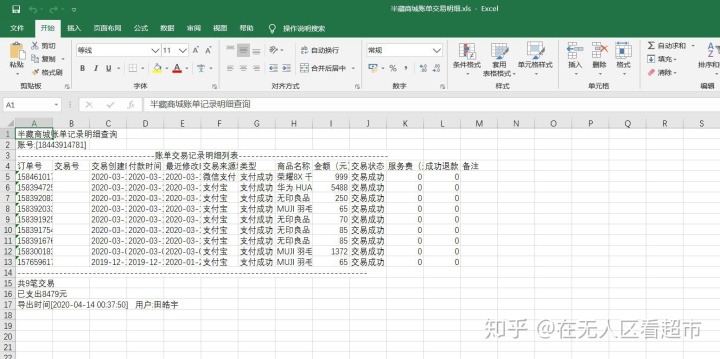
小结
到此为止,整个导出Execl表格流程就介绍完毕了,知识只有分享出来才有价值。如果有问题的话,可以在关于我的页面,通过我的邮箱联系我进行探讨。



















 6399
6399











 被折叠的 条评论
为什么被折叠?
被折叠的 条评论
为什么被折叠?








