作者:Charles
个人微信公众号:Charles的皮卡丘(欢迎大家搜索关注)
原文链接: https:// mp.weixin.qq.com/s/SUyR Nz_M7B6bcdV7-YxlZQ
先睹为快
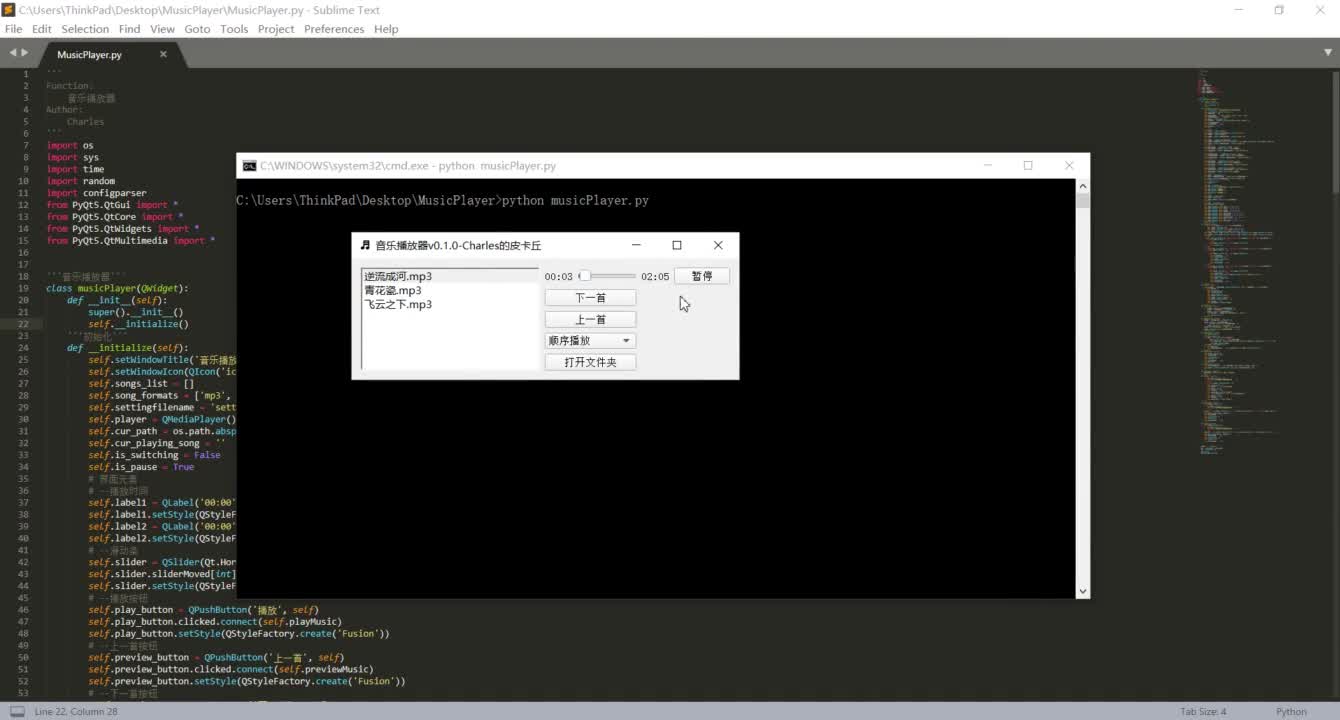
开发环境
- Win10
- python3.5+(安装了pyqt5)
原理简介
源代码我已经做了一些注释,会pyqt5的话基本看下源码就懂了,因为原理还是很简单的。这里就简单介绍一下吧。
设计界面
QAQ界面设计的比较简约,大概长这个样子:

源代码里一个个地定义界面包含的元素,然后排版一下就行了:
class 实现各部分功能
- 存放音乐的文件夹选取
直接调pyqt5相应的函数就行:
def openDir(self):
self.cur_path = QFileDialog.getExistingDirectory(self, "选取文件夹", self.cur_path)
if self.cur_path:
self.showMusicList()
self.cur_playing_song = ''
self.setCurPlaying()
self.label1.setText('00:00')
self.label2.setText('00:00')
self.slider.setSliderPosition(0)
self.is_pause = True
self.play_button.setText('播放')打开文件夹后把所有的音乐文件显示在界面左侧,并保存一些必要的信息:
def showMusicList(self):
self.qlist.clear()
self.updateSetting()
for song in os.listdir(self.cur_path):
if song.split('.')[-1] in self.song_formats:
self.songs_list.append([song, os.path.join(self.cur_path, song).replace('', '/')])
self.qlist.addItem(song)
self.qlist.setCurrentRow(0)
if self.songs_list:
self.cur_playing_song = self.songs_list[self.qlist.currentRow()][-1]2. 音乐播放
音乐播放功能直接调用QMediaPlayer实现:
def playMusic(self):
if self.qlist.count() == 0:
self.Tips('当前路径内无可播放的音乐文件')
return
if not self.player.isAudioAvailable():
self.setCurPlaying()
if self.is_pause or self.is_switching:
self.player.play()
self.is_pause = False
self.play_button.setText('暂停')
elif (not self.is_pause) and (not self.is_switching):
self.player.pause()
self.is_pause = True
self.play_button.setText('播放')3. 音乐切换
点击上一首/下一首按钮切换:
'''上一首'''
def previewMusic(self):
self.slider.setValue(0)
if self.qlist.count() == 0:
self.Tips('当前路径内无可播放的音乐文件')
return
pre_row = self.qlist.currentRow()-1 if self.qlist.currentRow() != 0 else self.qlist.count() - 1
self.qlist.setCurrentRow(pre_row)
self.is_switching = True
self.setCurPlaying()
self.playMusic()
self.is_switching = False
'''下一首'''
def nextMusic(self):
self.slider.setValue(0)
if self.qlist.count() == 0:
self.Tips('当前路径内无可播放的音乐文件')
return
next_row = self.qlist.currentRow()+1 if self.qlist.currentRow() != self.qlist.count()-1 else 0
self.qlist.setCurrentRow(next_row)
self.is_switching = True
self.setCurPlaying()
self.playMusic()
self.is_switching = False双击某首歌切换:
'''双击播放音乐'''
def doubleClicked(self):
self.slider.setValue(0)
self.is_switching = True
self.setCurPlaying()
self.playMusic()
self.is_switching = False根据播放模式切换:
'''根据播放模式播放音乐'''
def playByMode(self):
if (not self.is_pause) and (not self.is_switching):
self.slider.setMinimum(0)
self.slider.setMaximum(self.player.duration())
self.slider.setValue(self.slider.value() + 1000)
self.label1.setText(time.strftime('%M:%S', time.localtime(self.player.position()/1000)))
self.label2.setText(time.strftime('%M:%S', time.localtime(self.player.duration()/1000)))
# 顺序播放
if (self.cmb.currentIndex() == 0) and (not self.is_pause) and (not self.is_switching):
if self.qlist.count() == 0:
return
if self.player.position() == self.player.duration():
self.nextMusic()
# 单曲循环
elif (self.cmb.currentIndex() == 1) and (not self.is_pause) and (not self.is_switching):
if self.qlist.count() == 0:
return
if self.player.position() == self.player.duration():
self.is_switching = True
self.setCurPlaying()
self.slider.setValue(0)
self.playMusic()
self.is_switching = False
# 随机播放
elif (self.cmb.currentIndex() == 2) and (not self.is_pause) and (not self.is_switching):
if self.qlist.count() == 0:
return
if self.player.position() == self.player.duration():
self.is_switching = True
self.qlist.setCurrentRow(random.randint(0, self.qlist.count()-1))
self.setCurPlaying()
self.slider.setValue(0)
self.playMusic()
self.is_switching = False完整源代码
https://github.com/CharlesPikachu/Tools/tree/master/MusicPlayer




















 2298
2298











 被折叠的 条评论
为什么被折叠?
被折叠的 条评论
为什么被折叠?








