项目结构
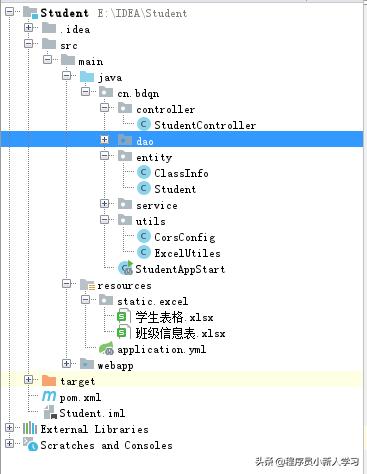
pom.xml
net.sf.jxls jxls-core 1.0.6compile学生信息表模板:
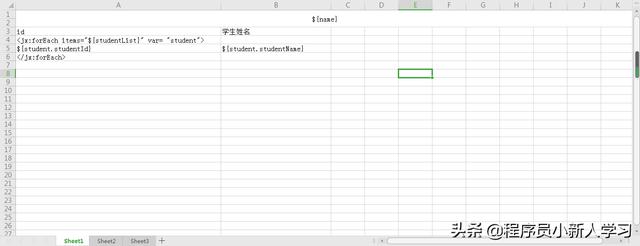
ExcelUtiles
package cn.bdqn.utils;import net.sf.jxls.transformer.XLSTransformer;import org.apache.poi.ss.usermodel.Workbook;import org.springframework.util.ResourceUtils;import javax.servlet.http.HttpServletResponse;import java.io.*;import java.util.Map;/** * @ProjectName: Student * @Author: huat * @Date: 2020/5/7 8:53 * @Version: 1.0 */public class ExcelUtiles { /** * 输出表格 * @param map 表格中数据 * @param response 响应 * @param excelName 表格名称 * @param excelPath 表格模板保存的路径 */ public static void outExcel(Map map,HttpServletResponse response,String excelName,String excelPath){ File file=null; try { file= ResourceUtils.getFile(excelPath); } catch (FileNotFoundException e) { e.printStackTrace(); } //配置下载路径 String path = "/download/"; createDir(new File(path)); //根据模板生成新的excel File excelFile = createNewFile(map, file, path,excelName); //浏览器端下载文件 try { downloadFile(response, excelFile,excelName); } catch (UnsupportedEncodingException e) { e.printStackTrace(); } //删除服务器生成文件 deleteFile(excelFile); } /** * 根据excel模板生成新的excel * @param beans 表格中的数据 * @param file 文件 * @param path 生成文件的位置 * @param excelName 文件名称 * @return */ private static File createNewFile(Map beans, File file, String path,String excelName) { XLSTransformer transformer = new XLSTransformer(); File newFile = new File(path + excelName+".xlsx"); try (InputStream in = new BufferedInputStream(new FileInputStream(file)); OutputStream out = new FileOutputStream(newFile)) { Workbook workbook = transformer.transformXLS(in, beans); workbook.write(out); out.flush(); return newFile; } catch (Exception e) { System.out.println(e.getMessage()); } return newFile; } /** * 将服务器新生成的excel从浏览器下载 * @param response 响应 * @param excelFile 表格文件 * @param excelName 表格名称 * @throws UnsupportedEncodingException */ private static void downloadFile(HttpServletResponse response, File excelFile,String excelName) throws UnsupportedEncodingException { /* 设置文件头:最后一个参数是设置下载文件名 */ response.setHeader("Content-type","application/vnd.ms-excel"); // 解决导出文件名中文乱码 response.setCharacterEncoding("UTF-8"); response.setHeader("Content-Disposition","attachment;filename="+new String(excelName.getBytes("UTF-8"),"ISO-8859-1")+".xlsx"); try ( InputStream ins = new FileInputStream(excelFile); OutputStream os = response.getOutputStream() ) { byte[] b = new byte[1024]; int len; while ((len = ins.read(b)) > 0) { os.write(b, 0, len); } } catch (IOException ioe) { ioe.printStackTrace(); } } /** * 浏览器下载完成之后删除服务器生成的文件 * 也可以设置定时任务去删除服务器文件 * * @param excelFile */ private static void deleteFile(File excelFile) { excelFile.delete(); } //如果目录不存在创建目录 存在则不创建 private static void createDir(File file) { if (!file.exists()) { file.mkdirs(); } }}Controller
@RequestMapping("downExcel") public void downExecl(HttpServletResponse response){ Map map=new HashMap(); map.put("name","学生信息表"); //获取学生信息 map.put("studentList",studentService.getStudent()); //"classpath:static/excel/学生表格.xlsx" 表格模板保存路径,classpath:代表resources路径 ExcelUtiles.outExcel(map,response,"学生信息表","classpath:static/excel/学生表格.xlsx"); }原文:https://my.oschina.net/u/3535099/blog/4268971
作者:冥焱




















 129
129











 被折叠的 条评论
为什么被折叠?
被折叠的 条评论
为什么被折叠?








