
Linux分区格式化命令
更新时间:2018年8月12日11:50:07作者:研磨细笑颜妍
完成硬盘分区后,需要格式化该分区。以下编辑器为您带来Linux分区格式化命令,有兴趣的朋友让我们看看

完成硬盘分区后,需要格式化该分区。
使用mkfs工具格式化硬盘分区,并支持MBR和GPT分区表。
命令1:将sdb1分区格式化为ext3格式
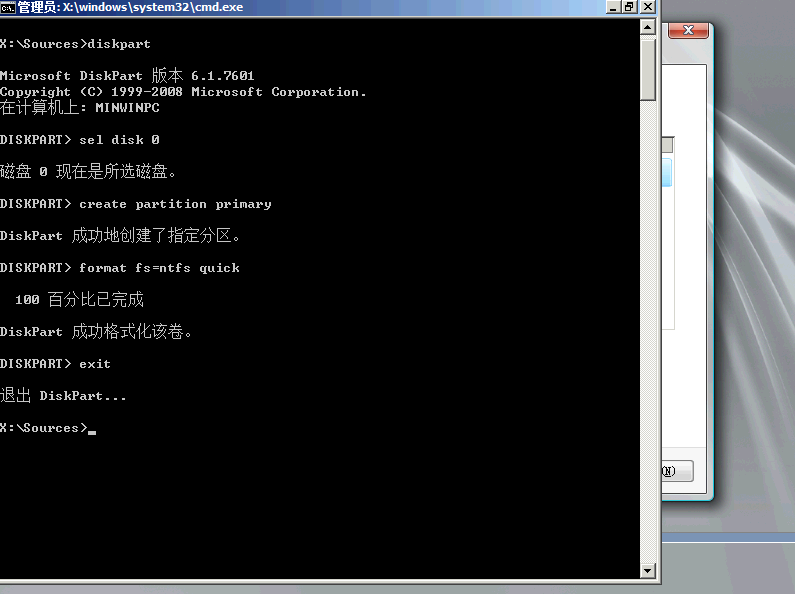
mkfs.ext3 / dev / sdb1
mke2fs 1.41.12 (17-May-2010)
文件系统标签=
操作系统:Linux
块大小=4096 (log=2)
分块大小=4096 (log=2)
Stride=0 blocks, Stripe width=0 blocks
131072 inodes, 524288 blocks
26214 blocks (5.00%) reserved for the super user
第一个数据块=0
Maximum filesystem blocks=536870912
16 block groups
32768 blocks per group, 32768 fragments per group
8192 inodes per group
Superblock backups stored on blocks:
32768, 98304, 163840, 229376, 294912
写入inode表:完成

Creating journal (16384 blocks): 完成
Writing superblocks and filesystem accounting information: 完成
This filesystem will be automatically checked every 24 mounts or
180 days, whichever comes first. Use tune2fs -c or -i to override.
命令2:将sdb5分区格式化为ext4格式
mkfs -t ext4 / dev / sdb5
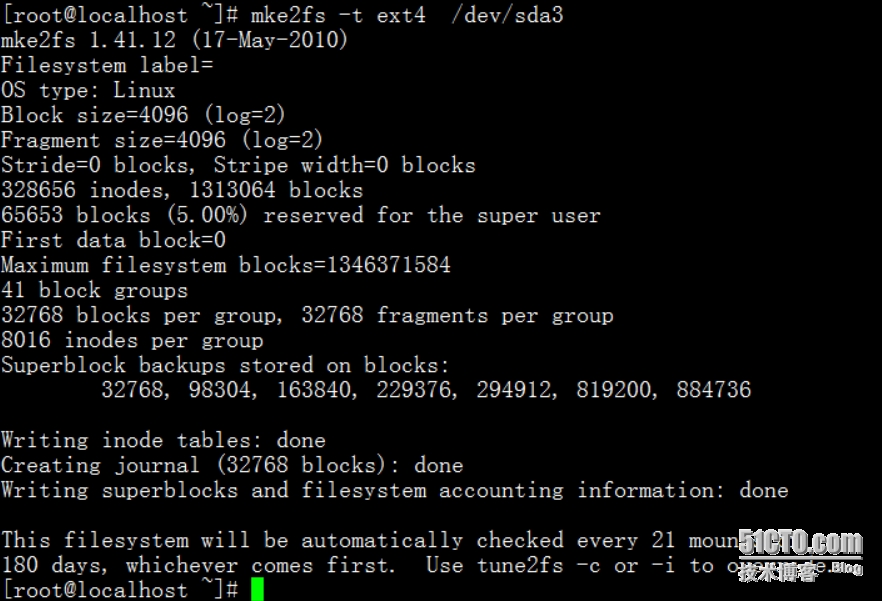
mke2fs 1.41.12 (17-May-2010)
文件系统标签=
操作系统:Linux
块大小=4096 (log=2)
分块大小=4096 (log=2)
Stride=0 blocks, Stripe width=0 blocks
131072 inodes, 524288 blocks
26214 blocks (5.00%) reserved for the super user
第一个数据块=0
Maximum filesystem blocks=536870912
16 block groups
32768 blocks per group, 32768 fragments per group
8192 inodes per group
Superblock backups stored on blocks:
32768, 98304, 163840, 229376, 294912
正在写入inode表: 完成
Creating journal (16384 blocks): 完成
Writing superblocks and filesystem accounting information: 完成
This filesystem will be automatically checked every 20 mounts or
180 days, whichever comes first. Use tune2fs -c or -i to override.
p.s。
MBR分区表磁盘中的扩展分区无法格式化,即只能格式化主分区和逻辑分区;
格式化操作立即生效,并且无需重新启动Linux系统。但是,由于尚未安装df命令,因此目前无法使用df命令查看其文件系统和类型。
df -hT /dev/sdb1
Filesystem Type Size Used Avail Use% Mounted on
- - 492M 260K 491M 1% /dev
摘要
上面是编辑器引入的Linux分区格式化命令。希望对您有帮助。如有任何疑问,请给我留言。编辑会及时回复您。如果您有任何疑问,欢迎给我留言,编辑会及时回复您!
本文来自电脑杂谈,转载请注明本文网址:
http://www.pc-fly.com/a/dianqi/article-324095-1.html





















 2842
2842











 被折叠的 条评论
为什么被折叠?
被折叠的 条评论
为什么被折叠?








