根据微信小程序官方文档说明:小程序模板消息接口将于2020年1月10日下线,将无法使用旧的小程序模板消息接口发送模板消息,取而代之的是新的一次性订阅消息和长期订阅消息
【查看旧的模板消息文档】
https://developers.weixin.qq.com/miniprogram/dev/framework/open-ability/template-message.html
【订阅消息文档】
https://developers.weixin.qq.com/miniprogram/dev/framework/open-ability/subscribe-message.html
订阅消息:一次性订阅消息和长久性订阅消息,由于长久性订阅消息很难申请到,这里以一次性订阅消息为例!
话不多说,直接进入正题,从实现订阅消息的发送(此时我们实现的用户订阅了后,服务端在某个时间内给用户发一条服务通知),为什么说是一条呢,一次性订阅消息,需要用户手动点击某个按钮去触发,弹出弹框后,若用户同意,那么在7天内我们可以给用户发送一条服务通知!再次发送时无效的哈~你也发不出去。
1、在小程序后台创建一个订阅消息的模板,如果没有订阅消息的模板可自行在公共模板库选择想要的模板!

2、查看选择的订阅消息模板详情,可以可到模板ID 和 订阅消息模板需要的参数
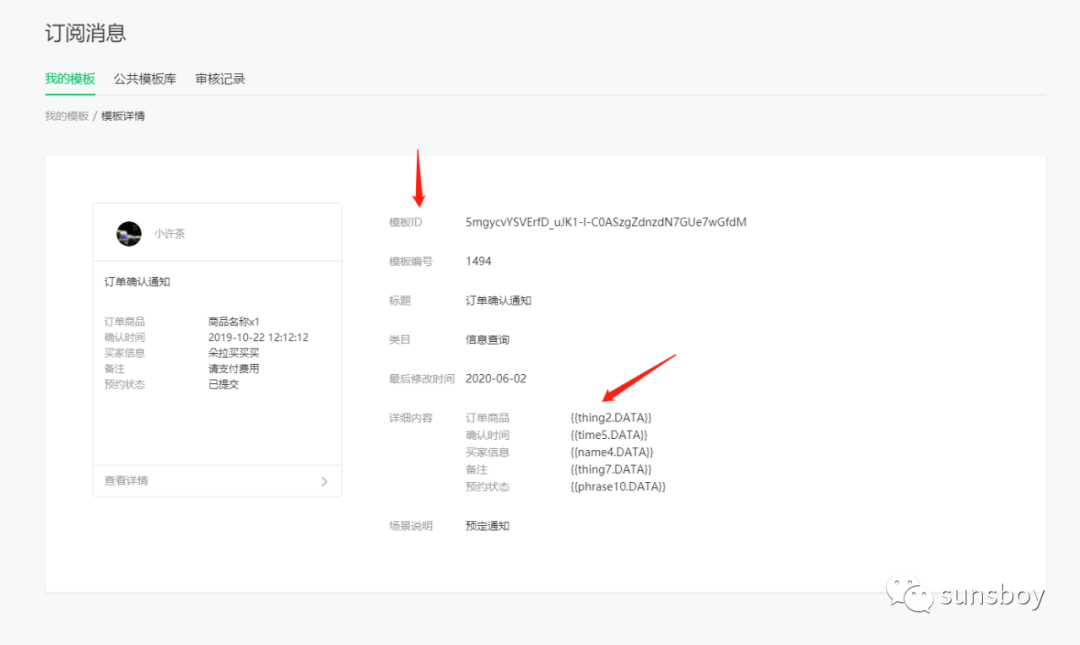
3、创建一个云开发小程序项目

4、若小程序未开通云开发,可以再微信开发者工具自行开通就好了,选择免费版本的
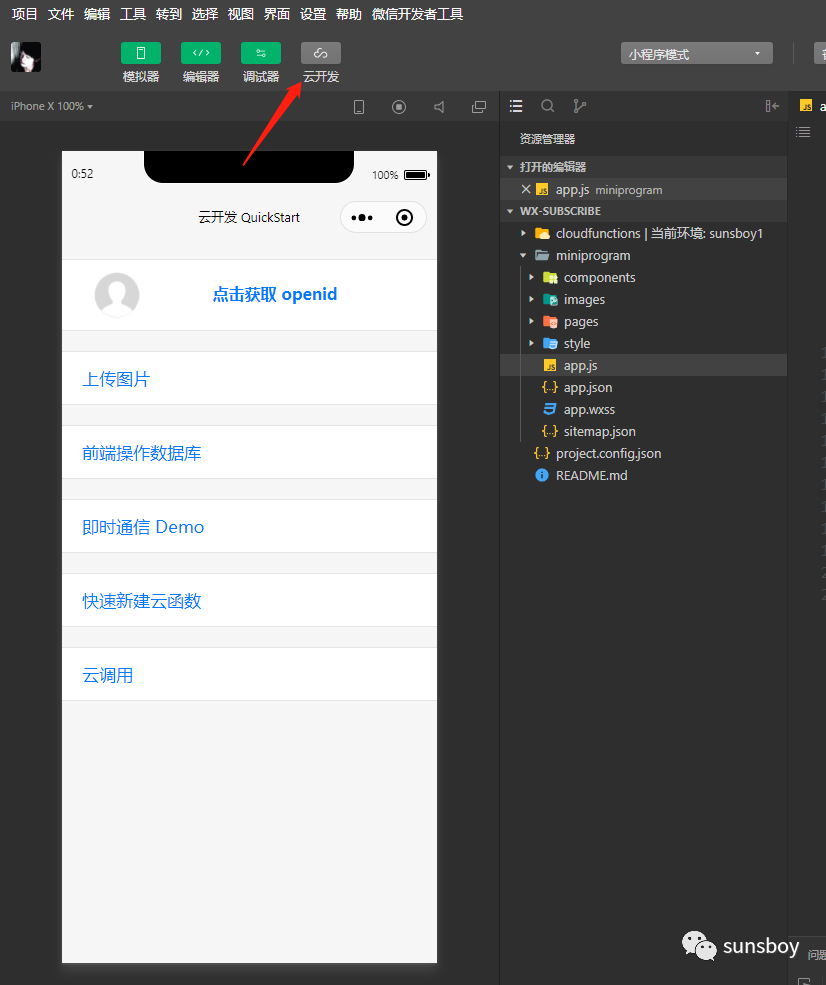
5、云开发允许创建2个环境一个用于生产环境,另一个可以用于测试环境,复制环境的 id

云环境通了之后,后面的路就好走了,开始撸代码吧!
6、在app.json 下 的 pages 数组 中添加测试页面(pages/subscribe/subscribe),为什么说是在 app.json 中(添加完后 ctrl+s 编辑器会自动帮助你 建立 .wxml / .wxss / .js / .json 文件)

7、新建云函
getSubscribe /addSubscribe/sendSubscribe/autoSendSubscribe
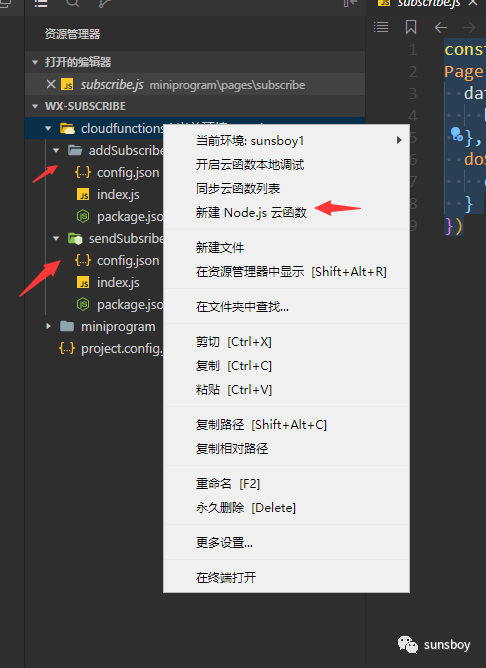
8、在云开发控制台新建一个 subsribe 集合 用户存储 订阅消息的用户信息

一 、先做一个订阅成功后就发送的服务通知
sendSubscribe 云函数的实现
const cloud = require('wx-server-sdk')cloud.init({ env: cloud.DYNAMIC_CURRENT_ENV})exports.main = async (event, context) => { try { const {OPENID} = cloud.getWXContext() await cloud.openapi.subscribeMessage.send({ touser: OPENID, // 用户点击打开的页面 page: event.path, // 模板ID templateId: event.templateId, // 模板的参数(不同模板参数不一样) // 不同字段的参数的长度也是有限制 // https://developers.weixin.qq.com/miniprogram/dev/api-backend/open-api/subscribe-message/subscribeMessage.send.html // 查看参数的限制 data: { thing2: { value: event.orderName }, time5: { value: event.orderDate }, name4: { value: event.userInfo.nickName }, thing7: { value: event.remark }, phrase10: { value: event.status } } }) return { msg: 'sendok', code: 200 } } catch(err) { return err }}前端部分的实现
app.js
//app.jsApp({ onLaunch: function () { if (!wx.cloud) { console.error('请使用 2.2.3 或以上的基础库以使用云能力') } else { wx.cloud.init({ env:'你的小程序云环境ID', traceUser: true, }) } wx.getSetting({ success: res => { console.log(res) if(res.authSetting['scope.userInfo']) { // 模仿数据加载延迟 setTimeout(()=>{ wx.getUserInfo({ success: info => { this.globalData.userInfo = info.userInfo // 处理异步回调 if(this.userInfoCallback) { this.userInfoCallback(info) } } }) }, 2000) } } }) }, globalData: { templateId: '你的订阅消息模板ID', userInfo: '' }})/utils/fomat.js
module.exports = (date) => { let fmt = 'yyyy-MM-dd hh:mm:ss' let obj = { 'M+': date.getMonth() + 1, 'd+': date.getDate(), 'h+': date.getHours(), 'm+': date.getMinutes(), 's+': date.getSeconds() } if(/(y+)/.test(fmt)) { fmt = fmt.replace(RegExp.$1, date.getFullYear()) } for( let key in obj ) { if(new RegExp('(' + key +')').test(fmt)) { fmt = fmt.replace(RegExp.$1, obj[key].toString().length>1?obj[key]:'0'+obj[key]) } } return fmt}subscribe.wxml
茶叶下单 您已下单 未开启订阅消息权限 subscribe.wxss
page { height: 100%;}.container { height: 100%; justify-content: center;}.flex-column { display: flex; flex-direction: column; justify-content: center;}textarea { border: 1px solid #ccc; width: 90vw; border-radius: 12rpx; box-sizing: border-box; padding: 12rpx; margin-top: 12rpx;}subscribe.js
const app = getApp()const formatTime = require('../../utils/format.js')Page({ data: { hasSubscribe: false, isAlwaysReject: false, userInfo: '', message: '' }, onLoad() { // 暂时用不到,每次点击 button 获取用户信息 if(app.globalData.userInfo) { console.log(app.globalData.userInfo) } else { // 处理 onLaunch 中的 延迟 app.userInfoCallback = info => { console.log(info,'xxxxx') } } }, onShow() { // 判断当前订阅消息的权限 wx.getSetting({ withSubscriptions: true, success: s => { if (!s.subscriptionsSetting.mainSwitch) { this.setData({ isAlwaysReject: true }) } else { // 查询当前用户 订阅消息的 状态 } } }) }, // 引导用户打开设置 openSetting() { wx.openSetting() }, // 执行用户 订阅消息的操作 doSubscribeEvent(e) { let templateId = app.globalData.templateId wx.getSetting({ withSubscriptions: true, success: m => { // 未开启订阅消息 if (!m.subscriptionsSetting.mainSwitch) { // 这里不能直接 openSetting,需要通过某个动作去引导 wx.showModal({ title: '温馨提示', content: '您未开启订阅消息的权限!', success: n => { if (n.confirm) { wx.openSetting() } } }) } else { // 向用户 发起订阅消息 询问 wx.requestSubscribeMessage({ tmplIds: [templateId], success: res => { // 再次根据 getSetting 来判断用户是一次还是始终的判断 wx.getSetting({ withSubscriptions: true, success: res2 => { let sets = res2.subscriptionsSetting.itemSettings if (sets) { // 用户始终取消 if (sets[templateId] == 'reject') { wx.showModal({ title: '温馨提示', content: '您始终拒绝了消息订阅的功能,若需要使用请在设置中开启!', success: s => { if (s.confirm) { wx.openSetting() } } }) } else if (sets[templateId] == 'accept') { // 用户选择始终允许 this.acceptOrder() } } else { // 用户单次允许 if (res[templateId] == 'accept') { console.log('用户单次允许~') this.acceptOrder() } else { // 用户单次的取消 console.log('用户单次的取消~') } } } }) } }) } } }) }, acceptOrder() { //发送订阅消息 var date = formatTime(new Date()) console.log(date) wx.cloud.callFunction({ name: 'sendSubscribe', data: { templateId: app.globalData.templateId, page: 'pages/subscribe/subscribe', orderName: '祁门红茶礼盒装一斤', orderDate: date, remark: this.data.message || '已发送下单需求,客服会联系您~', hasSubscribe: false, status: '已发送订单', userInfo: this.data.userInfo } }).then(res=>{ console.log(res) }).catch(err=>{ console.log(err) }) }, doGetUserInfo(e) { console.log(e) if(e.detail.userInfo) { this.setData({ userInfo: e.detail.userInfo }) } }, textareaChange(e) { this.setData({ message: e.detail.value }) }})测试成功
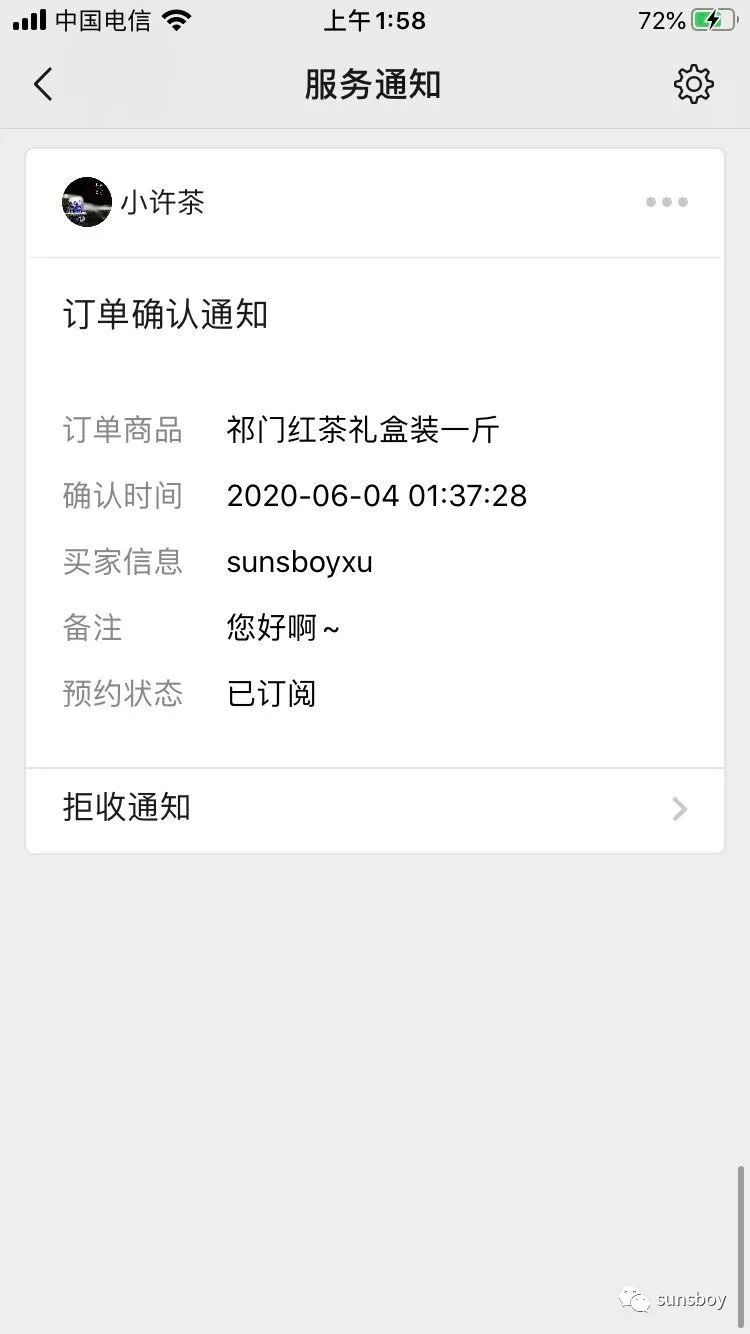
二、实现用户订阅一次,在 七天内 可在云服务端给用户自动发一次 服务通知
数据存储字段说明(订阅消息参数根据订阅消息的模板进行存储):
openid(openid)
templateId(模板ID)
orderName(订单商品名称)
orderDate(订单时间)
userName(用户微信昵称)
remark(备注)
status(状态)
hasSubscribe(是否需要发送订阅消息,后面)
由于时间关系,待续...




















 4082
4082











 被折叠的 条评论
为什么被折叠?
被折叠的 条评论
为什么被折叠?








