使用Python ,HTMLTestRunner 生成测试报告时,遇到很奇怪的问题,明明运行的结果,没有任何报错,就是不生成测试报告
解决方法
1: filename = ‘E:\testresult.html’,如果是在windows环境,文件名要使用以下几种格式。
①filename = 'E:\\testresult.html’ ②filename = r'E:\testresult.html' ③filename = 'E:/testresult.html'
2:若不是使用with做文件的上下文管理,记得要fp.close() 关闭打开的文件,才可以保存。
fp = open(filename, 'wb') fp.close()
3:第三种就奇葩了,看截图(截图为同一代码)(Pycharm IDE)
图一
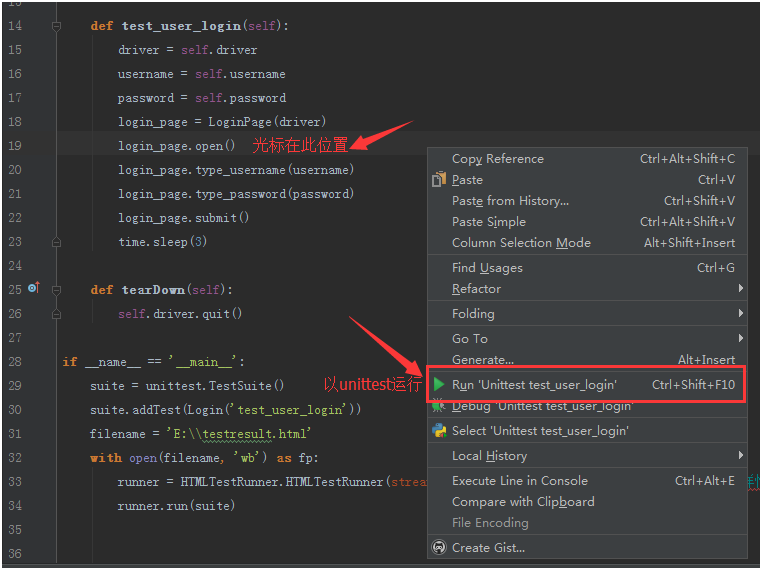
图二
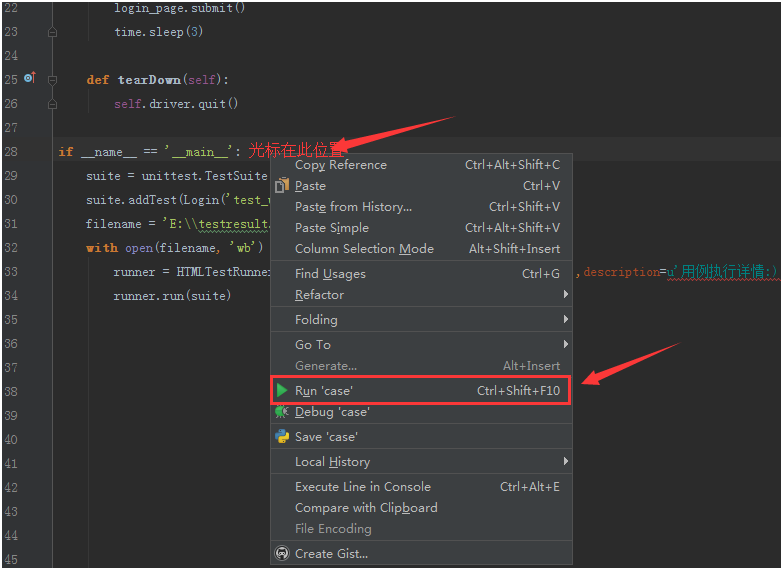
如果是以图一方式运行,就不会有报告生成,至于原因,可能是因为if name == ‘main‘。的原因
2016年11月25日09:01:08,大概知道什么原因了,因为Pycharm 自带测试框架,在右上角,
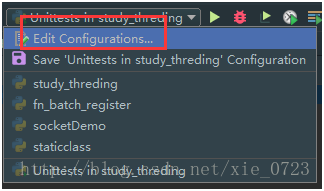
点击Edit Configurations→Python tests→选中你要删除的项目
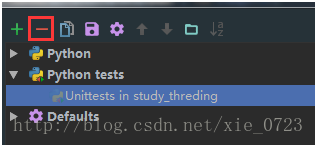
删除,这样就不会自动执行unittest。
4:又遇到一种情况,按照以上3个方法都不行,使用快捷键:Ctrl+shift+F10 还是无法生成report,最后在pycharm的右上角,发现了一个按钮如图
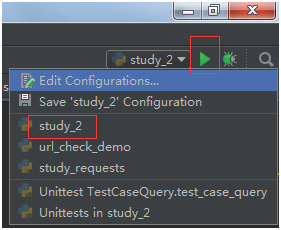
这样就可以运行了,⊙﹏⊙汗,完全搞不懂
5:又遇到无法生成测试报告的问题了,按照之前总结的各种方法还是不行,最后,原来就仅仅修改一行代码就可以 了,在此记录下。




















 5064
5064











 被折叠的 条评论
为什么被折叠?
被折叠的 条评论
为什么被折叠?








