实现需求
只演示视频解码和显示,不进行音频解码,也不做音视频同步,每两帧视频之间通过固定延时来间隔,所以视频播放时存在偏慢和偏快的问题;
基于FFmpeg来进行解码,而不是基于Android自带的MediaPlayer播放器,也不基于Android的mediacodec硬件解码;
视频显示层,在JAVA层基于SurfaceView,在原生(本地C/C++)层基于ANativeWindow来实现渲染;
解码后的YUV视频数据,需要转换成rgb565le格式,这也是通过FFmpeg函数实现的格式转换,所以性能会偏低,后期我们再考虑OpenGL ES的转换方法;
步骤一:编译FFmpeg库
生成so库的方法比较简单,可以参考前述博文:
https://blog..net/ericbar/article/details/76602720
和
https://blog..net/ericbar/article/details/80229592,
相信通过这两篇文章的指导,可以顺利的编成libffmpeg.so库。
步骤二:实现架构
本文只是为了简单的演示视频解码和显示,并非一个完整的播放器,因此没有考虑播放控制的相关行为,只是简单的在进入程序时,创建SurfaceView,并直接打开固定媒体文件播放。
下面是这款小程序的主要框架图:
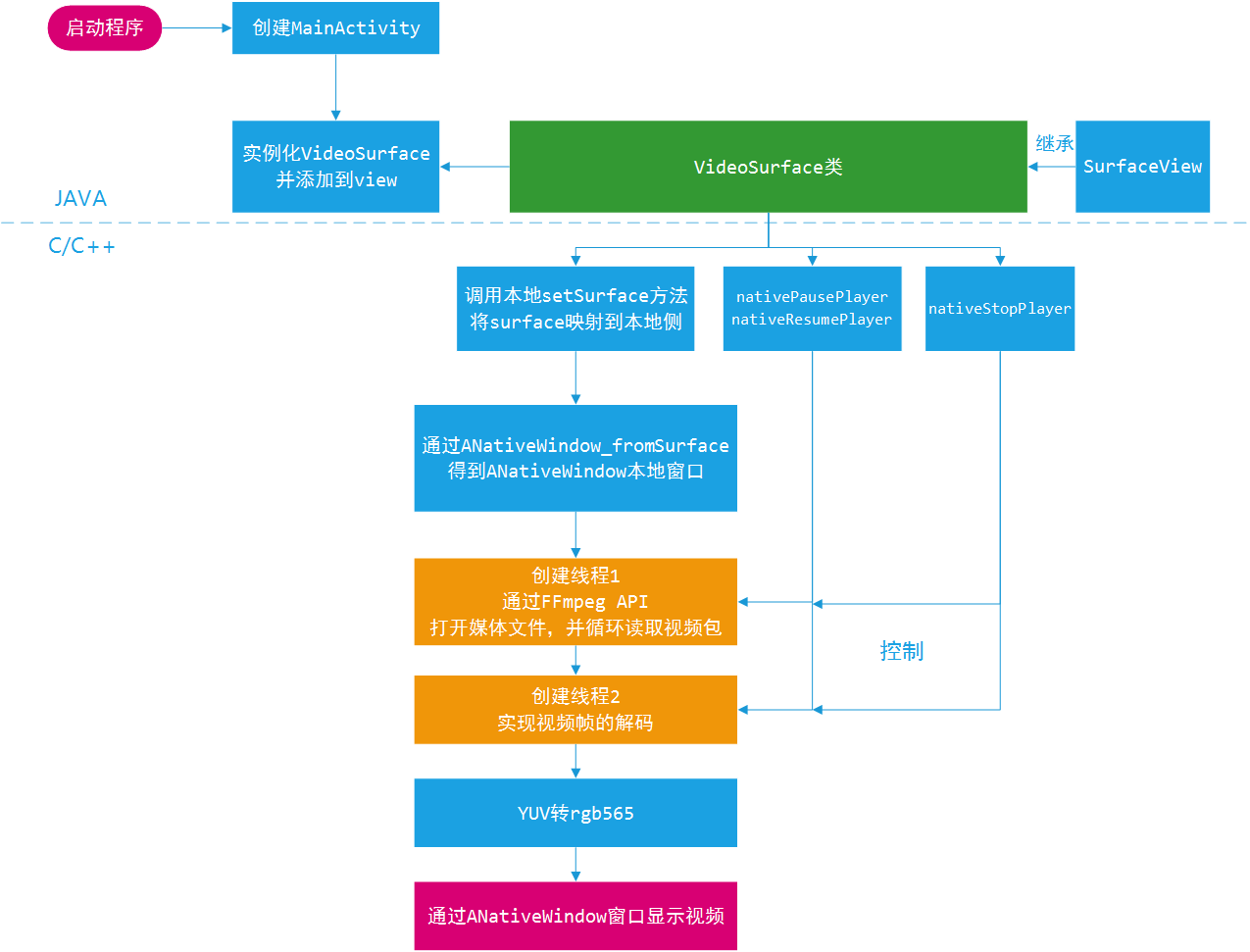
其中,整个apk程序布局中,包含一个VideoSurface类,继承自SurfaceView;
VideoSurface调用本地setSurface接口,通过jni转到本地,本地通过函数ANativeWindow_fromSurface()由surface得到ANativeWindow窗口;
启动线程1,用于媒体文件的打开和视频包的循环读取;
启动线程2,用于视频帧的解码,并通过img_convert()函数实现yuv到rgb565格式的转换,最终通过renderSurface()函数渲染到ANativeWindow窗口。
整个FFmpeg的解码原理可以参考我的博文:
https://blog..net/ericbar/article/details/73702061
相比之下,本文功能简化了许多,删除了音频相关以及音视频同步相关的内容,便于大家看懂实现过程。
步骤三:代码结构
本文基于eclipse来实现代码开发,其代码结构主要如下:
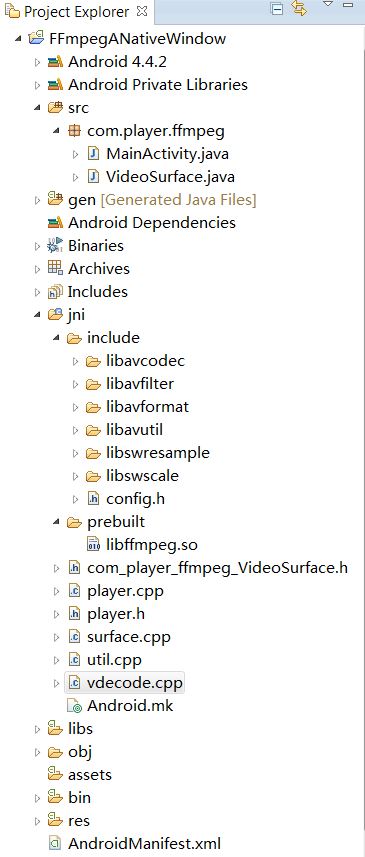
其中,jni/include目录下为FFmpeg的相关头文件,在编译libffmpeg.so库时会自动导出,config.h是编译前配置FFmpeg的结果。
prebuilt下的libffmpeg.so库为我们第一步里预编译的结果,直接导入即可。
surface.cpp主要实现与VideoSurface类调用jni的本地函数;
player.cpp里主要实现播放相关的功能;
vdecode.cpp里主要实现视频解码相关的功能;
util.cpp里主要是packet包队列管理的相关实现;
步骤四:主要代码
下面是MainActivity.java的主要代码:
package com.player.ffmpeg;
import android.os.Bundle;
import android.app.Activity;
import android.view.Window;
import android.view.WindowManager;
import android.widget.RelativeLayout;
public class MainActivity extends Activity {
// private static final String TAG = "MainActivity";
private VideoSurface mVideoSurface;
private RelativeLayout mRootView;
@Override
protected void onCreate(Bundle savedInstanceState) {
super.onCreate(savedInstanceState);
// hide stauts bar
this.getWindow().setFlags(WindowManager.LayoutParams.FLAG_FULLSCREEN,
WindowManager.LayoutParams.FLAG_FULLSCREEN);
requestWindowFeature(Window.FEATURE_NO_TITLE);
setContentView(R.layout.activity_main);
mRootView = (RelativeLayout) findViewById(R.id.video_surface_layout);
// creat surfaceview
mVideoSurface = new VideoSurface(this);
mRootView.addView(mVideoSurface);
}
@Override
protected void onPause() {
super.onPause();
mVideoSurface.pausePlayer();
}
@Override
protected void onResume() {
super.onResume();
mVideoSurface.resumePlayer();
}
@Override
protected void onDestroy() {
super.onDestroy();
mVideoSurface.stopPlayer();
}
}
创建了一个新的类VideoSurface,并添加到布局里。onPause,onResume和onDestroy分别实现对播放器的对应控制。
下面是VideoSurface.java的实现代码,
package com.player.ffmpeg;
import android.content.Context;
import android.util.Log;
import android.view.Surface;
import android.view.SurfaceHolder;
import android.view.SurfaceView;
public class VideoSurface extends SurfaceView implements SurfaceHolder.Callback {
private static final String TAG = "VideoSurface";
static {
System.loadLibrary("ffmpeg");
System.loadLibrary("videosurface");
}
public VideoSurface(Context context) {
super(context);
Log.v(TAG, "VideoSurface");
getHolder().addCallback(this);
}
@Override
public void surfaceChanged(SurfaceHolder holder, int format, int width,
int height) {
Log.v(TAG, "surfaceChanged, format is " + format + ", width is "
+ width + ", height is" + height);
}
@Override
public void surfaceCreated(SurfaceHolder holder) {
Log.v(TAG, "surfaceCreated");
setSurface(holder.getSurface());
}
@Override
public void surfaceDestroyed(SurfaceHolder holder) {
Log.v(TAG, "surfaceDestroyed");
}
public int pausePlayer() {
return nativePausePlayer();
}
public int resumePlayer() {
return nativeResumePlayer();
}
public int stopPlayer() {
return nativeStopPlayer();
}
public native int setSurface(Surface view);
public native int nativePausePlayer();
public native int nativeResumePlayer();
public native int nativeStopPlayer();
}
注意4个native函数的声明及调用。下面是surface.cpp的源码,renderSurface()函数完成解码后视频图像的渲染:
#include "com_player_ffmpeg_VideoSurface.h"
#include "player.h"
// for native window JNI
#include
#include
static ANativeWindow* mANativeWindow;
static ANativeWindow_Buffer nwBuffer;
static jclass globalVideoSurfaceClass = NULL;
static jobject globalVideoSurfaceObject = NULL;
void renderSurface(uint8_t *pixel) {
if (global_context.pause) {
return;
}
ANativeWindow_acquire(mANativeWindow);
if (0 != ANativeWindow_lock(mANativeWindow, &nwBuffer, NULL)) {
LOGV("ANativeWindow_lock() error");
return;
}
//LOGV("renderSurface, %d, %d, %d", nwBuffer.width ,nwBuffer.height, nwBuffer.stride);
if (nwBuffer.width >= nwBuffer.stride) {
//srand(time(NULL));
//memset(piexels, rand() % 100, nwBuffer.width * nwBuffer.height * 2);
//memcpy(nwBuffer.bits, piexels, nwBuffer.width * nwBuffer.height * 2);
memcpy(nwBuffer.bits, pixel, nwBuffer.width * nwBuffer.height * 2);
} else {
LOGV("new buffer width is %d,height is %d ,stride is %d",
nwBuffer.width, nwBuffer.height, nwBuffer.stride);
int i;
for (i = 0; i < nwBuffer.height; ++i) {
memcpy((void*) ((int) nwBuffer.bits + nwBuffer.stride * i * 2),
(void*) ((int) pixel + nwBuffer.width * i * 2),
nwBuffer.width * 2);
}
}
if (0 != ANativeWindow_unlockAndPost(mANativeWindow)) {
LOGV("ANativeWindow_unlockAndPost error");
return;
}
ANativeWindow_release(mANativeWindow);
}
// format not used now.
int32_t setBuffersGeometry(int32_t width, int32_t height) {
int32_t format = WINDOW_FORMAT_RGB_565;
if (NULL == mANativeWindow) {
LOGV("mANativeWindow is NULL.");
return -1;
}
return ANativeWindow_setBuffersGeometry(mANativeWindow, width, height,
format);
}
// set the surface
/*
* Class: com_player_ffmpeg_VideoSurface
* Method: setSurface
* Signature: (Landroid/view/Surface;)I
*/JNIEXPORT jint JNICALL Java_com_player_ffmpeg_VideoSurface_setSurface(
JNIEnv *env, jobject obj, jobject surface) {
pthread_t thread_1;
//LOGV("fun env is %p", env);
jclass localVideoSurfaceClass = env->FindClass(
"com/player/ffmpeg/VideoSurface");
if (NULL == localVideoSurfaceClass) {
LOGV("FindClass VideoSurface failure.");
return -1;
}
globalVideoSurfaceClass = (jclass) env->NewGlobalRef(
localVideoSurfaceClass);
if (NULL == globalVideoSurfaceClass) {
LOGV("localVideoSurfaceClass to globalVideoSurfaceClass failure.");
}
globalVideoSurfaceObject = (jclass) env->NewGlobalRef(obj);
if (NULL == globalVideoSurfaceObject) {
LOGV("obj to globalVideoSurfaceObject failure.");
}
if (NULL == surface) {
LOGV("surface is null, destroy?");
mANativeWindow = NULL;
return 0;
}
// obtain a native window from a Java surface
mANativeWindow = ANativeWindow_fromSurface(env, surface);
LOGV("mANativeWindow ok");
pthread_create(&thread_1, NULL, open_media, NULL);
return 0;
}
/*
* Class: com_player_ffmpeg_VideoSurface
* Method: onPause
* Signature: ()I
*/JNIEXPORT jint JNICALL Java_com_player_ffmpeg_VideoSurface_nativePausePlayer(JNIEnv *,
jobject) {
global_context.pause = 1;
return 0;
}
/*
* Class: com_player_ffmpeg_VideoSurface
* Method: onResume
* Signature: ()I
*/JNIEXPORT jint JNICALL Java_com_player_ffmpeg_VideoSurface_nativeResumePlayer(JNIEnv *,
jobject) {
global_context.pause = 0;
return 0;
}
/*
* Class: com_player_ffmpeg_VideoSurface
* Method: onDestroy
* Signature: ()I
*/JNIEXPORT jint JNICALL Java_com_player_ffmpeg_VideoSurface_nativeStopPlayer(JNIEnv *,
jobject) {
global_context.quit = 1;
return 0;
}
下面是player.cpp的源码,线程1调用open_media完成对媒体文件的打开,
#include
#include
#include "player.h"
#define TEST_FILE_TFCARD "/mnt/extSdCard/clear.ts"
GlobalContext global_context;
static void sigterm_handler(int sig) {
av_log(NULL, AV_LOG_ERROR, "sigterm_handler : sig is %d \n", sig);
exit(123);
}
static void ffmpeg_log_callback(void *ptr, int level, const char *fmt,
va_list vl) {
__android_log_vprint(ANDROID_LOG_DEBUG, "FFmpeg", fmt, vl);
}
void* open_media(void *argv) {
int i;
int err = 0;
int framecnt;
AVFormatContext *fmt_ctx = NULL;
AVDictionaryEntry *dict = NULL;
AVPacket pkt;
int video_stream_index = -1;
pthread_t thread;
global_context.quit = 0;
global_context.pause = 0;
// register INT/TERM signal
signal(SIGINT, sigterm_handler); /* Interrupt (ANSI). */
signal(SIGTERM, sigterm_handler); /* Termination (ANSI). */
av_log_set_callback(ffmpeg_log_callback);
// set log level
av_log_set_level(AV_LOG_WARNING);
/* register all codecs, demux and protocols */
avfilter_register_all();
av_register_all();
avformat_network_init();
fmt_ctx = avformat_alloc_context();
err = avformat_open_input(&fmt_ctx, TEST_FILE_TFCARD, NULL, NULL);
if (err < 0) {
char errbuf[64];
av_strerror(err, errbuf, 64);
av_log(NULL, AV_LOG_ERROR, "avformat_open_input : err is %d , %s\n",
err, errbuf);
err = -1;
goto failure;
}
if ((err = avformat_find_stream_info(fmt_ctx, NULL)) < 0) {
av_log(NULL, AV_LOG_ERROR, "avformat_find_stream_info : err is %d \n",
err);
err = -1;
goto failure;
}
// search video stream in all streams.
for (i = 0; i < fmt_ctx->nb_streams; i++) {
// because video stream only one, so found and stop.
if (fmt_ctx->streams[i]->codec->codec_type == AVMEDIA_TYPE_VIDEO) {
video_stream_index = i;
break;
}
}
// if no video and audio, exit
if (-1 == video_stream_index) {
goto failure;
}
// open video
if (-1 != video_stream_index) {
global_context.vcodec_ctx = fmt_ctx->streams[video_stream_index]->codec;
global_context.vstream = fmt_ctx->streams[video_stream_index];
global_context.vcodec = avcodec_find_decoder(
global_context.vcodec_ctx->codec_id);
if (NULL == global_context.vcodec) {
av_log(NULL, AV_LOG_ERROR,
"avcodec_find_decoder video failure. \n");
goto failure;
}
if (avcodec_open2(global_context.vcodec_ctx, global_context.vcodec,
NULL) < 0) {
av_log(NULL, AV_LOG_ERROR, "avcodec_open2 failure. \n");
goto failure;
}
if ((global_context.vcodec_ctx->width > 0)
&& (global_context.vcodec_ctx->height > 0)) {
setBuffersGeometry(global_context.vcodec_ctx->width,
global_context.vcodec_ctx->height);
}
av_log(NULL, AV_LOG_ERROR, "video : width is %d, height is %d . \n",
global_context.vcodec_ctx->width,
global_context.vcodec_ctx->height);
}
if (-1 != video_stream_index) {
pthread_create(&thread, NULL, video_thread, NULL);
}
// read url media data circle
while ((av_read_frame(fmt_ctx, &pkt) >= 0) && (!global_context.quit)) {
if (pkt.stream_index == video_stream_index) {
packet_queue_put(&global_context.video_queue, &pkt);
} else {
av_free_packet(&pkt);
}
}
// wait exit
while (!global_context.quit) {
usleep(1000);
}
failure:
if (fmt_ctx) {
avformat_close_input(&fmt_ctx);
avformat_free_context(fmt_ctx);
}
avformat_network_deinit();
return 0;
}
下面是vdecode.cpp的源码,video_thread完成对视频的解码,yuv转rgb565,以及渲染renderSurface()函数调用。
#include "player.h"
static int img_convert(AVPicture *dst, int dst_pix_fmt, const AVPicture *src,
int src_pix_fmt, int src_width, int src_height) {
int w;
int h;
struct SwsContext *pSwsCtx;
w = src_width;
h = src_height;
pSwsCtx = sws_getContext(w, h, (AVPixelFormat) src_pix_fmt, w, h,
(AVPixelFormat) dst_pix_fmt, SWS_BICUBIC, NULL, NULL, NULL);
sws_scale(pSwsCtx, (const uint8_t* const *) src->data, src->linesize, 0, h,
dst->data, dst->linesize);
return 0;
}
void* video_thread(void *argv) {
AVPacket pkt1;
AVPacket *packet = &pkt1;
int frameFinished;
AVFrame *pFrame;
double pts;
pFrame = av_frame_alloc();
for (;;) {
if (global_context.quit) {
av_log(NULL, AV_LOG_ERROR, "video_thread need exit. \n");
break;
}
if (global_context.pause) {
continue;
}
if (packet_queue_get(&global_context.video_queue, packet) <= 0) {
// means we quit getting packets
continue;
}
avcodec_decode_video2(global_context.vcodec_ctx, pFrame, &frameFinished,
packet);
/*av_log(NULL, AV_LOG_ERROR,
"packet_queue_get size is %d, format is %d\n", packet->size,
pFrame->format);*/
// Did we get a video frame?
if (frameFinished) {
AVPicture pict;
uint8_t *dst_data[4];
int dst_linesize[4];
av_image_alloc(pict.data, pict.linesize,
global_context.vcodec_ctx->width,
global_context.vcodec_ctx->height, AV_PIX_FMT_RGB565LE, 16);
// Convert the image into YUV format that SDL uses
img_convert(&pict, AV_PIX_FMT_RGB565LE, (AVPicture *) pFrame,
global_context.vcodec_ctx->pix_fmt,
global_context.vcodec_ctx->width,
global_context.vcodec_ctx->height);
renderSurface(pict.data[0]);
av_freep(&pict.data[0]);
}
av_packet_unref(packet);
av_init_packet(packet);
// about framerate
usleep(10000);
}
av_free(pFrame);
return 0;
}
其中,usleep(10000)是每两帧视频之间的间隔延迟,由于解码一帧和yuv转rgb565需要时间,所以实际上两帧视频之间的显示间隔是要大于10毫秒的。img_convert()实现视频颜色空间从yuv到rgb565的转换。
附录
完整的工程代码路径,请参考GitHub项目:
https://github.com/ericbars/FFmpegANativeWindow





















 1万+
1万+











 被折叠的 条评论
为什么被折叠?
被折叠的 条评论
为什么被折叠?








