本文主要介绍如何使用原生js,通过面向对象的方式实现一个文件上传预览的组件,该组件利用FileReader来实现文件在前端的解析,预览,读取进度等功能,并对外暴露相应api来实现用户自定义的需求,比如文件上传,进度监听,自定义样式,读取成功回调等。
组件设计架构如下:
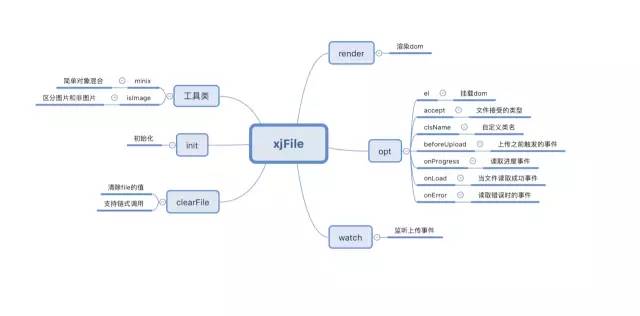
涉及的核心知识点如下:
闭包:减少变量污染,缩短变量查找范围
自执行函数
file API:对文件进行读取,解析,监控文件事件
DocumentFragment API:主要用来优化dom操作
minix :用来实现对象混合
正则表达式:匹配文件类型
class :类组件
github地址
用原生js实现具有进度监听的文件上传预览组件
Demo演示
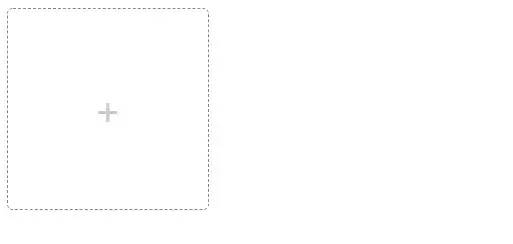
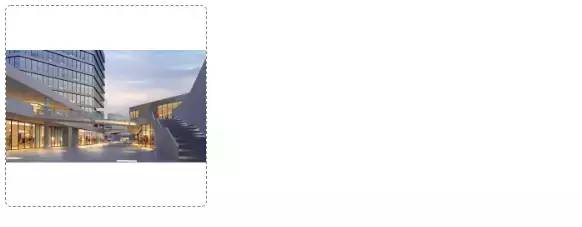
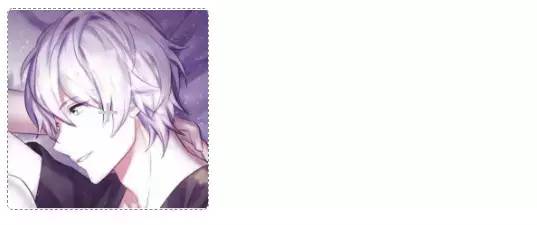

使用
<div id="test">div><script src="./js/xjFile.js">script><script> new xjFile({ el: '#test', // 不填则直接默认挂在body上 accept: 'image/png', // 可选 clsName: 'xj-wrap', // 可选 beforeUpload: function(e) { console.log(e) }, // 可选 onProgress: function(e) { console.log(e) }, // 可选 onLoad: function(e) { console.log(e) }, // 可选 onError: function(e) { console.error('文件读取错误', e) } // 可选 });script>css代码:
.xj-wrap { position: relative; display: inline-block; border: 1px dashed #888; width: 200px; height: 200px; border-radius: 6px; overflow: hidden; } .xj-wrap::before { content: '+'; font-size: 36px; position: absolute; transform: translate(-50%, -50%); left: 50%; top: 50%; color: #ccc; } .xj-wrap .xj-pre-img { width: 100%; height: 100%; background-repeat: no-repeat; background-position: center center; background-size: 100%; } .xj-file { position: absolute; left: 0; right: 0; bottom: 0; top: 0; opacity: 0; cursor: pointer; }复制代码js代码:
(function(win, doc){ function xjFile(opt) { var defaultOption = { el: doc.body, accept: '*', // 格式按照'image/jpg,image/gif'传 clsName: 'xj-wrap', beforeUpload: function(e) { console.log(e) }, onProgress: function(e) { console.log(e) }, onLoad: function(e) { console.log(e) }, onError: function(e) { console.error('文件读取错误', e) } }; // 获取dom if(opt.el) { opt.el = typeof opt.el === 'object' ? opt.el : document.querySelector(opt.el); } this.opt = minix(defaultOption, opt); this.value = ''; this.init(); } xjFile.prototype.init = function() { this.render(); this.watch(); } xjFile.prototype.render = function() { var fragment = document.createDocumentFragment(), file = document.createElement('input'), imgBox = document.createElement('div'); file.type = 'file'; file.accept = this.opt.accept || '*'; file.className = 'xj-file'; imgBox.className = 'xj-pre-img'; // 插入fragment fragment.appendChild(file); fragment.appendChild(imgBox); // 给包裹组件设置class this.opt.el.className = this.opt.clsName; this.opt.el.appendChild(fragment); } xjFile.prototype.watch = function() { var ipt = this.opt.el.querySelector('.xj-file'); var _this = this; ipt.addEventListener('change', (e) => { var file = ipt.files[0]; // 给组件赋值 _this.value = file; var fileReader = new FileReader(); // 读取文件开始时触发 fileReader.onloadstart = function(e) { if(_this.opt.accept !== '*' && _this.opt.accept.indexOf(file.type.toLowerCase()) === -1) { fileReader.abort(); _this.opt.beforeUpload(file, e); console.error('文件格式有误', file.type.toLowerCase()); } } // 读取完成触发的事件 fileReader.onload = (e) => { var imgBox = this.opt.el.querySelector('.xj-pre-img'); if(isImage(file.type)) { imgBox.innerHTML = ''; imgBox.style.backgroundImage = 'url(' + fileReader.result + ')'; } else { imgBox.innerHTML = fileReader.result; } imgBox.title = file.name; this.opt.onLoad(e); } // 文件读取出错事件 fileReader.onerror = (e) => { this.opt.onError(e); } // 文件读取进度事件 fileReader.onprogress = (e) => { this.opt.onProgress(e); } isImage(file.type) ? fileReader.readAsDataURL(file) : fileReader.readAsText(file); }, false); } // 清除ipt和组件的值,支持链式调用 xjFile.prototype.clearFile = function() { this.opt.el.querySelector('.xj-file').value = ''; this.value = ''; return this } // 简单对象混合 function minix(source, target) { for(var key in target) { source[key] = target[key]; } return source } // 检测图片类型 function isImage(type) { var reg = /(image\/jpeg|image\/jpg|image\/gif|image\/png)/gi; return reg.test(type) } // 将方法挂载到window上 win.xjFile = xjFile;})(window, document);class版(后期规划)
class版的也很简单,大致框架如下,感兴趣的朋友可以实现一下呦~
class XjFile { constructor(opt) { } init() { } watch() { } render() { } clearFile() { } minix(source, target) { } isImage(type) { }}复制代码不足待完善:
该组件仍有需要完善的地方,在后期使用中,会慢慢更
新,优化,欢迎大家提出宝贵的建议。

欢迎加入前端技术群,一起探讨前端的魅力:





















 被折叠的 条评论
为什么被折叠?
被折叠的 条评论
为什么被折叠?








