FileChooser
Android文件(路径)选择器,超简单配置
🔥
效果
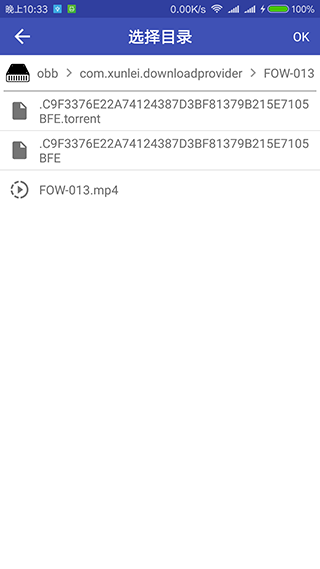

gradle引入
build.gradle(Project)
allprojects {
repositories {
...
maven { url 'https://jitpack.io' }
}
}
build.gradle(Module:app)
dependencies {
compile 'com.github.Ccapton:FileChooser:1.0.1'
}
重要配置
如果你的项目没有配置databinding和vectorDrawables 请在下图的位置分别加上这两句代码
vectorDrawables.useSupportLibrary = true
dataBinding {
enabled true
}

使用方法
示例代码:
FileChooser fileChooser = new FileChooser(MainActivity.this, new FileChooser.FileChoosenListener() {
@Override
public void onFileChoosen(String filePath) {
((TextView)findViewById(R.id.hello)).setText(filePath);
}
});
/*
* 1.默认配置
*/
fileChooser.open();
/*
* 2.自定义配置
*/
fileChooser.setThemeColor(R.color.colorPrimary)
.setTitle("选择目录")
.setCurrentPath("/storage/emulated/0/Android/data/com.tencent.mm/files")
.setBackIconRes(R.drawable.back_white)
.setDoneText("OK")
.showFile(false)
.open();





















 2170
2170











 被折叠的 条评论
为什么被折叠?
被折叠的 条评论
为什么被折叠?








