vue.js遍历数组的方法:1、使用foreach循环,代码为【this.urls.forEach(item =>】;2、使用filter循环,代码为【return this.urls.filter(item =>】。
 该方法适用于所有品牌电脑
该方法适用于所有品牌电脑
vue.js遍历数组的方法:
1、foreach
foreach循环对不能使用return来停止循环search(keyword){
var newList = []
this.urls.forEach(item =>{
if(item.name.indexOf(keyword) != -1){
newList.push(item)
}
})
return newList
}
2、filter
item对象就是遍历数组中的一个元素,includes是es6中的新方法,在search方法中直接返回新数组search(keyword){
return this.urls.filter(item =>{
if(item.name.includes(keyword)){
return item
}
})
}
3、findIndex
返回true后index就可以获取到匹配的元素在进行删除del(row){
this.$confirm("确定要删除吗?", "删除").then(action=>{
var index = this.urls.findIndex(item =>{
if(item.name == row.name){
return true;
}
})
this.urls.splice(index, 1)
});
4、some
如果匹配成功就return true跳出some的循环del(row){
this.$confirm("确定要删除吗?", "删除").then(action=>{
this.urls.some((item, i) =>{
if(item.name == row.name){
this.urls.splice(i, 1)
return true;
}
})
});
}
5、上例子,在一个vue的data中存入一个固定的数组,对数组进行遍历,实现搜索功能,删除功能
在el-table中 :data中绑定一个方法,方法中对固定的数组urls进行遍历,返回一个新的数组实现搜索功能
export default {
data() {
return {
keyword:'',
selections: [],
urls: [{
name: "新浪",
url: "http://www.sina.com",
type: "资讯",
country: "中国"
},
{
name: "腾讯",
url: "http://www.tencent.com",
type: "聊天",
country: "中国"
},
{
name: "谷歌",
url: "http://www.google.com",
type: "资讯",
country: "美国"
},
{
name: "韬睿",
url: "http://www.51i-star.com",
type: "教育",
country: "中国"
}
]
};
},
methods: {
del(row){
this.$confirm("确定要删除吗?", "删除").then(action=>{
/* this.urls.some((item, i) =>{
if(item.name == row.name){
this.urls.splice(i, 1)
return true;
}
}) */
var index = this.urls.findIndex(item =>{
if(item.name == row.name){
return true;
}
})
this.urls.splice(index, 1)
});
},
select(selections, row) {
this.selections = selections;
},
batchDelete() {
this.$confirm("确定要删除吗?", "删除")
.then(action => {
for (var i = this.urls.length - 1; i >= 0; i--) {
for (var j = this.selections.length - 1; j >= 0; j--) {
if (this.urls[i].name == this.selections[j].name) {
this.urls.splice(i, 1);
break;
}
}
}
})
.catch(error => {
alert(error);
this.$message('删除取消');
});
},
search(keyword){
/* var newList = []
this.urls.forEach(item =>{
if(item.name.indexOf(keyword) != -1){
newList.push(item)
}
})
return newList */
return this.urls.filter(item =>{
if(item.name.includes(keyword)){
return item
}
})
}
}
}
6、效果图为
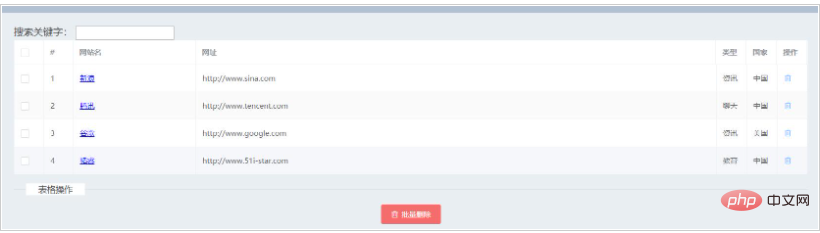 相关免费学习推荐:javascript(视频)
相关免费学习推荐:javascript(视频)





















 2424
2424











 被折叠的 条评论
为什么被折叠?
被折叠的 条评论
为什么被折叠?








