3,优化linux内核参数
nano /etc/sysctl.conf
在末尾加上下面的东东
net.ipv4.tcp_max_syn_backlog = 65536
net.core.netdev_max_backlog = 32768
net.core.somaxconn = 32768
net.core.wmem_default = 8388608
net.core.rmem_default = 8388608
net.core.rmem_max = 16777216
net.core.wmem_max = 16777216
net.ipv4.tcp_timestamps = 0
net.ipv4.tcp_synack_retries = 2
net.ipv4.tcp_syn_retries = 2
net.ipv4.tcp_tw_recycle = 1
#net.ipv4.tcp_tw_len = 1
net.ipv4.tcp_tw_reuse = 1
net.ipv4.tcp_mem = 94500000 915000000 927000000
net.ipv4.tcp_max_orphans = 3276800
#net.ipv4.tcp_fin_timeout = 30
#net.ipv4.tcp_keepalive_time = 120
net.ipv4.ip_local_port_range = 1024 65535
4,启动nginx
ulimit -SHn 65535
/usr/local/webserver/nginx/sbin/nginx
5,查看启动
[zhangy@BlackGhost www]$ ps -e|grep nginx
4070 ? 00:00:00 nginx
4071 ? 00:00:00 nginx
4072 ? 00:00:00 nginx
4073 ? 00:00:00 nginx
4074 ? 00:00:00 nginx
4075 ? 00:00:00 nginx
4076 ? 00:00:00 nginx
4077 ? 00:00:00 nginx
4078 ? 00:00:00 nginx
4079 ? 00:00:00 nginx
五,开机启动
nano /etc/rc.local
ulimit -SHn 65535
/usr/local/bin/spawn-fcgi -a 127.0.0.1 -p 9000 -C 5 -f /usr/bin/php-cgi
/usr/local/nginx/sbin/nginx
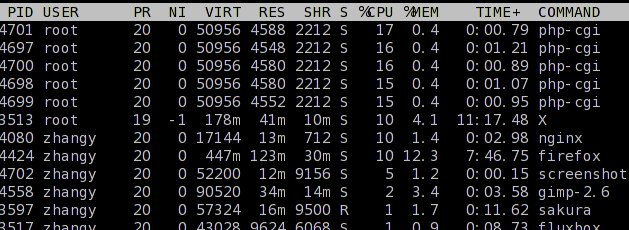
nginx fastcgi





















 472
472











 被折叠的 条评论
为什么被折叠?
被折叠的 条评论
为什么被折叠?








