为啥会涉及到动态设置selector?
其实我们正常在res文件夹添加一个xml就可,之所以涉及到动态设置selector,是因为selector里面不同状态的drawable需要动态设置不同值的radius.
首先selector里面有几种常见状态呢?
复制代码
然后设置对应的drawable,最后一种是默认状态.
上面是xml设置,那动态设置是怎么设置呢?
/**
* 设置button各种状态的颜色。
*
* @param pressDrawableId 按下去的颜色
* @param focusDrawableId 获取焦点的颜色
* @param disableDrawableId 不能点击的颜色
* @param normalDrawableId 默认状态下颜色
* @param radiusHeight 圆角的值
*/
private void setBgDrawable(@DrawableRes int pressDrawableId, @DrawableRes int focusDrawableId,
@DrawableRes int disableDrawableId,
@DrawableRes int normalDrawableId, float radiusHeight) {
StateListDrawable stateListDrawable = new StateListDrawable();
GradientDrawable buttonPress = (GradientDrawable) context.getResources()
.getDrawable(pressDrawableId);
if (radiusHeight > 0) {
buttonPress.setCornerRadius(radiusHeight);
}
stateListDrawable.addState(new int[]{android.R.attr.state_pressed}, buttonPress);
GradientDrawable buttonFocus = (GradientDrawable) context.getResources()
.getDrawable(focusDrawableId);
if (radiusHeight > 0) {
buttonFocus.setCornerRadius(radiusHeight);
}
stateListDrawable.addState(new int[]{android.R.attr.state_focused}, buttonFocus);
GradientDrawable buttonDisable = (GradientDrawable) context.getResources()
.getDrawable(disableDrawableId);
if (radiusHeight > 0) {
buttonDisable.setCornerRadius(radiusHeight);
}
stateListDrawable.addState(new int[]{-android.R.attr.state_enabled}, buttonDisable);
GradientDrawable buttonNormal = (GradientDrawable) context.getResources()
.getDrawable(normalDrawableId);
if (radiusHeight > 0) {
buttonNormal.setCornerRadius(radiusHeight);
}
stateListDrawable.addState(new int[]{}, buttonNormal);
setBackground(stateListDrawable);
}
复制代码
注意一下,这最后一种是默认状态的颜色
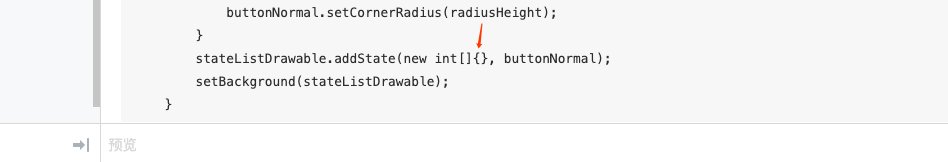
以上内容中:
1.StateListDrawable来实现动态Selector效果
2.android.R.attr.state_pressed为点击效果,-android.R.attr.state_pressed为非点击效果(示例中调整了透明度来区别)
3.GradientDrawable为设置背景渐变色
跟进:如果drabwable没有渐变色是不需要转化成GradientDrawable 直接转成drawable即可
注意和了解
selector作为drawable资源时,item指定android:drawable属性,并放于drawable目录下;
selector作为color资源时,item指定android:color属性,并放于color目录下;
color资源也可以放于drawable目录,引用时则用@drawable来引用,但不推荐这么做,drawable资源和color资源最好还是分开;
android:drawable属性除了引用@drawable资源,也可以引用@color颜色值;但android:color只能引用@color;
item是从上往下匹配的,如果匹配到一个item那它就将采用这个item,而不是采用最佳匹配的规则;所以设置默认的状态,
** 注意1:一定要写在最后,如果写在前面,则后面所有的item都不会起作用了**
** 注意2:因为我设置了clickable false后 我的press focus 点击 都不会有颜色变化 反应,需要我先设置了clickable true后 我的press focus 点击才会有颜色变化 反应**




















 199
199











 被折叠的 条评论
为什么被折叠?
被折叠的 条评论
为什么被折叠?








