+++++++++++++++++++++++++++++
python执行shell命令
1 os.system (只有这个方法是边执行边输出,其他方法是最后一次性输出)
可以返回运行shell命令状态,同时会在终端输出运行结果
例如 ipython中运行如下命令,返回运行状态status
os.system('python -V')
os.system('tree')
2 os.popen()
可以返回运行结果
import os
r = os.popen('python -V').read()
print(type(r))
print(r)
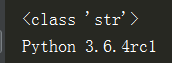
或者
In [20]: output = os.popen('cat /proc/cpuinfo')
In [21]: lineLen = []
In [22]: for line in output.readlines():
lineLen.append(len(line))
....:
In [23]: line
line lineLen
In [23]: lineLen
Out[23]:
[14,
25,
...
3 commands.getstatusoutput('cat /proc/cpuinfo')
如何同时返回结果和运行状态,commands模块:
import commands
(status, output) = commands.getstatusoutput('cat /proc/cpuinfo')
In [25]: status
Out[25]: 0
In [26]: len(output)
Out[26]: 3859
4 subprocess.Popen(["ls","-l"], stdout=subprocess.PIPE)
使用模块subprocess
通常项目中经常使用方法为subporcess.Popen, 我们可以在Popen()建立子进程的时候改变标准输入、标准输出和标准错误,并可以利用subprocess.PIPE将多个子进程的输入和输出连接在一起,构成管道(pipe):
import subprocess
child1 = subprocess.Popen("tree",shell=True, stdout=subprocess.PIPE)
out = child1.stdout.read()
print(out.decode('gbk'))
import subprocess
child1 = subprocess.Popen("tree /F".split(),shell=True, stdout=subprocess.PIPE)
out = child1.stdout.read()
print(out.decode('gbk'))
import subprocess
child1 = subprocess.Popen(['tree','/F'].split(),shell=True, stdout=subprocess.PIPE)
out = child1.stdout.read()
print(out.decode('gbk'))
退出进程
size_str = os.popen('adb shell wm size').read()
if not size_str:
print('请安装 ADB 及驱动并配置环境变量')
sys.exit()
封装好的函数:Python执行shell命令
from subprocess import Popen, PIPE
def run_cmd(cmd):
# Popen call wrapper.return (code, stdout, stderr)
child = Popen(cmd, stdin=PIPE, stdout=PIPE, stderr=PIPE, shell=True)
out, err = child.communicate()
ret = child.wait()
return (ret, out, err)
if __name__ == '__main__':
r=run_cmd("dir")
print(r[0])
print(r[1].decode("gbk"))
print(r[2])



















 3万+
3万+











 被折叠的 条评论
为什么被折叠?
被折叠的 条评论
为什么被折叠?








