
上一节我们已经通过两种方式运行了solr,本节演示怎么配置solr的mysql数据源
附上:
喵了个咪的博客:http://w-blog.cn
Solr官网:http://lucene.apache.org/solr/
PS: 8.0.0版本已经发布,本文使用此时较为稳定的7.7.1版本
一,准备数据库
数据表结构
CREATE TABLE `app` (
`id` int(11) NOT NULL AUTO_INCREMENT,
`app_name` varchar(255) NOT NULL DEFAULT '',
`score` decimal(10,5) NOT NULL DEFAULT '0.00000',
`downLoadNum` int(10) NOT NULL DEFAULT '0',
`top` int(10) NOT NULL DEFAULT '0',
`type` int(10) NOT NULL DEFAULT '1',
`update_date` timestamp NOT NULL DEFAULT CURRENT_TIMESTAMP ON UPDATE CURRENT_TIMESTAMP,
PRIMARY KEY (`id`)
) ENGINE=InnoDB AUTO_INCREMENT=4 DEFAULT CHARSET=utf8mb4;生成一些测试数据
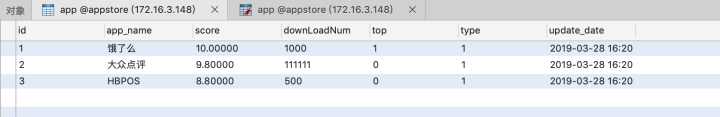
因为我们需要使用mysql作为数据源,我们需要增加对mysql使用的jar包
> cd server/solr-webapp/webapp/WEB-INF/lib/
> wget http://pic.w-blog.cn/mysql-connector-java.jar二、增加solr-core
PS:这里基础solr命令启动的程序并未基于tomcat进行配置,后续cloud集群会使用tomcat进配置
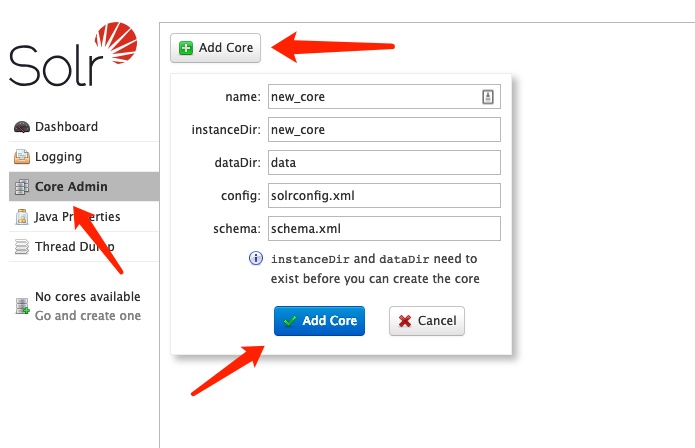
尝试增加一个core会提示找不到配置,复制一份默认的配置文件
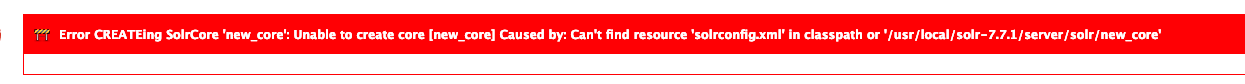
> cp -r server/solr/configsets/_default server/solr/new_core在solrconfig.xml 下添加以下配置,添加位置大约在 680行,SearchHandler 配置上面:
> vim server/solr/new_core/conf/solrconfig.xml
<!-- Request Handlers
http://wiki.apache.org/solr/SolrRequestHandler
Incoming queries will be dispatched to a specific handler by name
based on the path specified in the request.
If a Request Handler is declared with startup="lazy", then it will
not be initialized until the first request that uses it.
-->
<!-- add property -->
<requestHandler name="/dataimport" class="org.apache.solr.handler.dataimport.DataImportHandler">
<lst name="defaults">
<str name="config">data-config.xml</str>
</lst>
</requestHandler>
<!-- SearchHandler
http://wiki.apache.org/solr/SearchHandler
For processing Search Queries, the primary Request Handler
provided with Solr is "SearchHandler" It delegates to a sequent
of SearchComponents (see below) and supports distributed
queries across multiple shards
-->该文件的配置如下,连接的是mysql也支持其他的数据库
- query:查询数据库表符合记录数据
- deltaQuery:增量索引查询主键ID 注意这个只能返回ID字段
- deltaImportQuery:增量索引查询导入的数据
> vim server/solr/new_core/conf/data-config.xml
<?xml version="1.0" encoding="UTF-8"?>
<dataConfig>
<dataSource name="source"
type="JdbcDataSource"
driver="com.mysql.jdbc.Driver"
url="jdbc:mysql://localhost:3306/appstore"
user="root"
password="123456"
/>
<document>
<entity name="app"
pk="id"
dataSource="source"
query="select * from app"
deltaImportQuery="select * from app where id = '${dih.delta.id}'"
deltaQuery="select id from app where update_date > '${dataimporter.last_index_time}' and type = 1">
<field column="id" name="id"/>
<field column="update_date" name="update_date"/>
</entity>
</document>
</dataConfig>在这之后,需要配置managed-schema文件,与数据库进行映射,在117行附近,添加与数据库的映射,具体添加规则,不详细写了。
> vim server/solr/new_core/conf/managed-schema
<!-- add propertity -->
<field name="appName" type="string" indexed="true" stored="true" />
<field name="score" type="string" indexed="true" stored="true" />
<field name="downLoadNum" type="string" indexed="true" stored="true" />
<field name="top" type="string" indexed="true" stored="true" />
<field name="type" type="string" indexed="true" stored="true" />
<field name="update_date" type="string" indexed="true" stored="true" />重启solr
> solr restart -force再次增加core发现已经可以增加成功

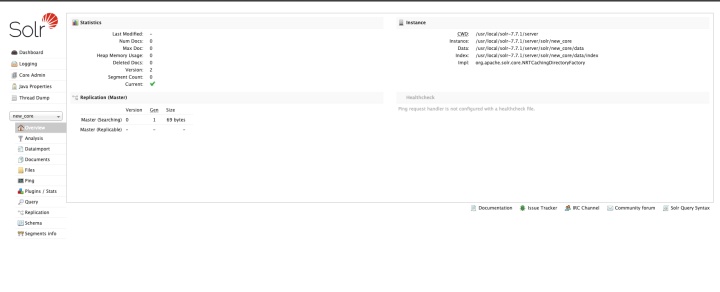
初始化数据
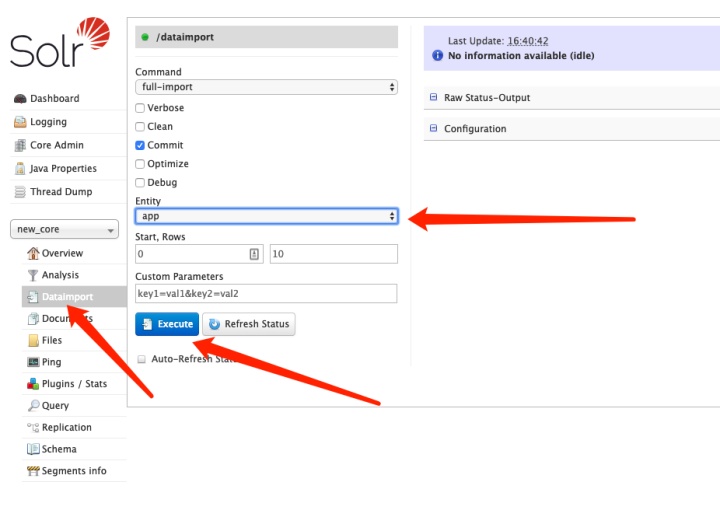
初始化完成就可以进行查询了
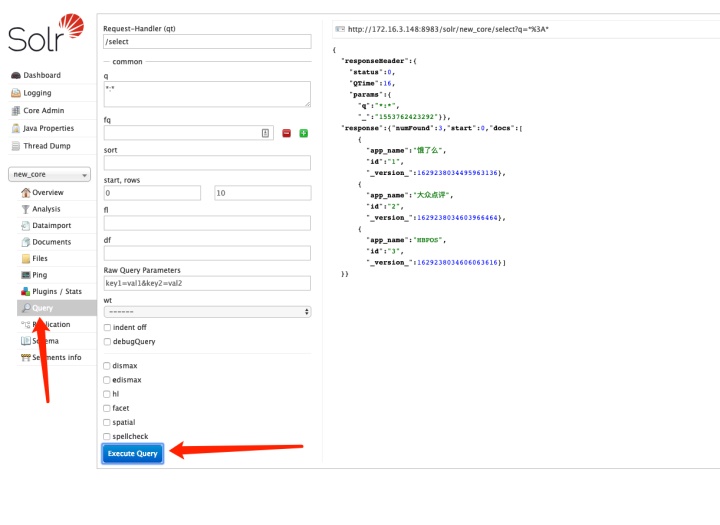
如果修改了可以触发更新操作

当然也可以通过请求URL的方式进行数据更新,这里也方便索引的更新和程序相结合
http://172.16.3.148:8983/solr/new_core/dataimport?command=delta-import&clean=%20false&commit=true&wt=json&indent=true&verbose=false&optimize=false&debug=false



















 557
557











 被折叠的 条评论
为什么被折叠?
被折叠的 条评论
为什么被折叠?








