Xmanager远程桌面CentOS 7
1.安装 lightdm
sudo yum install lightdm
2.配置 lightdm,如果不存在,则创建之
sudo vi /etc/lightdm/lightdm.conf
内容如下:
[XDMCPServer]
enabled=true
port=177
3.修改默认 display manager 为 lightdm
sudo systemctl disable gdm
sudo systemctl enable lightdm
4.开始 lightdm,注意,有可能会黑屏,我的是闪屏闪了一断时间后黑屏,不想等,重启后好了。
sudo systemctl start lightdm
5.关闭防火墙,或自行开启177端口
sudo systemctl stop firewalld.service
6.安装xfce
sudo yum groupinstall xfce
7.xmanager选项
由于用到xfce,用xdmcp界面进不去,会直接崩溃掉。而用xstart是可以的,但是界面是支离破碎的,只有2个面板,然后打开某个界面后绘制相应的界面。
配置如下图:

7.效果图
xdmcp图片。注意这个输入密码后会闪退。目前还未找到解决方案。。。。。

可用的如下:
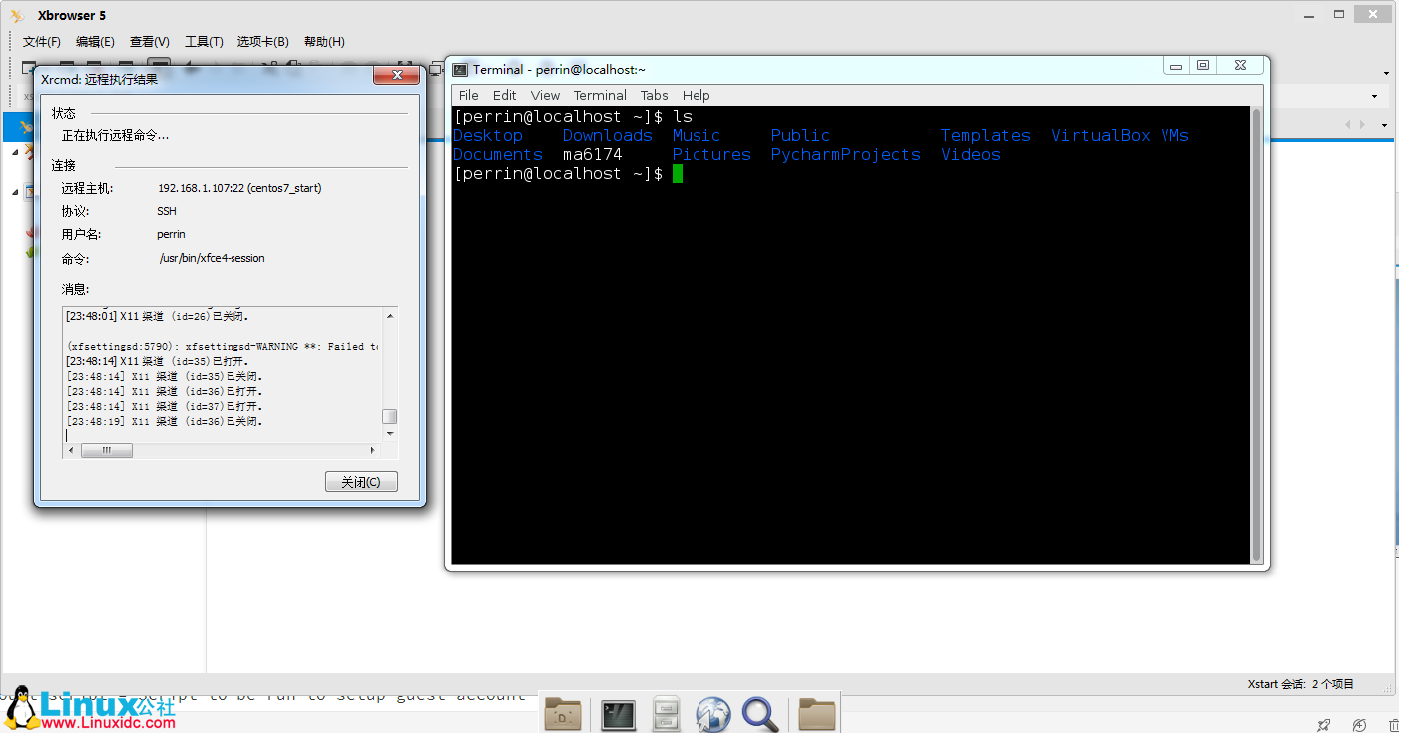
看到图形片正中下方的面板没有,这个是远程的机器上的,点了终端然后弹出了终端的界面,正中间那个界面就是远端机器上的。。。。是不是感觉很不一样。。。。图形界面打散了以元素的形式传递过来了。。。。
8.附上详细配置说明
/etc/lightdm/lightdm.conf
#
# General configuration
#
# start-default-seat = True to always start one seat if none are defined in the configuration
# greeter-user = User to run greeter as
# minimum-display-number = Minimum display number to use for X servers
# minimum-vt = First VT to run displays on
# lock-memory = True to prevent memory from being paged to disk
# user-authority-in-system-dir = True if session authority should be in the system location
# guest-account-script = Script to be run to setup guest account
# logind-load-seats = True to automatically set up multi-seat configuration from logind
# logind-check-graphical = True to on start seats that are marked as graphical by logind
# log-directory = Directory to log information to
# run-directory = Directory to put running state in
# cache-directory = Directory to cache to
# sessions-directory = Directory to find sessions
# remote-sessions-directory = Directory to find remote sessions
# greeters-directory = Directory to find greeters
# backup-logs = True to move add a .old suffix to old log files when opening new ones
#
[LightDM]
start-default-seat=true
greeter-user=lightdm
#minimum-display-number=0
minimum-vt=1
#lock-memory=true
user-authority-in-system-dir=true
#guest-account-script=guest-account
#logind-load-seats=false
#logind-check-graphical=false
#log-directory=/var/log/lightdm
#run-directory=/var/run/lightdm
#cache-directory=/var/cache/lightdm
#sessions-directory=/usr/share/lightdm/sessions:/usr/share/xsessions
#remote-sessions-directory=/usr/share/lightdm/remote-sessions
#greeters-directory=/usr/share/lightdm/greeters:/usr/share/xgreeters
#backup-logs=true
#
# Seat defaults
#
# type = Seat type (xlocal, xremote)
# xdg-seat = Seat name to set pam_systemd XDG_SEAT variable and name to pass to X server
# pam-service = PAM service to use for login
# pam-autologin-service = PAM service to use for autologin
# pam-greeter-service = PAM service to use for greeters
# xserver-command = X server command to run (can also contain arguments e.g. X -special-option)
# xmir-command = Xmir server command to run (can also contain arguments e.g. Xmir -special-option)
# xserver-layout = Layout to pass to X server
# xserver-config = Config file to pass to X server
# xserver-allow-tcp = True if TCP/IP connections are allowed to this X server
# xserver-share = True if the X server is shared for both greeter and session
# xserver-hostname = Hostname of X server (only for type=xremote)
# xserver-display-number = Display number of X server (only for type=xremote)
# xdmcp-manager = XDMCP manager to connect to (implies xserver-allow-tcp=true)
# xdmcp-port = XDMCP UDP/IP port to communicate on
# xdmcp-key = Authentication key to use for XDM-AUTHENTICATION-1 (stored in keys.conf)
# unity-compositor-command = Unity compositor command to run (can also contain arguments e.g. unity-system-compositor -special-option)
# unity-compositor-timeout = Number of seconds to wait for compositor to start
# greeter-session = Session to load for greeter
# greeter-hide-users = True to hide the user list
# greeter-allow-guest = True if the greeter should show a guest login option
# greeter-show-manual-login = True if the greeter should offer a manual login option
# greeter-show-remote-login = True if the greeter should offer a remote login option
# user-session = Session to load for users
# allow-user-switching = True if allowed to switch users
# allow-guest = True if guest login is allowed
# guest-session = Session to load for guests (overrides user-session)
# session-wrapper = Wrapper script to run session with
# greeter-wrapper = Wrapper script to run greeter with
# guest-wrapper = Wrapper script to run guest sessions with
# display-setup-script = Script to run when starting a greeter session (runs as root)
# display-stopped-script = Script to run after stopping the display server (runs as root)
# greeter-setup-script = Script to run when starting a greeter (runs as root)
# session-setup-script = Script to run when starting a user session (runs as root)
# session-cleanup-script = Script to run when quitting a user session (runs as root)
# autologin-guest = True to log in as guest by default
# autologin-user = User to log in with by default (overrides autologin-guest)
# autologin-user-timeout = Number of seconds to wait before loading default user
# autologin-session = Session to load for automatic login (overrides user-session)
# autologin-in-background = True if autologin session should not be immediately activated
# exit-on-failure = True if the daemon should exit if this seat fails
#
[SeatDefaults]
#type=xlocal
#xdg-seat=seat0
#pam-service=lightdm
#pam-autologin-service=lightdm-autologin
#pam-greeter-service=lightdm-greeter
xserver-command=X -background none
#xmir-command=Xmir
#xserver-layout=
#xserver-config=
xserver-allow-tcp=true
#xserver-share=true
#xserver-hostname=
#xserver-display-number=
#xdmcp-manager=
xdmcp-port=177
#xdmcp-key=
#unity-compositor-command=unity-system-compositor
#unity-compositor-timeout=60
greeter-session=lightdm-greeter
#greeter-hide-users=false
#greeter-allow-guest=true
greeter-show-manual-login=true
#greeter-show-remote-login=true
#user-session=default
#allow-user-switching=true
#allow-guest=true
#guest-session=
session-wrapper=/etc/X11/xinit/Xsession
#greeter-wrapper=
#guest-wrapper=
#display-setup-script=
#display-stopped-script=
#greeter-setup-script=
#session-setup-script=
#session-cleanup-script=
#autologin-guest=false
#autologin-user=
#autologin-user-timeout=0
#autologin-in-background=false
#autologin-session=UNIMPLEMENTED
#exit-on-failure=false
#
# Seat configuration
#
# Each seat must start with "Seat:".
# Uses settings from [SeatDefaults], any of these can be overriden by setting them in this section.
#
#[Seat:0]
#
# XDMCP Server configuration
#
# enabled = True if XDMCP connections should be allowed
# port = UDP/IP port to listen for connections on
# listen-address = Host/address to listen for XDMCP connections (use all addresses if not present)
# key = Authentication key to use for XDM-AUTHENTICATION-1 or blank to not use authentication (stored in keys.conf)
#
# The authentication key is a 56 bit DES key specified in hex as 0xnnnnnnnnnnnnnn. Alternatively
# it can be a word and the first 7 characters are used as the key.
#
[XDMCPServer]
enabled=true
port=177
#listen-address=
#key=
#
# VNC Server configuration
#
# enabled = True if VNC connections should be allowed
# command = Command to run Xvnc server with
# port = TCP/IP port to listen for connections on
# listen-address = Host/address to listen for VNC connections (use all addresses if not present)
# width = Width of display to use
# height = Height of display to use
# depth = Color depth of display to use
#
[VNCServer]
#enabled=false
#command=Xvnc
#port=5900
#listen-address=
#width=1024
#height=768
#depth=8






















 3744
3744











 被折叠的 条评论
为什么被折叠?
被折叠的 条评论
为什么被折叠?








