一.XPath简介
对网页的层级关系进行解析,XPath的选择功能十分强大,它提供了非常简洁明了的路径选择表达式。
另外,它还提供了超过100个内建函数,用于字符串、数值、时间的匹配以及节点、序列的处理等,
几乎所有的定位节点,都可以用XPath进行选择。
官网: https://www.w3.org/TR/xpath
1.XPath常用规则:
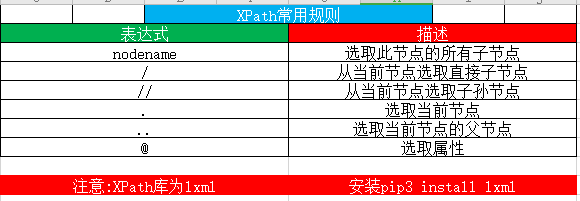
二.基本的使用
from lxml importetree
text= '''
'''#将文本转换为网页类型,并修复补全
html =etree.HTML(text)#将网页整体补为网页结构,打开文件路径#html = etree.parse('demo.html',etree.HTMLParser())
print(html)#将网页转换为文本类型,为bytes
result =etree.tostring(html)#转化为str类型
result = result.decode("utf-8")print(result)
1.匹配选择(所有节点)
from lxml importetree
text= '''
'''#将文本转换为网页类型,并修复补全
html =etree.HTML(text)#选择内容匹配
result = html.xpath('//*')print(result)
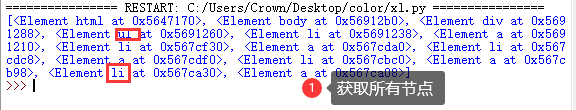
2.子节点
from lxml importetree
text= '''
'''#将文本转换为网页类型,并修复补全
html =etree.HTML(text)#选择内容匹配
result = html.xpath('//li/a')print(result)
这里"/"代表的是直接的子节点,"//"代表是所有的子孙节点

3.父节点
父节点:使用"..",也可以使用parent::代表父级
from lxml importetree
text= '''
'''#将文本转换为网页类型,并修复补全
html =etree.HTML(text)#选择内容匹配#属性为link4的a标签的父级的class属性
result = html.xpath('//a[@href="link4"]/../@class')#@表示属性
result1 = html.xpath('//a[@href="link4"]/parent::*/@class')print(result)print(result1)

4.文本获取
from lxml importetree
text= '''
'''#将文本转换为网页类型,并修复补全
html =etree.HTML(text)#选择内容匹配#属性为link4的a标签的父级的class属性
result = html.xpath('//a[@href="link4"]/text()')print(result)
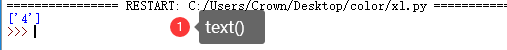
5.属性多值匹配
from lxml importetree
text= '''
'''#将文本转换为网页类型,并修复补全
html =etree.HTML(text)#选择内容匹配#contains(@属性,值)
result = html.xpath('//li[contains(@class,"three")]/a/text()')print(result)
6.多属性匹配
多个属性确定一个节点,这时就需要匹配多个属性
from lxml importetree
text= '''
'''#将文本转换为网页类型,并修复补全
html =etree.HTML(text)#选择内容匹配#contains(@属性,值)
result = html.xpath('//li[contains(@class,"three") and @name="item"]/a/text()')print(result)
7.按序选择
from lxml importetree
text= '''
'''#将文本转换为网页类型,并修复补全
html =etree.HTML(text)#选择内容匹配
#匹配第一个li
result1 = html.xpath('//li[1]/a/text()')#最后一个倒数2
result2 = html.xpath('//li[last()-2]/a/text()')#最后一个
result3 = html.xpath('//li[last()]/a/text()')#小于3
result4 = html.xpath('//li[position()<3]/a/text()')#内置函数100,http://www.w3school.com.cn/xpath/xpath_functions.asp
print(result1)print(result2)print(result3)print(result4)

8.节点轴选择
1.ancestor
from lxml importetree
text= '''
'''#将文本转换为网页类型,并修复补全
html =etree.HTML(text)#选择内容匹配
result= html.xpath('//li[1]/ancestor::*')#内置函数100,http://www.w3school.com.cn/xpath/xpath_functions.asp
print(result)
我们调用了ancestor轴,可以获取所有祖先节点。其后需要跟两个冒号,然后是节点的选择器,这里直接使用*,表示匹配所有的节点,因此返回结果是第一个li节点的所有祖先节点,包括html,body,div和ul.


from lxml importetree
text= '''
'''#将文本转换为网页类型,并修复补全
html =etree.HTML(text)#选择内容匹配
result= html.xpath('//li[1]/ancestor::div')#内置函数100,http://www.w3school.com.cn/xpath/xpath_functions.asp
print(result)
View Code
我们又加了限制条件,这次在冒号后面加了div,这样得到的结果就只有div这个祖先节点了。
2.atrribute


from lxml importetree
text= '''
'''#将文本转换为网页类型,并修复补全
html =etree.HTML(text)#选择内容匹配
result= html.xpath('//li[1]/attribute::*')#内置函数100,http://www.w3school.com.cn/xpath/xpath_functions.asp
print(result)
View Code
我们调用了attribute轴,可以获取所有属性值,其后跟的选择器还是*,这代表获取节点的所有属性,返回值就是li节点的所有属性值
3.child
我们调用了child轴,可以获取所有直接子节点。这里我们又加了限定条件,选取href
属性为link1的a节点


from lxml importetree
text= '''
'''#将文本转换为网页类型,并修复补全
html =etree.HTML(text)#选择内容匹配
result= html.xpath('//li[1]/child::a[@href="link1"]')#内置函数100,http://www.w3school.com.cn/xpath/xpath_functions.asp
print(result)
View Code
4.descendant
我们调用了descendant轴,可以获取所有子孙节点。这里我们又加了限制条件获取
span节点,所以返回的结果只包含span节点而不包含a节点


from lxml importetree
text= '''
'''#将文本转换为网页类型,并修复补全
html =etree.HTML(text)#选择内容匹配
result= html.xpath('//li[1]/descendant::span')#内置函数100,http://www.w3school.com.cn/xpath/xpath_functions.asp
print(result)
View Code
5.following
我们调用了following轴,可以获取当前节点之后的所有节点。这里我们虽然使用的是
*匹配,但又加了索引选择,所以只获取了第二个后续节点。


from lxml importetree
text= '''
'''#将文本转换为网页类型,并修复补全
html =etree.HTML(text)#选择内容匹配
result= html.xpath('//li[1]/following::*[2]')#内置函数100,http://www.w3school.com.cn/xpath/xpath_functions.asp
print(result)
View Code
6.following-siblings


from lxml importetree
text= '''
'''#将文本转换为网页类型,并修复补全
html =etree.HTML(text)#选择内容匹配
result= html.xpath('//li[1]/following-sibling::*')#内置函数100,http://www.w3school.com.cn/xpath/xpath_functions.asp
print(result)
View Code
我们调用了following-sibling轴,可以获取当前节点之后的所有同级节点。这里我们
使用*匹配,所以获取了所有后续同级节点。




















 852
852











 被折叠的 条评论
为什么被折叠?
被折叠的 条评论
为什么被折叠?








