一:获取百度地图区域边界

二:实现方式
1)获取区域的uid
百度地图获取uid链接:
http://map.baidu.com/su?wd=宁围&cid=179&type=0&pc_ver=2
结果值:
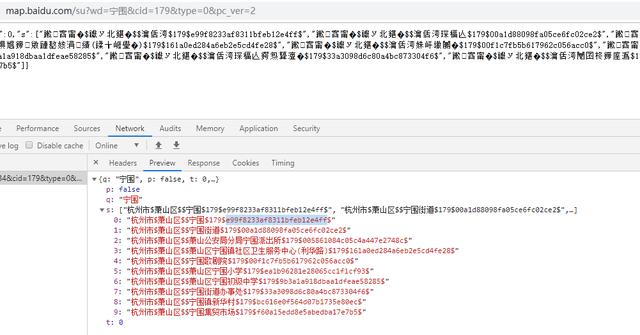
2)根据uid获取区域的geo信息
根据第一步获取的uid获取区域geo信息,获取链接:
http://map.baidu.com/?pcevaname=pc4.1&qt=ext&ext_ver=new&l=12&uid=e99f8233af8311bfeb12e4ff
结果值:







 最低0.47元/天 解锁文章
最低0.47元/天 解锁文章















 5696
5696











 被折叠的 条评论
为什么被折叠?
被折叠的 条评论
为什么被折叠?








