瀑布流布局现在是很多网站用来展示页面的主要方式,今天就来记录一下怎样用原生js来实现。
先来看一下具体效果,这里就用不同颜色,不同大小的颜色快来表示图片了
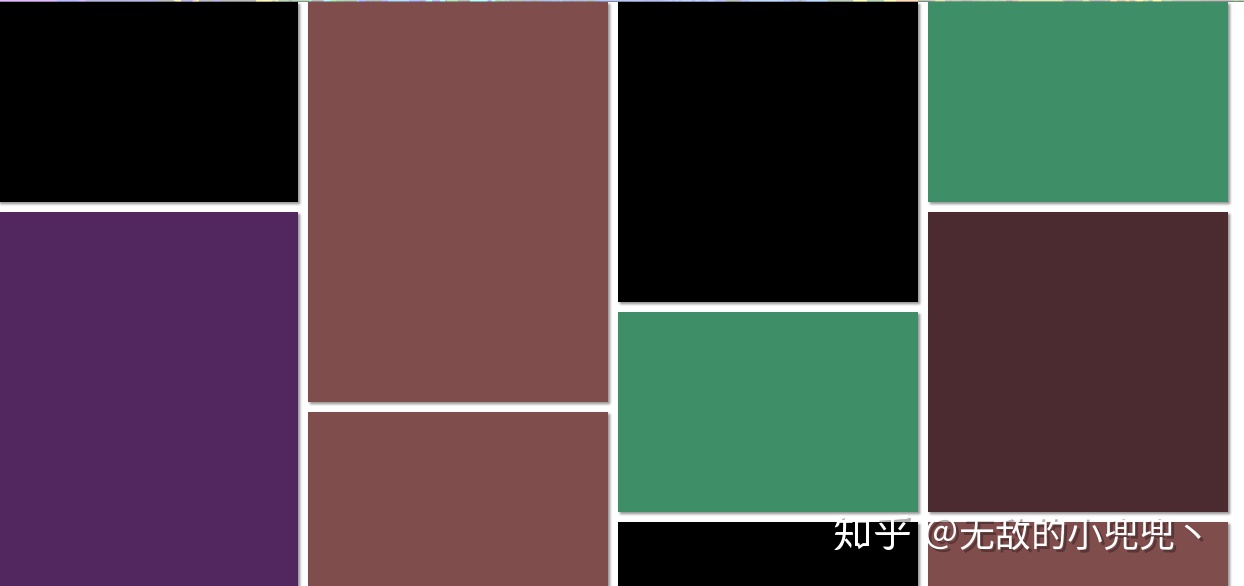
实现思路:
根据浏览器宽度和每张照片的宽度来得到页面应该分为几列,然后是第一列显示在同一高度,从第二列开始,每多一张照片就在上一列高度最低的照片下面来显示,以此来实现最后的瀑布流效果,当然照片的位置应该采取绝对定位,这样才能更好的控制他出现的位置。
具体实现代码:
css:
* {
margin: 0;
padding: 0;
position: relative;
}
.item {
box-shadow: 2px 2px 2px #999;
position: absolute; //此处用div块代表图片,采取绝对定位的方式
}HTML:
<div class="box" id="box">
<div class="item" style="width:300px;height:200px;background-color: black"></div>
<div class="item" style="width:300px;height:400px;background-color: rgb(128, 77, 77)"></div>
<div class="item" style="width:300px;height:300px;background-color: black"></div>
<div class="item" style="width:300px;height:200px;background-color: rgb(62, 143, 103)"></div>
<div class="item" style="width:300px;height:500px;background-color: rgb(82, 39, 95)"></div>
<div class="item" style="width:300px;height:300px;background-color: rgb(75, 43, 47)"></div>
<div class="item" style="width:300px;height:200px;background-color: rgb(62, 143, 103)"></div>
<div class="item" style="width:300px;height:400px;background-color: rgb(128, 77, 77)"></div>
<div class="item" style="width:300px;height:200px;background-color: black"></div>
<div class="item" style="width:300px;height:400px;background-color: rgb(128, 77, 77)"></div>
<div class="item" style="width:300px;height:200px;background-color: rgb(62, 143, 103)"></div>
<div class="item" style="width:300px;height:200px;background-color: rgb(62, 143, 103)"></div>
</div>JS:
var box = document.getElementById('box');
var items = box.children; //获取所有照片
var gap = 10; //设置照片之间的间隔
window.onload = function() {
waterFall();
function waterFall() {
var pageWidth = window.innerWidth; //获取网页宽度
var itemWidth = items[0].offsetWidth; //获取单张照片的宽度
var columns = parseInt(pageWidth / (itemWidth + gap)); //获取列数
var arr = []; //设置一个空数组,用来放置第一列每张照片的高度
for (var i = 0; i < items.length; i++) {
//设置第一行的布局方式
if (i < columns) {
items[i].style.top = 0;
items[i].style.left = (itemWidth + gap) * i + 'px';
arr.push(items[i].offsetHeight);
} else { //设置第二行开始每张照片的位置
var minHeight = arr[0];
var index = 0;
//找到上一行高度最低的照片
for (var j = 0; j < arr.length; j++) {
if (minHeight > arr[j]) {
minHeight = arr[j];
index = j;
}
}
//将该照片放置到上一张照片下面
items[i].style.top = arr[index] + gap + 'px';
items[i].style.left = items[index].offsetLeft + 'px';
//重新设置数组中高度
arr[index] = arr[index] + items[i].offsetHeight + gap;
}
}
}
//当页面size改变时,重新渲染页面
window.onresize = function() {
waterFall();
}
}这样,一个简单的瀑布流就实现了!




















 111
111

 被折叠的 条评论
为什么被折叠?
被折叠的 条评论
为什么被折叠?








