主要用到知识点:
•css3 3d转换 •原生js鼠标拖动事件
•display:grid 布局
实现的功能
•3d魔方 可点击,可拖动
•直接看效果
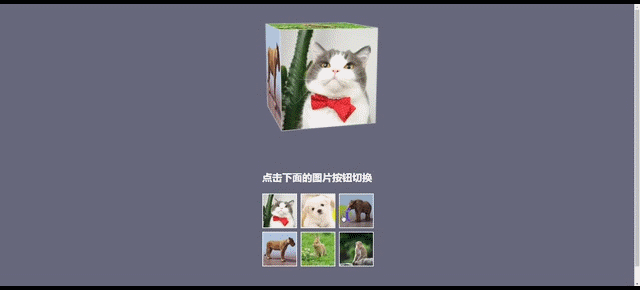
html:






点击下面的图片按钮切换
css:
* {
margin: 0;
padding: 0;
}
html,
body {
width: 100%;
height: 100%;
background: #66677c;
text-align: center;
}
.container {
width: 300px;
height: 300px;
margin: 50px auto 150px;
perspective: 1200px;
}
.container .box {
width: 300px;
height: 300px;
position: relative;
transform-style: preserve-3d;
transition: transform 0.5s;
}
.container .box .pic {
position: absolute;
left: 0;
top: 0;
width: 300px;
height: 300px;
box-shadow: 0px 0px 5px #fff;
}
.container .box .pic img {
width: 100%;
height: 100%;
cursor: pointer;
}
.container .box .pic:nth-child(1) {
transform: translateZ(150px);
}
.container .box .pic:nth-child(2) {
transform: rotateY(-180deg) translateZ(150px);
}
.container .box .pic:nth-child(3) {
transform: rotateY(90deg) translateZ(150px);
}
.container .box .pic:nth-child(4) {
transform: rotateY(-90deg) translateZ(150px);
}
.container .box .pic:nth-child(5) {
transform: rotateX(90deg) translateZ(150px);
}
.container .box .pic:nth-child(6) {
transform: rotateX(-90deg) translateZ(150px);
}
h1 {
color: #fff;
font-size: 30px;
margin-bottom: 30px;
}
.btn {
display: grid;
justify-content: center;
grid-template-columns: 100px 100px 100px;
grid-template-rows: 100px 100px;
grid-gap: 15px;
}
.btn input {
width: 100px;
height: 100px;
outline: none;
border: 2px solid #fff;
}
.btn input:focus {
border: 2px solid #e70;
}
.defaul {
transform: translateZ(-150px) rotateX(-10deg) rotateY(15deg);
}
.image1 {
transform: translateZ(-150px) rotateX(0deg) rotateY(0deg);
}
.image2 {
transform: translateZ(-150px) rotateY(-180deg);
}
.image3 {
transform: translateZ(-150px) rotateY(-90deg);
}
.image4 {
transform: translateZ(-150px) rotateY(90deg);
}
.image5 {
transform: translateZ(-150px) rotateX(-90deg);
}
.image6 {
transform: translateZ(-150px) rotateX(90deg);
}
js:
(function(){
var btn = document.getElementsByClassName('btn')[0];
var box = document.getElementsByClassName('box')[0];
btn.addEventListener('click',function(e){
var className = e.target.className;
if(className !== 'btn'){
box.style = '';
box.classList.replace(box.classList[1],'image'+className);
}
})
//鼠标拖动效果
var xN = 10, yN = 15;
document.addEventListener('mousedown',function(e){
e.preventDefault();
e.stopPropagation();
var x = e.clientX;
var y = e.clientY;
document.addEventListener('mousemove',move);
document.addEventListener('mouseup', up);
function move(e){
e.preventDefault();
e.stopPropagation();
var x1 = e.clientX;
var y1 = e.clientY;
xN += (x1 - x)*0.04;
yN += (y1 - y)*0.04;
box.style.transform = 'translateZ(-150px) rotateY(' + xN + 'deg) rotateX(' + -yN + 'deg)';
}
function up(){
document.removeEventListener('mousemove', move);
}
})
})()
总结
以上所述是小编给大家介绍的基于css3实现可拖动的魔方3d效果 ,希望对大家有所帮助,如果大家有任何疑问请给我留言,小编会及时回复大家的。在此也非常感谢大家对脚本之家网站的支持!如果你觉得本文对你有帮助,欢迎转载,烦请注明出处,谢谢!





















 128
128











 被折叠的 条评论
为什么被折叠?
被折叠的 条评论
为什么被折叠?








