有的时候,改完代码提交 commit 后发现写得实在太烂了,连自己的都看不下去,与其修改它还不如丢弃重写。怎么操作呢?
使用 reset 撤销
如果是最近提交的 commit 要丢弃重写可以用 reset 来操作。比如你刚写了一个 commit:
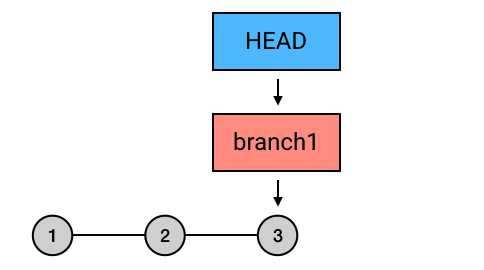
写完回头看了看,你觉得不行这得重新写。那么你可以用 reset --hard 来撤销这条 commit。
git reset --hard HEAD^HEAD^ 表示往回数一个位置的 commit`,上篇刚说过。
因为你要撤销最新的一个 commit,所以你需要恢复到它的父 commit ,也就是 HEAD^。那么在这行之后,你要丢弃的最新一条就被撤销了:
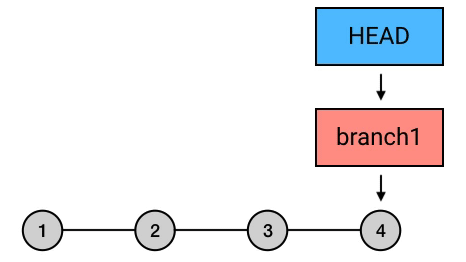
不过,就像图上显示的,你被撤销的那条提交并没有消失,只是你不再用到它了。如果你在撤销它之前记下了它的 SHA-1 码,那么你还可以通过 SHA-1 来找到他它。
使用 rebase -i 撤销
假如有一个 commit,你在刚把它写完的时候并没有觉得它不好,可是在之后又写了几个提交以后,你突然灵光一现:哎呀,那个 commit 不该写,我要撤销!
不是最新的提交,就不能用 reset --hard 来撤销了。这种情况的撤销,就要用之前介绍过的一个指令交互式变基:rebase -i。
之前介绍过,交互式变基可以用来修改某些旧的 commit。其实除了修改提交,它还可以用于撤销提交。比如下面这种情况:
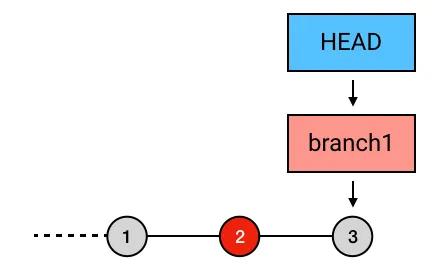
你想撤销倒数第二条 commit,那么可以使用 rebase -i:
git rebase -i HEAD^^Git 引导到选择要操作的 commit 页面:
pick 310154e 第 N-2 次提交pick a5f4a0d 第 N-1 次提交# Rebase 710f0f8..a5f4a0d onto 710f0f8## Commands:# p, pick = use commit# r, reword = use commit, but edit the commit message# e, edit = use commit, but stop for amending# s, squash = use commit, but meld into previous commit# f, fixup = like "squash", but discard this commit's log message# x, exec = run command (the rest of the line) using shell# b, break = stop here (continue rebase later with 'git rebase --continue')# d, drop = remove commit...在上篇中,讲到要修改哪个 commit 就把哪个 commit 前面的 pick 改成 edit。而如果你要撤销某个 commit ,做法就更加简单粗暴一点:直接删掉这一行就好(使用 d 命令)。
pick a5f4a0d 第 N-1 次提交# Rebase 710f0f8..a5f4a0d onto 710f0f8## Commands:# p, pick = use commit# r, reword = use commit, but edit the commit message# e, edit = use commit, but stop for amending# s, squash = use commit, but meld into previous commit# f, fixup = like "squash", but discard this commit's log message# x, exec = run command (the rest of the line) using shell# b, break = stop here (continue rebase later with 'git rebase --continue')# d, drop = remove commit...把这一行删掉就相当于在 rebase 的过程中跳过了这个 commit,从而也就把这个 commit 丢弃了。

如果你通过 git log 查看,就会发现之前的倒数第二条 commit 已经不在了。
使用用 rebase --onto 撤销
除了用交互式 rebase,你还可以用 rebase --onto 来更简便地撤销提交。
rebase 加上 --onto 选项之后,可以指定 rebase 的「起点」。一般的 rebase, 的「起点」是自动选取的,选取的是当前 commit 和目标 commit 在历史上的交叉点。
例如下面这种情况:
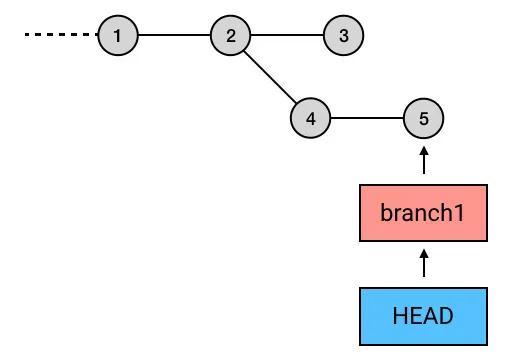
如果在这里执行:
git rebase 第3个commit那么 Git 会自动选取 3 和 5 的历史交叉点 2 作为 rebase 的起点,依次将 4 和 5 重新提交到3 的路径上去。
而 --onto 参数,就可以额外给 rebase 指定它的起点。例如同样以上图为例,如果我只想把 5提交到 3 上,不想附带上 4,那么我可以执行:
git rebase --onto 第3个commit 第4个commit branch1选项 --onto 参数后面有三个附加参数:目标 commit、起点 commit(注意:rebase 的时候会把起点排除在外)、终点 commit。所以上面这行指令就会从 4 往下数,拿到 branch1 所指向的5,然后把 5 重新提交到 3 上去。
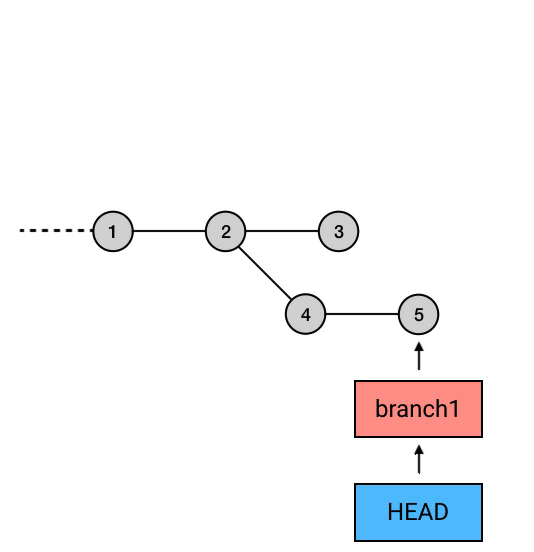
同样的,你也可以用 rebase --onto 来撤销提交:
git rebase --onto HEAD^^ HEAD^ branch1上面这行代码的意思是:以倒数第二个 commit 为起点(起点不包含在 rebase 序列里),branch1 为终点,rebase 到倒数第三个 commit 上。
也就是这样:

总结
撤销最近一次的 commit 直接使用 reset --hard,撤销过往历史提交。方法有两种:
- 用 git rebase -i 在编辑界面中删除想撤销的 commit
- 用 git rebase --onto 在 rebase 命令中直接剔除想撤销的 commit
这有两种理念是一样的,即在 rebase 的过程中去掉想撤销的 commit,让它消失在历史中。




















 1万+
1万+











 被折叠的 条评论
为什么被折叠?
被折叠的 条评论
为什么被折叠?








