准备 Angular 2 环境
ng-bootstrap 是基于 Angular 2 的, 因此需要先准备 Angular 2 的环境。
使用 ng-bootstrap
下载 ng-bootstrap
ng-bootstrap 使用 bootstrap 4.0 alpha2 , 因此需要先下载 bootstrap , 推荐使用 npm 包的形式:
npm install bootstrap@4.0.0-alpha.2 --save
接着下载 ng-bootstrap , 同样使用 npm 包的形式:
npm install @ng-bootstrap/ng-bootstrap --save
修改 systemjs.config.js
现在需要修改一下 systemjs.config.js 文件, 让 SystemJS 能够正确加载 ng-bootstrap :
// map tells the System loader where to look for things
var map = {
'app': 'dist', // 'dist',
'@angular': 'node_modules/@angular',
'angular2-in-memory-web-api': 'node_modules/angular2-in-memory-web-api',
'rxjs': 'node_modules/rxjs',
// add ng-bootstrap location map
'@ng-bootstrap': 'node_modules/@ng-bootstrap'
};
// packages tells the System loader how to load when no filename and/or no extension
var packages = {
'app': { main: 'main.js', defaultExtension: 'js', format: 'amd' },
'rxjs': { defaultExtension: 'js' },
'angular2-in-memory-web-api': { main: 'index.js', defaultExtension: 'js' },
// add ng-bootstrap package config
'@ng-bootstrap/ng-bootstrap': { main: 'index.js', defaultExtension: 'js' }
};
修改 index.html
index.html 文件也要修改一下, 把 bootstrap 的样式表关联进来:
修改 app.component.ts
还需要修改一下 app.component.ts 文件, 导入 ng-bootstrap的指令:
import { Component, OnInit } from '@angular/core';
import { HTTP_PROVIDERS } from '@angular/http';
import { provideRouter, ROUTER_DIRECTIVES } from '@angular/router';
// import ng-bootstrap directives
import { NGB_DIRECTIVES, NGB_PRECOMPILE } from '@ng-bootstrap/ng-bootstrap';
import { routes } from './app.routes';
@Component({
//moduleId: module.id,
selector: 'app',
providers: [ HTTP_PROVIDERS ],
templateUrl: 'dist/app.component.html',
styleUrls: ['dist/app.component.css'],
// ng-bootstrap required precompile directives
precompile: [NGB_PRECOMPILE],
// add ng-bootstrap directives to app
directives: [
ROUTER_DIRECTIVES, NGB_DIRECTIVES
],
pipes: []
})
export class AppComponent implements OnInit {
ngOnInit() {
}
}
ng-bootstrap 以指令 (directive) 的形式提供组件, 方便在 html 视图中使用, 选择器 (selector) 使用同一的前缀 ngb , 类名则统一使用 Ngb 前缀。
接下来就可以使用ng-bootstrap的组件了, 接下来以 NgbAlert 为例说明 ng-bootstrap的用法。
NgbAlert 的 selector 是 ngb-alert , 支持的 Input 有 dismissible 和 type , Output 有 close 。
接下来看一个 NgbAlert 的例子:
Warning! Better check yourself, you're not looking too good.
显示效果如下:
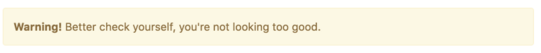
再来一个稍微复杂一点儿的, 在 app.component.ts 文件中添加下面的代码:
export class AppComponent implements OnInit {
alert: IAlert[];
ngOnInit() {
this.alert = [
{
id: 1,
type: 'success',
message: 'This is an success alert',
},
{
id: 2,
type: 'info',
message: 'This is an info alert',
},
{
id: 3,
type: 'warning',
message: 'This is a warning alert',
},
{
id: 4,
type: 'danger',
message: 'This is a danger alert',
}
];
}
closeAlert(alert: IAlert) {
const index: number = this.alerts.indexOf(alert);
this.alerts.splice(index, 1);
}
}
interface IAlert {
id: number;
type: string;
message: string;
}
在对应的 html 文件中添加 *ngFor指令, 绑定 alerts数组:
[type]="alert.type"
(close)="closeAlert(alert)">\{\{ alert.message }}
现在得到的效果如下图所示:
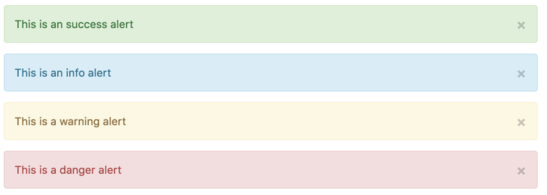
ng-bootstrap 还有更多的组件, 就不一一列举了。
总结
实现 ng-bootstrap 的人还是原来做 angular-ui 的那些人, 可以说配方还是原来的配方, 但是这味道么就跟原来有很大的不同了, 完全切换到了 Angular2 的风格。
不过总的来说, ng-bootstrap 的推出将会极大的推进 Angular 2 在实际项目中的应用, 而不只是停留在 demo 阶段, 因为 AngularJS 1.x 时期, 很多项目都是以 AngularJS + UI-Bootstrap 为基础的, 现在有了 Angular 2 的 ng-bootstrap , 相信已经由很多人蠢蠢欲动了吧!以上就是这篇文章的全部内容了,希望本文的内容对大家的学习或者工作能带来一定的帮助,如果有疑问大家可以留言交流。





















 569
569











 被折叠的 条评论
为什么被折叠?
被折叠的 条评论
为什么被折叠?








