我们在做Android开发的时候经常会遇到后台线程执行的比如说下载文件的时候,这个时候我们希望让客户能看到后台有操作进行,这时候我们就可以使用进度条,那么既然在后台运行,为的就是尽量不占用当前操作空间,用户可能还要进行其他操作,最好的方法就是在通知栏有个通知消息并且有个进度条。本文给一个例子工读者参考.
效果图如下:
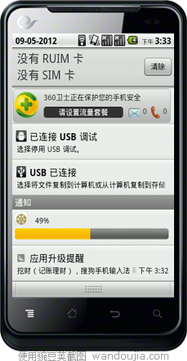
主界面只有一个按钮就不上文件了
通知栏显示所用到的布局文件content_view.xml
android:layout_width="fill_parent"
android:layout_height="fill_parent"
android:background="#00000000"
android:orientation="vertical"
android:padding="5dp">
android:id="@+id/content_view_image"
android:layout_width="25dp"
android:layout_height="25dp"
android:src="@drawable/logo"
/>
android:id="@+id/content_view_text1"
android:layout_width="wrap_content"
android:layout_height="wrap_content"
android:text="0%"
android:textColor="#000000"
android:layout_toRightOf="@id/content_view_image"
android:layout_centerHorizontal="true"
android:layout_marginTop="5dp"
android:layout_marginLeft="15dp"
/>
android:id="@+id/content_view_progress"
android:layout_width="fill_parent"
android:layout_height="wrap_content"
style="@android:style/Widget.ProgressBar.Horizontal"
android:max="100"
android:layout_below="@id/content_view_image"
android:layout_marginTop="4dp"
/>
主运行类:
package yyy.testandroid4;
import java.util.Timer;
import java.util.TimerTask;
import android.app.Activity;
import android.app.AlertDialog.Builder;
import android.app.Notification;
import android.app.NotificationManager;
import android.app.PendingIntent;
import android.content.DialogInterface;
import android.content.Intent;
import android.content.pm.PackageManager.NameNotFoundException;
import android.os.Bundle;
import android.os.Handler;
import android.os.Message;
import android.view.View;
import android.view.View.OnClickListener;
import android.widget.Button;
import android.widget.RemoteViews;
import android.widget.Toast;
public class TestAndroid4Activity extends Activity {
private Handler handler = new Handler(){
@Override
public void handleMessage(Message msg) {
// TODO Auto-generated method stub
super.handleMessage(msg);
switch (msg.what) {
case 0:
notif.contentView.setTextViewText(R.id.content_view_text1, len+"%");
notif.contentView.setProgressBar(R.id.content_view_progress, 100, len, false);
manager.notify(0, notif);
break;
case 1:
Toast.makeText(TestAndroid4Activity.this, "下载完成", 0).show();
break;
default:
break;
}
}
};
private Button update,cancel;
private int localVersion,serverVersion;
private int len;
private NotificationManager manager;
private Notification notif;
/** Called when the activity is first created. */
@Override
public void onCreate(Bundle savedInstanceState) {
super.onCreate(savedInstanceState);
setContentView(R.layout.main);
update = (Button) findViewById(R.id.update);
update.setOnClickListener(new OnClickListener() {
@Override
public void onClick(View arg0) {
// TODO Auto-generated method stub
//点击通知栏后打开的activity
Intent intent = new Intent(TestAndroid4Activity.this,OtherActivity.class);
PendingIntent pIntent = PendingIntent.getActivity(TestAndroid4Activity.this, 0, intent, 0);
manager = (NotificationManager) getSystemService(NOTIFICATION_SERVICE);
notif = new Notification();
notif.icon = R.drawable.logo;
notif.tickerText = "新通知";
//通知栏显示所用到的布局文件
notif.contentView = new RemoteViews(getPackageName(), R.layout.content_view);
notif.contentIntent = pIntent;
manager.notify(0, notif);
new DownLoadThread().start();
}
});
}
}
private class DownLoadThread extends Thread{
private Timer timer = new Timer();
@Override
public void run() {
// TODO Auto-generated method stub
super.run();
timer.schedule(new TimerTask() {
@Override
public void run() {
// TODO Auto-generated method stub
Message msg = new Message();
msg.what = 0;
msg.obj = len;
handler.sendMessage(msg);
if(len == 100){
timer.cancel();
handler.sendEmptyMessage(1);
}
}
}, 0, 1000);
len = 0;
try {
while(len < 100){
len++;
Thread.sleep(1000);
}
} catch (InterruptedException e) {
// TODO Auto-generated catch block
e.printStackTrace();
}
}
}
}
以上就是本文的全部内容,希望对大家的学习有所帮助,也希望大家多多支持脚本之家。





















 246
246











 被折叠的 条评论
为什么被折叠?
被折叠的 条评论
为什么被折叠?








