我的博客:程序员笑笑生,欢迎浏览博客!
上一章 SpringCloud进阶:Spring Cloud Stream 核心组件当中,我们了解了Spring Cloud Stream的核心组件和Spring Integration的简介,本章我们将聊一聊消费者分组相关的知识。
前言
在实际的企业应用场景下,一条消息只能被一个消费者消费,但是在我们部署的应用中,通常会一个消费者应用部署了多台实例。Spring Cloud Stream利用消费者分组就解决这个问题,确保当生产者发送一条消息后,多个实例当中只有一个能够消费到这样的消息。
一 、多实例未分组消费者测试
在我们之前的章节中, SpringCloud进阶-消息驱动pring Cloud Stream中,我们创建了消费者服务:server-receiver和生产者:server-sender,接下来我们结合之前的注册中心Eureka搭建多实例的消费者,首先在server-receiver引入Eureka客户端的依赖:
<dependency>
<groupId>org.springframework.cloud</groupId>
<artifactId>spring-cloud-starter-netflix-eureka-client</artifactId>
</dependency>在resource目录下新建applicaiton-s1.yml 、applicaiton-s2.yml 通过applicaiton.yml中配置spring.profiles.active属性激活不同的配置文件:
applicaiton-s1.yml
spring:
cloud:
stream:
bindings:
input:
destination: mytopic
binder: defaultRabbit
binders:
defaultRabbit:
type: rabbit
environment:
spring:
rabbitmq:
host: localhost
port: 5672
server:
port: 8081
eureka:
instance:
hostname: eureka7001.com #eureka服务端的实例名称
instance-id: receiver1
client:
service-url:
# 与注册中心交互的url
defaultZone: http://eureka7001.com:7001/eureka/
enabled: trueapplicaiton-s2.yml
spring:
cloud:
stream:
bindings:
input:
destination: mytopic
binder: defaultRabbit
binders:
defaultRabbit:
type: rabbit
environment:
spring:
rabbitmq:
host: localhost
port: 5672
server:
port: 8082
eureka:
instance:
hostname: eureka7001.com #eureka服务端的实例名称
instance-id: receiver2
client:
service-url:
# 与注册中心交互的url
defaultZone: http://eureka7001.com:7001/eureka/
enabled: true
生产者:server-sender的代码不变化,也不需要注册到Eureak中,
@RestController
public class SenderController {
@Autowired
SenderSource source;
@RequestMapping("/send")
public String sender(String msg) {
source.output().send(MessageBuilder.withPayload(msg).build());
return "ok";
}
先后启动Eureak和服务消费者server-receiver 两 个实例,最后在启动生产者:server-sender,我们看看Eureka中:
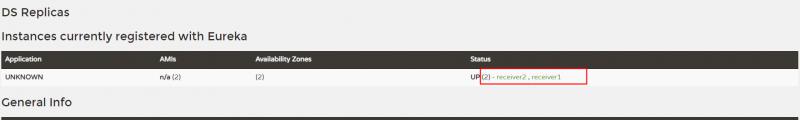
显示了2个消费者,我们通过HTTP调用生产者的发送接口: http://localhost:8081/send?msg=test
我们看到receiver1:日志
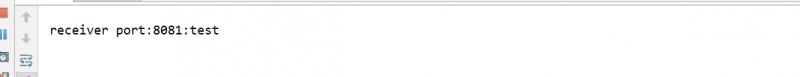
我们看到receiver2:日志
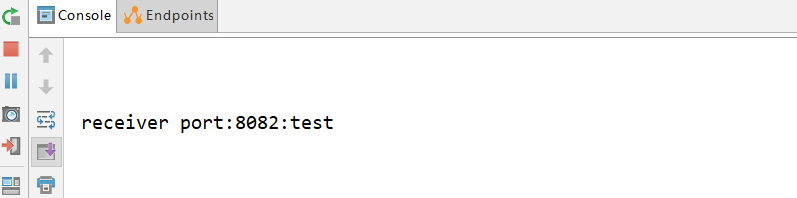
我们看到每个实例都会受到消息。这不是我们想要的,我们需要不管消费者服务有多少实例,确保只有一个实例消费信息。
二、添加分组配置
在Spring Cloud Stream中,如果不给消费者指定一个组Group,那么Spring Cloud Stream将会给当前的实例分配一个匿名的、独立的只有一个成员的消费组,这就导致了一个服务n个实例,就会有n个消费者分组;
怎么样去配置是的所有的实例都是一个组呢?我们可以通过配置 spring.cloud.stream.bindings.input.group=group1就可以实现,我们在applicaiton-s1.yml 和 applicaiton-s2.yml 添加:
spring:
cloud:
stream:
bindings:
input:
group: group1重启项目后,再次通过生产者发送消息后,就能确保只有一个消费者收到消息了。
我们可以看到未分组之前是这样的:
我们看到每个实例都会受到消息。这不是我们想要的,我们需要不管消费者服务有多少实例,确保只有一个实例消费信息。
二、添加分组配置
在Spring Cloud Stream中,如果不给消费者指定一个组Group,那么Spring Cloud Stream将会给当前的实例分配一个匿名的、独立的只有一个成员的消费组,这就导致了一个服务n个实例,就会有n个消费者分组;
怎么样去配置是的所有的实例都是一个组呢?我们可以通过配置 spring.cloud.stream.bindings.input.group=group1就可以实现,我们在applicaiton-s1.yml 和 applicaiton-s2.yml 添加:
spring:
cloud:
stream:
bindings:
input:
group: group1重启项目后,再次通过生产者发送消息后,就能确保只有一个消费者收到消息了。
我们可以看到未分组之前是这样的:

分组之后:
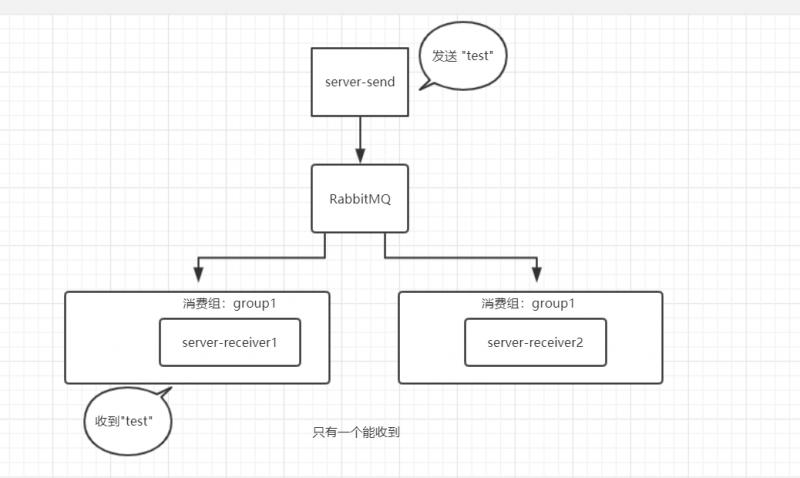
总结
本章主要是通过示例的方式,使用Spring Cloud Stream如何实现消费者分组,这也是在实际的开发中需要考虑的问题。
----END----



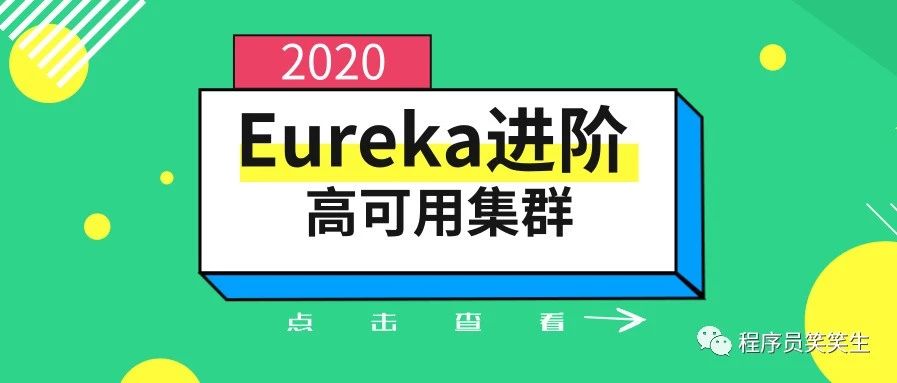


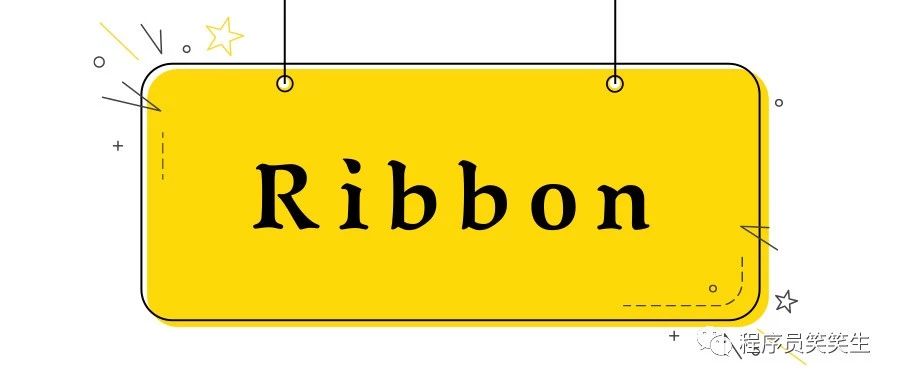
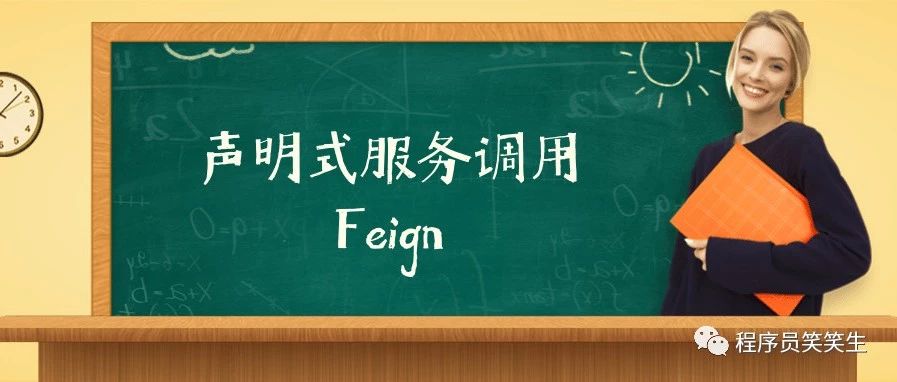



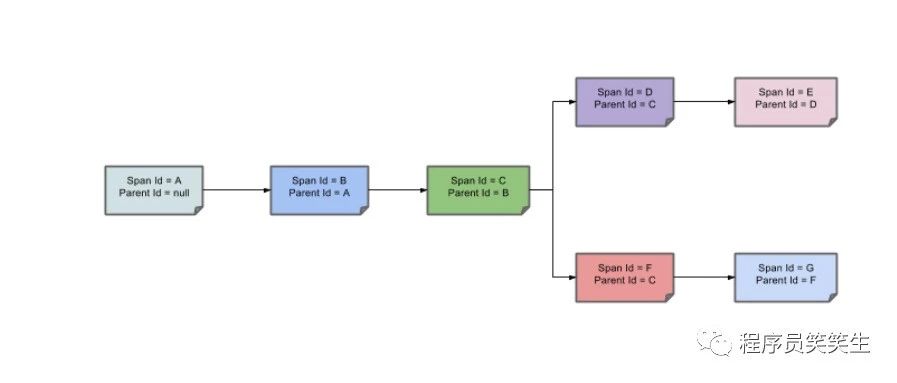

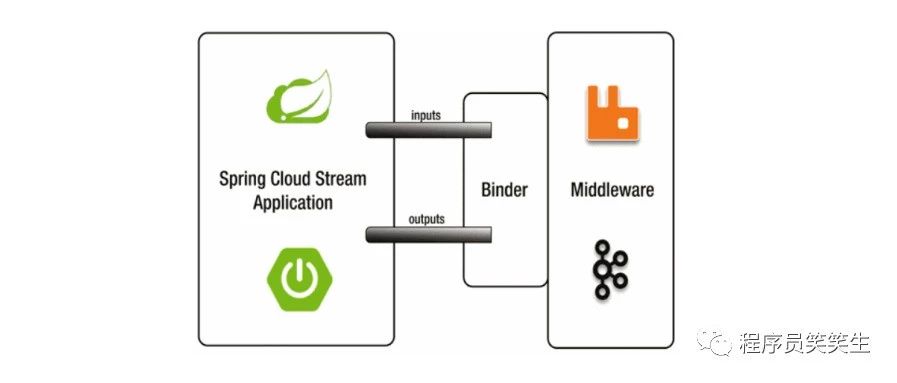

更多精彩内容,请期待...




















 3882
3882











 被折叠的 条评论
为什么被折叠?
被折叠的 条评论
为什么被折叠?








